Little Dialog-wrapper for PythonScript
-
I need to pass integer argument to the Python script I run… Does it make sense to use this wrapper or is it … overkill because there is an easier way…?
It sounds like it would be overkill, but only you can judge that.
About the simplest way to achieve what you are asking for is:
z = notepad.prompt('prompt text:', 'title bar of window', '') if z is not None: z = int(z) print(z)which will give you a (no frills) window to enter your integer into:
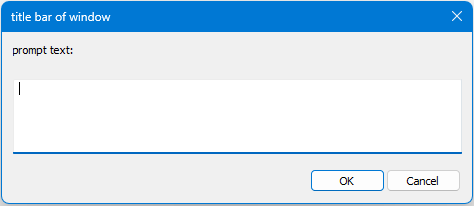
-
@Alan-Kilborn said in Little Dialog-wrapper for PythonScript:
z = notepad.prompt(‘prompt text:’, ‘title bar of window’, ‘’)
Works perfectly. Much appreciated.
-
 M Michael Vincent referenced this topic on
M Michael Vincent referenced this topic on
-
After reading this post, I wanted to try out @Michael-Vincent’s translation script.
So I went to my portable that has PythonScript 3.0.17 installed, and tried to install based on the README instructions and tried to run the first example there. I get
Python 3.12.1 (tags/v3.12.1:2305ca5, Dec 7 2023, 22:03:25) [MSC v.1937 64 bit (AMD64)] Initialisation took 406ms Ready. Traceback (most recent call last): File "C:\usr\local\apps\npp\npp862.ps3\plugins\Config\PythonScript\scripts\windlg_ex1.py", line 1, in <module> from WinDialog import Dialog, Button, create_dialog_from_rc ModuleNotFoundError: No module named 'WinDialog'In following the instructions, I put the
WinDialogfolder in the user directory...plugins\Config\PythonScript\lib, as instructed. I can verify it’s there:> cd plugins > dir Directory of C:\usr\local\apps\npp\npp862.ps3\plugins 02/08/2024 01:28 PM <DIR> . 02/08/2024 01:28 PM <DIR> .. 02/08/2024 01:29 PM <DIR> ColumnTools 03/29/2024 09:36 AM <DIR> Config 01/14/2024 03:33 AM <DIR> doc 02/08/2024 01:09 PM <DIR> mimeTools 02/08/2024 01:09 PM <DIR> NppConverter 02/08/2024 01:09 PM <DIR> NppExport 02/08/2024 01:12 PM <DIR> PythonScript > dir Config Directory of C:\usr\local\apps\npp\npp862.ps3\plugins\Config 03/29/2024 09:36 AM <DIR> . 03/29/2024 09:36 AM <DIR> .. 03/29/2024 10:27 AM 179 ColumnTools.ini 02/08/2024 01:12 PM 646 converter.ini 02/08/2024 01:07 PM 208,728 nppPluginList.dll 03/29/2024 10:23 AM <DIR> PythonScript > dir Config\PythonScript Directory of C:\usr\local\apps\npp\npp862.ps3\plugins\Config\PythonScript 03/29/2024 10:23 AM <DIR> . 03/29/2024 10:23 AM <DIR> .. 03/29/2024 10:08 AM <DIR> lib 03/29/2024 10:25 AM <DIR> scripts > dir Config\PythonScript\lib\WinDialog Directory of C:\usr\local\apps\npp\npp862.ps3\plugins\Config\PythonScript\lib\WinDialog 03/29/2024 10:08 AM <DIR> . 03/29/2024 10:08 AM <DIR> .. 03/29/2024 10:08 AM <DIR> controls 03/29/2024 10:08 AM 2,748 readme.md 03/29/2024 10:08 AM <DIR> resource_parser 03/29/2024 10:08 AM 2,145,865 test_dynamic_dialog2.gif 03/29/2024 10:08 AM <DIR> win_helper 03/29/2024 10:08 AM 22,893 __init__.py 03/29/2024 10:08 AM <DIR> __tests__If I move
WinDialogfrom the user directory to the machine directory (C:\usr\local\apps\npp\npp862.ps3\plugins\PythonScript\lib), then the script can see WinDialog and it loads and runs fine.Is there some magic that needs to go in the
startup.pyto make PS3 see the user-lib directory for a portable installation?Debug Info
Notepad++ v8.6.2 (64-bit) Build time : Jan 14 2024 - 02:16:00 Path : C:\usr\local\apps\npp\npp862.ps3\notepad++.exe Command Line : Admin mode : OFF Local Conf mode : ON Cloud Config : OFF OS Name : Windows 10 Enterprise (64-bit) OS Version : 22H2 OS Build : 19045.4170 Current ANSI codepage : 1252 Plugins : ColumnTools (1.4.5.1) mimeTools (3) NppConverter (4.5) NppExport (0.4) PythonScript (3.0.17) -
@PeterJones said in Little Dialog-wrapper for PythonScript:
PythonScript 3.0.17
That’s “most likely” the problem. See here:
https://github.com/bruderstein/PythonScript/issues/322
I have stayed on 3.0.16 because of this and until this gets fixed.
Cheers.
-
@Michael-Vincent said in Little Dialog-wrapper for PythonScript:
I have stayed on 3.0.16 because of this and until this gets fixed.
Okay, switching to 8.6.4 portable with 3.0.16, I can get it to work using the user-lib instead of machine-lib. Thanks.
update: moved remainder of this post to the other Topic, since it’s
translate.pyspecific, and this Dialog-wrapper Topic is already pretty full… -
@Michael-Vincent You can add paths to
sys.pathif want to use PythonScript version3.0.17.0.This is what I have been using in
startup.py.# Fix for sys.path bug in 3.0.17 if notepad.getPluginVersion() in ('3.0.17.0',): sys.path.append(notepad.getPluginConfigDir() + r'\PythonScript\lib')It is a workaround until a fixed version is released.
-
@mpheath said in Little Dialog-wrapper for PythonScript:
It is a workaround until a fixed version is released.
Afraid it’s not that easy for me. I’ve added all my missing directories to make it “on par” with the previous version, but I still get a
ImportErrorthat I do not get in the previous version:ImportError: DLL load failed while importing win32gui: The specified module could not be found.Rest assured, the module is installed correctly. I can import it from my system Python and from PythonScript 3.0.17 commit right before the commit that breaks the path that I note in my issue. I’ve tried adding the specific directories to both
sys.pathandos.environ["PATH"]as described in https://github.com/mhammond/pywin32/issues/1730 and other Google results.Cheers.
-
@Michael-Vincent said in Little Dialog-wrapper for PythonScript:
Afraid it’s not that easy for me.
@mpheath points out it is indeed “that easy” if you know what you are doing and thank you @mpheath for showing me what to do:
https://github.com/bruderstein/PythonScript/issues/322#issuecomment-2041020162And my specific fix:
https://github.com/bruderstein/PythonScript/issues/322#issuecomment-2045932479Cheers.
-
@Michael-Vincent said in Little Dialog-wrapper for PythonScript:
And my specific fix:
Not needed anymore - 3.0.18 is released which fixes this bug.
Cheers.
-
@PeterJones said in Little Dialog-wrapper for PythonScript:
Is there some magic that needs to go in the startup.py to make PS3 see the user-lib directory for a portable installation?
This is now fixed in the 3.0.18 release.
Cheers.
-
Hello, could someone show me how to download and install this translation plugin on notepad++, as I have a lot of things to translate and word translation doesn’t work as it should.
-
Have a little patience. You already asked that question yesterday here. This is not paid support that is guaranteed to get a reply in 5 minutes or your money back; this is a Community of fellow users of Notepad++, and as such, any who read here regularly and answer questions do so solely on their free time, and they might not always have time to answer a specific question – especially one that might take more knowledge of a specific sub-tool of Notepad++.
Furthermore, this topic, “Little Dialog-wrapper for PythonScript” is focused on the Dialog Wrapper library for the PythonScript plugin; it briefly mentioned a script that was using that wrapper to help with the user interface, but the translation is not the focus of this discussion.
Your original question was in the right place. This question was not. I will try to give a brief answer in the other topic.