File Specific word wrap (vs. global enable)
-
Hi Claudia,
I’ve already understood, as you clearly explained, that your script :
-
allows to set the Word Wrap feature, for the current file A
-
allows to reset the Word Wrap feature for the same current file A, by running file_word_Wrap, a second time
So, in my previous post, I shouldn’t have spoken about the Session.xml file, which stores some parameters, for each file of a session, for the next sessions to come. This behaviour is quite different from your script’s behaviour, of course and my post was a bit confusing :-(
However, I do think that your script could be useful for other properties than the Word Wrap one !
For instance, before sending a new post, I, generally, write it, first, in a text file, with N++. For these different text files, I usually don’t need the Line Numbers margin. So, it would be interesting, from time to time, to display the line numbers for one/two specific file(s), only :-)
Cheers,
guy038
P.S. :
I think that we replied to each other, simultaneously ! Thanks for your correction. And I’m rather glad for getting my first right command, in the Python Script help file !
Have a look, again, at my post below. I added, in post-scriptum, the main differences between an Encoding and a Converting N++ action :
-
-
Hi guy038,
thanks for the hint to the updated encoding thread. Hard work done ;-)
Regarding the line number, book mark, folding columns I did some test
and discovered a slight inconsistency here.
Assuming you have checked- display line number
- display bookmark
- display folding (doesn’t exist, I know you are aware, it’s just for completeness and should mean is visible)
you can hide bookmark and folding columns for different documents
but you cannot hide line number column.
There is a flickering so I assumed that either npp or a plugin
checked the visibility state of that column.
I started notepad with only python script plugin
and issue still existed, so, I guess it’s npp itself.OK, this means we need to revert the conditions and
assume nothing has been checked and the script
makes it visibile on demand.
This works - no problem, as long as you do
not switch between tabs to fast.I will see what else can be made and will come back on this.
Cheers
Claudia -
Hi guy038,
here are some methods you were thinking about.
Show Symbols
- editor.setViewWS(1) # 0 to hide
- editor.setViewEOL(1) # 0 to hide
Margins (scintilla supports up to 5, npp uses only three 0, 1, 2)
-
line numbers
editor.setMarginWidthN(0, 38) # standard value -
bookmark margin
editor.setMarginWidthN(1, 14) # standard value -
folding margin
editor.setMarginWidthN(2, 14) # standard value
First parameter is the margin id (0,1,2) and second parameter means width in pixel.
A second parameter being 0 hides the margin-
line numbers
editor.setMarginWidthN(0, 0) -
bookmark margin
editor.setMarginWidthN(1, 0) -
folding margin
editor.setMarginWidthN(2, 0) -
Show Vertical edge line
notepad.menuCommand(MENUCOMMAND.VIEW_EDGELINE) # MENUCOMMAND.VIEW_EDGENONE to hide -
Zoom level
editor.setZoom(+5)
A positive number to increase font size, a negativ to decrease or 0 to reset to standard -
Text direction
notepad.menuCommand(MENUCOMMAND.RTL) # or MENUCOMMAND.LTR (left-to-right) -
Indentation Guides
editor.setIndentationGuides(1) # 0 to hide
I didn’t found a MENUCOMMAND equivalent for smart highlighting, maybe this hasn’t been ported.
A more generic version of the script.
def func2call(i): if i == 1: editor.setWrapMode(0) editor.setMarginWidthN(0,0) editor.setMarginWidthN(1,0) editor.setMarginWidthN(2,0) editor.setViewWS(0) editor.setViewEOL(0) editor.setIndentationGuides(0) editor.setZoom(0) notepad.menuCommand(MENUCOMMAND.VIEW_EDGENONE) notepad.menuCommand(MENUCOMMAND.EDIT_LTR) else: editor.setWrapMode(1) # activate word wrap editor.setMarginWidthN(0,38) # show line number column editor.setMarginWidthN(1,14) # show bookmark column editor.setMarginWidthN(2,14) # show folding column # editor.setMarginWidthN(3,0) # not used or usage not found yet # editor.setMarginWidthN(4,0) # not used or usage not found yet editor.setViewWS(1) # show whitespaces editor.setViewEOL(1) # show end of line chars editor.setIndentationGuides(1) # show indention guides editor.setZoom(+5) # ZOOM notepad.menuCommand(MENUCOMMAND.VIEW_EDGELINE) # show edge line notepad.menuCommand(MENUCOMMAND.EDIT_RTL) # text right to left def npp_callback_BUFFERACTIVATED(args): if editor.getProperty(args['bufferID']) == '1': func2call(0) else: func2call(1) if editor.getProperty('callback_already_set') != '1': notepad.callback(npp_callback_BUFFERACTIVATED, [NOTIFICATION.BUFFERACTIVATED ]) editor.setProperty('callback_already_set', '1') else: notepad.clearCallbacks([NOTIFICATION.BUFFERACTIVATED]) editor.setProperty('callback_already_set', '0') current_bufferID = str(notepad.getCurrentBufferID()) if editor.getProperty(current_bufferID) != '1': editor.setProperty(current_bufferID, '1') func2call(0) else: editor.setProperty(current_bufferID, '0') func2call(1)The margin columns seem to be special cases.
One issue I had when trying to hide the line column
even when setting to display has been enabled
and another one is the folding column.
It reapears if pixel width is set to 0 by
switching to different document. Hmm … ???
Assume that both are handled by npp and/or lexer as well.
Will see if I can work around.Cheers
Claudia -
Hi Claudia,
I’ve just installed the Python Script plugin, on the last v6.8.8 version and I tested your script, choosing successively a particular property : It worked nice !
Of course, we get, from time to time, some weird effects. One example :
I previously changed your script, in order to ONLY use the Word Wrap feature ( I put the other lines in comments )
I suppose that the Word wrap is UNSET, on starting N++, and that it contains four opened tabs
-
Select tab #2 and run your script, then select tab #4 and run your script again. Well, if you select from tab #1 to #4, tabs #2 and #4 have the property Word wrap ENABLED and tabs #1 and #3 DON’T. Logical !
-
Then, click again on tab #2 and run your script => all the tabs seem to have the Word Wrap DISABLED ?
-
Finally, click, a last time, on tab #2 and run your script => Again the tab #2 ( as well as tab #4 !! ) have, again, the property Word Wrap ENABLED :-))
There are some other cases like that. However, Claudia, it doesn’t matter. The main fact is that a displaying property, which is managed, on the whole, by N++, for all the opened files, can be set, with a Python script, individually, for 1 or few files ONLY :-))
This valuable script may be useful, from time to time. Many thanks, for your “Python” work !
Cheers,
guy038
-
-
Hi guy038,
your welcome but you are right, strange, need to dig deeper to see what happens there.
Let’s see if we find the bug ;-)Cheers
Claudia -
Hello guy038,
I guess I found the problem and a work around because
I’m not 100% convinced of this solution.I did some additional console.write statement wihtin the code and found out,
that the notepad callback needs to be set once only. Indeed it was the source of the
problem as it seems that it has confused the python script plugin.So what needs to be done is to comment (or delete) the following lines
# if editor.getProperty('callback_already_set') != '1': # editor.setProperty('callback_already_set', '1') # notepad.callback (npp_callback_BUFFERACTIVATED, [NOTIFICATION.BUFFERACTIVATED ]) # console.write('{0}\n'.format('callback registered')) # else: # notepad.clearCallbacks([NOTIFICATION.BUFFERACTIVATED]) # editor.setProperty('callback_already_set', '0') # console.write('{0}\n'.format('callback deleted'))and add the line before or afterwards the commented block.
notepad.callback (npp_callback_BUFFERACTIVATED, [NOTIFICATION.BUFFERACTIVATED ])The changes do have a drawback so, it means that the script doesn’t do the clearcallback anymore.
Not sure if this is an issue but if so, you can always runnotepad.clearCallbacks([NOTIFICATION.BUFFERACTIVATED])from python script console or restart npp. ;-)
Cheers
Claudia -
Hi Claudia,
I tested your changed script. It woks great, indeed ! Referring to my last try, each time I ran this new version of your script, the state of the word wrap option, for the current file was changed into the opposite state, even, when using two simultaneous views !
And, when running the command, below :
notepad.clearCallbacks([NOTIFICATION.BUFFERACTIVATED])In the Python console, I noticed that it sets the Word wrap state of the current document of each view, to all the opened documents of that associated view !
Of course, after using the Python script, you can’t, seriously, rely on the visual appearance, of the Word Wrap button and/or the v indication, in menu View - Word wrap, as well as a click action, on this button/option !
Just remember to use the Claudia script, exclusively, to get the right state of the Word Wrap ( or an other property ! ) that you want, for the current document !
Thanks again, Claudia, for that nice Notepad++'s improvement !
Cheers,
guy038
P.S :
However, there’s, still, a limitation. For instance, if your create two ( almost ) identical scripts :
-
The first one, to modify a displaying property of the current document
-
The second one, to modify an OTHER property, of the current document
The python script get confused and the properties can’t be set, simultaneously. Rather normal, however. We just have to be aware about this fact !
-
-
@Claudia-Frank 's FIRST Pythonscript in this thread really shines if the Wrap status is added to the status bar using the technique shown in the following thread: https://notepad-plus-plus.org/community/topic/13134/set-read-only-edit-function-feature-request. In that thread, the read-only status of the current file is shown (based upon a script in yet-another thread…sorry), but that can be modified to show the wrap status as follows:
Change
line_col_sel_info_for_sb = 'Ln : {user_line} Col : {user_col} Sel : {sel} {ro}r'.format( user_line=curr_line+1, user_col=curr_col+1, sel=sel_part, ro='+' if editor.getReadOnly() else '-' )to
line_col_sel_info_for_sb = 'Ln : {user_line} Col : {user_col} Sel : {sel} {w}'.format( user_line=curr_line+1, user_col=curr_col+1, sel=sel_part, w='W' if editor.getWrapMode() == 1 else '' # show 'W' in status bar if wrap mode is on for this file ) -
Scott,
don’t dig to deep to find my all of my youthful follies. ;-)
Cheers
Claudia -
Yea, I can tell that is earlier code from you, but it works!
-
I know this topic old but I tried the referenced solution and could not get it to work.
I went to PLUGINS > PYTHON SCRIPT > NEW SCRIPT and saved the example code as file_word_wrap.
When I go to PLUGINS > PYTHON SCRIPT > SCRIPTS and click on file_word_wrap I get error: AN EXCEPTION OCCURRED DUE TO PLUGIN: PYTHONSCRIPT.DLL EXCEPTION REASON: ACCESS VIOLATIONI also added …
<Item PluginEntryName=“Python Script” PluginCommandItemName=“file_word_wrap” />
… at the bottom of contextMenu.xml as instructed but did not see it as a right-click option. -
Hi @Clyfton-In , All:
I also know that this topic is old, but tried today the python script and it worked fine for me.
The following picture includes the relevant code and highlights the status bar zone that shows the requested info:
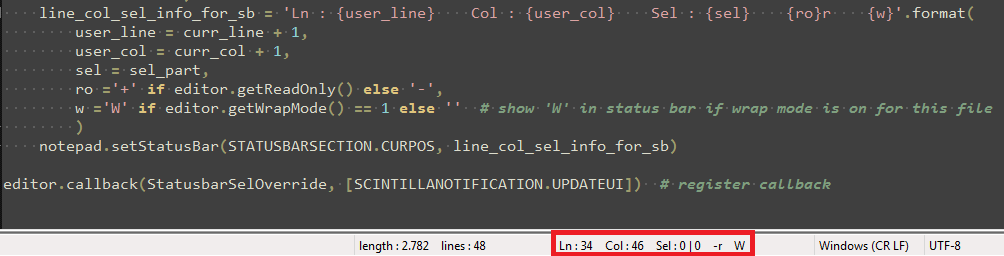
BR
-
The Pythonscript is great and all, but this surely feels like something that should be offered as a feature in stock Notepad++. My 2c.
-
I think so. I also think that the regex indicators —not shown in my picture— are a nice and helpfull add-on.
-
@astrosofista said in File Specific word wrap (vs. global enable):
regex indicators
What “regex indicators” are you referring to? Did I miss something?
-
@Alan-Kilborn said in File Specific word wrap (vs. global enable):
@astrosofista said in File Specific word wrap (vs. global enable):
regex indicators
What “regex indicators” are you referring to? Did I miss something?
Sorry, my wording wasn’t clear enough. I was referring to the regex metacharacters that Scott Sumner used to enrich the info about the selected characters and lines. They are listed here:
-
 A Alan Kilborn referenced this topic on
A Alan Kilborn referenced this topic on
-
 A Alan Kilborn referenced this topic on
A Alan Kilborn referenced this topic on
-
I revisit the original topic of this thread HERE.
-
 A Alan Kilborn referenced this topic on
A Alan Kilborn referenced this topic on