Find in Files not working
-
Thanks George, the re-installation option worked for me too! Now if they could fix the memory-leak (or similar) when you scroll too fast this would be brilliant!
-
Yes, uninstall and reinstall worked for me too. It’s pretty fast.
-
no need to uninstall and then reinstall
Find in files tab , check/select In all sub-folders -
While @hugh-jackman 's suggestion is also good advice for common PEBCAK sufferers, in this case I had the same problem and that did not work for me.
Fortunately, thanks to some sneaky comparison with WinMerge.exe I found the cause:
In ~/Appdata/Roaming/Notepad++/config.xml
<GUIConfig name=“DockingManager” leftWidth=“200” rightWidth=“200” topHeight=“200” bottomHeight=“0”>
Change the bottomHeight value from 0 to 200 and you’ll get the file search results back :-)
P.S would like to see a future collab between Notepad++ & WinMerge…
FYI There’s also a typo in the config file
useCustumDir=“no”Notepad++ v7.6.3 (64-bit)
Build time : Jan 27 2019 - 17:16:47
Path : C:\Program Files\Notepad++\notepad++.exe
Admin mode : OFF
Local Conf mode : OFF
OS : Windows 10 (64-bit)
Plugins : DSpellCheck.dll mimeTools.dll NppConverter.dll -
There is a plugin for Notepad++ called the Compare plugin (v2.0.0 is available thru the Plugins > Plugins Admin interface in your Notepad++ v7.6.3). Not having used WinMerge, I don’t know the ins-and-outs of WinMerge’s feature set; however, the Compare plugin will highlight differences, allow you to jump between them, and you can easily copy data from one to the other, so it has a lot of similar features to other comparison tools, like gvimdiff, TortoiseSVN’s Diff, and presumably WinMerge. If you want file-comparison features inside the Notepad++ environment, that’s what I’d recommend.
-
I get the same behaviour, last two weeks
-
@Bob-Boisvert said:
I get the same behaviour, last two weeks
I assume you mean the same behavior as that described 3 years ago: am I right? If so, what version are you using? Are you using the ancient version mentioned then? Or a more recent? You can use the ? menu, Debug Info > Copy debug info into clipboard and paste it in your reply.
Are your actual symptoms identical to those described 3 years ago, or just vaguely similar? Please describe exactly what goes wrong with you, in a way that we can try to replicate.
Did you try the steps mentioned above (ie, uninstall and reinstall)? Did it work for you? If not, what else have you tried?
TL;DR:
If you want help, you need to give more information. The things I asked above will help us help you, otherwise the best answer we can give is “you’re likely doing something wrong, because it works for us.”
-
@Bob-Boisvert said:
same behaviour, last two weeks
If you haven’t switched N++ versions in this time period, or maybe even if you have, I have wagering money that you have one of the find option checkboxes checked that you never had before you began having trouble.
But an EIGHT word description of your problem isn’t going to get you much.
-
same thing has just happened.
I’ve never updated the notepad++ since the original installation.
In just few hours FileSearch just stopped working. Reopening doesn’t help, didn’t try laptop restarting yet
Here’s debug info
Notepad++ v7.7.1 (32-bit)
Build time : Jun 16 2019 - 21:14:50
Path : C:\Program Files (x86)\Notepad++\notepad++.exe
Admin mode : OFF
Local Conf mode : OFF
OS : Windows 7 (64-bit)
Plugins : ComparePlugin.dll mimeTools.dll NppConverter.dll NppExport.dll NPPJSONViewer.dll -
@Nick-Kat said in Find in Files not working:
In just few hours FileSearch just stopped working.
You’re going to have to say more about what you mean by “stopped working”
-
Had the same issue. Started about 2 weeks ago.
Cause: Config file “DockingManager” BottomHeight is set to “0”. and should be “200”
I tried updating it and restarting but the change would get reverted automatically.
I Was able to get it working doing the following:
- Go to ~/Appdata/Roaming/Notepad++
2, Rename the Config file to Config.old - Restart Notepadd++
The Config file will be recreated an Search will start working.
Hope this helps.
- Go to ~/Appdata/Roaming/Notepad++
-
I fixed the issue just picking the edge of the lower pane and dragging it up. This is the same changing the bottomHeight value from 0 to anything.
-
hi guys.
search in files doesn’t work for me.
I reinstalled Notepad++ and updated it, restarted the Windows search service, and reindexed files… do you have any ideas how I can search in files?please see screen record video with notepad version and search process in my google drive (delete space after drive as I can’t post links as this is my first post here)
drive .google.com/file/d/1RAfW59KxnWibijOXjxrm0Uzg5KrpCPHd/view?usp=drive_link
-
You’re going to find that very few people are willing to click on a random google drive link in a forum like this. Do you realize how easy it would be to just put a virus at the other end of such a link? Given the number of first-time posters who are actually spammers, that’s way too big of a threat.
If you are really here for help, you will try to actually describe your problem – pasting Debug Info, giving the exact set of circumstances and events that lead to your problem, and a description of what doesn’t work (just saying “search in files doesn’t work for me” is meaningless) – so that we can safely understand what your problem is. If you haven’t come back with details within 24 hours, I will use moderator powers to delete your link, because I don’t want people to re-linkify your text and find out the hard way that it actually was a nefarious link. And if you do come back, and prove yourself to be genuinely looking for help, I will upvote your post to give you some reputation for the future.
-
@PeterJones said in Find in Files not working:
You’re going to find that very few people are willing to click on a random google drive link in a forum like this. Do you realize how easy it would be to just put a virus at the other end of such a link? Given the number of first-time posters who are actually spammers, that’s way too big of a threat.
Hi. I’m sure it’s impossible to insert a virus in a video file played via Google Player from google drive. really. if you don’t think so, then, send me please the link with a virus. just to check
-
@PeterJones said in Find in Files not working:
If you are really here for help,
I believe, you typed your answer longer than my screen record with a problem
-
There is nothing about that URL that proves it is a video file, other than your say-so. Any such link can download an exe file or zip file or msi file, all of which can contain viruses.
Clicking random links on the internet is foolish. Anyone who says otherwise needs to learn about internet safety (or stop being nefarious).
Since you chose to argue about linking practices rather than provide actual debug data, I am going to assume you don’t actually want help. Because if you wanted help, you would provide useful information rather than fighting about links.
It’s your choice, if you want help, tell us about your problem.
(And, BTW, even if I thought it was a good idea to click on your link and I was willing to – which I am not, especially now that you’ve argued with me – I wouldn’t be able to, because my daytime IT department blocks all google drive links.)
I believe, you typed your answer longer than my screen record with a problem
Yep, because I actually put effort into both my questions and my answers in internet forums, and don’t expect that people will click on random links that may or may not contain what is claimed.
All you have to do is describe your problem in words and maybe screenshots, and I’ll try to help you (and if I cannot, someone else likely will). But right now, it is physically impossible for me to help you, because I have no clue what your problem is.
Again, it’s up to you what happens next. Good luck.
-
@PeterJones said in Find in Files not working:
There is nothing about that URL that proves it is a video file, other than your say-so. Any such link can download an exe file or zip file or msi file, all of which can contain viruses
Ок, try to send me link to google drive with downloadable exe with a virus and I’ll give you $100 )))) man, I appreciate your Christian morale, but don’t spam me. ok? thanks. i have no ideas how i may describe my problem better than I’ve already done.
2 all: the debug info is in the video, but I can duplicate it as well here.
Notepad++ v8.6.8 (32-bit)
Build time : Jun 4 2024 - 00:29:00
Path : C:\Program Files (x86)\Notepad++\notepad++.exe
Command Line : “D:\ultima creative\projects\1.txt”
Admin mode : OFF
Local Conf mode : OFF
Cloud Config : OFF
Periodic Backup : ON
OS Name : Windows 10 Enterprise (64-bit)
OS Version : 22H2
OS Build : 19045.4529
Current ANSI codepage : 1251
Plugins :
mimeTools (3.1)
NppConverter (4.6)
NppExport (0.4) -
@PeterJones said in Find in Files not working:
nd I’ll try to help you
I really appreciate your help. just check the video. it’s very simple. i create file and try to search with Find in files option the word from another file. that’s all. in my first post I described it.
-
@Kyryll-Yevseiev said in Find in Files not working:
@PeterJones said in Find in Files not working:
nd I’ll try to help you
I really appreciate your help. just check the video. it’s very simple.
Actually, as I said, I cannot follow google drive links on this computer. That’s really simple.
However, since you are not able to explain your problem, once I had time (and this is just volunteering for fun for me, so there isn’t instant response) I took my phone off the wifi, followed your link, and watched your video.
i create file and try to search with Find in files option the word from another file. that’s all. in my first post I described it.
You did not describe that in your first post. You said, and I quote, “search in files doesn’t work for me”:
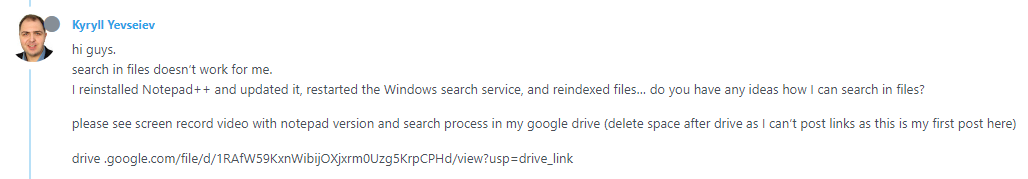
You claim,
i have no ideas how i may describe my problem better than I’ve already done.
Watching your video, you could have just said, “I tried searching for
*pitch*in either Extended or Normal search modes, and it didn’t match anything (found 0 matches).” How hard is it to come up with a sentence like that?A probable answer to your question is that
*pitch*in Normal search mode searches for literal asterisks, so if your files don’t ever contain that exact text, it will match 0 files. And*pitch*in Extended search mode also searches for literal asterisks, so if your files don’t ever contain that exact text, it will match 0 files.I cannot know, because you have not told us, even in that video, whether any of your files contain the literal text*pitch*, or whether you were trying to use*as a “wildcard” meaning “match any character(s)”, we still cannot know what text you were trying to match.
… update: sorry, I rewatched the video, and I actually noticed the “Pitch deck” or “Pitch dark” in there. So*pitch*will not match the literal textPitch darkorPitch deckIf you want wildcards, you have to use Regular Expression search mode, and you have to use Notepad++'s regular expression (regex) syntax, not just try to use DOS filename wildcards as regex wildcards. For that, the syntax could be
.*pitch.*– but that will make the matches match the word pitch, and every character before and after it on the line. I don’t know if that’s what you really want, or not. Given your video, I would think you could just search forpitch, and it will match what you want. (But if you’re going to eventually do replacements – we cannot know, because you didn’t say, and your video shows a Replace With value, but I don’t know if you were really going to use replacement or not.)Also, my phone screen is pretty small, so I couldn’t read the Filter, but it doesn’t look like the normal filename filter – and I didn’t see any wildcards (though my eyes weren’t able to focus on the tiny text enough to read it – sorry), so I think it might only be searching for exact filenames… but because of my eyes, I cannot be sure of that. But you’ll need a valid Filter that will match your filenames, or use . if you want to match inside any file.
Of course, if you had just given a single Alt+PrintScreen screenshot and pasted it in your question, it would have been easier to zoom and read (because static images allow zooming of images on both PCs and phones, whereas videos often don’t let you zoom, especially on phones). So with that, and the one or two sentence descriptions, you could have gotten your answer hours ago. But you chose to fight, instead, so congratulations.
None of the “actions” in your video added any useful information. A single screenshot of the Find in Files dialog would have been more informative, and being pasted in your post rather than having to follow a link to a video would have made it more easily accessible to everyone reading your question.
BTW: Your question had nothing to do with the Find in Files feature not working; it was just an “I need help with my search” request; it should have been in a separate discussion, not a reply to this unrelated topic.
So in the end, here are the following lessons you need to learn:
- Don’t waste our time and yours by arguing when we ask you for more information.
- Use example text in your post, so we can know what you want to match and what you don’t want to match
- these two , plus a lot more you need to learn, can be found in our FAQ: Template for Search/Replace Questions – if you had followed that FAQ when you asked your question, there would have been NO back and forth needed to get you this answer
- Tell us what you have in the Find in Files dialog, or paste a static screenshot (not a video) to show what’s in the Find in Files dialog.
- Normal and Extended both use
*as a literal character. In Regular Expression mode, it’s part of a wildcard, but*alone is invalid, it has to modify another sequence, so.*is the way to match zero or more of any character. - If you put a Filter in the Find in Files dialog, that filter must correctly match any filenames you want to search