How to update the portable version?
-
I want to add… Previous version (v7.5.1) update plugins / install plugins / and then restartNpp with no problems.
-
And one more thing… I cant delete any of plugin with Plugins Admin. So… I think my problem not related to any network things…
-
As I said, I was out of solid ideas for things to try or look at. The problem is that your system behaves differently than mine under apparently-similar circumstances; a fresh unzip of Notepad++ v7.8.5 32-bit has no difficulty with restarting after installing the plugins you have mentioned.
A couple more ideas today
- going back up to your post from last weekend, with the Debug Info #3, I see that you’ve got notepad++ in
D:\taravasya\Soft\PSoft\NP++\notepad++.exe. What happens if you unzip it someplace else? For example, to theNotepad++folder on your desktop, or to%temp%\Notepad++– or if both of those are also on your D:\ drive, then in some writeable folder in the C:\ drive. Does it have the same problem, or does it work? (maybe there’s something unique about your D:\ drive or the PSoft folder hierarchy – I don’t know what “PSoft” refers to). - Similar to the previous, I see that you were running in admin mode. Maybe try running not in admin mode, either from the PSoft subfolder or from the c:\ drive location from my previous suggestion
- Finally, maybe some strange event is occurring between the attempt to install the plugin and restart (whether from some other application on your system, or some strange way in which Notepad++ is interacting with your system), which prevents the install and restart from finishing. I know that one of the regulars here often brings in an event-watching tool – I think it’s @Ekopalypse using one of the Windows power-tools that I don’t understand: maybe he can help you through the process of getting that running, and looking for events that might be halting the process prematurely.
Hmm, I just reread your most recent post, and saw that you can’t delete any plugins – I had previously read that as “can delete”. If you can’t delete the plugins through the Plugins Admin, that really looks like a permission issue to me… so that strengthens the case for either trying non-Admin, or trying in some other folder hierarchy. I’m really thinking it’s a permissions issue.
- going back up to your post from last weekend, with the Debug Info #3, I see that you’ve got notepad++ in
-
the tool @PeterJones is talking about is called Process Monitor.
In your case I would create two filters,
- process name is notepad++.exe
and - process name is gup.exe
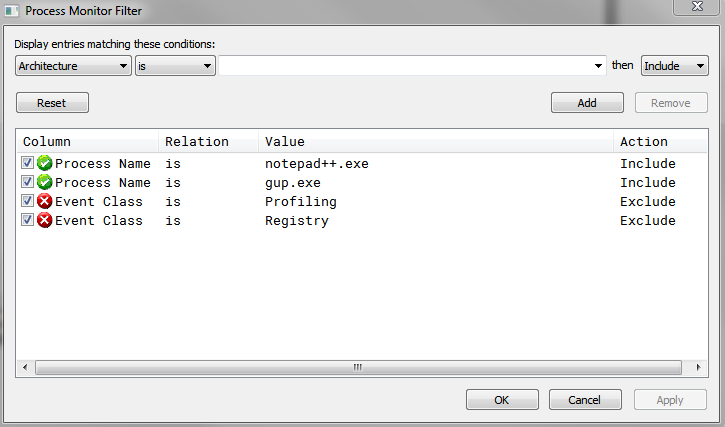
Click the OK button.
Stop the monitoring via File->Capture Events.
Make sure that the three options
“Show File System Activity”, “Show Network Activity” and “Show Process And Thread Activity”
are activated.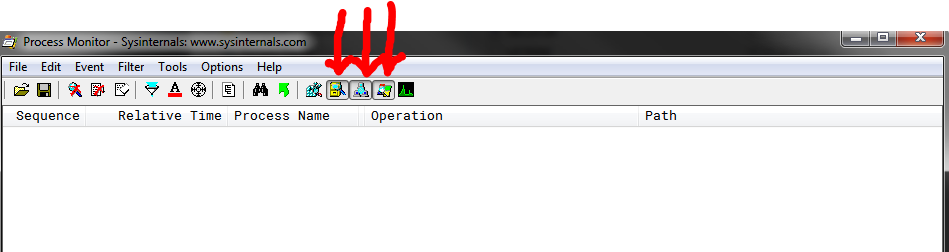
Start the monitoring via File->Capture Events.
Do your action, wait a little bit and follow then what procmon recorded.
Maybe this will help to track down the culprit.Btw. you can toggle the “Show … Activity” buttons at any time.
It shows or hides the related events but does not delete them. - process name is notepad++.exe
-
Thank you, Peter and Ekopalypse. At this time steel have problems…
@PeterJones said in How to update the portable version?:
What happens if you unzip it someplace else?
No. This dont help :(
Fresh unziped npp in couple folders and disks(and in disk root too). And Plugins Admin steel can`t do his work.@PeterJones said in How to update the portable version?:
I see that you were running in admin mode
This happened because I use TotalCommander(what running with admin rights) as file manager. And then I start npp from TC, npp run as admin too. But I was try to run npp from windows explorer, npp was running NOT in admin mode, and its dont help too.
@PeterJones said in How to update the portable version?:
Finally, maybe some strange event
Will try Process Monitor…
@Ekopalypse said in How to update the portable version?:
Maybe this will help to track down the culprit.
I did exactly as you say, and in results I see some strange(as I think) records. But I cant figure out what it can mean )))))
So… I upload saved log files of Process Monitor. May be if you can look at them, it can flash the light at this story.google.drive folder with logs
I did three times with different folders.And one more thing. I was try to use npp on my second PC, and looks like there Plugins Admin work as it should be.
So… I can assume that the problem is specifically in the operating system of my working computer. -
From the logs we see that gup.exe is not started at all.
It is searched for and also found, but not read completely.
In the logs we can see that only 524.288 bytes are read.
But there should be more than 700.000 bytes.This is strange.
Can you please open the Explorer and switch to
D:\taravasya\Soft\PSoft\NP++\updater?
There just double-click on gup.exe. What happens? -
@Ekopalypse
First this:
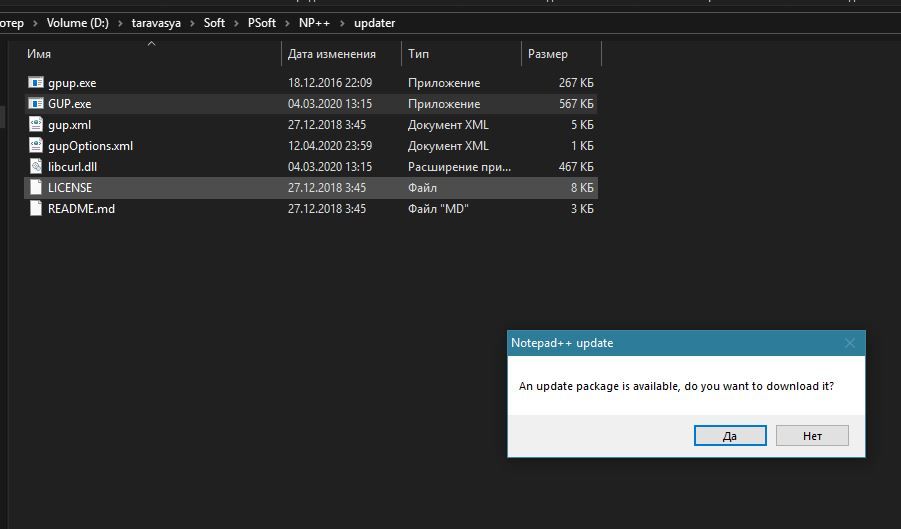
And then its try to install not portable version of npp
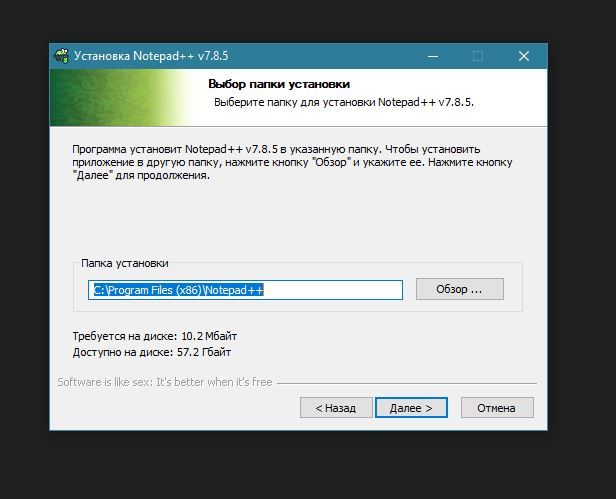
-
@Ekopalypse
I install npp with downloaded installer(not portable), and from this version I have successfully installed plugin with Plugins Admin and successfull restarted npp too.
:-/ -
Strange, I use the portable version exclusively and I don’t seem to have that kind of problem.
Did you always test with the 32bit version?
The question why I’m asking is that I saw in your log that the
gup.exe file is assumed to be ~700KB but for 32bit ~567KB is ok.
Could you try to replace the gup.exe from the installed version with
one from the portable version and retest? -
@Ekopalypse !!! Excellent!!
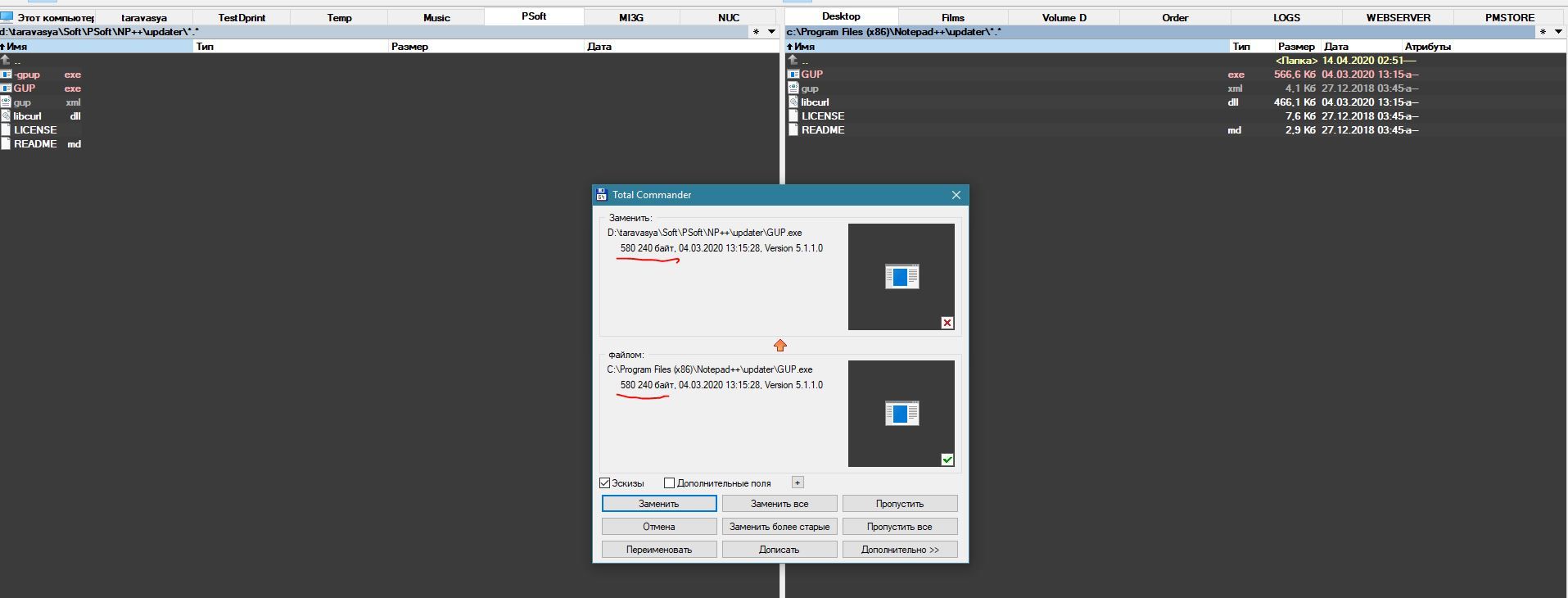
Despite the fact that the GUPs are identical in size, replacing the file helped me!!! Plugins Admin start to work and I update all my plugins!
Moreover, when I returned the GUP.exe from the portable version, the plugin manager stopped working again.
So, I can state the fact that in the archive, of a portable version npp.7.8.5.bin, was a damaged GUP.exe.
Many thanks for the help !!! -
I use only the portable version. And I have no problems updating.
This is my backup for any version of Notepad ++:

-
@andrecool-68 may be my problem was only with current downloaded zip…
Thanks for the screen with backup configs.
BTW(I think this info will be is useful here)… I use the Cloud options for store my configs. With this option, I dont need to control what files copying while update, because npp use config files placed in this location:
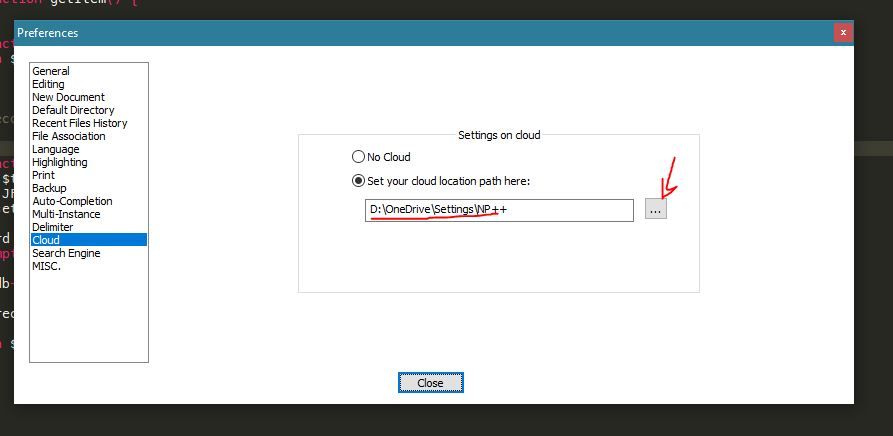
(of cause you can choose your desired ) and ignores those configuration files that are in the npp folder. -
This is unsatisfactory because I don’t understand
how this problem was generated,
but the most important thing is that it works for you again.
So let’s hope it stays that way. -
@Ekopalypse can I do something else to try debug the problem?
-
To be honest, I’m still confused about this issue.
Thank you for your offer to keep trying troubleshooting,
but right now, I have no idea what could have caused this. -
Preliminary information: Although this topic is quite old, it is - from my point of view - still up-to-date. I don’t want to bring the discussion into nirvana and therefore I’d rather not start a new topic. But if I should do so, I will refer to this topic via a reference.
I always find it a bit difficult not to update the XML files, because I don’t know if the latest update might have changed the default settings. So if I copied my customized XML from the backup over the new installation, this could lead to undesired effects.
Wouldn’t it be possible to work similar to some Linux distributions and have e.g. a config.xml which is always the one from the distributor/packager (from the archive-file) and contains all the defaults and a config.custom.xml which contains the user customizations? If config.xml is overwritten automatically or manually by the update, those custom-settings will still be there.
-
@TobWen ,
For some of the config files, they do – kindof. There’s
stylers.model.xmlandlangs.model.xml. Yes, it would be nice to have the.model.version forconfig.xml(especially) and (also nice)contextMenu.xml,shortcuts.xml, andfunctionList.xml. But I think it works differently than your suggestion – Notepad++ doesn’t read the.model.versions unless the normal version doesn’t exist; and Notepad++ doesn’t “merge” the two, which I think is what you want. -
@PeterJones said in How to update the portable version?:
it would be nice to have the .model. version for config.xml (especially) and (also nice) contextMenu.xml, shortcuts.xml, and functionList.xml.
Wouldn’t these just be the files contained in the zip for the portable release for any given version?
Yes, I know that OP is probably looking for something a bit “easier”. :-)