Notepad++ v7.9.4 released
-
Update: I found that removing the NppSaveAsAdmin plugin resolved the issue. Is there an ETA on when this will be fixed?
-
I found that removing the NppSaveAsAdmin plugin resolved the issue. Is there an ETA on when this will be fixed?
That was a known issue, as discussed v7.9.3 announcement thread and elsewhere; you just have to install the most recent version of the SaveAsAdmin plugin. The version linked in Plugins Admin (in v7.9.4 Notepad++) is the newest version, so just delete the old plugin, load Notepad++ v7.9.4, and use Plugins Admin to install the newer SaveAsAdmin
-
Is this something new (possible regression?..), first time I’ve been noticing these errors in event viewer on every launch of notepad++.exe
https://i.imgur.com/0snKBYX.png
I keep a clean log so when something new happens it’s very noticeable. notepad++ runs fine and all (as far as I can tell), but if Windows 10 needs to apply some “Compatibility fix” each time, maybe something is wrong.
-
In my (Windows 10) Program-Telemetry log (under Event Viewer \ Application and Services Log \ Microsoft \ Windows \ Application-Experience \ Program-Telemetry) this “Compatibility fix” entry first appears near the beginning of the log on 25-Dec-2020.
I notice that quite a few Microsoft Programs, inbuilt and otherwise have a similar entry. -
For me seems like since 7.9.3 some plugin is crashing Notepad++ even before it starts. When double-clicking (i’m on Windows 10 x64 btw) in the shortcut the process shows in Task Managar for a brief moment and soon it ends. Running with -noPlugin flag allows the editor to open.Is there any way to check what plugin is causing the issue (i cant open NPP to disable each plugin and running with -noPlugin didnt allow me to remove installled plugins)?FIXED: It was SaveAsAdmin incompatibility, as cited above. Just removed manually the plugin and reinstalled via Plugin Manager and it fix the issue.
-
Still not working on my system (Windows 10, x64, up-to-date). :(
Won’t even start…
Had to go back to 7.9.1… -
@ImSpecial said in Notepad++ v7.9.4 released:
if Windows 10 needs to apply some “Compatibility fix” each time, maybe something is wrong.
This is interesting. It seems other programs like MS Outlook sometimes have this problem:
https://answers.microsoft.com/en-us/msoffice/forum/msoffice_outlook-mso_win10-mso_2013_release/compatibility-fix-applied-to-outlookexe-eventid/4ca0ccfb-5b82-4f28-b553-7c414c7293eeDo you see any other problems besides this log entry?
-
There is pretty old bug in “Find Previous” - it exists since 7.8.7 version.
With “Search Mode = Regular expression” Shift+F3 shortcut or menu “Search > Find Previous” doesn’t find anything.
Switch to other mode (Normal or Extended) and shortcut/menu is working again. -
@hipeek said in Notepad++ v7.9.4 released:
There is pretty old bug in “Find Previous” - it exists since 7.8.7 version. With “Search Mode = Regular expression”
Not a bug. That was an intentional design change in v7.8.7, and is documented, explaining how to change the
config.xmlsetting to allow reverse regular expression searches. (It was changed because reverse results don’t always seem to follow the rules documented for regular expressions, and a regex would work differently backward than it did forward.) -
@PeterJones
Thanks for pointing this out. I stand corrected :) -
So I have a “project” defined and I wanted to search it, but I can’t … is there something special I need to do to be able to do this?
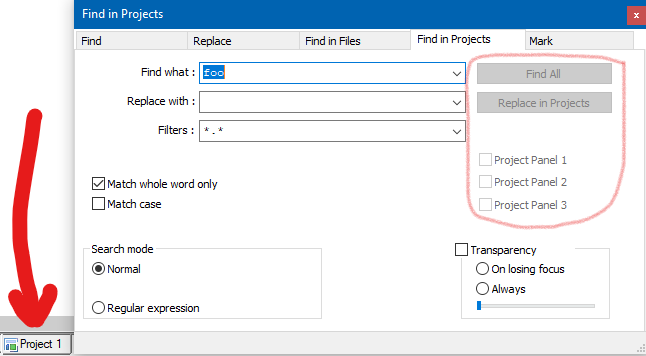
-
@Alan-Kilborn said in Notepad++ v7.9.4 released:
is there something special I need to do to be able to do this?
Weird.
I just opened Project Panel 1 (View => Project => Project Panel 1) and it un-greys the
Project Panel 1checkbox for me. Here is a view doing the same - just opening the “View” menu item, not adding any files or having any files prepopulated - for Project Panel 2: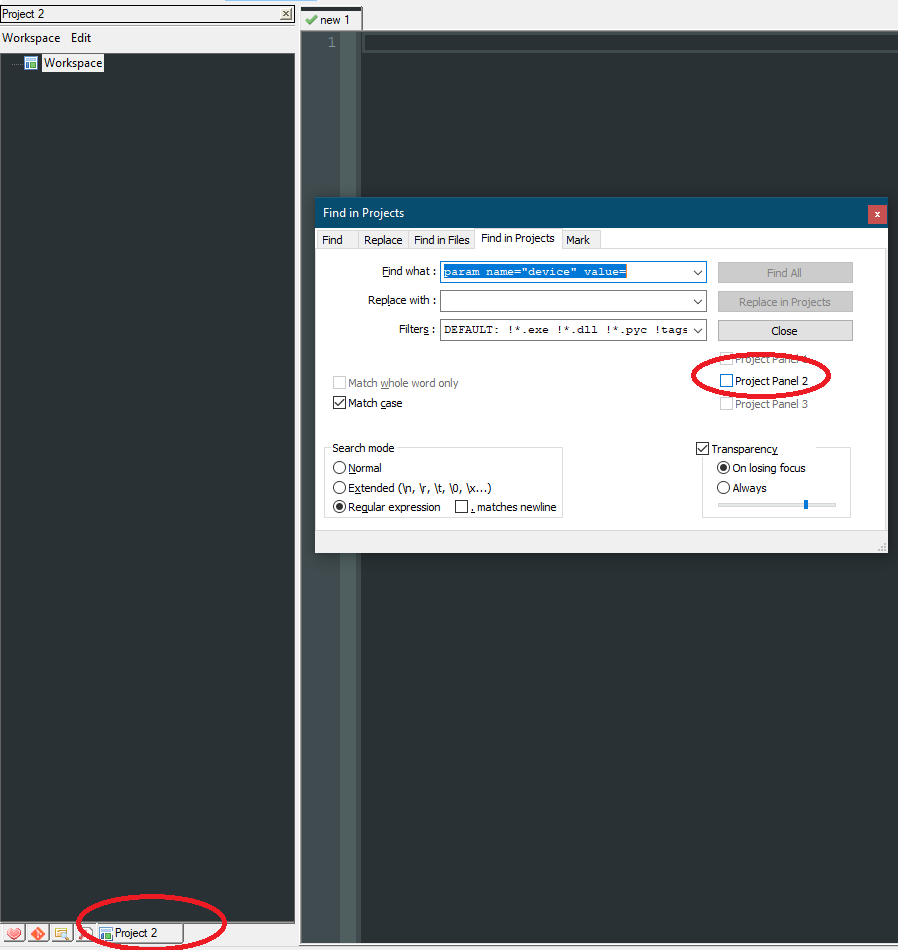
Are you sure you’re using the latest release from the Website, and not the RC4 - I believe there was an issue with the “Find” button being disabled due to the new Project Panel search that was caught in the RC before 7.9.4 release.
Cheers.
-
@Michael-Vincent said in Notepad++ v7.9.4 released:
Are you sure you’re using the latest release from the Website, and not the RC4
Yep, just got it today.
I was working with this “Project1” in 7.9.3, and thought I’d try searching it now that I have 7.9.4, but thus far, I’m still out of luck for doing that!EDIT: Well, after a restart of N++, it becomes enabled. But, I’m 99% sure I’ll get into that situation again. :-(
-
@Alan-Kilborn said in Notepad++ v7.9.4 released:
But, I’m 99% sure I’ll get into that situation again. :-(
I’m 100% sure now because after another restart it is disabled like I show again. :-(
Finding in projects isn’t going to be very useful for me with this release. -
@Alan-Kilborn said in Notepad++ v7.9.4 released:
I’m 100% sure now because after another restart it is disabled like I show again. :-(
I cannot reproduce it. Could you provide the step-by-step instructions please?
-
@donho said in Notepad++ v7.9.4 released:
Could you provide the step-by-step instructions please?
I haven’t figured out what those are yet. :-(
-
@Alan-Kilborn
It could be the configuration of your Notepad++… Have you tried the portable package to reproduce it? -
tried portable?
Well, briefly, and I haven’t seen it happen.
I can’t give up my customized portable (after many years of customizing) though, so if time shows it doesn’t happen for others, I just live with it.
Just like underlined hyperlinks not always appearing in my documents, until I switch tabs and switch back, or some such. -
Let’s wait & see users’ report about it in v7.9.5 (with which auto-updater will be triggered).
-
@mere-human said in Notepad++ v7.9.4 released:
@ImSpecial said in Notepad++ v7.9.4 released:
if Windows 10 needs to apply some “Compatibility fix” each time, maybe something is wrong.
This is interesting. It seems other programs like MS Outlook sometimes have this problem:
https://answers.microsoft.com/en-us/msoffice/forum/msoffice_outlook-mso_win10-mso_2013_release/compatibility-fix-applied-to-outlookexe-eventid/4ca0ccfb-5b82-4f28-b553-7c414c7293eeDo you see any other problems besides this log entry?
Sorry for taking so long to reply… (where the hell does all my free time go???)
No I cannot say there are any problems, though I’m not sure I would be able to tell if something was buggy or not. No crashes or broken thing as far as I can see.
I do know this started two versions ago though, these are recent to the event viewer.
Does anyone else get the same or similar warnings? I just want to know if it’s “my system” and I need to look into this, or if everyone is also getting these so a general problem with “notepad++” and Windows 10.