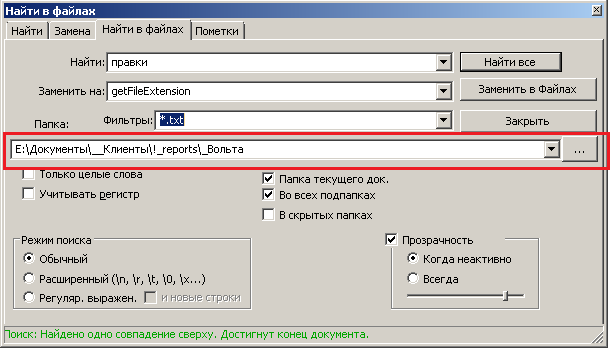Notepad++ v7.9.4 released
-
@Matthew-Moore-0 said in Notepad++ v7.9.4 released:
For those of us working in forensics
I would expect those of you working in IT forensics to know that you could just rename the file to .txt (or no extension) to load the contents in Notepad++.
I would request that this either be set to disabled by default, with an option to turn on, or to give the users a means to turn it off in the settings
I wouldn’t mind if there was an option to disable that, but I would lobby that it should follow
.lnkfiles by default, and only edit the link contents if you change the option (maybe even making it a “hidden option”), because I would think the vast majority of users would expect Windows links to work like links, like they do in other Windows applications – and the principal of least-surprise is important for most users. -
@Grenville-Tryon-0 said in Notepad++ v7.9.4 released:
7.9.4 portable: cant use line mode with keyboard (alt-shift-L, or arrows).
Fresh v7.9.4 portable doesn’t have anything associated with Alt+Shift+L by default, and I’m not sure what “line mode” you mean. Is that a command + shortcut that comes with one of your plethora of plugins? Could you tell us which one plugin, or at least where you came up with Alt+Shift+L or what menu the “line mode” is from?
-
@Matthew-Moore-0 said in Notepad++ v7.9.4 released:
when the file you’re trying to analyze is trying to run instead, potentially allowing malware to run on the host machine.
I don’t really understand this.
NPP will only “open” the file pointed to by the .lnk, into itself.
So, if the .lnk references an .exe file, there is no “running” of it, it would merely be pulled into N++ to edit it (which you wouldn’t want to do anyway, because it isn’t a text file). At that point your best course of action is to immediately close it.
Unless I’m missing something…there’s no “malware” potential here.NPP will now automatically open .lnk files, rather than allowing the user to edit/parse them as they are.
As .lnk files themselves are not text files, the previous behavior for them (opening them as some binary mess in N++) wasn’t all that valuable anyway.
-
@PeterJones Excuse me! My terrible bad. I was talking about “column mode”. (I used to start & mark columns using only keyboard strokes (alt-Shift-cursors) , now I have to use the mouse. TIA,
-
@Grenville-Tryon-0 said in Notepad++ v7.9.4 released:
@PeterJones Excuse me! My terrible bad. I was talking about “column mode”. (I used to start & mark columns using only keyboard strokes (alt-Shift-cursors) , now I have to use the mouse. TIA,
Thanks for the clarification. Unfortunately, I cannot replicate. I opened a fresh unzip of v7.9.1-32bit portable, typed in some text, and used alt+shift+cursors to draw a rectangle in column-editing mode, without difficulty.
Are you sure nothing is hijacking your alt key ? (I know when I remote-desktop into my Windows box from a Linux machine I’m often on, the Alt key gets captured by the Linux side, and I cannot do column-mode edits across the link.) Or maybe you held Alt or Shift down too long and Windows went into some accessibility mode?
-
@PeterJones Older releases (as 7.9.1) used to work fine for me, too. But according to portableapps
https://portableapps.com/downloading/?a=Notepad%2B%2BPortable&n=Notepad++ Portable&s=s&p=&d=pa&f=NotepadPlusPlusPortable_7.9.5.paf.exe
the current release is 7.9.5 ? Im using 7.9.5 (7.9.4 , released a week ago, also had the issue) -
@Grenville-Tryon-0 said in Notepad++ v7.9.4 released:
But according to portableapps
Why would you use this when Notepad++ developers release their own portable version?
And, they control what is in it.
Who knows what “portableapps” does to Notepad++ to make it work in their framework.I for one am hesitant to offer any advice to known users of non-standard Notepad++ packages.
@PeterJones Am I right to feel this way?
(Of course I could just ignore such requests for assistance, but I like to help.)So perhaps until there is a “ruling” from Peter (apparently I’ve appointed Peter a “high position” on this), I can offer this up:
@Grenville-Tryon-0 Are you using Shift+Alt+arrow keys where the arrows are the dedicated ones, or are they the ones that share functionality with the numeric keypad?
-
@Grenville-Tryon-0 said in Notepad++ v7.9.4 released:
@PeterJones Older releases (as 7.9.1) used to work fine for me, too. But according to portableapps
https://portableapps.com/downloading/?a=Notepad%2B%2BPortable&n=Notepad++ Portable&s=s&p=&d=pa&f=NotepadPlusPlusPortable_7.9.5.paf.exeFirst, as @Alan-Kilborn pointed out, there is no good reason for using a download from that website; Notepad++ has natively distributed a portable zipfile edition for as long as I can remember. If you do not download Notepad++ from the official download page at https://www.notepad-plus-plus.org/downloads/ or from the official https://github.com/notepad-plus-plus/notepad-plus-plus repository, we cannot guarantee that the product you are getting is really Notepad++ and not some fake product with unknown changes. For your own sake, please only download from the official location.
the current release is 7.9.5 ? Im using 7.9.5 (7.9.4 , released a week ago, also had the issue)
You are correct, however, in that v7.9.4 was recently released, and v7.9.5 is the most-recently released. Neither have been pushed out to auto-update yet, however (and v7.9.4 will not be, due to the bugfixes that are incorporated into v7.9.5).
That said, sorry about the mention of 7.9.1 – this is obviously the v7.9.4 release thread, and your post clearly showed 7.9.4-32bit in your Debug Info. I don’t know whether that was a typo on my part yesterday, or whether I misread and tested the wrong version. However, I just opened a fresh unzip of v7.9.4-32bit (from the official 7.9.4 download page!!!) and I had no difficulty in typing a few lines of text, holding down Alt+Shift and arrowing around to draw the column-mode selection in the text.
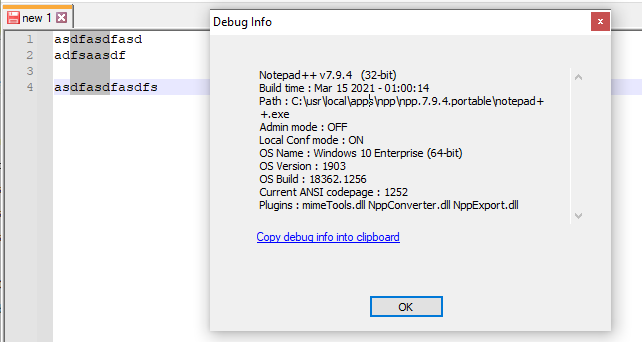
I then downloaded the official v7.9.5-32bit portable and tried the same, with no problem. (Results were the same, so no additional screenshot.)
Please note: your v7.9.4 Debug Info from a couple days ago shows a lot of plugins. I am wondering whether one of your plugins is messing up your ability to use column mode by keyboard.
I for one am hesitant to offer any advice to known users of non-standard Notepad++ packages.
Personally, I would make it clear that we do not make guarantees for how a non-standard package will behave, but then go on to explain how it does work in the official Notepad++ distribution, encouraging them to use the official source rather than a risky outside package.
So perhaps until there is a “ruling” from Peter (apparently I’ve appointed Peter a “high position” on this)
Not sure why you think I am the arbiter of such things. But I’ve put in my 2c.
-
I said,
Please note: your v7.9.4 Debug Info from a couple days ago shows a lot of plugins. I am wondering whether one of your plugins is messing up your ability to use column mode by keyboard.
I meant to continue: please try using the
-noPlugincommand-line option to run with no plugins enabled (or download a fresh official portable zipfile and run from there, which will only have the three default plugins), and see if column-edit mode works via alt+shift+arrows – it does work fine for me. If it does not for you, then I am thinking that something else on your system is hijacking those keyboard sequences. (And if the fresh portable or-noPluginworks for you, but your many-plugins install does not, then you will have to disable the plugins individually, until you find the culprit(s).) -
So perhaps until there is a “ruling” from Peter (apparently I’ve appointed Peter a “high position” on this)
Not sure why you think I am the arbiter of such things. But I’ve put in my 2c.
Like I said, I appointed you. :-)
Mainly because you usually have supremely good ideas.
And I was looking for some of this on the topic of “non-standard” N++ versions.
Like maybe it’s not a huge concern, maybe it is.
Of course, one big problem remains: People are going to ask for help, and we’d have no way to know they might be using one of these “repackaged” things, because they think it is completely normal and wouldn’t mention it.
Perhaps this is a problem without a reasonable solution. -
@Alan-Kilborn said in Notepad++ v7.9.4 released:
Are you using Shift+Alt+arrow keys where the arrows are the dedicated ones, or are they the ones that share functionality with the numeric keypad?
I think we really need an answer from the OP on the above.
Here’s why:- OP said the problem started with 7.9.4
- Scintilla was bumped from 4.2.0 to 4.4.6 starting with version 7.9.4
- I recall an issue on github that I read in passing, about column-selecting when using numeric-keypad arrows. It involved Scintilla.
But… while I’m fairly good at documenting things I want to recall later and searching THIS site, I’m nowhere near as good at same on the github site, so I can’t give exact details. So let’s wait and see if OP responds on question above.
-
Thank you guys for your support/interest. Actions:
In a temporal drive:
(a)-I downloaded https://github.com/notepad-plus-plus/notepad-plus-plus/releases/download/v7.9.5/npp.7.9.5.portable.minimalist.7z (no plugins) and run it
(Debug info:
Notepad++ v7.9.5 (32-bit)
Build time : Mar 21 2021 - 02:09:07
Path : C:\temp\notepad++.exe
Admin mode : OFF
Local Conf mode : ON
OS Name : Windows 10 Enterprise (64-bit)
OS Version : 2004
OS Build : 19041.867
Current ANSI codepage : 1252
Plugins : none)
(b)-After a try, the issue persist.
©. Download 7.9.3 (https://github.com/notepad-plus-plus/notepad-plus-plus/releases/download/v7.9.3/npp.7.9.3.portable.minimalist.x64.7z) (no plugins) and run it
(d) Notepad WORKS FINE with alt-shft-l.An additional clue that came to my mind (sorry, i just think about that after I read your messages):
-Im using a 17" Toshiba laptop with numeric keyboard (maybe keyboard strokes are ok on desktop computers?)
-As alan suggest, “Scintilla was bumped from 4.2.0 to 4.4.6 starting with version 7.9.4”. Scintilla may have something to do with this case?
TIA, -
I don’t know what’s going wrong for you. Something is different about your system than about mine, because Alt+Shift+Arrows (ie, keyboard control for column-mode editing) work 100% of the time for me, whether I am on an old Notepad++ or the newest, whether in my normal executable with all my plugins or whether I’m in a fresh unzip. You keep mentioning this
alt-shft-l, which is not a keystroke anywhere in the Shortcut Mapper, so I don’t know what you think that combo is doingIt may have something to do with the new Scintilla, but that’s not enough to explain it, because it works for me.
Someone else will have to step in, because I have no more ideas for what you can try.
-
I will downgrade my NP to 7.9.3 for a while. It does the job. BTW, (the alt-shift-l is really alt-shift-Arrows, as you said).
My bet is scintilla + numeric laptop keyboard.If it is correct, theres no way but wait.
Thanks! -
@Grenville-Tryon-0
@PeterJonesCould this be the issue?
Laptop without “arrow keys” and maybe the NumLock / numeric pad number keys (8, 4, 6, 2) with arrows accessed by a function key …
In short, keyboard column select mode only works with
Alt+Shift+DEDICATED arrow keys, not the number pad arrow keys with NumLock disabled.Hope this helps and doesn’t add more confusion.
Cheers.
-
@Michael-Vincent Thanks for your quote. Unfortunately, is not the case. (Also, It doesnt explain why the 7.9.3 works and 7.9.4+ not.)
-
@Grenville-Tryon-0 said in Notepad++ v7.9.4 released:
Also, It doesnt explain why the 7.9.3 works and 7.9.4+ not.
Actually it does since the Scintilla version was updated and the Scintilla behavior in pre-4.4.6 was based on 4.1.2 and in 4.3.1, Scintilla changed the way this was handled:
====
From: https://www.scintilla.org/ScintillaHistory.htmlRelease 4.3.1
- Released 4 March 2020.
- Add default argument for StyleContext::GetRelative. Feature #1336.
- Fix drag and drop between different encodings on Win32 by always providing CF_UNICODETEXT only. Bug #2151.
- Automatically scroll while dragging text. Feature #497.
- On Win32, the numeric keypad with Alt pressed can be used to enter characters by number. This can produce unexpected results in non-numlock mode when function keys are assigned. Potentially problematic keys like Alt+KeypadUp are now ignored. Bug #2152.
- Crash fixed with Direct2D on Win32 when updating driver. Bug #2138.
- For SciTE on Win32, fix crashes when Lua script closes application. Bug #2155.
====
Cheers.
-
@Michael-Vincent said in Notepad++ v7.9.4 released:
On Win32, the numeric keypad with Alt pressed can be used to enter characters by number. This can produce unexpected results in non-numlock mode when function keys are assigned. Potentially problematic keys like Alt+KeypadUp are now ignored. Bug #2152.
That is the answer !
I try the shift-alt-cursor non numeric keypad -> work
I try the shift-alt-cursor numeric keypad -> dont workLooks like from now on I have to change my way to use the cursors in notepad plus.
Just curious: So it may happen also in an standard desktop computer numeric keypad? (Dont have one to test)Thank you!
-
@Grenville-Tryon-0 said in Notepad++ v7.9.4 released:
Just curious: So it may happen also in an standard desktop computer numeric keypad?
Yes definitely. I’ve tested such with my external keyboard and reported on the Notepad++ issue I first referenced. It is definitely a Scintilla issue based on the “bug fix” they reference in 4.3.1.
Cheers.
-
А так сделать можно будет?