Notepad++ v7.9.5 released
-
@NippurDeLagash Thanks!
I have that option checked.
I tried unchecking it, restarting the notepad, checking it again, but regardless of whether I have it enabled or not Notepad++ on exit still prompts me do I want to save my files and does not save the session. -
Update
I have reinstalled the app without saving my custom setting on uninstall and it worked.
Thanks! -
I have a weird problem with some Unicode files with Chinese chars not loaded or recognized properly.
If I load the file in windows notepad and save it, the Notepad++ shows and recognize perfectly…
I leave a little test file in my server for you to test…
Test file -
@xagaba said in Notepad++ v7.9.5 released:
I have a weird problem with some Unicode files with Chinese chars not loaded or recognized properly.
Suggest looking at THIS and seeing if that has any impact.
-
Hello, @xagaba, @alan-kilborn and All,
I downloaded your
Test.txtfile and, after numerous tests, I’ve got the solution ! I even think that I’m going to create aGitHubissue in order to improve the N++ auto-detection of the right encoding ;-))But first, to correctly answer you, I need three additional pieces of information :
-
When you’ve just opened the
Test.txtfile, what encoding do you see, in the right part of the status bar ? -
Could your provide the
Debug Info...information of your Notepad++ configuration ( Menu option? > Debug Info...) -
Could you also specifiy what is your current N++ font ?
- In
Settings > Style Configurator > Global styles > Global override > Font Style > Font Name( IF theEnable global fontoption is tiched )
OR
- In
Settings > Style Configurator > Global styles > Default Style > Font Style > Font Name( IF theEnable global fontoption is NOT tiched )
- In
TIA
Best Regards,
guy038
-
-
Sorry, I try it but no luck with that…
Seems to me that it’s not a rendering issue here…
Thanks anyway ! -
@guy038 said in Notepad++ v7.9.5 released:
When you’ve just opened the Test.txt file, what encoding do you see, in the right part of the status bar ?
Unix (LF) ANSI
Could your provide the Debug Info… information of your Notepad++ configuration ( Menu option ? > Debug Info… )
Notepad++ v7.9.5 (64-bit)
Build time : Mar 21 2021 - 02:13:17
Path : C:\Program Files\Notepad++\notepad++.exe
Admin mode : OFF
Local Conf mode : OFF
OS Name : Windows 10 Pro (64-bit)
OS Version : 2009
OS Build : 19042.928
Current ANSI codepage : 1252
Plugins : DSpellCheck.dll mimeTools.dll NppConverter.dll NppExport.dllCould you also specifiy what is your current N++ font ?
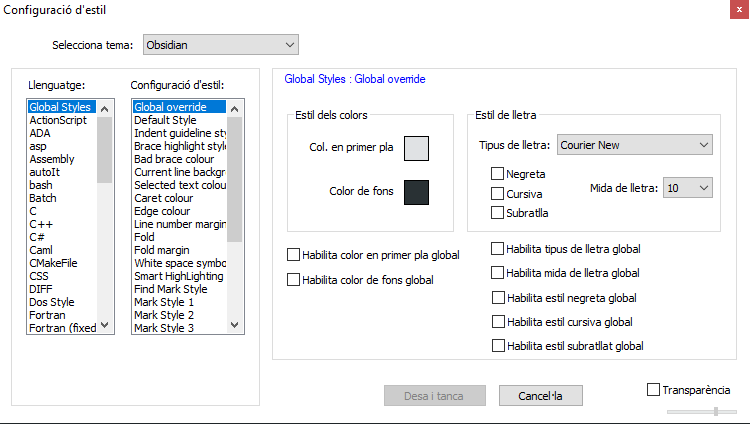
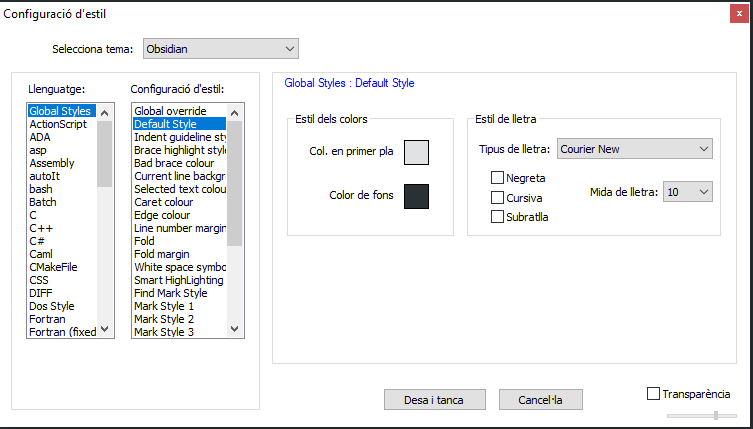
Let me know if you need anything else…
Regards !
-
Hi, @xagaba, @alan-kilborn and All,
Thanks ! No, I don’t need anything else. I just wanted to know your current font and your default
ANSIcodepage :-)After downloading your file, I realized that it contains some parts with
1null byte, EVERY2bytes. So, I supposed that it was, initially, a WindowsUnicodeencoded file !However, in that case, looking at its contents, with an hexadecimal editor, an invisible
Byte Order Mark( the two bytesFFandFE) should had been at its very beginning ! As these two bytes are absent, just follow this quick method to get the things right :-
Open your file
Test.txtin Notepad++ (174bytes ) -
Move to the very beginning of the file (
Ctrl + Home) -
Hold down the
ALTkey and hit, successively, the0,2,5and5keys of the numeric keypad -
Release the
Altkey
=> The
ÿcharacter, of ANSI code\xFF, should have been inserted at the very beginningAgain :
-
Hold down the
ALTkey and hit, successively, the0,2,5and4keys of the numeric keypad -
Release the
Altkey
=> The
þcharacter, of ANSI code\xFE, should have been inserted, right after theÿcharacter- Save the modifications of the
Test.txtfile (Ctrl + S)
As specified above, the insertion of the
ÿþstring at the very beginning of file, so the two bytes\xFF\xFE, represents the Byte Order Mark (BOM) of anUCS-2 LE BOM / UTF-16 LEencoded file, namedUnicodein the Microsoft terminology !- Reload your
Test.txtfile (Ctrl + R)
Et voilà, done ;-))
This time, the
ÿþstring, added at the very beginning of your file is correctly detected as the invisibleBOM.So, Notepad++ re-opens this file with the right encoding, displayed at the bottom of the status bar (UCS-2 LE BOM)Note that all the characters and, specifically, all the Chinese characters, are normally displayed, if you’re using, for instance, a current monospaced font, like
Courier New,ConsolasorLucida Console!Note also that your file has Unix line-endings (
LF=\x0a)Best regards,
guy038
-
-
Hi, @xagaba, @alan-kilborn and All,
Below, a view of your file, with the correct appearance !
May be, it’s worth to add that I installed, on my old
XP SP3laptop, since a long time, some services to seeFar Easternlanguages !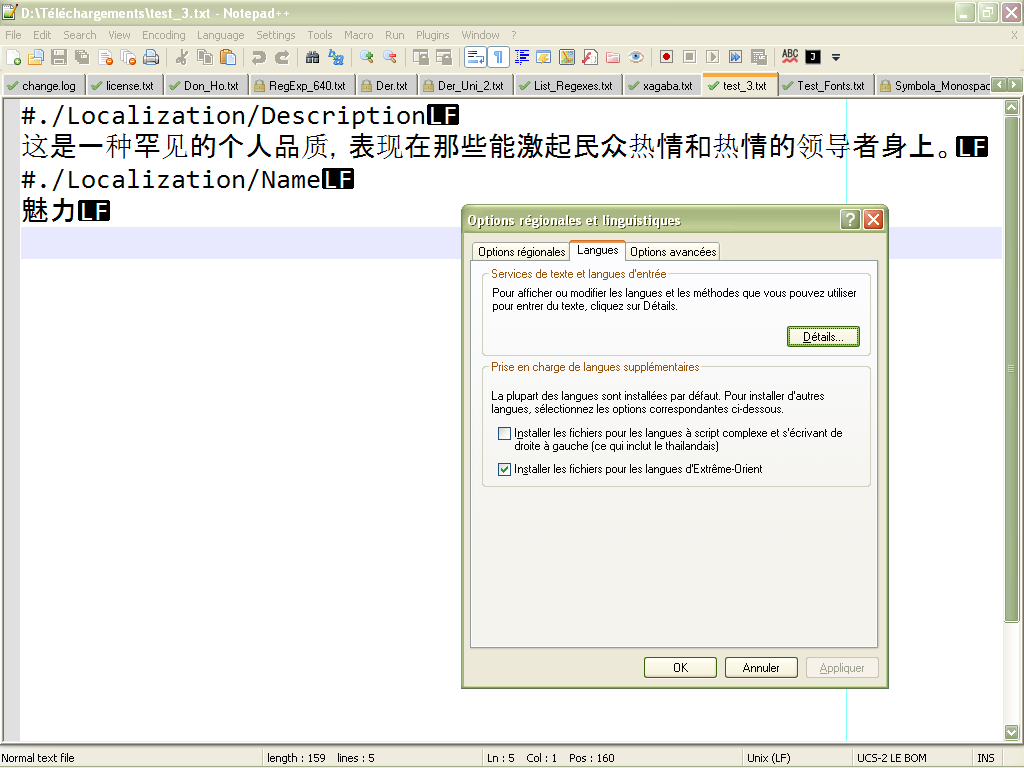
Here is the English/American translation of this French windows, after using
Start > Parameters > Regional and language optionsentry :Title : Regional and language options TABS : Regional options | Languages | Advanced Options Text services and input languages To view or change the languages and methods you can use to enter text, click on Details | Details | Support for additional languages Most languages are installed by default. To install additional languages select the corresponding options below. | | Install files for languages with complex scripts and writing from right to left (this includes Thai) |x| Install the files for the Far Eastern languages
So, may be you’ll correctly see the
#./Localization/Descriptionand#./Localization/Nameheaders but you won’t be able to get the correct displaying of all the Chinese characters : !?BR
guy038
-
Thanks for the explanation.
When the BOM it’s present I can see the Chinese chars correctly.My problem was that windows notepad loads the file fine (also without the BOM) and notepad++ doesn’t.
-
i install notepad and then something went wrong
-
@xagaba please help me fix the notpad++ cause something went wrong
-
Please start a new topic, since this topic is about problems specific to v7.9.5.
When you create the topic, please describe your problem in detail, giving us enough to understand what is wrong.
-
P PeterJones locked this topic on