Useless Backup System
-
Yes I made a mistake, and have been using NotePad++ as a newbie having not read the manual or checking in on how the the backup system works, nor did I ever test it.
That being said… There’s usually an intent with backup systems to be somewhat fool proof and I am evidence that notepad++ does not meet that threshold.
I use a software that depends on writing user settings and presets to a bunch of .xml files which are easier to manipulate sometimes from within the .xml code rather than inside the program itself.
I made a copy of the programs xml to desktop. Pulled a grueling 12 hour all nighter last night to do what I needed to do.
Today, I copy it back and overwrite the original file to test it out and it turns out, need to do some tweaks. Any part of the xml that has an errorenous part simply gets automatically deleted by the program which is fine because I’m just copying my editing copy into the programs directory… except… for the one time without thinking I click-dragged the edit into the program directory which was without realizing it, a MOVE not a COPY.
Haven’t even realized my mistake yet, open up the program to check out my work and what/if anything else needs to be fixed and indeed more needs to be fixed. Close the program, go back to the edit file and whops… the edit file is not there.
I realized it then that I fk’d myself pretty hard. I go back to the program copy, copy it back to desktop to check the damage, and yeah, there was still a lot to fix because the program erased a lot of lines of code. Luckily enough, I had done a pretty good job so I would say 70-85% of the code I’d done is still there… but even %10 gone is a lot.
But no problem, there’s gotta be a backup no? backup is turned on. NO BACK UPS!
The backups are for sessions only I guess? not opened files such as .xmls?
I realize it does indeed say ‘Session’ in the back up, but ‘session’ is such a generally applied word that It wouldn’t have even crossed my mind even If I had looked into the back up system prior to this incident.
… Why not just create backups of whatever tab the user has been saving?
back to work…
-
Notepad++ is a replacement for Windows notepad.exe. Do you expect notepad.exe to backup your files?
The age old paradigm of creating a single .bak file for every save is pretty obsolete. One does 2 saves and the backup is gone. Notepad++ does support it, just below “session backup”, you have “Backup on save”. I never used it. Don’t know if it works.
But it seems your expectations are much higher. It seems as if you expect Notepad++ to run some “time machine” and let you extract arbitrary versions from any point in time. Saved or not. This is a lot to ask from a notepad replacement.
Just use git. You can create a backup commit every 10 minutes at no time and no cost.
It seems that every developer need to get burnt to learn. We all want to learn from the experience of others but we never really do.
-
Yes, Notepad++ is a replacement for Windows notepad.exe, it is a replacement for many reasons and purposes… your logic is confusing here… why would I expect Windows notepad to have back up?.. or any of the other 1000s of features notepad++ has?
Apparently it’s not obsolete, because it would have saved me if it was enabled by default as I was saving each time prior to overwriting the program file.
my expectation was to have - a - as in - single - backup in the backups folder. I’m not sure if that is a high expectation? If the program is going to offer back up - it has the framework for backup and a section in settings - then it should be somewhat logical and straight forward. I use many development software this basic function out of the box without the user having to do anything.
I don’t need your philosophy.
-
I’d probably be annoyed if by default Notepad++ created little turd files in locations I don’t necessarily know about on my hard drive. Not to mention this could be a security issue for sensitive data.
But, I take responsibility for my own actions, and understanding how the programs I use work, so I wouldn’t end up in such a situation as the OP.
Maybe, to avoid criticisms such as “Useless Backup System”, Notepad++ could change its default “Backup on save” option to be the “Simple backup” choice.
Users would surely notice
.bakfiles being created in the same folder as their real file, and many would balk at that and say to themselves “I’ve got to figure out how to turn this off, or adjust it in some way!”. They’d go to the “Preferences” and be confronted with the options. Perhaps I’m overly optimistic that at this point, in that people would think “This is important; I’d better read the fine manual about it and make a good choice for my data”. Maybe what would really happen is people would click “None” and get back to work. But that puts the responsibility squarely on the user, not the program. -
@Alan-Kilborn said in Useless Backup System:
I’d probably be annoyed if by default Notepad++ created little turd files in locations I don’t necessarily know about on my hard drive. Not to mention this could be a security issue for sensitive data.
If security was that important to you, you probably shouldn’t be using an open source software you downloaded for free off the internet. lmfao
There’s a lot of very smart people in this thread apparently, deep philosophers and very very smart people, and very responsible. Never end up in ‘situations’.
I’m barely in a situation because I took the time to make manual copy backups which allowed me to restore most of my work and the most important parts, if the program actually had a sensical backup system then there wouldn’t be any situation, but don’t mind me, continue to masturbate yourself over someone else not foreseeing a casual fluke accident with a piece of software that has backup but doesn’t back up.
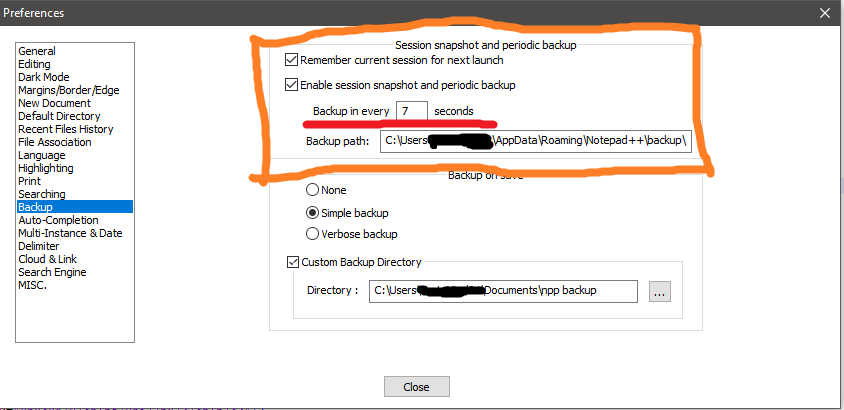
-
@Resonant-Mind said in Useless Backup System:
If security was that important to you, you probably shouldn’t be using an open source software you downloaded for free off the internet.
Hmmmmm, my company offers Notepad++ in its company “I.T. store” for its employees to use. TBH I don’t know the vetting procedure, but I’d think that by offering it, they are comfortable with any security implications.
BTW, I just mentioned the “security thing” as a “could be a…”, not that it affects me directly.
There’s a lot of very smart people in this thread apparently, deep philosophers and very very smart people, and very responsible
Yep, and there’s many more of these type of people on this forum that haven’t weighed in yet to tell you how you aren’t one of these types.
That’s a nice screenshot you marked up, but it really doesn’t add anything to the discussion. If you assumed Notepad++ had a backup system without checking and never saw the screenshot part of the program, that’s on you. If you checked to see if it had a backup system, you visited the screenshot part of the program and didn’t think “Hmm, this looks involved, maybe I’d better read up on this to understand the options N++ has for protecting my data”, then, also on you. The part where you marked it up makes me think that you still think that part should have protected you. Well, it does, but only until you save, at which point the “Backup on save” part takes over and if you have this set to “None”, then, well…
That’s about all there is.
-
@Resonant-Mind ,
Please find another way to express your frustration. If you need to just spout off, there is the “Boycott Notepad++” section of the forum. If you want constructive discussion, then refrain from such crude phraseology.
I am sorry you had difficulty understanding Notepad++'s default settings. They are documented in the Notepad++ Online User Manual, and the session snapshot and periodic backup even has a FAQ entry in this forum. I suggest that anytime you start using new software, you look for its documentation on what backup features it has, and that you make sure it is configured to meet your backup needs, rather than just assuming that the defaults match your needs.
-
This post is deleted! -
@Resonant-Mind
Oh, come on now, you were sharing your opinions; at least have the guts to not delete the posting. :-)
-
Luckily, starting a reply before the post was deleted allows responding to the good parts, even when a post is deleted. I’ll reply to the technical and personal opinion about the software, and just assume you were “taking back” the other portions and not reply to those.
@Resonant-Mind said,
clearly implying that the purpose of such systems is to be fool proof. It shouldn’t require a manual.
The Notepad++ developer seems to think his users aren’t fools. That’s a refreshing change of pace for a developer, but given real world experience, maybe it’s overly optimistic. ;-)
I run Acronis True Image, Macrium Reflect and BackupChain… All significantly more complicated backup programs and protocols… Which I’ve never read the manual and have used for a decade without problem.
Yes, I fully agree that software written to backup files should be foolproof, because that’s its reason for existing. Notepad++ isn’t specifically backup software; and yet it gives you plenty of options for backing what you’re working on. Maybe you don’t like the default setting, but the option to do what you want is there.
However, while most applications I use don’t automatically turn on true backup features (for example, Word and Excel backup the unedited version of the file as you are editing it, but they don’t automatically keep a backup copy once you close the Microsoft application – ie, identical behavior to Notepad++'s default Session+PeriodicBackup), I have seen many text editors (especially in the linux world) which default to saving a
blah.txt.bakorblah.txt~or what have you – which is equivalent to Notepad++'s “Simple Backup” feature. So, while I always go and turn off such features (because then they clutter up my version control software which I use on just about any text document I care about), I can see how that makes a sensible default setting, putting onus on the user to turn it off, rather than turn it on.@Alan-Kilborn earlier suggested
Maybe, …, Notepad++ could change its default “Backup on save” option to be the “Simple backup” choice.and @Resonant-Mind responded to that quote with:
Nothing else was needed to be said
Well, there was more that Alan could have said: “anyone can put in a feature request, as described in the FAQ section of this forum, and the Read Before Posting message that’s pinned right next to the New Topic button in the forum that you clicked on. So if you feel strongly that the default setting should be changed, you could politely request that feature.”
But since he didn’t say that, and it seems that you aren’t likely to have read the Read Before Posting or gone looking at the FAQ section on your own: congratulations, I did it for you.
I finally gave in and put in the feature request, despite the fact that it’s a feature that I’ve never wanted. I have put in #10725, which asks that the developers turn on “simple backup” by default. Generally, I don’t put in feature requests, because the developer discounts features requested by the “power users” who hang out frequently in the forum and the issues location. Hopefully, enough people will go upvote that request (hint, hint) and the Developer will see the merit of changing that simple default.
-
the post was deleted because I thought you were both the same person and was going to edit in a reply to both of you, but then the forums time-limiter blocked me. Here’s the post.
@Alan-Kilborn said in [Useless Backup System](/post/70931): > Hmmmmm, my company offers Notepad++ in its company “I.T. store” for its employees to use. TBH I don’t know the vetting procedure, but I’d think that by offering it, they are comfortable with any security implications. > BTW, I just mentioned the “security thing” as a “could be a…”, not that it affects me directly. @Alan-Kilborn said in Useless Backup System: Hmmmmm, my company offers Notepad++ in its company “I.T. store” for its employees to use. TBH I don’t know the vetting procedure, but I’d think that by offering it, they are comfortable with any security implications. BTW, I just mentioned the “security thing” as a “could be a…”, not that it affects me directly. Well I prefer to stick to what I know instead of coming up with random hypotheticals I know nothing about, but what do I know, you’re the smart one and I’m sure a random open source tech program doing intermittent document backups is a security priority and not the entire infrastructure being mirrored to backups on a server hosting 1000 employees and their emails and login credentials that could be breached. the only smart, sensible and tolerably annoying part of your post here was *@Alan-Kilborn said in Useless Backup System: Notepad++ could change its default “Backup on save” option to be the “Simple backup” choice. Users would surely notice .bak files being created in the same folder as their real file, and many would balk at that and say to themselves “I’ve got to figure out how to turn this off, or adjust it in some way!”.* Nothing else was needed to be said, but you can’t just help masturbating yourself. You’re very smart, so much so you weren’t even able comprehend that I literally called myself a fool in the second sentence of this thread clearly implying that the purpose of such systems is to be fool proof. It shouldn’t require a manual. I run Acronis True Image, Macrium Reflect and BackupChain… All significantly more complicated backup programs and protocols… Which I’ve never read the manual and have used for a decade without problem. Do you get my point, smart guy? It’s - actually - not - about - what - I - did - or - didn’t - do. It’s about what the software didn’t do and could have or should have done… This isn’t exactly a new software development philosophy I’m giving you here… please find a way to not be a twat any time you get a chance.
@PeterJones said in Useless Backup System:
The Notepad++ developer seems to think his users aren’t fools. That’s a refreshing change of pace for a developer, but given real world experience, maybe it’s overly optimistic. ;-)
Definitely overly optimistic.
typically, the work people do in Excel and Word, aren’t hundreds of pages of cluttered code being run by other programs, in which the programs running them can themselves alter the code outside of the users hands, cause system/software crashes, etc.
I have limited reading time, and software should be designed to account for that. Not every user is in the same situation with the same life, with the same agenda, experience, time, profession, need of use, etc. Hence me coming to take the time to share my personal user experience. Most the software I use has time interval backups turned on by default, and it’s not something to depend on, but it certainly doesnt hurt to have between the users manual saves and backups when sometimes the user is doing a series of quick but important changes and a fluke happens.
As I took the time to contribute my experience, thank you for taking the time to contribute yours by registering a formal request… you’re definitely less of a twat than the other two :)
-
@Resonant-Mind, let summarize your experience:
- Assuming there is a backup without validating and/or understanding how it works. Your fault.
- Using an application that overwrite its inputs. The developer’s (you?) fault.
- Not distinguishing “move file” from “copy file”, basic Windows usage paradigm for the last 30 years. Your fault. Using drag and drop instead of ctrl-c, ctrl-v. Your fault.
- Not using one of the many source control management software packages. Your fault.
- Working for 10 hours without stopping to make sure there is some kind of backup. Your fault.
You are not in a position to criticize anyone ever for “not doing their job”.
-
@gstavi said in Useless Backup System:
Your fault.
But it doesn’t matter in the OP’s mind.
Notepad++ failed to save him from his own numerous shortcomings.
Epic fail for N++.But…from one tw*t to another: Good analysis.
-
@gstavi Let’s summarize your experience:
You’re a twat. Your fault
@gstavi said in Useless Backup System:
Working for 10 hours without stopping to make sure there is some kind of backup. Your fault.
Actually I had more than 10 backups during that time. twat
@gstavi said in Useless Backup System:
Assuming there is a backup without validating and/or understanding how it works. Your fault.
I assumed it might not be reliable thus created my own backups and I was right. twat.
@gstavi said in Useless Backup System:
Not distinguishing “move file” from “copy file”, basic Windows usage paradigm for the last 30 years. Your fault. Using drag and drop instead of ctrl-c, ctrl-v. Your fault.
Actually I distinguished for 12 hours over a hundred times and was using ctrl-c/v. Windows dragdrop defaults to copy between different drive roots, and defaults to move if same drive. That’s what I didn’t distinguish between. twat
@gstavi said in Useless Backup System:
You are not in a position to criticize anyone ever for “not doing their job”.
And you are, right. You get to probably live in your perfect coding/internet fantasy land and avoid the real world where I don’t know, NASA rockets explode with people on board, Boeing planes crash full of people, people get blood clots vaccines, buildings collapse from planes crashing into them. twat
-
@resonant-mind and All,
Can you meditate, for a moment, on this French proverb:
A bad worker always has bad tools !
BR
guy038
-
@guy038 said in Useless Backup System:
@resonant-mind and All,
Can you meditate, for a moment, on this French proverb:
A bad worker always has bad tools !
BR
guy038Which is it that has been the driving force for improved tool development - the bad worker, or the bad tool?
-
I said,
[hopefully] the Developer will see the merit of changing that simple default.
The developer thinks it will just trade one set of complaints for another (which wouldn’t surprise me), but it has been implemented and committed, so the next version of Notepad++ will have simple backup (.bak files) turned on by default.
We’ll just have to wait and see if I live to regret that feature request. ;-)
-
@PeterJones said in Useless Backup System:
I said,
[hopefully] the Developer will see the merit of changing that simple default.
The developer thinks it will just trade one set of complaints for another (which wouldn’t surprise me), but it has been implemented and committed, so the next version of Notepad++ will have simple backup (.bak files) turned on by default.
We’ll just have to wait and see if I live to regret that feature request. ;-)I bet you no other person has got so many downvotes and a feature implemented that quickly in the history of npp.
It might just save the world one day.
Logic vs Social Popularity - logic wins, and so does humanity.
Thanks for getting it implemented, you’re appreciated. but no one else in this thread is, just to be clear.
-
@PeterJones Looking at the discussion in github, I’d also point out that pretty much ever professional Digital Audio Workstation as well as Video Editors that I can remember, have internal dedicated backup system on by default and typically it is of the verbose type (multiple) with a setting in preferences the user can set to determine how many are created before the oldest is automatically deleted. And in these editors, this is actually usually an auto-save backup system, not a save duplicated back up.
This is typically because with audio or video, the amount of real-time processing pushes systems to their limits, a lot of simultaneous full memory, full CPU, and full GPU usage going on for many hours of the day, and then developers of those softwares are also often adding new complicated features… Can make for a very volatile system environment where crashes happen. The internal backups are an extra precaution because sometimes crashes happen between saves, or between backups and external version software may not pick that up.
Many of those people are also doing their own code and scripts for plugins or modifications to the software and would be in the mind site/are accustomed to software doing backups for them. I know lots of people in this field who use notepad++.
So I think overall, it’s a good software ethic and protocol whether it’s for a text editor or video editor or a video game or whatever. It’s not like disk space is really an issue these days…
-
@PeterJones Well, you can have one complaint right here! I really don’t expect text editors to default to saving .bak files, so finding that Notepadd++ does so would be very irritating. As an existing user, that will only bother me when I install Notepad++ on another PC, but I can guarantee I will forget until I discover .bak files splattered around the place. I’m greatly hoping that changing the default to “on” does NOT occur if Notepad++ is updated.