Notepad++ Convert to MSI
-
No worries, I understand humanity; I’m human too! I figured I had expressed that in the post and tried to impose that with my dialog just as much as I didn’t read the most apparent post before posting! Thanks for bringing the pinned post to my attention, as I found the post relative to my topic of concern through the search option and did not excavate into the forum structure. I am sure this happens a lot as the posts are indexed by the Google bots crawling the site, and it’s easy to miss.
I never intended to engage in arguing, and I thought my intentions were clear. I just provided more depth into and relevancy to what you had asked for in your question. I offered some constructive criticisms about how you chose to respond to the topic/user, regardless of the representation you hold with the application publisher, but as a community stakeholder.
My apologies for misunderstanding the community platform’s purpose, not only because I missed the pinned post but also because it’s not represented as described on the publisher’s website. Again, only human to assume when things seem to be presented differently in different places.
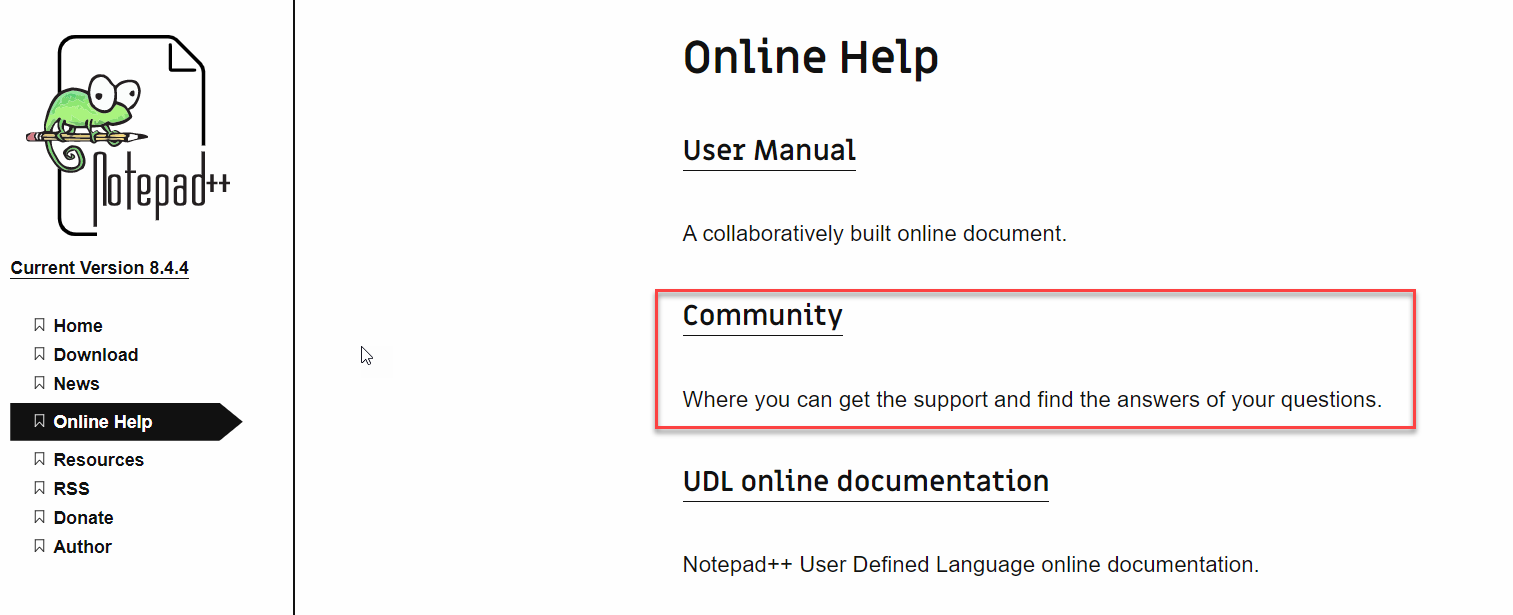
It makes sense not to waste time or effort conversing about things out of ya’lls control. Thanks for pointing out the open feature request! That seems like the appropriate place to bring attention to the topic for sure. Since I missed the pinned post, I also missed your FAQ Desk link that would have cleared up where to go without question.
Oh damn, as I’m writing, I see your addendum. Thanks for the additional info. I concur on not trusting a non-official installer; personally, I would not want to expose my workspace to an unknown/unnecessary risk.
It looks like I’ll have to try and re-package for MSI. Hopefully, the dev or dev team considers making the update as it seems it would only benefit the growth and breadth of the app,
-
Thank @PeterJones for pointing out the post, I just updated the page with his suggestion here:
https://notepad-plus-plus.org/online-help/There’s no easy way to do a MSI package, not mention to the frustration of maintaining 2 formats of installer.
So if a free converter from NSIS to MSI exist, it would be possible for this issue. Otherwise I won’t consider it.
-
Hey @donho, thanks for your direct reply! I completely understand if you’re doing everything yourself, the overhead must be crazy for a free-to-use product.
Thanks for the fantastic tool; from my experience as a programmer and sys admin, it has made significant waves in the DevOps sector and continues to be one of the most requested apps with my coworkers/users.
Through my brief research, the closest thing to a safe “free” option is this guy: https://emcosoftware.com/msi-package-builder/feature-list
It is definitely not free after the 30-day trial. Still, a perpetual license (one-time purchase) can be had for the different dev tiers, with the lowest level offering the conversion tool and other features at $599usd plus tax. It seems pretty robust, so I may pick it up through my dept. budget to ensure I don’t run into a similar distro issue in the future, but it can be a steep purchase unless heavily used or makes sense to the business model.
Best of luck on everything, and thanks again for your time and effort!
-
@PeterJones said in Notepad++ Convert to MSI:
there is no reason that I know of to want it in an MSI installer instead
Along with the ease of performing silent installs/uninstalls via command line and integrating installs into Active Directory policies (mass distribution) - many application management suites (VMWare Workspace One for example) allow greater customization of your installs if you use MSI packages.
Generally speaking, if you are performing remote installs of software, MSIs allow greater flexibility and customization. I can get more technical in the details, but I don’t think that is necessary.
I realise that the moderators / admins of forums aren’t always connected to or part of the development team for the application - but it does seem logical that a forum for the product would be the best place to submit a request or change for that product.
-
@fluke-atwork said in Notepad++ Convert to MSI:
but it does seem logical that a forum for the product would be the best place to submit a request or change for that product.
Well, maybe if a product has only a forum, and no other place to make feature requests. Notepad++ HAS such another place, a github home for issues.
-
https://github.com/notepad-plus-plus/notepad-plus-plus/issues/2326
Yes there is an official way to submit this, but it has been ignored since 2016. Status shows “accepted” but it does NOT take 6 years to implement something this minor.
-
@donho In the GitHub thread linked above someone has already been converting your exe into an MSI installer for years now and says they have offered their code/assistance multiple times with no response from you.
MSI’s here:
https://www.hass.de/content/notepad-msi-package-enterprise-deployment-availableI would use those but they’re not digitally signed and update sporadically (because it’s a third party), it would be so much better if there was an official MSI release :)
-
This post is deleted! -
@PeterJones I know it’s been quite some time since this question has had a response to it…sorry…just ran across it…looking for a .msi of Notepad++…reason being I am installing it via a group policy in Windows Server 2019 and it will not allow me to use a .exe file as a source…only a .msi so this may be 1 reason why people are looking for it.
-
As Don said last year,
So if a free converter from NSIS to MSI exist, it would be possible for this issue. Otherwise I won’t consider it.
Since Notepad++ is Don’s project, his is the final word on such decisions. There will not be an official MSI created until the conditions he laid out are met.
-
@MrE819 said in Notepad++ Convert to MSI:
Can I use the tools that come with Windows to convert it into an msi installation package
You can use the Windows Installer tool msiexec.exe to control the installation of an MSI package.
-
 T Terry R referenced this topic on
T Terry R referenced this topic on