Notepad++ v8.4.4 - Happy Users' Edition
-
Unfortunately, since installing this version, notepad++ has crashed continuously. Typing almost anything recreates this issue. Some examples of which are:
rem Pinging (I get as far as rem P and the word ping appears in a list of autocomplete options, then trying to select one and continuing to type causes the crash)
random letters and a space - really doesn’t matter what the letters are.
Immediately after installing the update I couldn’t even get that far as notepad++ crashed the moment it started, but I was typing a report here and tried again that stopped happening. Now though, this is not going away. No other applications are experiencing this on my machine.
I have restarted the computer, with no improvement.
I’m using Windows 10.
I’m guessing this isn’t commonly being experienced or it would be all over this page.Debug info:
Notepad++ v8.4.4 (64-bit)
Build time : Jul 15 2022 - 17:54:42
Path : C:\Program Files\Notepad++\notepad++.exe
Command Line :
Admin mode : OFF
Local Conf mode : OFF
Cloud Config : OFF
OS Name : Windows 10 Pro (64-bit)
OS Version : 21H2
OS Build : 19044.1826
Current ANSI codepage : 1252
Plugins :
ColumnTools (1.4.3.1)
ComparePlugin (2.0.2)
DSpellCheck (1.4.23)
HexEditor (0.9.12)
HTMLTag (1.2.1)
ImgTag (2.0.1)
mimeTools (2.8)
NppConverter (4.4)
NppExport (0.4)
NPPJSONViewer (1.40) -
Firstly, see HERE.
-
@Alan-Kilborn
Thanks for that but it was an update triggered automatically from with notepad++ so not an unofficial version.
As I have now restarted with a fresh install, after reading your link, installed the plugins I previously had one by one and now have the same set. I can’t state that none were updated since I installed them so that may indeed be the cause, possibly.
So, the only thing that’s different for certain now is that I had somehow - and I was sadly not taking notes before and can’t recall how I achieved this - I ticked the don’t use Appdata option. Now this is greyed out and can’t be selected so Appdata is being used again, sadly.
So just to be clear - uninstalling and re-installing has fixed the issue but I’m using appdata again now which is different.
I’m not saying that caused it but it’s the only thing I’ve done differently other than re-installing the same (although possibly different versions) plugins.
Also, I don’t want to use appdata and would ideally like that to not be excluded as an option which it currently appears to be for some reason. -
@Richard-Bradley said:
I can’t state that none were updated since I installed them
Can’t you get Debug Info again and compare the version numbers it reports on the plugins against the list you posted above?
But, I suppose it doesn’t really matter, if your crash problem is solved. You just want to “get back to work”.
I don’t want to use appdata
Well, if possible, create a file called
doLocalConf.xmlin the folder where notepad++.exe lives. This will cause “appdata” to not be used.(Note that I have never ever “installed” Notepad++ on my machine, as I don’t see the need. I simply use the portable version. So… although I like to help out here on this forum, my giving advice related to the installer may not be the best)
-
@Richard-Bradley said,
I can’t state that none were updated since I installed them so that may indeed be the cause, possibly.
@Alan-Kilborn said,
Can’t you get Debug Info again and compare the version numbers it reports on the plugins against the list you posted above?
But, I suppose it doesn’t really matter, if your crash problem is solved. You just want to “get back to work”.As Alan said, it probably doesn’t matter. But looking at Plugins Admin, Column Tools is now at 1.4.4.1 (compared to1.4.3.1 in the Debug Info above), DSpellCheck is now at 1.4.24 (compared to 1.4.23), and HTMLTag is now at 1.2.3 (compared to 1.2.1); any or all of those upgrades may have been necessary to stop the crashing.
-
A plugin that worked in 8.4.2 no longer works with 8.4.4. TextFX Characters: https://sourceforge.net/projects/npp-plugins/files/TextFX/ which appears to have been last updated in 2009. If it’s the plugin that needs updating I’ll miss it going forward for its version of Find/Replace.
-
See the TextFX Replacement FAQ.
-
@Craig-Slawson said in Notepad++ v8.4.4 - Happy Users' Edition:
I’ll miss it going forward for its version of Find/Replace.
Sorry to pollute this thread, but I think this issue is important: What makes TextFX’s Find/Replace interface so wonderful that you’d miss it?
-
Im unhappy´user.
two last version quit unexpected after open file with name with multiple dot in examplemYfile.cs.txt
myfile.js.txt
myfile.php.txtNombre de la aplicación con errores: notepad++.exe, versión: 8.4.4.0, marca de tiempo: 0x62d18e06
Nombre del módulo con errores: notepad++.exe, versión: 8.4.4.0, marca de tiempo: 0x62d18e06
Código de excepción: 0xc000041d
Desplazamiento de errores: 0x00000000001f15d8
Identificador del proceso con errores: 0x5278
Hora de inicio de la aplicación con errores: 0x01d8a1d674fa2b59
Ruta de acceso de la aplicación con errores: C:\Program Files\Notepad++\notepad++.exe
Ruta de acceso del módulo con errores: C:\Program Files\Notepad++\notepad++.exe
Identificador del informe: 702a3578-17c4-44fa-ab2b-8f51de29f2cd
Nombre completo del paquete con errores: -
two last version quit unexpected after open file with name with multiple dot in example
My initial guess is that you have a plugin that needs to be updated. Please see our FAQ which gives the steps necessary to verify whether or not it is a plugin, and narrow it down to which plugin.
-
@PeterJones hi @PeterJones .
thank for your answer.i remove and reinstall all plugns and do not resolve the issue.
after reinstall continue .
reviewing the config.xml file in the section<GUIConfig name=“DockingManager”
i change the attribute isVisible for every PluginDlg nodes from isVisible=“Yes” to isVisible=“no”
changing one after one
from
<PluginDlg pluginName=“xxx” id=“n” curr=“n” prev=“n” isVisible=“yes” />
to
<PluginDlg pluginName=“xxx” id=“n” curr=“n” prev=“n” isVisible=“no” />appears this resolve the unexpected quit.
-
@donho said in Notepad++ v8.4.4 - Happy Users' Edition:
Fiddling with the new EOL display customizable feature, I found out a very small unnoticeable bug in Styler Configurator (I guess probably no one cares about):In Styler Configurator, the selected color is NOT the one of the current entry, but the last one that was clicked in a former entry.
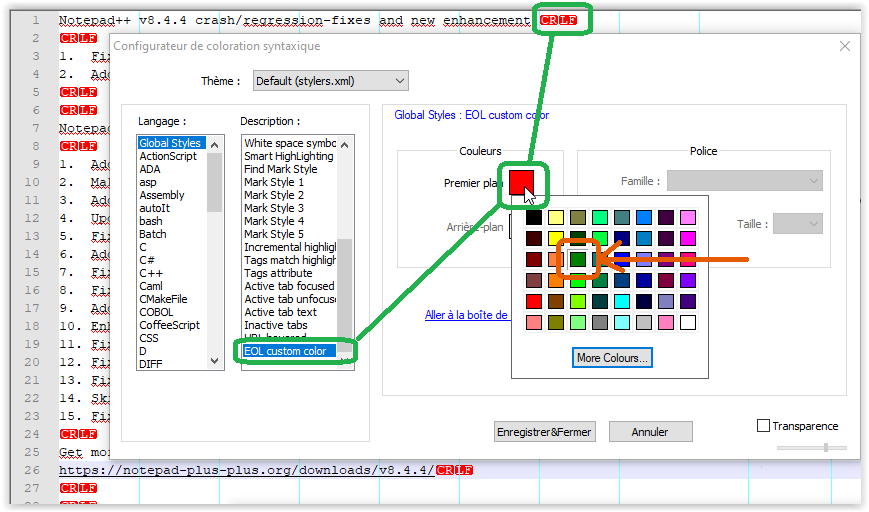
-
I think it is working correctly, both from my own experimentation, and even with what you show. The current foreground color in your case is red, and the CRLF is showing in that color. The green that you have circled doesn’t come into play (and shouldn’t, unless you click on it). Or maybe I’m missing something.
-
@SeagramFR said in Notepad++ v8.4.4 - Happy Users' Edition:
In Styler Configurator, the selected color is NOT the one of the current entry, but the last one that was clicked in a former entry.
I think @SeagramFR is referring to the following case:
Open the Styler Configurator.
More colors…
Select a different color than the current one.
Select another style.
More colors…Result:
The selected color in “More colors” is not that of the current style but rather the previously-set-style’s color.(It’s not specifically related to EOL).
-
Result:
The selected color in “More colors” is not that of the current style but rather the previously-set-style’s color.There’s no pre-selected colour for “More color” popup.
Isn’t it the case to you? -
When you first open “More colors”, no color is selected.
But if you select a color, move to another style and re-open the “More colors” popup - a color IS selected.
And it’s not the color of the current style.It’s an interesting observation.
-
I apologize.
I did not mean the “More colors” popup, but the color pallet which opens on clicking the square color control.
-
Document Map
I use 4K screen. Is this normal ? I can’t see anything on the right. Color background shown in the middle.
Should I change the display settings, or is this a regression of NP++?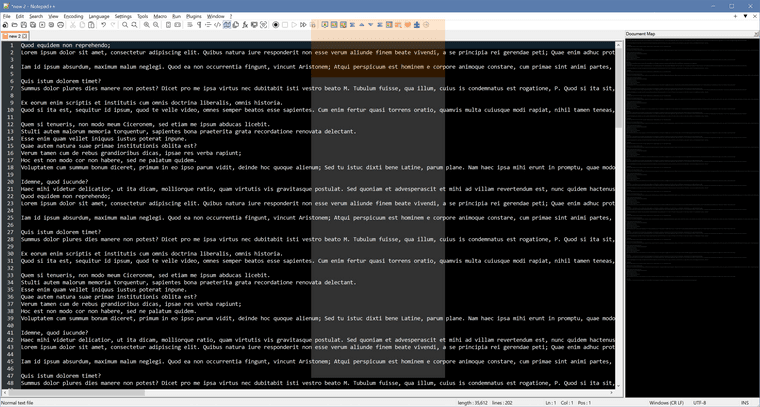
-
After changing the display scale from 150% back to 100%, then the document map was showing normally.
But scale =150% was very common on 4K screen. -
@Yaron that is the point, indeed.
Not correlated to CRLF, it was just the feature I was testing in the first place