Notepad++ v8.5.1 Release Candidate
-
@donho
How about adding a drop-down to the find dialog to display the exchange options.
Like it is done by WinMerge, see image below.

-
-
Hello, @coises, @don-ho, @peterjones and All,
I, personally, very much like the solution proposed by @coises which seems quite intuitive !
But, these specific arrows should not be very easy to display ?!
Best Regards,
guy038
Of course :
-
The
Copy Find to Replaceoption needs a non-emptyFindfield -
The
Exchangeoption needs non-emptyFindandReplacefields -
The
Copy Replace to Findoption needs a non-emptyReplacefield
Ah… I think that these actions should be possible in the
Normalsearch mode only ! -
-
@donho
There is one bug I posted about:
The word call up function of WordWeb Pro (v10.1) Ctrl & right mouse button works in every app except notepad++.
https://community.notepad-plus-plus.org/topic/24258/wordweb-pro-10-1-not-working-in-notepad-8-5?_=1679157389718 -
@R-D said in Notepad++ v8.5.1 Release Candidate:
There is one bug I posted about:
The word call up function of WordWeb Pro (v10.1) Ctrl & right mouse button works in every app except notepad++.This is not specific to 8.5.1, so leave that discussion out of this thread, as it doesn’t belong here.
-
FYI:
v8.5.1 RC 2 which fixes the Windows 11 Explorer context menu entry “Edit with Notepad++” not removed after uninstallation of Notepad++ issue is available here:
http://download.notepad-plus-plus.org/repository/8.x/8.5.1.RC2/ -
FYI: RC3 is available.
The difference between RC2 and RC3 is:
RC2 use old NppShell.dll for the creation of “Edit with Notepad++” entry for old windows (10, 8 & 7), and it use new NppModernShell.dll for Windows 11.In RC3, only one NppShell.dll is used for the creation of “Edit with Notepad++” entry for all supported Windows.
For people who have Windows 7 (I have no Windows 7), please test installer and let me know if it works as usual.
Thank you!
-
Notepad++ v8.5.1 (64-bit) OS Name : Windows 10 Pro (64-bit) OS Version : 22H2 OS Build : 19045.2728 Current ANSI codepage : 1251RC3
Open in Notepad++ disappeared from context menu of Windows. -
Open in Notepad++ disappeared from context menu of Windows.
However, is Edit with Notepad++ installed on Windows 10 explorer context menu by RC3?
-
@donho
O_o
If you about Flag in installer Context menu Entry, yes.
In RC2 is working. -
RC3 doesn’t add
Edit with Notepad++on Windows 7, even if I restart theexplorer.exe(x86 and x64 of Npp).
RC2 work as expexted, no need to restart theexplorer.exe.Both RCs can not uninstall the
NppShell.dll. The dll is still available.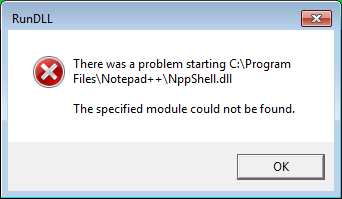
UPDATE:
The RC4 witch is not posted here work as expected. The
Edit with Notepad++is available without restarting ofexplorer.exeand the dll is removed after uninstall (x64).N++ x86 does not add
Edit with Notepad++Note: The uninstaller does not remove the
tabContextMenu_example.xmlfrom%appdata% -
FYI
The new release will be based on RC2, which is more stable than other candidates are.Thank you for your testing and report!
-
D donho unpinned this topic on
-
P PeterJones locked this topic on