MacroInspect which comments macros
-
This post is deleted! -
Hello, @mpheath, @alan-kilborn, @peterjones and All,
Note that, if this new attribute would exist, then, using the @mpheath’s solution or any other one, it could be possible to fill in all the
commentszones automatically, when N++ exits and theshortcuts.xmlfile is saved !On restarting N++, the display of the
shortcuts.xmlfile would produce good pieces of information, in the user language !However, this would probably need a lot of coding for, I must admit, a little benefice !
Best Regards,
guy038
-
To All, I have updated the gist with revision 2.
Minor changes. The header files will be removed if json files are created or already exist.
@Alan-Kilborn said in MacroInspect which comments macros:
I’d have been more apt to leave them if the code had created a subdir and put them in that.
As is, I don’t like misc files sitting in the root of my config dir.Agree. It could get very messy if scripts follow the trend including this script.
The name of this subdir could be
Config\MacroInspectthough I consider that as starting an ugly trend. Perhaps within theConfig\PythonScript\scripts\MacroInspectthough still the files are not scripts as they are data files.Perhaps a central subdir like
Config\Tempand temporary data files go there. So a user can clean that directory periodically and the scripts can remake the data files from latest version content as needed. To save name collisions could possibly prefix the files with script name likeMacroInspect-Type0.jsonfor example. If a script does not remake the data files then this temp directory would not be good to use and so may need a subdir likeConfig\Staticfor example.The concept may need some confirmation before I modify the script to alter where the data files go else the script may make a mess with obsolete data files in the
Configdirectory. -
When I write a script that needs a permanent data file, I put the data file in the same folder as the script with a common prefix on the name. An example probably helps:
Script:
...\plugins\Config\PythonScript\scripts\fubar.py
Data:...\plugins\Config\PythonScript\scripts\fubar_data.jsonIt’s not too messy; locate the script (e.g. Windows Explorer) and the data file is visually adjacent to it.
If I need more than one data file (i.e., your situation), I give everything its own folder:
Folder:
...\plugins\Config\PythonScript\scripts\foo\
Script:...\plugins\Config\PythonScript\scripts\foo\foo.py
Data1:...\plugins\Config\PythonScript\scripts\foo\foo_data1.json
Data2:...\plugins\Config\PythonScript\scripts\foo\foo_data2.txtIn this case it isn’t terribly important to name the data files with the common prefix…
YMMV. I’m sure you’ll decide on a workable solution.
-
To All, I have updated the gist with revision 3.
Implemented the @Alan-Kilborn idea of single json file saved next to the script.
Please manually remove existing data files from the Config directory:
FindReplaceDlg_rc.h FindReplaceDlg_rc.h.json Scintilla.h Scintilla.h.jsonUpdate
MacroInspect.pyin theConfig\PythonScript\scriptsdirectory. On first run should download the header data and save toConfig\PythonScript\scripts\MacroInspect_data.json. No temporary header files as the data will all be processed in memory.Improved message
1701comment which isIDC_FRCOMMAND_EXECwill now show it’slParamrelated constant.
Some examples:<!-- IDC_FRCOMMAND_EXEC [IDCMARKALL] --> <!-- IDC_FRCOMMAND_EXEC [IDD_FINDINFILES_FIND_BUTTON] --> <!-- IDC_FRCOMMAND_EXEC [IDD_FINDINFILES_FINDINPROJECTS] --> -
I ran revision 3 and it seemed to go as desired.
Afterward I looked for the
MacroInspect_data.jsonfile and curiously I did not find it anywhere on my system.After changing the code to add
print('json_file:', json_file)I then saw the problem.
I use a script to “run the script in the active tab” so that I can tie it to a keycombo for quickly executing a script under development, over and over again as development proceeds. I think I would go mad if I had to navigate the menus to repeatedly run a script I’m actively working on. (Yes, there are other alternatives…)Anyway, I found that the data file for your script was being created for me as
RunCurrentPyFileAsPythonscript_data.jsonbecause my “script runner” script is namedRunCurrentPyFileAsPythonscript.py. This results (apparently) from the use of__file__in your code.No big deal, I can compensate for this… :-)
Again, great job on a great script.
-
Sorry to hear. It’s still a bug even if it is a script running a script. I just tested
sys.argvand thought argument 0 might be OK though it returns['C:\\Programs\\Notepad++\\notepad++.exe']. If you can test something that works for you and everyone else then please share. I may test some alternatives though I am not sure if I can reproduce your environment to be sure of a fix. -
In general, a way I’ve found to do it is:
inspect.getframeinfo(inspect.currentframe()).filenameafter importing
inspect, and then getting the directory part of the path from that.This worked great in PythonScript2, as the path to the file was returned from the inspect call. In PythonScript3, however, all that call obtains is a filename without the complete path.
You can experiment with that if you like, or I’ll post some more complete code later.
-
Just tested in a Python interpreter.
__file__can be set to a value. So perhaps yourRunCurrentPyFileAsPythonscript.pycan set__file__to the absolute path of the child script before it runs the subprocess, so then the child process use of__file__is inherited like as if it is the main process. -
@mpheath said:
perhaps your RunCurrentPyFileAsPythonscript.py can set file to the absolute path of the child script before it runs …
A good idea, however it doesn’t work (I still get the calling script’s name/path), at least the way I’m having a script run a script; there are many ways to do it. It’s actually surprisingly difficult to have a script run a script (and have things all turn out like you’d like).
LATER EDIT:
Actually, it did work; what caused it to not work the first time I tried it was programmer error, i.e., me!
I may have to look further into using the__file__variable technique instead of myinspect-based technique, as it seems like it could simplify things under Python3. -
I see you didn’t break down the search “boolean” values in your latest script, so, I took the liberty of pulling that code from my now defunct macro disassembler and inserting it into your script:
elif message == 'IDC_FRCOMMAND_BOOLEANS': numeric_data = int(v) bit_weights_numeric_value_to_str_dict = { 1 : 'MATCH_WHOLE_WORD_ONLY', 2 : 'MATCH_CASE', 4 : 'PURGE_MARKS_BEFORE_NEW_SEARCH', 16 : 'BOOKMARK_LINE', 32 : 'IN_SUBFOLDERS', 64 : 'IN_HIDDEN_FOLDERS', 128 : 'IN_SELECTION__OR__PROJECT1', 256 : 'WRAP_AROUND__OR__PROJECT2', 512 : 'FORWARD_DIRECTION__OR__PROJECT3', 1024 : 'DOT_MATCHES_NEWLINE_FOR_REGEX', } running_single_bitweight = 1 search_options_str_list = [] while numeric_data != 0: if running_single_bitweight in bit_weights_numeric_value_to_str_dict: if (numeric_data & running_single_bitweight) != 0: search_options_str_list.append(bit_weights_numeric_value_to_str_dict[running_single_bitweight]) numeric_data &= ~running_single_bitweight running_single_bitweight <<= 1 value_str = 'NONE' if len(search_options_str_list) == 0 else ' / '.join(search_options_str_list) comment += ' [ ' + value_str + ' ]' -
I have already tested
IDC_FRCOMMAND_BOOLEANSand ran into issues. If you look at the json data file, you may see lines like:"128": "IDF_IN_SELECTION_CHECK IDF_FINDINFILES_PROJECT1_CHECK", "256": "IDF_WRAP IDF_FINDINFILES_PROJECT2_CHECK", "512": "IDF_WHICH_DIRECTION IDF_FINDINFILES_PROJECT3_CHECK",which has space delimited pairs of constant names.
as I use this code to fill the dictionary with the constant pairs:
if k in dic: dic[k] += ' ' + v else: dic[k] = vwhich are pairs that share the same boolean value in which only 1 can be correct. Though in testing depending on the FindReplaceDLG tab recorded, sometimes none are correct IMO. I am unsure if I can fix the code I have to make it reliable as some incorrect comments may make the user puzzled. I suspect that perhaps some bit flags should not be in the
lParamsvalue and perhaps the playback ignores them, though that does not help with making the xml comments.
Edit:
There is also a possibility that Notepad++ is getting the checkbox booleans incorrect. Unchecked/checked is ok until disabling the checkbox, which leads to a 3rd state with a enabled/disabled needing to be validated. IDK yet and so may need investigation. This may explain why I get
IDF_FINDINFILES_PROJECT2_CHECKandIDF_FINDINFILES_PROJECT3_CHECKin the comments even though they are unchecked and disabled so cannot be valid in the xml comments. -
@mpheath said in MacroInspect which comments macros:
I have already tested IDC_FRCOMMAND_BOOLEANS and ran into issues.
I don’t know…but I’m fairly certain the code I posted works correctly.
which are pairs that share the same boolean value in which only 1 can be correct.
Yep, the “genius” that implemented the project options decided repurposing some bit weighting for that was a great idea.
I suspect that perhaps some bit flags should not be in the lParams value and perhaps the playback ignores them
Yes, there can be items that are not applicable in there.
If one knew in advance what the 1701 value was going to be, one could filter out the n/a items, but alas the 1702 message comes before the 1701. -
To All, I have updated the gist with revision 4.
- Added feature for
IDC_FRCOMMAND_BOOLEANScomment to display the options as the related boolean constants. - Added code to only comment Actions that a not in a multi-line comment block which is quite basic code just intended for the existing comments distributed in
shortcuts.xml.
This script might be complete unless I have missed something.
@Alan-Kilborn Thanks for sharing the
IDC_FRCOMMAND_BOOLEANScode that you use. I went with what I had and decided to keep the code basic and not go deeper into it as theIDC_FRCOMMAND_EXECactions are many. Two passes of theshortcuts.xmlcould be done to get theIDC_FRCOMMAND_EXECactions on the first pass and use a blacklist on the second pass though is it better to try simple IMO before trying complex and probably end up with much uglier code. And as you mention earlier with the idea of a PythonScript example script which IMO should be simple to understand.@guy038 I’m not a fan of using attributes as comments though this script may help to get the information quicker which from my point of view was the main goal.
@PeterJones Thanks for the lesson of why attributes as comments are used. I was not aware of the exact reason before this topic started.
- Added feature for
-
Getting better all the time…
One minor thing I noticed that I thought a bit odd was that the output file tab had LF line endings rather than the more traditional CRLF, but this is hardly important.
A “second pass” might be worth it for the “booleans”, because you could (a) be more specific about them (e.g. is it “in selection” or is it “project 1”?), and (b) you could filter out or flag irrelevant options (e.g. “search direction” is meaningless for a file-level search operation, but it can be encoded in the booleans).
-
OK, bug squashing time. Just committed revision 5 though let’s works towards revision 6.
@Alan-Kilborn said in MacroInspect which comments macros:
One minor thing I noticed that I thought a bit odd was that the output file tab had LF line endings rather than the more traditional CRLF, but this is hardly important.
Python normalizes
\nto the newline sequence though may need to set the new tab to use CRLF.A “second pass” might be worth it for the “booleans”, because you could (a) be more specific about them (e.g. is it “in selection” or is it “project 1”?), and (b) you could filter out or flag irrelevant options (e.g. “search direction” is meaningless for a file-level search operation, but it can be encoded in the booleans).
a) There is no
1or2AFAIK. This is the purpose offind_in_files_modewhich is the boolean flag to select which one of the pairs of constants to display. It determines this based on a previous action containingFINDINFILES. Perhaps you have a macro that shows where this selection fails?b) It is a odd constant I agree.
IDF_WHICH_DIRECTIONis forward direction though not displayed if backwards if I have that correct. Seems poorly named and knowing if backwards seems more important. -
@mpheath said:
Python normalizes \n to the newline sequence
Assuming you mean “Python normalizes \n to \r\n on Windows”, yes, this is true but only when writing to a file, which your code is not doing (you are writing to an untitled tab, e.g.
new 2).
Perhaps you have a macro that shows where this selection fails?
OK.
I saw this:<!-- IDC_FRCOMMAND_BOOLEANS [IDF_MATCHCASE, IDF_FINDINFILES_RECURSIVE_CHECK, IDF_FINDINFILES_PROJECT3_CHECK] --> <Action type="3" message="1702" wParam="0" lParam="546" sParam="" /> <!-- IDC_FRCOMMAND_EXEC [IDD_FINDINFILES_FIND_BUTTON] --> <Action type="3" message="1701" wParam="0" lParam="1656" sParam="" />and I saw
PROJECT3in it, and that is irrelevant to aFINDINFILES. But really, I think it is just a boolean (for “direction”) that doesn’t affect the search but got in there as part of the “loose” N++ code handling the booleans when a macro is recorded. Maybe it is another good reason to filter it out or flag it somehow – so dumb users like me don’t think it is relevant. Again, not sure how much further you want to take your script.Maybe helpful as a reference, here’s what I had in my old “disassembler” code as to what options are relevant to what search actions:
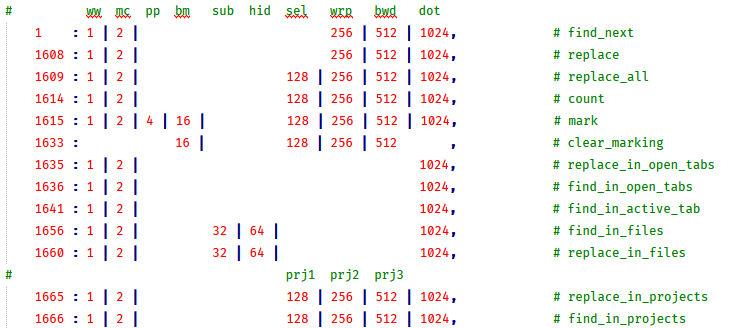
I think you can figure out that “ww” is whole-word and “mc” is match-case. “pp” had me confused for a moment, but I think it is presearch-purge.
Maybe a N++ issue should be raised that sometimes irrelevant search options are being recorded into the booleans? What do you think?
-
@Alan-Kilborn said in MacroInspect which comments macros:
Assuming you mean “Python normalizes \n to \r\n on Windows”, yes, this is true but only when writing to a file, which your code is not doing (you are writing to an untitled tab, e.g.
new 2).Reading and write to files, Python does normalize though the
editormethods do not so may need to harmonize EOLs which I may have solved locally and can post a revised update.shortcuts.xmlcan be read from editor and read from file so both need to be\r\nliterally soeditor.addText()adds\r\nliterally.… and I saw
PROJECT3in it, and that is irrelevant to aFINDINFILES. But really, I think it is just a boolean (for “direction”) that doesn’t affect the search but got in there as part of the “loose” N++ code handling the booleans when a macro is recorded. Maybe it is another good reason to filter it out or flag it somehow – so dumb users like me don’t think it is relevant. Again, not sure how much further you want to take your script.Ah, the extra constants that perhaps should not be there in the comments as I mentioned earlier. How far? not more than what is needed is what I hope for.
Maybe helpful as a reference, here’s what I had in my old “disassembler” code as to what options are relevant to what search actions:
An interesting table, this might be useful for filtering with a blacklist. Certainly a great effort into making the table. Well done.
Maybe a N++ issue should be raised that sometimes irrelevant search options are being recorded into the booleans? What do you think?
I consider good to fix the problem at the source. Ideally, the script should just do as is done already without doing excessive filtering. It tires me just to think of having to do more when it should not be needed if the booleans were concise and correct … or perhaps I am not so young anymore.
Will see what can be done with the script within reason. I like doing things based on interest though sometimes it can feel like torture and the filtering implementation reminds me of the latter.
-
Maybe a N++ issue should be raised that sometimes irrelevant search options are being recorded into the booleans? What do you think?
I consider good to fix the problem at the source. Ideally, the script should just do as is done already without doing excessive filtering. It tires me just to think of having to do more when it should not be needed if the booleans were concise and correct … or perhaps I am not so young anymore.
I will follow-up and put an issue in on this.
-
To All, I have updated the gist with revision 6.
Revision 5:
- Fixed root path for portable and installed.
Revision 6:
- Fixed EOL to be CRLF.