Workflow: Number of open tabs
-
@Lycan-Thrope
I figure GUI commands come in tiers.
The first tier are the very frequently used keyboard commands.
The second tier are toolbar buttons
The third tier are the right-click context menu items.
The fourth+ tier are the commands in the menu.The second and third tiers I prefer to have a limited number of commands, if not quite so limited as the fistful of keyboard commands. So I’m happy to be able to customize toolbars to prune the many default items. In particular, I’m a fan of the Customize Toolbar plugin for NPP.
That the pinned tab feature can be turned off is a good thing, yes. The complaints come from the change to “Show close buttons on inactive tabs” which no longer shows the close button on the inactive tabS, but only on the one inactive tab that’s hovered over.
-
@ErolB1 said:
The complaints come from the change to “Show close buttons on inactive tabs” which no longer shows the close button on the inactive tabS, but only on the one inactive tab that’s hovered over.
I’m not sure why that’s a complaint.
Why do users want to look at a bunch of buttons?
We all know the button is there.
Just show me exactly where it is on the tab I’m intending to use it on; that’s the only close button I need to see.
I think this complaint stems from years of just blindly seeing all those buttons.
If the buttons were hidden on the inactive tabs from Day 1, no one would have missed them.
People just hate change, even when it is a change for the better, or how something should have been from the start. -
@ErolB1 said:
I figure GUI commands come in tiers.
- The first tier are the very frequently used keyboard commands.
- The second tier are toolbar buttons
- The third tier are the right-click context menu items.
- The fourth+ tier are the commands in the menu.
This is interesting.
Maybe it is also interesting that first and second tier commands are available ALWAYS and have no categorization. The third and fourth tier take some effort to get to, but have some logical grouping to them. -
@Alan-Kilborn
I get annoyed by buttons appearing and disappearing, even when I know they are there, and that’s why I want to always see the buttons.I only know the button is there because I’ve seen it always there before. If I hadn’t, if I were a new user of NPP, I would NOT know the button was there. I’d turn on the “show close buttons on inactive tabs” - and then come here to ask for help: “I turned on show close buttons on inactive tabs, but I still don’t see the close buttons. What’s wrong?” In fact, I might even have done that as a moderately experienced user, if I hadn’t seen the posts here describing the change. So no, “We all know the button is there” is actually not the case.
You only want to see the close button on the tab you are intending to use it on - but you are not me, and I am not you.
-
@Alan-Kilborn said in Workflow: Number of open tabs:
People just hate change, even when it is a change for the better…
Please let people decide for themselves what is better for them and what is not.
-
@ErolB1 ,
To be honest, I never even realized NPP had tab right click menus. I was using the menus, until I saw a blurb about them, and started using them, so, NOT seeing something, isn’t all that catalyzing of a thing, especially for new users, especially neophytes that are overwhelmed by the options to start. I believe using and playing with the environment and searching for answers when a need arises is the most important part of learning the environment.Interestingly enough, I started doing a revamp on the dBASE Plus UDL, to do keyword categorizing so I can set them up for individual users to color as they wish, and I had all these tabs open that ran off screen, so I was using the little navigating arrows to move in them, and I figured, ah…it’s time to setup a Document List view, and a Project Panel, and while trying to see if I could select all the tabs at once, I found out about…a keyboard shortcut to navigate between open tabs…Cntrl-Keypad#. Wow…imaging using this software all this time and never knowing that.
My point is, the software and it’s invisible features are just fine, especially for folks that don’t need to be overwhelmed with a plethora of options that they don’t even know they need yet. Let people have the fun of discovering the features as they are able to run in the enviornment and learn new things they didn’t know they needed. Curiosity will lead them to wonder why the tab visible controls appear and disappear as they move the mouse over them…and unless they are intrinsically incapable of learning, they’ll figure it out and maybe want to learn more. One more reason to like NPP…always a surprize around the corner, but not one that will prevent you from functioning in the environment, no matter what your preferences or skill level is. Just two more cents.
-
@Lycan-Thrope I can’t speak for new users in general with regard to invisible features. But any time I’m forced to try to do something on my wife’s iphone, I have to give up after 30 seconds or face the possibility of a massive heart-attack!
-
@Alan-Kilborn said, “People just hate change, even when it is a change for the better, or how something should have been from the start.”
Anyone whose ever used multiple versions of Adobe’s Photoshop Elements recognizes that sentiment as Adobe’s First Commandment!
I like a more general form : People hate change for the sake of change.
-
Please let people decide for themselves what is better for them and what is not.
Notepad++ is not a democracy; it’s a dictatorship. :-)
The Notepad++ author decides what is “better”.
And, he’s decided on this topic. -
@Jim-Dailey said:
People hate change for the sake of change.
The Notepad++ author does not make changes just to make changes.
If a change is made, it is deemed that it is bettering something. -
@Jim-Dailey ,
I don’t touch my wife’s phone, because as much as she doesn’t know about tech, she seems to still think she knows more than me, so I don’t even try to help her…it’s better this way…she gets to learn herself, and I don’t have to listen how things used to work until I touched it. :-) -
@Alan-Kilborn said in Workflow: Number of open tabs:
Please let people decide for themselves what is better for them and what is not.
Notepad++ is not a democracy; it’s a dictatorship. :-)
Let me rephrase: Please let people decide for themselves what they like and what not.
The Notepad++ author decides what is “better”.
Yes, that is his privilege and no one else’s.
-
@Alan-Kilborn I wasn’t referring to Don. I was speaking in general.
-
-
@Andi-Kiissel said :
Please let people decide for themselves what they like
Of course.
But there’s an understanding that you don’t always get what you like. -
@Alan-Kilborn ,
Or in those famous lyrics:You can't always get what you want But if you try sometimes you just might find You get what you need—Writer(s): Mick Jagger, Keith Richards
:-)
-
It appears that those that like a less-streamlined UI are about to get their dream feature:
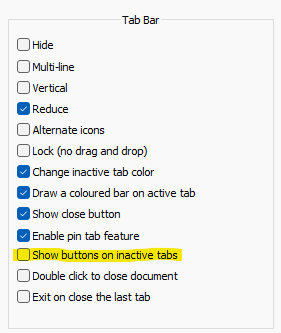
I’ll say no more.