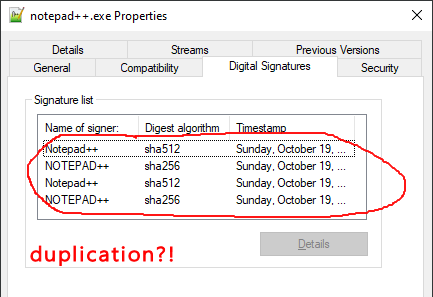Notepad++ v8.8.7 Release Candidate
-
Notepad++ 8.8.7 RC is available here:
https://download.notepad-plus-plus.org/repository/8.x/8.8.7.RC/
https://download.notepad-plus-plus.org/repository/8.x/8.8.7.RC2/Notepad++ v8.8.7 new enhancement & bug-fixes:
- Sign Notepad++ binaries with GlobalSign certificat to fix false-positive alerts. (Fix #16971, #16809, #16812, #16770, #16773, #16779, #16785, #17062)
- Fix Monitoring in one view affects selections and position in second view. (Fix #17046)
- Fix Shortcut Mapper memory leak issue. (Fix #17069)
- Enhance Perl FunctionList for class. (Fix #17043)
- Fix pressing Alt or Tab causes controls redrawing problem in UDL dialog. (Fix #17061)
Notepad++ v8.8.6 new features & bug-fixes:
- Add capacity of pasting multiline into Find/Replace fields. (Fix #16952)
- Improve UAC in Notepad++ for seamless elevated operations. (Fix #886, #8655, #9561, #10302, #14990, #15008, #15137, #15323)
- Fix Pin Tab operation being too long with many opened documents. (Fix #16117)
- Add 2 new full-readonly modes via command line argument (-fullReadOnly & -fullReadOnlySavingForbidden). (Fix #15993, #16532)
- Add apply/remove read-only for all documents commands. (Fix #15993, #16532)
- Column Editor enhancement: GUI input fields now support radix to match the output format. (Fix #16912)
- Add Window dialog “File Modified Time” sorting capacity. (Fix #16953)
- Fix NPPN_CMDLINEPLUGINMSG not working issue & define the pluginMessage usage protocol. (Fix #17024, #17022)
- Fix pasting from column mode to multi-selection issue due to different EOL. (Fix #16889)
- Add NPPM_GETNPPSETTINGSDIRPATH message to get Notepad++ settings directory path. (Fix #16944)
- Enhance SQL function list parser. (Fix #16605)
- Fix C# function list not working with comments. (Fix issue)
- Add function list ability for CSS. (Implement #17006)
- Allow user to customize max selected chars to auto-fill “Find what” field. (Fix #16955)
- Restore undo/redo behaviour in Find/Replace fields after Copy/Paste or Ctrl-F. (Fix issue 1, issue 2)
- Fix text corruption issue caused by selection within multibyte characters. (Fix #16879)
- Fix DOCTYPE styling in xml and html. (Fix #17012)
- Fix double clicking on edit zone’s border creates a new tab issue. (Fix issue)
- Update cURL in WinGUp (Notepad++ updater) for fixing CVE-2025-5399. (Fix security issue)
The self-signed certificate is retained to verify the authenticity of components (WinGUp & NppPluginList) before Notepad++ launching them.
NppShell is signed only by GlobalSign certificate, due to the restriction of signature on MSIX file.The official release will be out in 2-3 days (this Monday), provided no bugs are found.
Enjoy your shining newly signed Notepad++! -
@donho said in Notepad++ v8.8.7 Release Candidate:
- Sign Notepad++ binaries with GlobalSign certificat to fix false-positive alerts. (Fix (Fix #16971 , #16809 , #16812 )
I wouldn’t be modest about the No. 1 and add also the links to other security issues caused possibly by the lack of signing with a global OV certificate: #16770, #16773, #16779, #16785, #17062
This can be also taken as an accusation of some “antiviruses”, which confuse their work with detecting whether or not a given app is digitally signed.
-
@xomx said in Notepad++ v8.8.7 Release Candidate:
I wouldn’t be modest about the No. 1
What’s your suggestion?
-
IDK, how about at least making it a little poetic ;-)
I worked for months, didn't regret time, now with the new cert, N++ is again prime!Hope I made you laugh at least a little with the above and thanks for completing this not so funny longtime “PR”.
-
I just tried the x64 installer downloaded from the link I provided on my 2 laptops (one is the build machine), and both get the following screen:
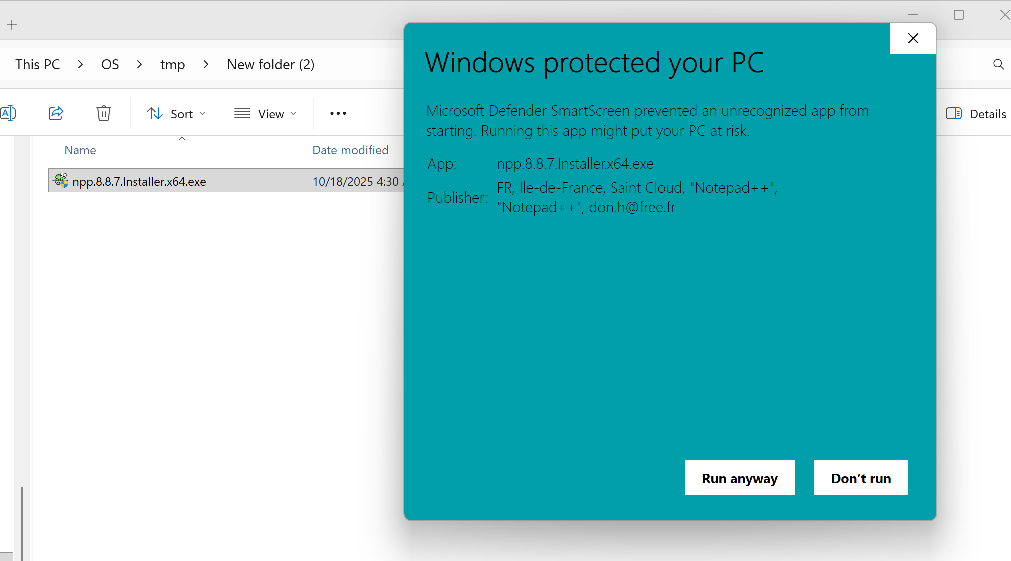
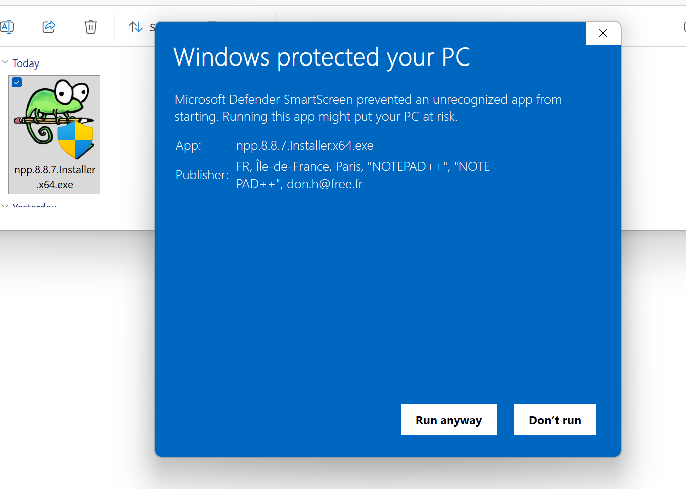
Does it also happen to you guys?
However, the installers (the same binaries) generated locally on my build machine runs without problem:
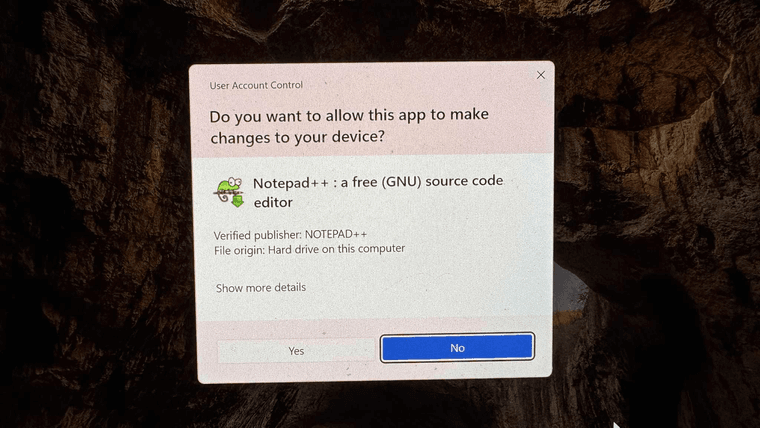
-
Just brought the local built installer to another laptop via a USB, and launch it - no SmartScreen.
The SmartScreen issue doesn’t come from the binaries, but from the download action or/and location.
Obviously it’s about ADS (alternate data streams). Any confirmation? -
Yes, if I don’t unblock it, I see the same behavior.
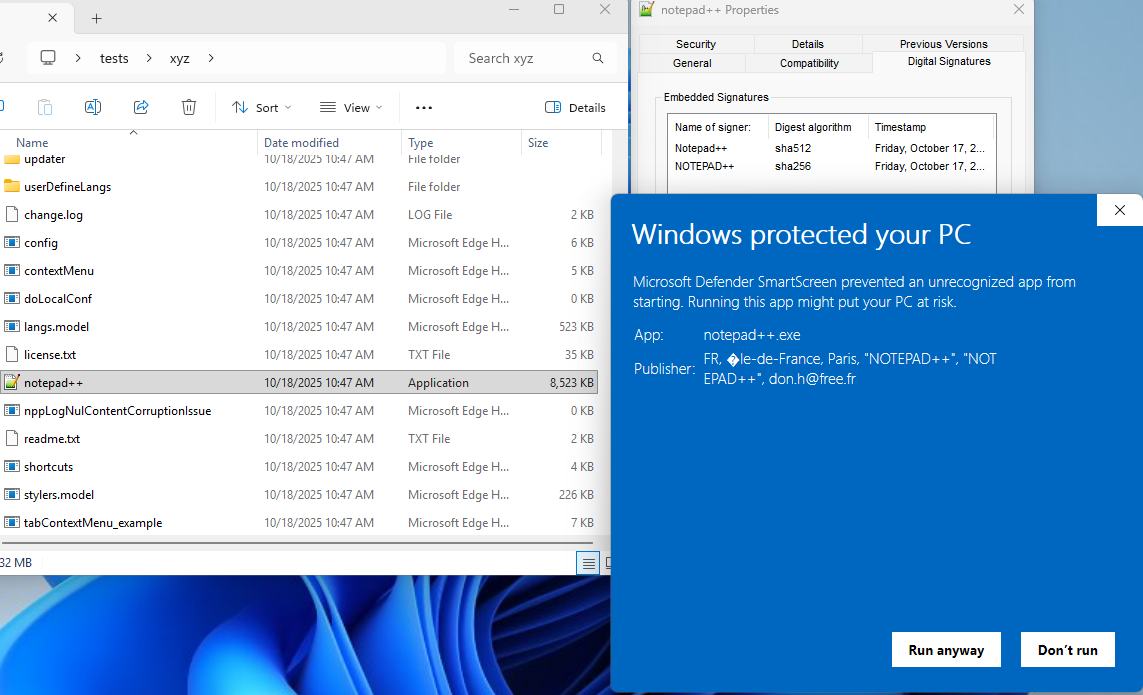
Once that’s done, everything looks good.
-
If observed a different behaviour. Already trying to download the file I receive the following message:
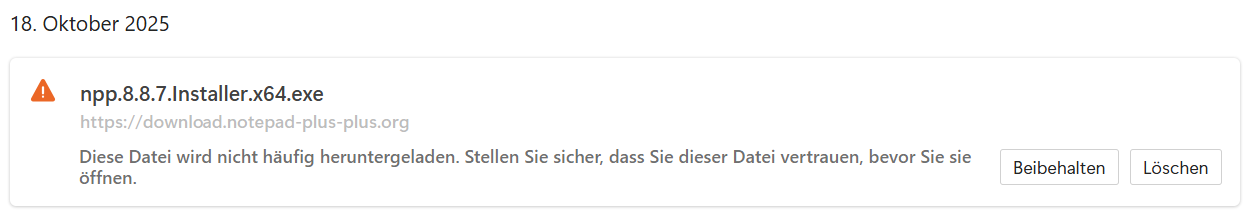
(Translation:
npp.8.8.7.Installer.x64.exe
https://download.notepad-plus-plus.org
This file is not downloaded frequently. Make sure you trust this file before opening it.Keep / Delete)
When I select ‘Keep’ the following message appears:
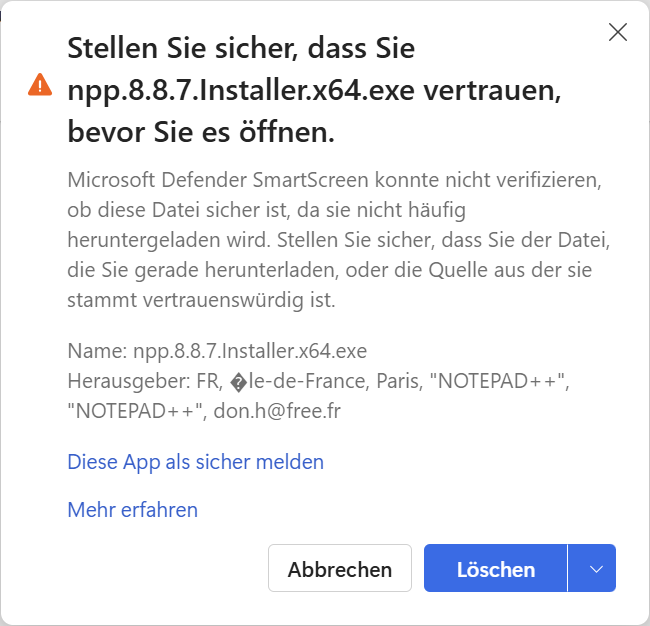
(Translation:
Make sure you trust npp.8.8.7.Installer.x64.exe before opening it.
Microsoft Defender SmartScreen could not verify if this file is safe because it is not frequently downloaded. Make sure you trust the file you are downloading or the source it came from.)Here again I select ‘Keep the file’.
Starting the downloaded installer, the regular UAC-dialog appears as shown by @donho
And yes, I think as well it is related to ADS (Mark of the Web). On the following page I found a short description of the mechanism: Mark of the Web
-
Thank you guys’ confirmation. It’s indeed due to the ADS.
Doing the following powershell command removes the smartscreen:
Remove-Item -Path "npp.8.8.7.Installer.x64.exe" -Stream Zone.Identifier -
@donho said in Notepad++ v8.8.7 Release Candidate:
Thank you guys’ confirmation. It’s indeed due to the ADS.
Doing the following powershell command removes the smartscreen:
Remove-Item -Path "npp.8.8.7.Installer.x64.exe" -Stream Zone.IdentifierOr right-click, properties, unblock
-
@PeterJones
I don’t remember that I’ve got this issue before.
Is https://download.notepad-plus-plus.org/ considered no more a safe URL by SmartScreen since when Notepad++ being signed by “non-legit” certificate? -
Yes, it’s the Zone.Identifier ADS. One can always tell if look carefully at the UAC
File Origin:field: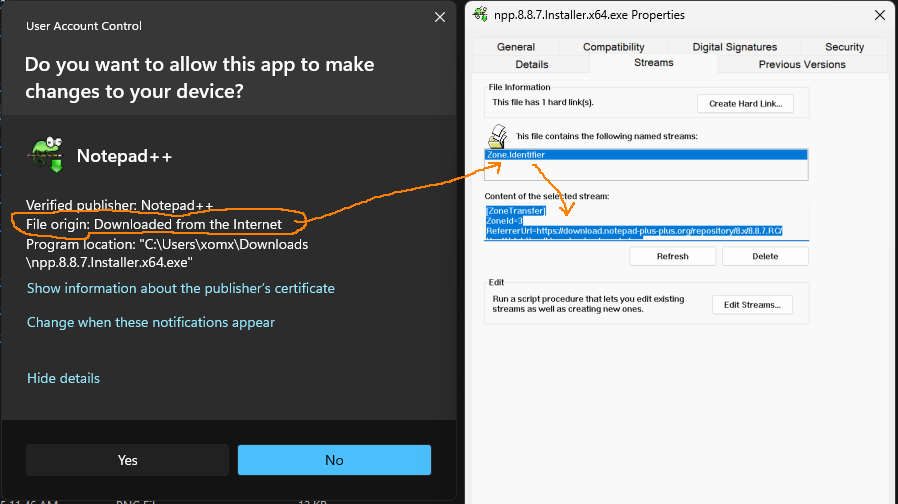
But I’m concerned here about something else. I wonder if/why we couldn’t overcome this “not-enough-reputation-for-the-SmartScreen” by the help of that new GlobalSign OV-cert. When I clicked on the UAC “Show information about the publisher’s certificate”, the only cert I see there is the N++ own self-signed cert - could you confirm? Maybe that’s the problem. The v8.8.7rc installer has both the N++ and GlobalSign one (I checked) but maybe for the UAC/SmartScreen is somehow relevant only one of them?
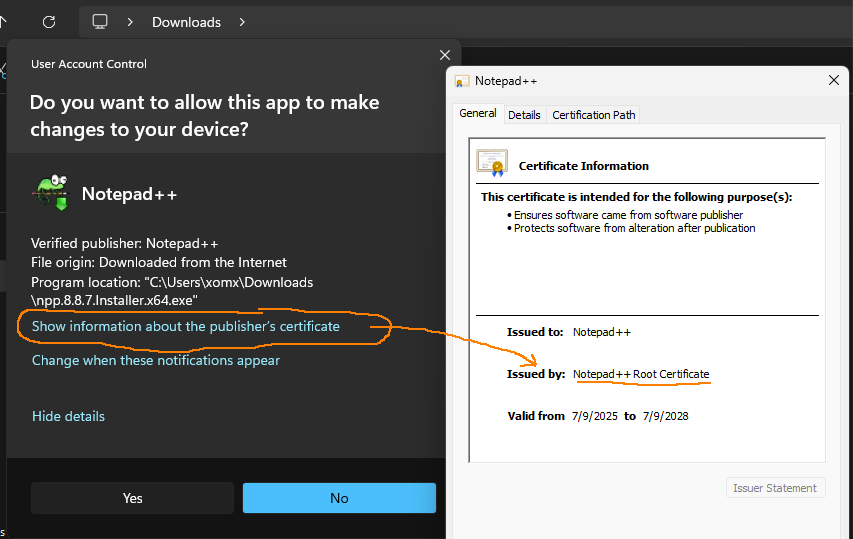
So how about another RC2 test with only the GlobalSign cert?
Or try to switch the order of your current signing (1st GlobalSign, 2nd N++ or vice versa).
Maybe then it wouldn’t trigger the SmartScreen (even with the Zone.Identifier ADS)… -
@xomx said in Notepad++ v8.8.7 Release Candidate:
So how about another RC2 test with only the GlobalSign cert?
Here you go:
With GlobalSign 1st, Notepad++ Root 2nd:
https://download.notepad-plus-plus.org/repository/8.x/8.8.7.RC2/Only with GlobalSign:
https://download.notepad-plus-plus.org/repository/8.x/8.8.7.RC3/For my tests, both don’t make any difference.
-
https://download.notepad-plus-plus.org/repository/8.x/TEST4/
On my tests of 3 files downloaded from the above directory:
- npp.8.8.1.Installer.x64.exe - Signed with digcert
- vlc-3.0.21-win64.exe - Signed, downloade from the official website
- npp.8.8.5.Installer.x64.exe - Signed with NppRoot
After downloading them from https://download.notepad-plus-plus.org/,
- npp.8.8.1.Installer.x64.exe & vlc-3.0.21-win64.exe have no ADS, npp.8.8.5.Installer.x64.exe has Zon.Identifier ADS
- 3 of them are lauched without SmartScreen.
So I would say the release 8.8.7 just need the time to gain the trust.
-
I’ve got the same SmartScreen(SS)-triggering results with all the RC 1, 2 ,3 (in my testing VM, w/o internet access):
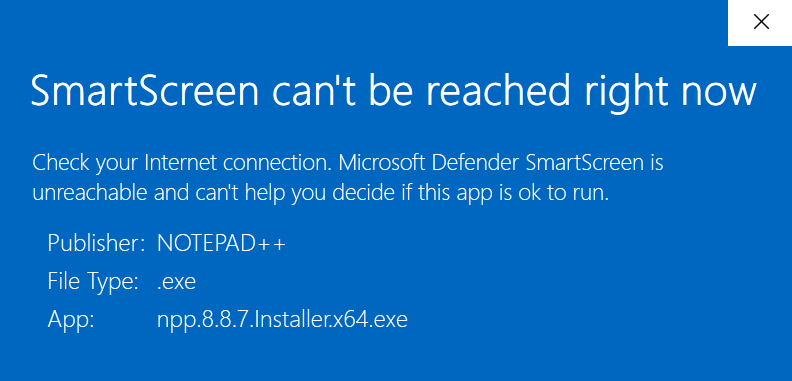
That’s unfortunate. Every info source about the SS I checked state that there is only one 100% way how to not trigger it in this situation - the EV-cert. For the new OV-cert there is a period in which it has to gain the reputation. I found an interesting real data about - if they can be trusted, installers with the new N++ OV-cert will need ~18 days and about ~430 app installations (the more installations, the fewer days and vice versa) before this annoying SS dlg disappears.
So to prevent another “is-it-really-safe?!” shitstorm from the users we can:
- sacrifice ourselves and manually install and click on all our comps with active SS and internet connection (and ask also the Community users to do the same), before triggering the v8.8.7 for autoupdate
- or you can try the 2nd advice for the app-owners in the MS FAQ: “Apply for a Windows Logo (To learn more visit the Windows Logo Program page on MSDN)”. But IDK what that would entail and if it would be 100% reliable against the SS.
- or be proactive and submit new N++ installers to MS for analysis, try to use the 3rd “Software Developer - SW providers wanting to validate detection of their product” link from: https://www.microsoft.com/en-us/wdsi/filesubmission
-
@xomx
“sacrifice ourselves” is a big word :)
We enjoy coding, making the application work, editing the documents, building the community & helping users - so we are here to have fun, not to sacrifice ourselves. At least, that’s how I see it.It’s really not a big deal to have SmartScreen temporally, knowing it will disappear soon.
So I’d rather keep doing what I enjoy in this project, let the time resolve the issue, and avoid dealing with Microsoft’s annoying administrative task. -
@donho ,
Additional datapoint: I had left my installed copy with having run either RC2 or RC3 yesterday, and when I ran today, I noticed that Plugins Admin wasn’t showing up. I double-checked, and none of the exe or dll had the MotW Zone.Identifier, but it wasn’t showing up. I reran the RC1 installer, and Plugins Admin showed up again.
I tried RC2 installer, and Plugins Admin disappeared, and RC1 fixed it.
I tried RC3 installer, and Plugins Admin disappeared, and RC1 fixed it.I think there’s a mismatch in your safety check for Plugins Admin if someone uses RC2 or RC3 (or, at least, that’s my experience). So if you still release on Monday, please make sure you release from RC1 (or create an RC4 that is internally consistent again).
-
@PeterJones
The binaries of below link was modified, now it should be OK.
https://download.notepad-plus-plus.org/repository/8.x/8.8.7.RC/In short, the signing order of the first binary set in the above link is nppRoot then globalSign. The 2nd binaries set with signing order globalSign then nppRoot replaced the 1st binaries set. Then I realized the same issue you have discovered. So I ajusted the script to generate the 3rd binaries set (nppRoot then globalSign), and replace the 2nd binaries set with the 3rd one.
Why does signing order matter:
The Notepad++ internal component SecurityGuard checks only the first certificates it found in WinGUp & nppPluginList to compare the subject name, certificate number, etc… It should be enhanced, and I will work on it in the future.The binaries in 8.8.7.RC directory should be good now.
Sorry for the inconvenience. -
@donho can confirm that for me with this RC there is no download warning or SmartScreen triggered
-
@donho said in Notepad++ v8.8.7 Release Candidate:
The binaries of below link was modified, now it should be OK.
https://download.notepad-plus-plus.org/repository/8.x/8.8.7.RC/Today used installer from the above link and I’ve got: