Notepad++ v8.7.8 released
-
Notepad++ release 8.7.8 is available here:
https://notepad-plus-plus.org/news/v878-we-are-with-ukraine/Notepad++ release 8.7.8 change log:
- Fix regression (v8.7.1 - v8.7.7) of saving backup file without modifications. (Fix #16186)
- Fix syntax highlighting regression while switching among UDL files. (Fix #16154)
- Add ability to hide selected toolbar buttons via a XML configuration.(Fix #15106, #15440, #16000)
- Optimize switching programming language performance for large files. (Fix #16106)
- Improve folding/unfolding performance for large files. (Fix #16064)
- Fix SQL Backslash Preference state regression (from v8.7). (Fix #16249)
- Fix count operation on regex causing Notepad++ to hang. (Fix #16207)
- Fix FunctionList not refreshing with current document lexer changes. (Fix #16221)
- Improve Style Configurator GUI organization. (Fix #15939)
- Adds SAS programming language support. (Fix #16148)
- Make existing DirectWrite rendering modes accessible. (Fix #16126)
- Allow DirectWrite use on non-Core Windows Server. (Fix #15916)
- Use VTS instead of LTS for specific control code abbreviation. (Fix #16107)
- Fix installer silent mode doLocalConf.xml setting handling issue. (Fix #16233)
As usual, auto-update for this version will be triggered in about 1 week, if no critical issue found.
-
Possible error in “hide selected toolbar buttons”
I think this new functionality does not work correctly. If I set <Standard hideAll=“yes”> in the example config file, all buttons of plugins are always displayed, independent of the different setting.
I observed this behaviour with the following configuration and the provided file toolbarButtonsConf_example.xml
Notepad++ v8.7.8 (32-bit)
Build time : Mar 7 2025 - 20:37:43
Path : C:\Users\CurrUser\Documents\temp\npp.8.7.8.portable\notepad++.exe
Command Line :
Admin mode : OFF
Local Conf mode : ON
Cloud Config : OFF
Periodic Backup : ON
Placeholders : OFF
Scintilla Rendering Mode : SC_TECHNOLOGY_DIRECTWRITE (1)
Multi-instance Mode : monoInst
File Status Auto-Detection : cdEnabledNew (for current file/tab only)
Dark Mode : OFF
OS Name : Windows 11 Enterprise (64-bit)
OS Version : 24H2
OS Build : 26100.3476
Current ANSI codepage : 1252
Plugins :
ComparePlugin (2.0.2)
mimeTools (3.1)
NppConverter (4.6)
NppExport (0.4) -
@sevem47 said in Notepad++ v8.7.8 released:
I think this new functionality does not work correctly
hideAll="yes"works for me:
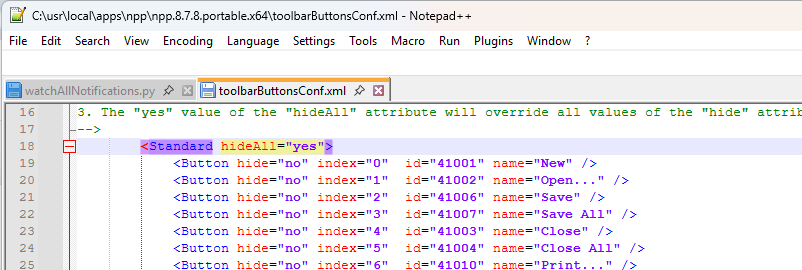
And here’s an example with
hideAll="no", but three of the first group of seven buttons, the three buttons are individually hidden, so only four appear:

Notepad++ v8.7.8 (64-bit) Build time : Mar 7 2025 - 20:39:25 Path : C:\usr\local\apps\npp\npp.8.7.8.portable.x64\notepad++.exe Command Line : Admin mode : OFF Local Conf mode : ON Cloud Config : OFF Periodic Backup : ON Placeholders : OFF Scintilla Rendering Mode : SC_TECHNOLOGY_DIRECTWRITEDC (3) Multi-instance Mode : monoInst File Status Auto-Detection : cdEnabledNew (for current file/tab only) Dark Mode : OFF OS Name : Windows 11 Home (64-bit) OS Version : 24H2 OS Build : 26100.3476 Current ANSI codepage : 1252 Plugins : mimeTools (3.1) NppConverter (4.6) NppExport (0.4) PythonScript (2.1)it behaves exactly as I’d expect.
Things you should check:
-
The example file is called
toolbarButtonsConf_example.xml, but you have to copy that totoolbarButtonsConf.xmlfor Notepad++ to see it; editing the _example will not make changes to Notepad++'s toolbar buttons -
You have a portable Notepad++, so
toolbarButtonsConf.xmlneeds to be in the same directory asnotepad++.exe(ie,C:\Users\CurrUser\Documents\temp\npp.8.7.8.portable\toolbarButtonsConf.xml) -
Notepad++ only reads
toolbarButtonsConf.xmlwhen it first starts: if you edittoolbarButtonsConf.xmlin Notepad++ itself, then you have to save it, exit Notepad++, and re-run the application.
Useful Reference:
-
-
@PeterJones
The part you describe, works well for me. It is about the buttons of plugins. These are always shown, when <Standard hideAll=“yes”>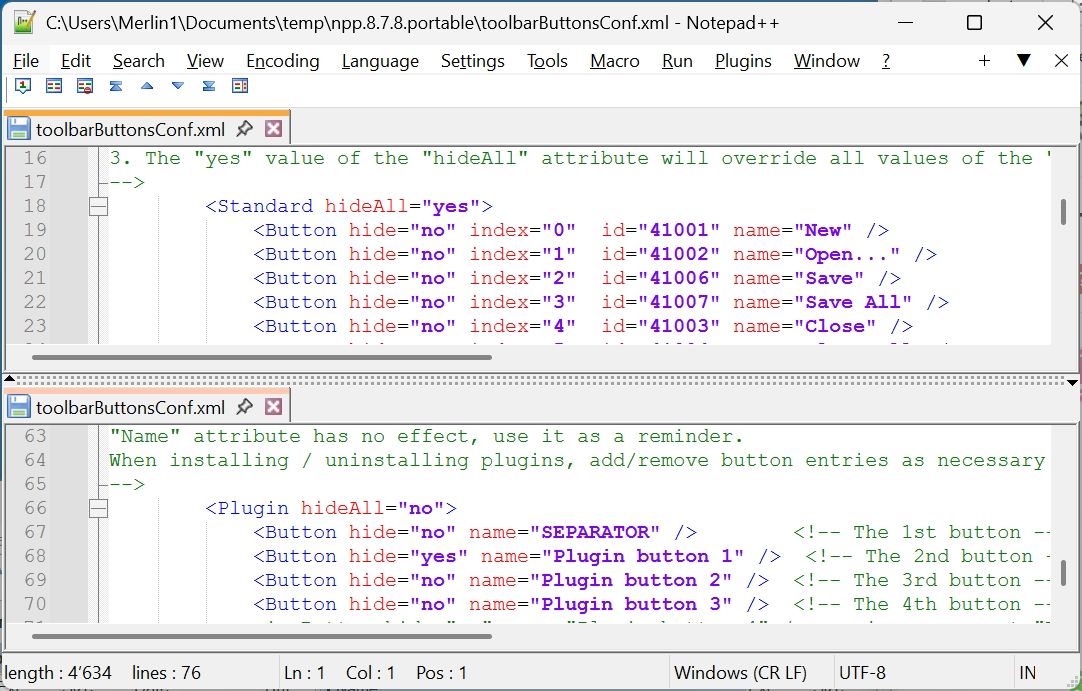
Even if I set <Plugin hideAll=“yes”> all of the buttons of the plugin are still visible.
-
@sevem47 said in Notepad++ v8.7.8 released:
plugins. These are always shown, when <Standard hideAll=“yes”>
Okay, it took me a while to figure out what you meant: if you have ComparePlugin v2.0.2 installed, and have both
<Standard hideAll="yes">and<Plugin hideAll="yes">, then it still shows the plugin buttons. I can confirm that.When I have
<Standard hideAll="no">and<Plugin hideAll="yes">, then I get what I expect, where it shows the standard buttons but not the plugin buttons.And if I have
<Standard hideAll="yes">and<Plugin hideAll="no">, then I get what I expect, where it shows the plugin buttons but not the standard buttons.(And obviously, if I have both at no, I see all the buttons)
@donho, it looks like the new feature has a bug when both
<Standard hideAll="yes">and<Plugin hideAll="yes">
But @sevem47 , I have a question: what are you trying to accomplish by hiding all the buttons of both standard and plugin? If you don’t want any buttons, then just turn off the toolbar with Settings > Preferences > Toolbar > Hide: that way, you don’t have the wasted screen space of an empty button bar.
-
Further, if I have both at “no”, but the first few individual plugin buttons hidden (so with ComparePlugin, hiding the FIRST, COMPARE, and CLEAR COMPARE buttons), it works as expected:
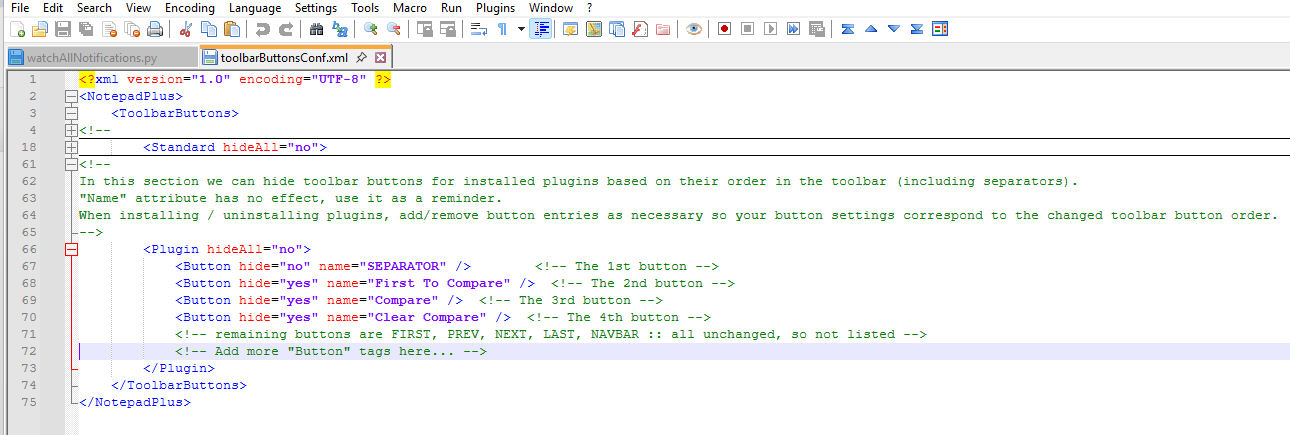
… but if I hide ALL the standard, and just those specific for the plugin, it still shows all the plugin buttons:
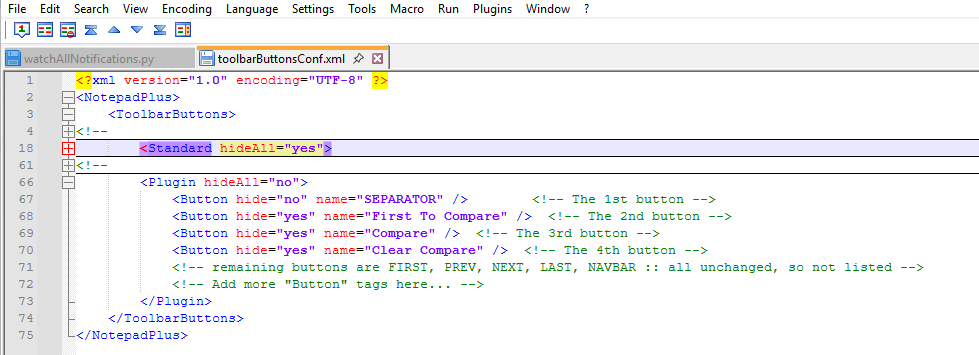
In other words, if standard is set to hide all, it completely ignores the hiding settings for plugin buttons, as far as I can tell.
Would you like an Issue created for this bug in toolbarButtonsConf handling?=> created issue #16280 -
@PeterJones
I don’t want to hide all buttons. Since I have several plugins installed, I wanted to selectively select, which buttons to show. Therefore I first wanted to hide all standard buttons to have a better overview. But with all standard-buttons hidden any change in the plugin-section has no effect to the display. Even when hiding some of the plugin-buttons, they are still visible.When standard ist set to hideAll, nothing can be hidden in the plugin-section.
-
@sevem47 ,
Sorry, as you can see, I figured that out after I asked you the question.
If I set
<Standard hideAll="no">, but then manually set<Button hide="yes"for all the standard buttons, and then set hide=yesfor particular buttons, I can get it to hide all of the standard buttons and select of the plugin buttons. You can use that to implement what you want.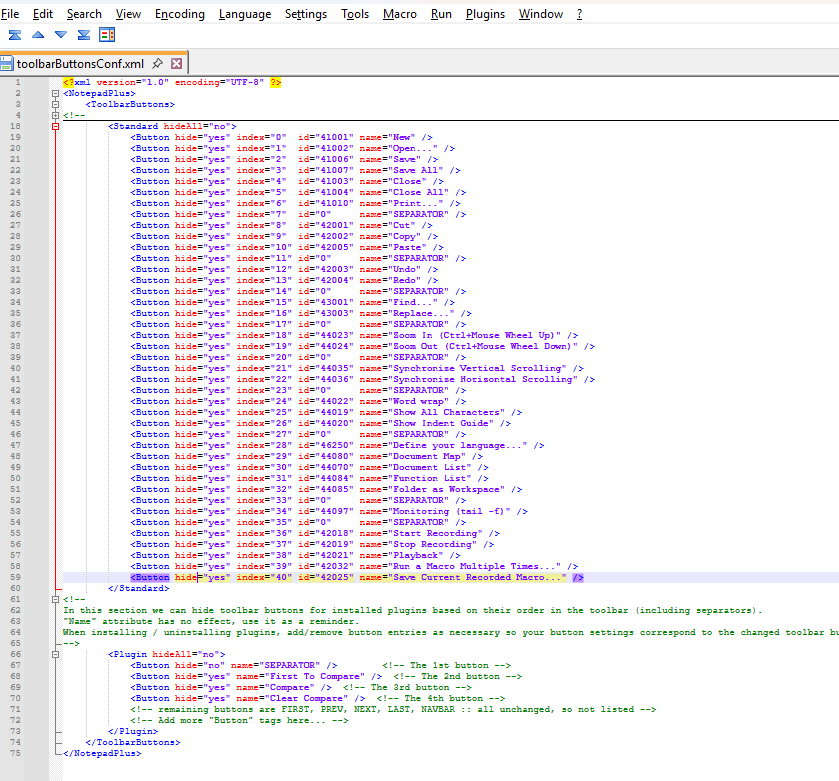
So @donho, the
<Plugin ...>section bug only shows up if<Standard hideAll="yes">; if you manually hide each individual Standard button, the<Plugin ...>section settings work correctly. Hopefully, that will help find the logic bug. -
The unrelated post has been moved to 22917 of Boycott Notepad++.
-
D donho unpinned this topic on