How come I have two types of fonts in my sentences?
-
how come I have two types of fonts in my sentences? I pasted from the internet, and forget it’s a different font, just that line. So, if I want to intentionally change the font of a line, or just a word, how do I do that?
Is it possible if I copy/paste text taken from somewhere on the internet, or from a docx file, to keep the fonts there (italic, bold, font size)?
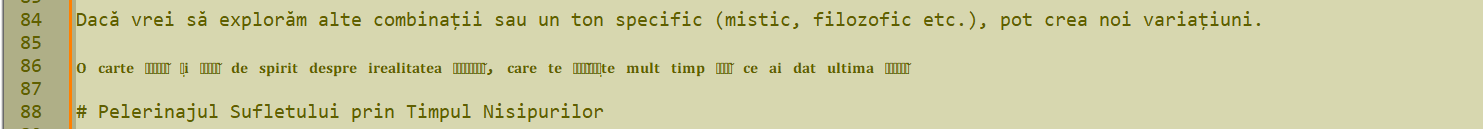
-
@Vasile-Caraus said in How come I have two types of fonts in my sentences?:
how come I have two types of fonts in my sentences?
Possibly syntax highlighting; what is the Language menu selection?
Or possibly characters that aren’t found in the current font, so Windows CompositeFont logic picks a font that does have those glyphs. (Though normally CompositeFonts are on a single-character basis, so unless the
O cartearen’t the “normal” unicode characters, but actually some fancy characters – maybe subscript or the SpAMaVoiDaNce characters – then I’m not sure why they would use the CompositeFonts feature of Windows)You haven’t given us enough to go on, and since you just gave us an image, there is no way for us to experiment or try to replicate your problem. (To provide text, copy it from Notepad++, then hit the
</>button on the toolbar while writing your reply, and paste the example text between the ``` lines)So, if I want to intentionally change the font of a line, or just a word, how do I do that?
You cannot. Notepad++ doesn’t allow manually changing fonts; it’s a text editor, not a word processor (see our FAQ entry for more). Any font differences you see are due to syntax highlighting or possibly CompositeFont issues
Is it possible if I copy/paste text taken from somewhere on the internet, or from a docx file, to keep the fonts there (italic, bold, font size)?
Nope.
-
@Vasile-Caraus said in How come I have two types of fonts in my sentences?:
how come I have two types of fonts in my sentences? I pasted from the internet, and forget it’s a different font, just that line. So, if I want to intentionally change the font of a line, or just a word, how do I do that?
Is it possible if I copy/paste text taken from somewhere on the internet, or from a docx file, to keep the fonts there (italic, bold, font size)?
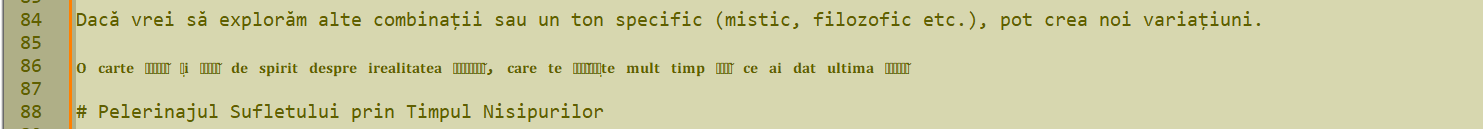
Looking at your image, I would say almost certainly the person who created the text you copied used something like this:
https://www.namecheap.com/visual/font-generator/serif/
to make it. The characters that look that way are not ordinary letters. If you search for
carteyou won’t find it — because it’s actually𝐜𝐚𝐫𝐭𝐞, which are completely different Unicode symbols from this block.It’s a “trick” — and one of the reasons it usually a bad idea is that you’ll find there’s no easy way to replace the characters you copied with “normal” text.
-
Yes, you can copy the sentence in this kind of Font Generator, it will look diferent in notepad++.
https://tools.picsart.com/text/font-generator/
But, that sentence was copy directly from a facebook page. Copy all text from the page below, and see the result in notepad++
https://www.facebook.com/story.php/?story_fbid=924634622799478&id=100057588462518&_rdr
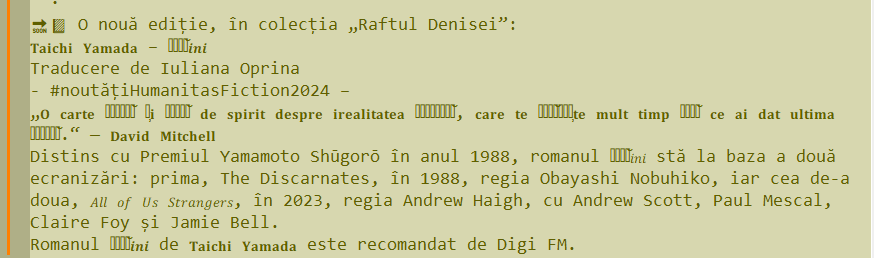 .
. -
@Vasile-Caraus said in How come I have two types of fonts in my sentences?:
Yes, you can copy the sentence in this kind of Font Generator, it will look diferent in notepad++.
https://tools.picsart.com/text/font-generator/
But, that sentence was copy directly from a facebook page. Copy all text from the page below, and see the result in notepad++
https://www.facebook.com/story.php/?story_fbid=924634622799478&id=100057588462518&_rdr
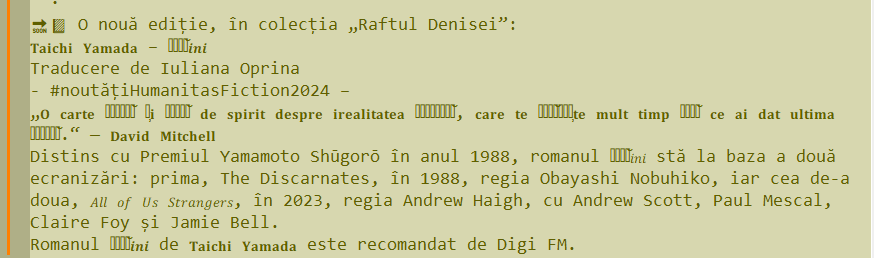 .
.You can copy it right here, too:
🔜📗 O nouă ediție, în colecția „Raftul Denisei”:
𝐓𝐚𝐢𝐜𝐡𝐢 𝐘𝐚𝐦𝐚𝐝𝐚 – 𝑺𝒕𝒓𝒂̆𝒊𝒏𝒊
Traducere de Iuliana Oprina
- #noutățiHumanitasFiction2024 –
„𝐎 𝐜𝐚𝐫𝐭𝐞 𝐥𝐮𝐜𝐢𝐝𝐚̆ 𝐬̦𝐢 𝐩𝐥𝐢𝐧𝐚̆ 𝐝𝐞 𝐬𝐩𝐢𝐫𝐢𝐭 𝐝𝐞𝐬𝐩𝐫𝐞 𝐢𝐫𝐞𝐚𝐥𝐢𝐭𝐚𝐭𝐞𝐚 𝐢𝐦𝐞𝐝𝐢𝐚𝐭𝐚̆, 𝐜𝐚𝐫𝐞 𝐭𝐞 𝐮𝐫𝐦𝐚̆𝐫𝐞𝐬̦𝐭𝐞 𝐦𝐮𝐥𝐭 𝐭𝐢𝐦𝐩 𝐝𝐮𝐩𝐚̆ 𝐜𝐞 𝐚𝐢 𝐝𝐚𝐭 𝐮𝐥𝐭𝐢𝐦𝐚 𝐩𝐚𝐠𝐢𝐧𝐚̆.“ — 𝐃𝐚𝐯𝐢𝐝 𝐌𝐢𝐭𝐜𝐡𝐞𝐥𝐥
Distins cu Premiul Yamamoto Shūgorō în anul 1988, romanul 𝑆𝑡𝑟𝑎̆𝑖𝑛𝑖 stă la baza a două ecranizări: prima, The Discarnates, în 1988, regia Obayashi Nobuhiko, iar cea de-a doua, 𝐴𝑙𝑙 𝑜𝑓 𝑈𝑠 𝑆𝑡𝑟𝑎𝑛𝑔𝑒𝑟𝑠, în 2023, regia Andrew Haigh, cu Andrew Scott, Paul Mescal, Claire Foy și Jamie Bell.
Romanul 𝑺𝒕𝒓𝒂̆𝒊𝒏𝒊 de 𝐓𝐚𝐢𝐜𝐡𝐢 𝐘𝐚𝐦𝐚𝐝𝐚 este recomandat de Digi FM.
The person who created that post did so using a font generator page or the equivalent. Paste it into Notepad++, select just the
cat the start ofcolecțiain the first line, then select Plugins | Converter | ASCII -> HEX. You’ll see it change to63. Now do the same with the𝐜at the beginning of𝐜𝐚𝐫𝐭𝐞in the bold quotation. You’ll see it change toF09D909C(UTF-8 for MATHEMATICAL BOLD SMALL C).It’s not a bold serif font, it’s a completely different set of characters.
-
The problem was something else. If I copy from somewhere else, and it has a different font, how do I keep the font the same as the other sentences?
-
@Vasile-Caraus said in How come I have two types of fonts in my sentences?:
The problem was something else.
No, that’s exactly the problem you are describing. You just are not understanding the issue yet.
If I copy from somewhere else, and it has a different font, how do I keep the font the same as the other sentences?
You have still not understood @Coises . That is not a different FONT you are seeing. That is different characters, which look different, even if they are part of the same font…
If I type “O carte | 𝐎 𝐜𝐚𝐫𝐭𝐞” here, I am not bolding those characters in the forum, and it is not just that I’m telling the forum to present those characters in a different font. They are literally separate Unicode characters. The first is just me typing the normal characters; the second is me copying @Coises example text from the facebook post you linked to. If you were to paste the words from my quotes into Notepad++ and search for
carte, there would be only one match, because they are literally different characters, and not the same text.
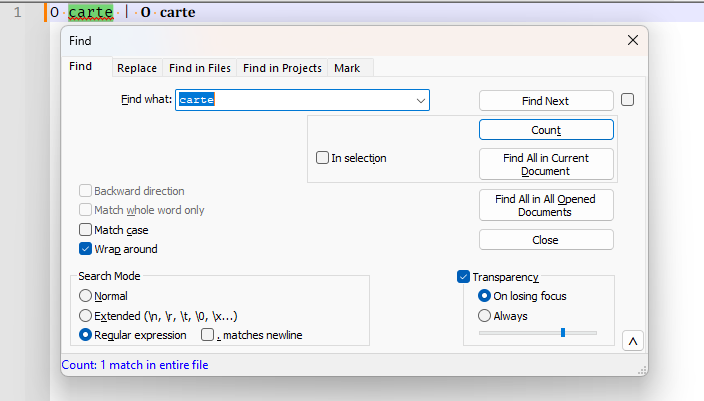
You keep saying “font”, but it’s not a font difference – it’s a character difference. The bytes that are in the file (and that Facebook is sending when you look at the post you linked to) for “𝐎 𝐜𝐚𝐫𝐭𝐞” are literally different than the bytes that would be used for “O carte”. It’s different characters, NOT a different font.
-
@Vasile-Caraus said in How come I have two types of fonts in my sentences?:
If I copy from somewhere else, and it has a different font, how do I keep the font the same as the other sentences?
You can’t fix it within Notepad++, but you might be able to get the result you need by pasting the text into this page:
and then pasting those results into Notepad++. With this particular text, something in it is making that web site reverse the text (right-to-left) when you paste the whole text, so you have to do it piece by piece. I don’t know if that’s a bug in the web site or something peculiar in the text.