Column Editor incrementetion is not working
-
Colum Editor is not incrementing. Please help
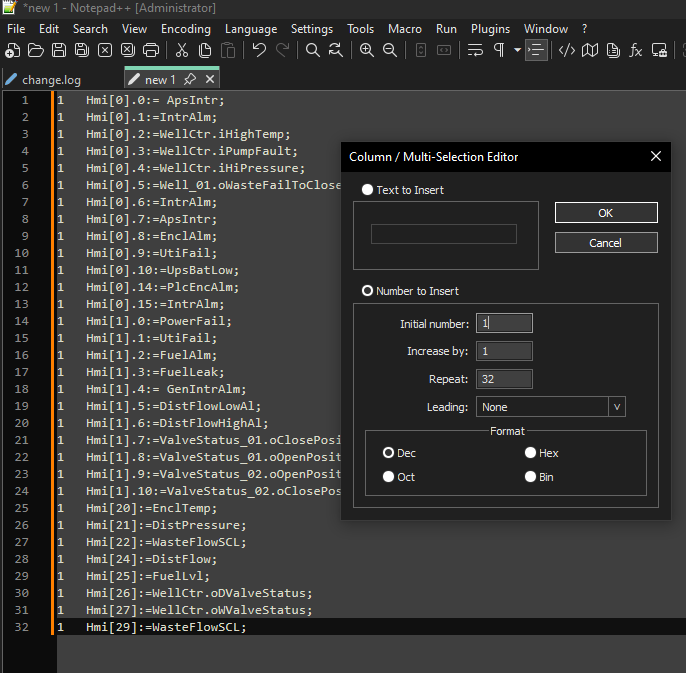
-
The
Repeatfeature doesn’t do what you think it does. From the official documentation:Repeat will repeat the same number n times. Defaults to 1 if left blank.In other words, do not use the
Repeatfeature to specify the number of lines to be filled; that is done automatically. The column editor will always fill every line in your column selection, or every line in the document if you have no column selection. -
Perhaps a live example helps.
Start with:
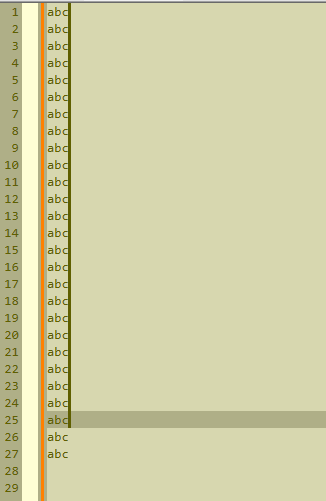
Then execute:
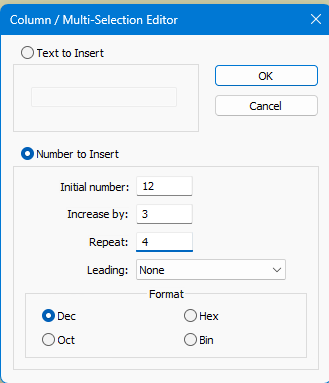
To obtain:
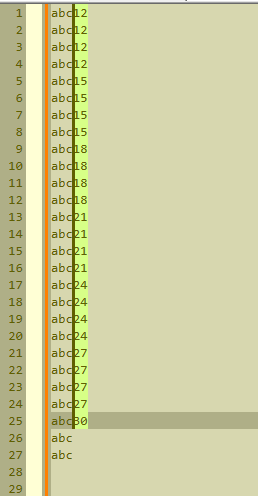
-
Thank you