Notepad++ 8.8.8 release
-
Notepad++ release 8.8.8 is available:
https://notepad-plus-plus.org/news/v888-released/Notepad++ v8.8.8 new features, regression fixes & bug-fixes:
- Add Notepad++ MSI (x64) for enterprise IT deployment. (Fix #2326, #2368, #16767)
- Security enhancement: prevent Notepad++ Updater from being hijacked. (Implement #17116, commit)
- Fix multi-selection crash (regression) when smart highlighting is enabled. (Fix #17086, #17126)
- Add tab label length limitation option to have reasonable tab width. (Fix #3332, #5563, #12563, #16417)
- Improve the performance of saving session on exit. (Implement #17079)
- Fix Distraction free mode disabling tab bar hiding regression. (Fix #17102, #16831)
- Add text scale support. (Fix #16427, #17167, #17129)
- Fix switching among some encoding not working issue. (Fix #17033)
- Fix Notepad++ not handle system default code page UTF-8 well. (Fix #17057)
- Improve Rust handling: keywords and autoCompletion. (Fix #16904)
As usual, auto-updater will be triggered in one week, if no critical issue found.
-
quick note about this update… for some reason the exe installer got stuck during the regsvr32 phase…
for about 30-60 seconds… then it finally completed… and exited…
I am running Windows 11 PRO v25H2 build 26200.7171
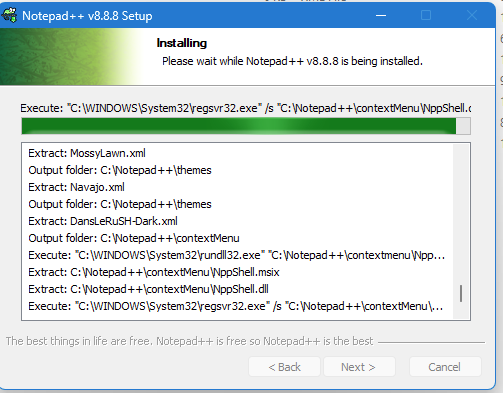
-
Looks like a Windows 11 bug. When an installer calls regsrv32.exe, dllhost.exe crashes. This also happens with other installers. However, I don’t know where to report this error to Microsoft.
The ‘good news’ is that apart from the extended installation time, there don’t seem to be any other consequences. -
Hello,
just tried to install the .msi version on a PC where I already had the .exe version.
At the end both seems to be installed:(msi) Notepad++
(exe) Notepad++ (64-bit x64)Then I removed the .exe one from Control Panel: the msi was still there but of cource it wasn’t as it was removed by the Uninstall of the exe one.
Thanks,
Andrea
-
Hello,
Notepad++ v8.8.8 installed without a hitch. Double-clicking to initiate the installer first required deleting the self-signed certificates that were in place, to avoid Windows’ UAC (User Account Control) warning with the “Don’t Run” button. Also, this might be a bit late, but congratulations on acquiring an official digital certificate. Keep up the great work!
-
Hello,
where can i find the install switches for the silent installation with the new msi-installer?
Thanks
-
For the .exe installer there are a few command line options as detailed in Command Line Arguments | Notepad++ User Manual
At the moment i am unable to find those for the new .msi installer.
Parsing the installer with Orca shows no proberties that could be changed into that direction and also replacing the .exe options in .msi writing doesn’t seem to work either.
i.e. instead of /noUpdater a noUpdater=“1”If I am missing something here, I would be glad to be pointed in the right direction, or perhaps the information if the options will be added in in future releases
-
just tried to install the .msi version on a PC where I already had the .exe version.
At the end both seems to be installed:The MSI is supposed to be used for IT deployment only.
where can i find the install switches for the silent installation with the new msi-installer?
If you use MSI for IT deployment, there must be a option in SCCM, or other MS deployment tools, or am I missing somethings?
At the moment i am unable to find those for the new .msi installer.
I have no experience in IT deployment, but if I understand correctly, MSI is the standard installer format of MS Windows, and you should check the parameters of MSI in MS deployment document.
-
@donho said in Notepad++ 8.8.8 release:
So you should check the parameters of MSI in MS deployment document.
Microsoft documents command-line options that can be used to influence MSI installation using short-name options and long-name options.
I am in the process of adding a note to that effect in the Getting Started > Installer and Command Line Arguments > Installer Options sections of the User Manual
-
@SwordReign8 said in Notepad++ 8.8.8 release:
Notepad++ v8.8.8 installed without a hitch. Double-clicking to initiate the installer first required deleting the self-signed certificates that were in place, to avoid Windows’ UAC (User Account Control) warning with the “Don’t Run” button. Also, this might be a bit late, but congratulations on acquiring an official digital certificate
I suppose that you’re talking about Notepad++ EXE installer. Double signed installer works fine to me, and Notepad++ root certificate has been already removed from my laptop.
Is there anyone here has encountered the same problem?
-
@PeterJones
Thank you for adding the MSI-Installer section.The usual switches for silent/passive/… installation work just fine out of the box with the .msi.
@donho
For the .exe installer there are the Notepad++ -specific options, like /noUpdater
These options seem to be missing from the .msi packageFor instance: in the putty installer you have the option to set your own install-directory by changing the property of INSTALLDIR
msiexec /i "putty-64bit-0.83-installer.msi" /q INSTALLDIR="C:\Tools"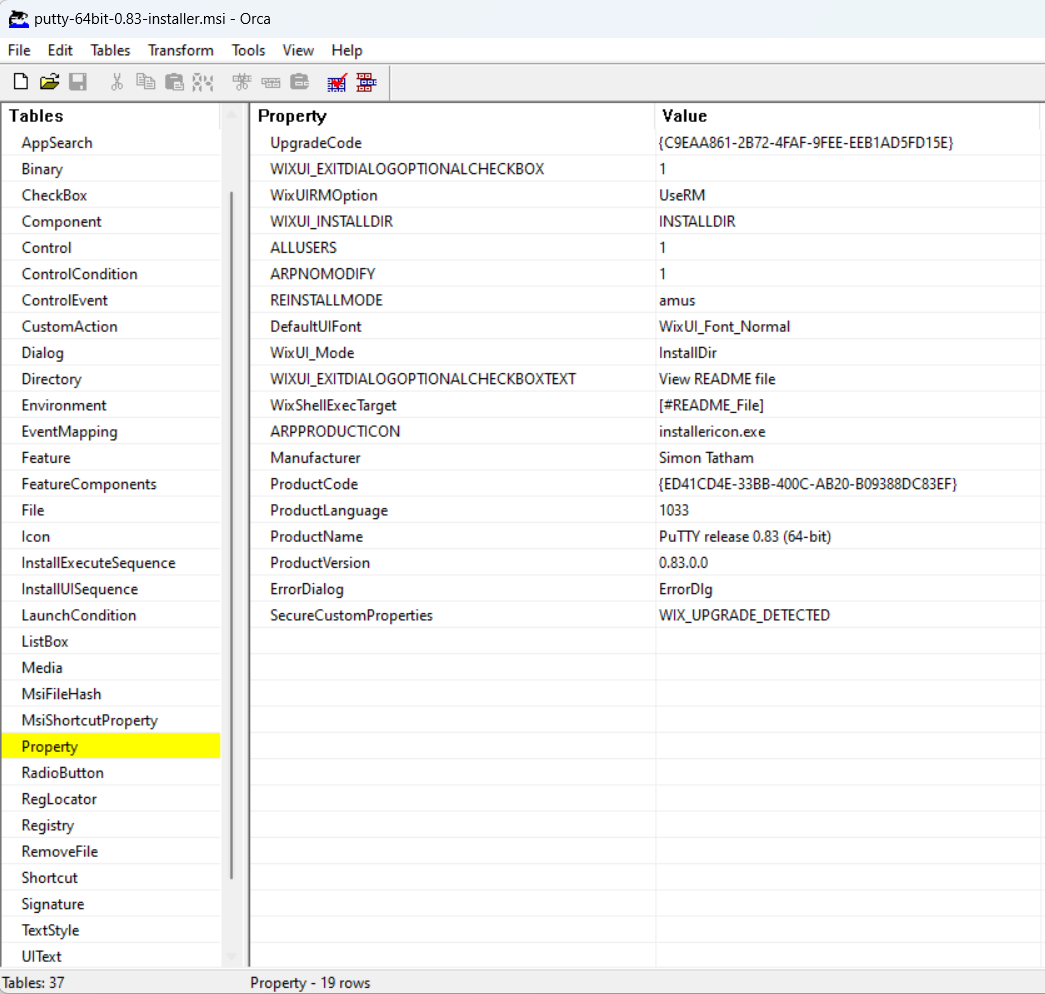
Those Options seem to not yet exist in the npp-msi installer
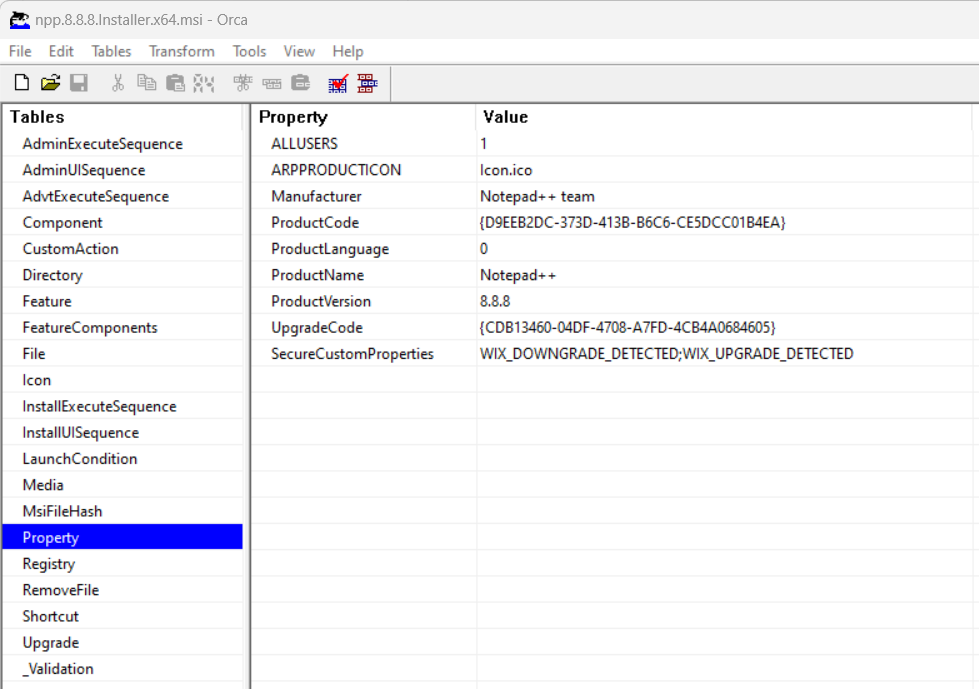
-
@Lukas-Mayr said in Notepad++ 8.8.8 release:
@PeterJones
Parsing the installer with Orca shows no proberties that could be changed into that direction and also replacing the .exe options in .msi writing doesn’t seem to work either.i.e. instead of /noUpdater a noUpdater=“1”
OK, I will add this option for the next release.
-
@Lukas-Mayr
Please check if it’s what you need:
https://download.notepad-plus-plus.org/MISC/npp.Installer.x64.msiCommand line:
msiexec /i Notepad++.msi NOUPDATER=1 -
FYI: The auto-update has been triggered for v8.8.8.
-
@donho said in Notepad++ 8.8.8 release:
Please check if it’s what you need:
https://download.notepad-plus-plus.org/MISC/npp.Installer.x64.msiCommand line:
msiexec /i Notepad++.msi NOUPDATER=1that seems to do the trick 👍
i will roll it out for about 100 Users - if i get any feedback, i will relay that, otherwise thank you very much!
-
I am switching to the msi installer from exe installer for our deployments. I have noticed in my initial testing that using the .msi installer does not remove the previous version (.exe installed) on the device.
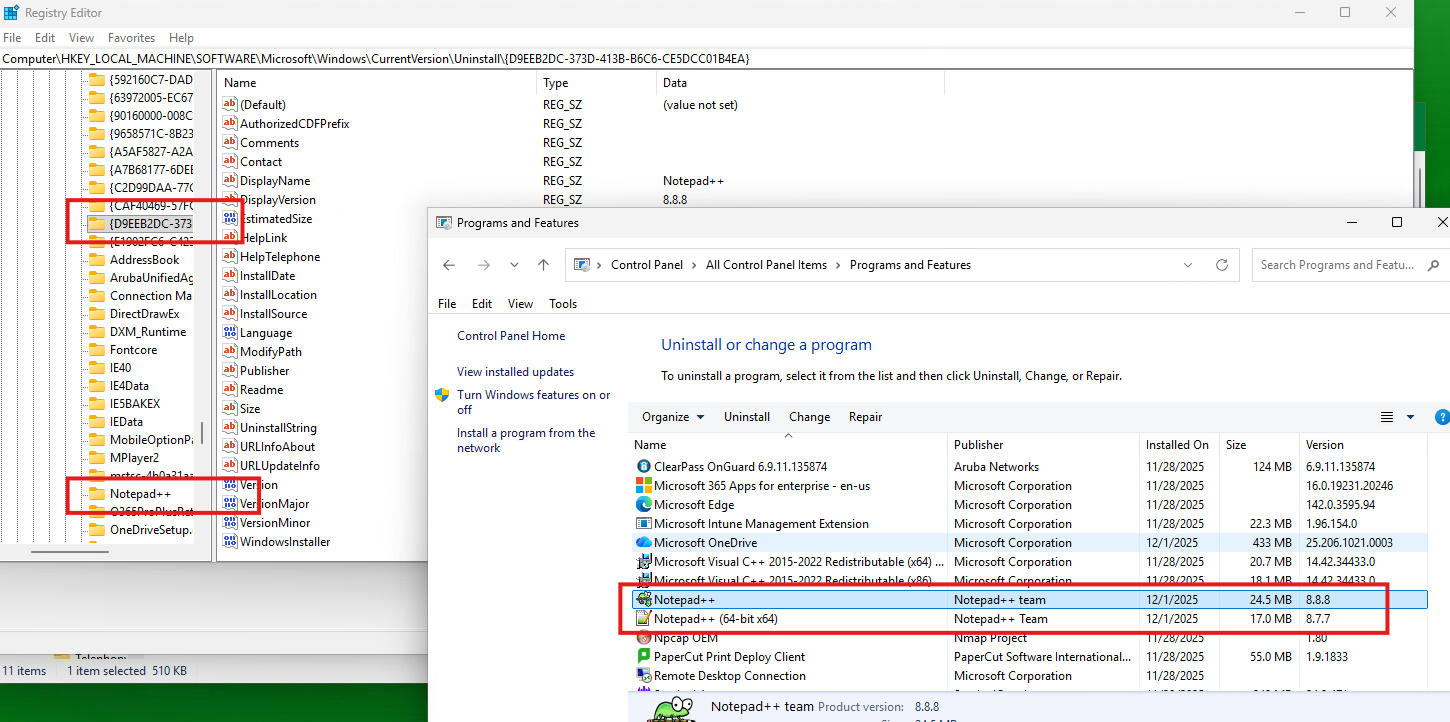
I have also noticed that there are two separate .msi installers for v8.8.8 with different Product Codes https://github.com/notepad-plus-plus/notepad-plus-plus/releases/download/v8.8.8/npp.8.8.8.Installer.x64.msi and https://download.notepad-plus-plus.org/MISC/npp.Installer.x64.msi
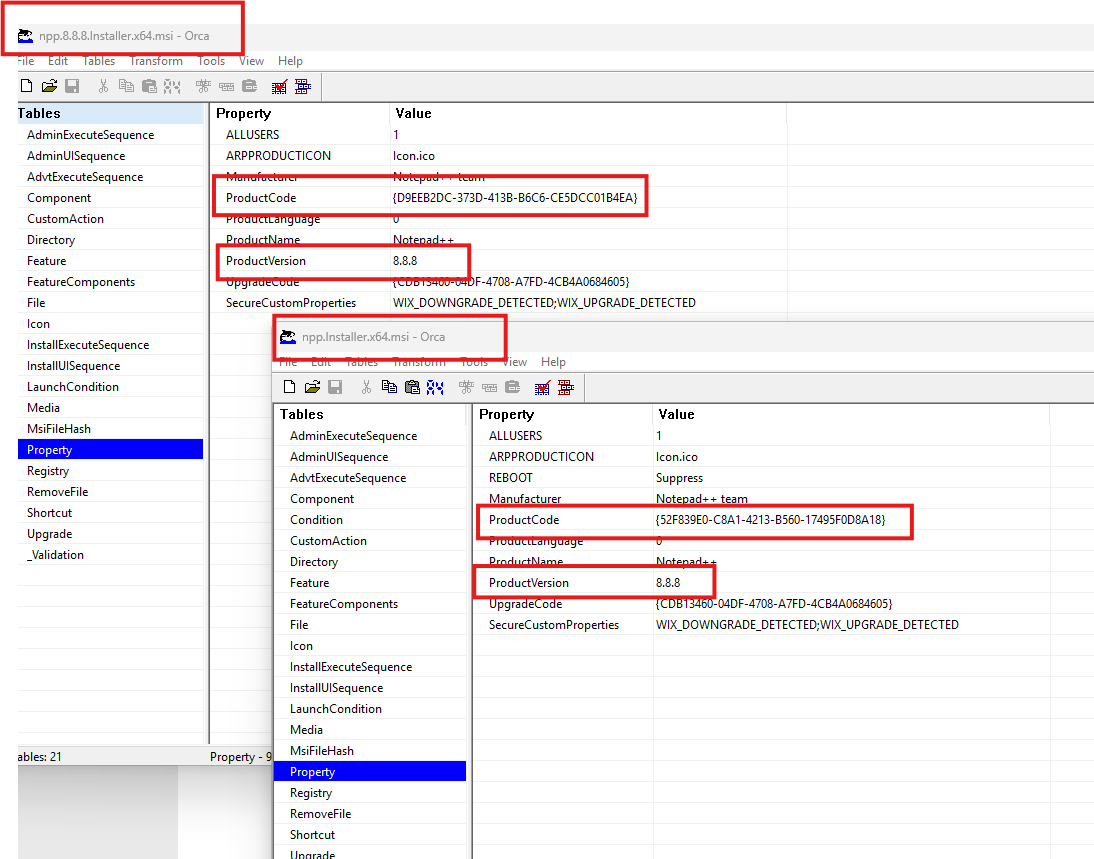
Do I need to add to my PSADT scripts to uninstall previous versions in my Pre-Install block, or should the .msi (as intended) remove earlier versions? In addition will the duplicate installers be consolidated to a new single Product Code in an updated installer?
Thank you for giving us the .msi for enterprise deployments, I’m looking forward to using them over the .exe installers.
-
@Garrett I have added the following in my Pre-Install block
<Perform Pre-Installation tasks here>
$uninstallPath = Join-Path $env:ProgramFiles “Notepad++\uninstall.exe”
if (Test-Path $uninstallPath) {
Write-Host “Uninstaller found. Running silent uninstall…”
Start-ADTProcess -FilePath $uninstallPath -ArgumentList ‘/S’
}
else {
Write-Host “Uninstaller not found. Skipping uninstall.”
} -
@Garrett
Which deployment software do you use? -
@Daniel-Richter I am using PSADT 4.1.7 for packaging and deploying with both Intune & MECM
-
D donho referenced this topic on
-
Greetings,
Just updated after quite a long while, and on Windows 10, TextFX (NppTextFX2) plugin will not work (appear at all), whether installed manually or through plugin admin, with this latest version, neither on 32 nor 64 bit versions. Both portable, not installed through setup.Yes I ran as admin.
Had to revert back to v8.1.5, works fine there.
-Laters