Feature request: Regular expressions in UDL
-
As no one was looking at my GitHub post, I’d like to post it here.
If Notepad++ team will implement this feature, I’ll be very glad.
Because this’ll improve UDL usability and readability.
Because we would create conditional words, we would create templates for words, we could create such operators like this: when there’s only one char in ’ ’ operator pair, highlight it like blue, but if there’s greater than one char (for example, ‘string’, not ‘s’), highlight it like gray or even not highlight.Hello! There’s my ideas for UDL:
1. REGEX keywords:

If Regex checkbox was checked, UDL will parse items below like Regular Expressions.
For example:
This
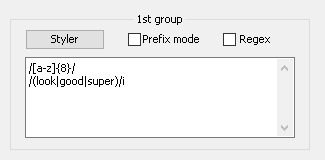
means that in your language will higlight all of english words that are 8 symbols length (only small) and words look, good and super in all cases.
Regexes must be delimited by new line.2. New “styler” window:
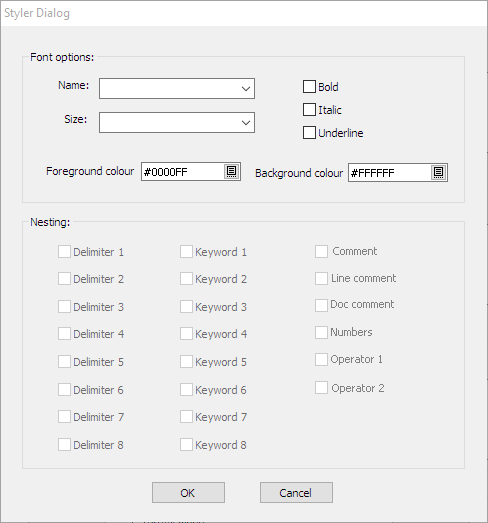
Changed: color shape -> color text field with button that’ll open standard color dialog3. New “comment” section:
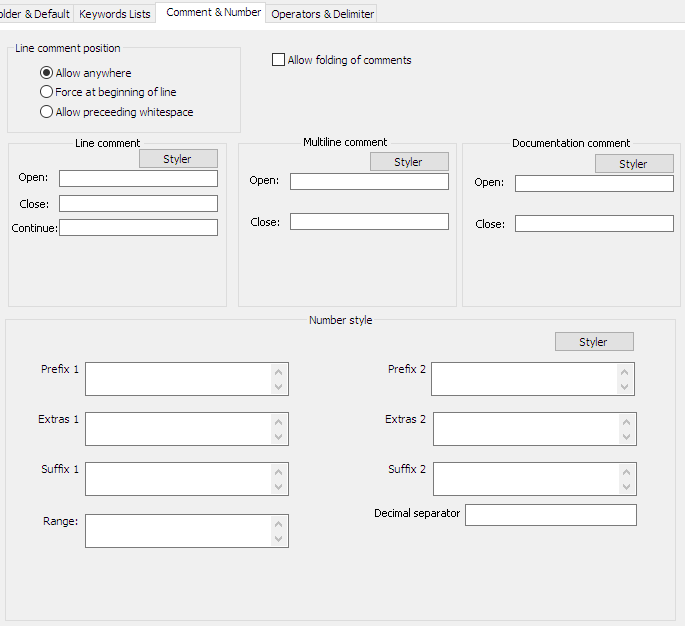
Added: documentation comment (have higher priority than standard multiline comment)
Changed: decimal separator radiobox -> decimal separator text field4. New “Folder & Default” section:
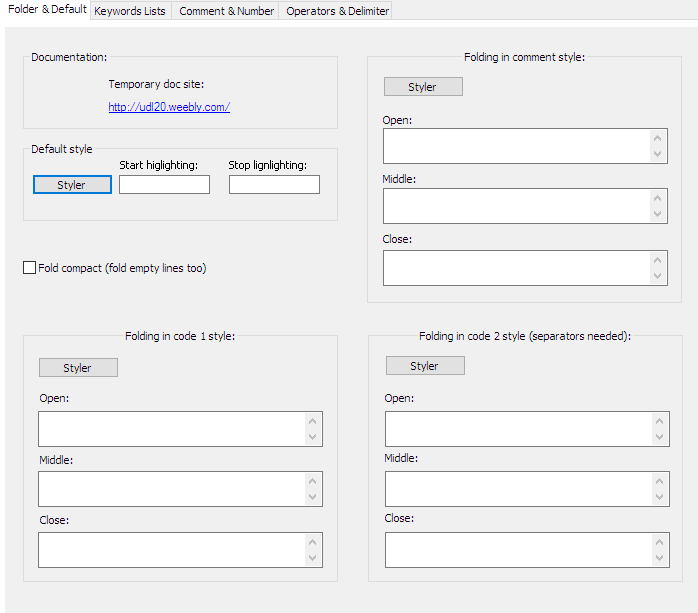
Added: start highlighting & stop highlighting text fields:
means the code part which to highlight.
For example PHP: Notepad++ highlights only code in <? and ?> tags.
<? is a start highlighting and ?> is a stop highlighting.
Code not in this frame will be black (or like in “Default style”)@donho Please look at it.
For russians (I don’t speak English very well):Привет! Это мои идеи для UDL:
1. Ключевые слова, парсящиеся через регулярку:
<Картинку смотрите выше>
Если флажок REGEX отмечен, то будут подсвечиваться не просто ключевые слова, а регулярки. Удобно же :D
К примеру:
Это
<Картинку смотрите выше>
значит, что в моем языке будут подсвечиваться все слова, написанные на латинице и длиной в 8 символов (только с маленького регистра) и слова look, good и super в любом регистре.
Регулярки должны разделяться новой строкой.2. Новое окно “стиль”:
<Картинку смотрите выше>
Изменено: фигура с цветом -> однострочное поле с цветом, а так же кнопкой, открывающей обычный диалог цвета3. Новое окно “комментарий”:
<Картинку смотрите выше>
Добавлено: комментарий документации (имеет приоритет выше, чем обычный комментарий)
Изменено: разделитель дробных чисел в виде переключателей -> разделитель дробных чисел в виде однострочного поля4. Новое окно “Стандартный”:
<Картинку смотрите выше>
Добавлено: поля “Начало подсветки” и “Конец подсветки”.
Они ограничивают ту часть, которая будет подсвечиваться.
Приведу пример: PHP. В Notepad++ при выбранном языке PHP будет подсвечиваться код только внутри тегов <? и ?>.
<? - это “Начало подсветки”, а ?> - это “Конец подсветки”.
Код вне этих тегов будет подсвечен черным (или выбранным в “Стиль по-умолчанию”)
Прошу перевести мой кривой английский, или редактированием поста, или в комментариях.