Notepad++ 7.4.2 release
-
Question: why the official distribution of Notepad++ still includes “Plugin Manager 1.3.5” while version 1.4.5 is available since May?
Thanks
-
Thanks for all the job on this new version. I found something with the new Find dialog when used in spanish laguage, the text “Buscar siguiente” (Find Next) is bigger than the button control, also the check box “En la selección” looks like it beelongs only to the “Reemplazar todo” (Replace All) button. It works as expected, it just looks wierd.
link text -
I use np++ since years and appreciate the hard work. The newest version has the resizable Search Dialog, which is nice. But in previous versions the text on the buttons were readable in german. See the new version with german translation:
-
yay, multi-line drag and drop is back! Thanks!
I use “compare” all the time so the loss of dragging a few versions ago was quite the bummer.
-
When installing and not selecting any language pack, it instals all of them. Also estimated size says 5.7MB but it is 22MB or so.
-
After this update when I open and immediately close the program it crashes. Windows 7 SP1 (32-bit)
Problem signature:
Problem Event Name: BEX
Application Name: notepad++.exe
Application Version: 7.4.2.0
Application Timestamp: 5946f2ca
Fault Module Name: LocationNavigate.dll_unloaded
Fault Module Version: 0.0.0.0
Fault Module Timestamp: 500e93f3
Exception Offset: 046b3be7
Exception Code: c0000005
Exception Data: 00000008
OS Version: 6.1.7601.2.1.0.256.1
Locale ID: 1033Read our privacy statement online:
http://go.microsoft.com/fwlink/?linkid=104288&clcid=0x0409If the online privacy statement is not available, please read our privacy statement offline:
C:\Windows\system32\en-US\erofflps.txt -
@Ahu-Lee Disable the Location Navigate plugin and see whether the crashes stop.
-
@AngryGamer, thank you very much. I will try it out without Location Navigate.
BTW here’s another crash (it happened when I was browsing Style Configurator ):
Description:
Stopped workingProblem signature:
Problem Event Name: APPCRASH
Application Name: notepad++.exe
Application Version: 7.4.2.0
Application Timestamp: 5946f2ca
Fault Module Name: unknown
Fault Module Version: 0.0.0.0
Fault Module Timestamp: 00000000
Exception Code: c0000005
Exception Offset: 042d7626
OS Version: 6.1.7601.2.1.0.256.1
Locale ID: 1033 -
Don,
I really appreciate the new buttons on the Find box. I spend a lot of time searching for things in large C programs - forwards and backwards - and I will find this really useful. The help information on these buttons is also valuable.
-
Could you provide your Debug Info via menu ? -> Debug Info… ?
-
Just wanted to let you (Don Ho) know that I’ve noticed when I move Swift to the list of Disabled Languages and restart NPP++, the language still appears in the Language menu. I can see that the langsExcluded node in config.xml never changes:
<GUIConfig name=“langsExcluded” gr0=“238” gr1=“12” gr2=“160” gr3=“255” gr4=“255” gr5=“127” gr6=“223” gr7=“243” langMenuCompact=“no” />
I have a total of 46 languages disabled, and 15 enabled. In case it’s helpful, here is my Debug Info:
Notepad++ v7.4.2 (32-bit)
Build time : Jun 18 2017 - 23:34:19
Path : C:\Program Files (x86)\Notepad++\notepad++.exe
Admin mode : ON
Local Conf mode : OFF
OS : Windows 7 (64-bit)
Plugins : CodeAlignmentNpp.dll ComparePlugin.dll EmmetNPP.dll HTMLTag_unicode.dll jN.dll MenuIcons.dll mimeTools.dll NppConverter.dll NppExec.dll NppExport.dll NppFTP.dll NPPJSONViewer.dll NppTextFX.dll NppToolBucket.dll PluginManager.dll PoorMansTSqlFormatterNppPlugin.dll regrexplace.dll RunMe.dll sql.dll Tidy2.dll XMLTools.dll
Please let me know if you require any further information. -
When resizing the Find in Files dialog, the text in all 4 combo-boxes get selected…
 .
.Is it intentional?
-
Would to be able to clear the selected search result!
-
Donho,
I’d be much happier about the document peeker if I knew in what circumstances I could **conceivably **use it! As it is, it seems utterly useless - it displays text in a totally unreadable font. I know it is switched off by default - but how could I ever use it constructively? It is rather as if I bought a tool-kit full of very useful screwdrivers with different heads, and pliers of various sorts, but one tool was like a pair of scissors with impossibly blunt blades!
The best situation when I would want this tool, would be if I had a file where there were regions with long lines, and regions with shorter ones (so you could recognise the different line lengths without actually reading their contents) - but that certainly wouldn’t be typical of code, and is a very contrived sort of situation…
-
After upgrade to version 7.4.2, I found the Chinese “find next” button in search box is Chaotic.
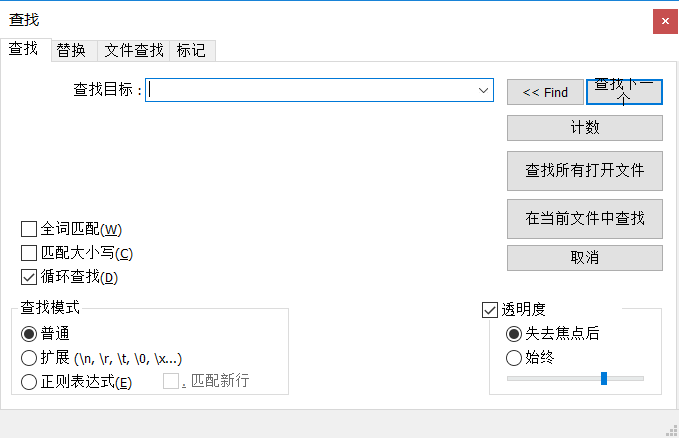
-
@donho I’ve recorded a macro to help move some strings from an html file into an array for easy translation.
I do alot of finds forward and backward, begin/select, copy and pastes. Nothing too fancy. Basically I’m taking a line that looks like:
<input type=“hidden” id=“DISPLAYNAME” name=“DISPLAYNAME” title=“Set from AP SSID or scanner hostname in Infrastructure mode”>and adding two lines on top of it, from which I will move them manually to other documents. The end result look like:
document.getElementById(“DISPLAYNAME”).title = DisplayString[“DISPLAYNAME_title”];
DisplayString[“DISPLAYNAME_title”] = “Set from AP SSID or scanner hostname in Infrastructure mode”;
<input type=“hidden” id=“DISPLAYNAME” name=“DISPLAYNAME” title=“”>When I record this macro and run it, Notepad++ v 7.4.2 crashes with not messages. If I save the recording and play it back it does pop up error messages:
Internal error: unknown saved command!
then
Notepad++ will attempt to save and unsaved data. However, dataloss is very likely. I’ve put the crash dumps here: Crash DumpsThe macro feature is a huge time saver for me, if there is any time you can find to look at this, I would certainly appreciate it.
Vinnie
-
I just did an update to version 7.4.2, and I’m probably the only one annoyed by the flickering of the menu-texts when moving the mouse over the file-tabs?
Is this behaviour introduced with the miniature images that pops up when hovering the tabs? -
Per Pasgaard ,
Go to preferences/MISC and turn off both entries in the ‘Document Peeker’ box. Why anyone would want these enabled is beyond me!
David
-
@just-a-Citizen said:
I use np++ since years and appreciate the hard work. The newest version has the resizable Search Dialog, which is nice. But in previous versions the text on the buttons were readable in german. See the new version with german translation:
Thanks, i was just about to report that as well. Reverting back to 7.3.3. now. Not a big fan of this new feature in general.
-
Highlight section, find (ctrl-F) in selection check box is not showing.
It only showed on Mark tab