Notepad++ 7.4.2 release
-
Would to be able to clear the selected search result!
-
Donho,
I’d be much happier about the document peeker if I knew in what circumstances I could **conceivably **use it! As it is, it seems utterly useless - it displays text in a totally unreadable font. I know it is switched off by default - but how could I ever use it constructively? It is rather as if I bought a tool-kit full of very useful screwdrivers with different heads, and pliers of various sorts, but one tool was like a pair of scissors with impossibly blunt blades!
The best situation when I would want this tool, would be if I had a file where there were regions with long lines, and regions with shorter ones (so you could recognise the different line lengths without actually reading their contents) - but that certainly wouldn’t be typical of code, and is a very contrived sort of situation…
-
After upgrade to version 7.4.2, I found the Chinese “find next” button in search box is Chaotic.
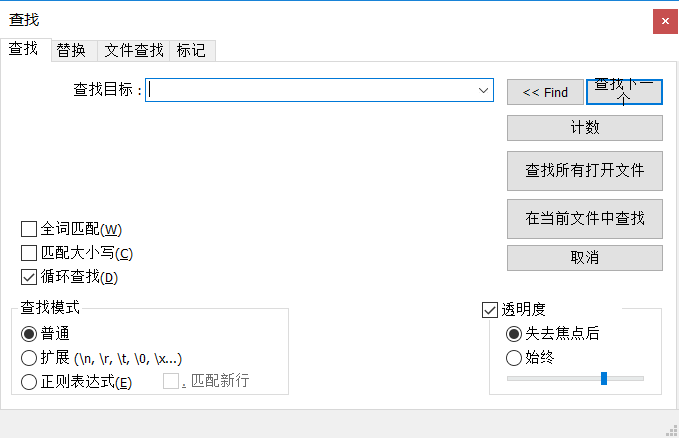
-
@donho I’ve recorded a macro to help move some strings from an html file into an array for easy translation.
I do alot of finds forward and backward, begin/select, copy and pastes. Nothing too fancy. Basically I’m taking a line that looks like:
<input type=“hidden” id=“DISPLAYNAME” name=“DISPLAYNAME” title=“Set from AP SSID or scanner hostname in Infrastructure mode”>and adding two lines on top of it, from which I will move them manually to other documents. The end result look like:
document.getElementById(“DISPLAYNAME”).title = DisplayString[“DISPLAYNAME_title”];
DisplayString[“DISPLAYNAME_title”] = “Set from AP SSID or scanner hostname in Infrastructure mode”;
<input type=“hidden” id=“DISPLAYNAME” name=“DISPLAYNAME” title=“”>When I record this macro and run it, Notepad++ v 7.4.2 crashes with not messages. If I save the recording and play it back it does pop up error messages:
Internal error: unknown saved command!
then
Notepad++ will attempt to save and unsaved data. However, dataloss is very likely. I’ve put the crash dumps here: Crash DumpsThe macro feature is a huge time saver for me, if there is any time you can find to look at this, I would certainly appreciate it.
Vinnie
-
I just did an update to version 7.4.2, and I’m probably the only one annoyed by the flickering of the menu-texts when moving the mouse over the file-tabs?
Is this behaviour introduced with the miniature images that pops up when hovering the tabs? -
Per Pasgaard ,
Go to preferences/MISC and turn off both entries in the ‘Document Peeker’ box. Why anyone would want these enabled is beyond me!
David
-
@just-a-Citizen said:
I use np++ since years and appreciate the hard work. The newest version has the resizable Search Dialog, which is nice. But in previous versions the text on the buttons were readable in german. See the new version with german translation:
Thanks, i was just about to report that as well. Reverting back to 7.3.3. now. Not a big fan of this new feature in general.
-
Highlight section, find (ctrl-F) in selection check box is not showing.
It only showed on Mark tab -
I’m running 7.4.2 at this point and still can’t use Replace In Files. It’s just repeatedly giving me the Unknown Exception. I don’t see any others in here stating this, so I’ll just try reinstalling.
-
Opening the search dialog now has a funny behaviour …
- highlight a line with CR/LF or LF or CR (depending on EOL settings)
- hit Ctrl-F (or Search-Find)
- the search dialog opens with an “invisible” EOL
- in some versions past, Notepad++ used the “Search Mode” to translate EOL and other special characters … this is also no longer in effect
That invisible EOL is quite bad … especially when you aren’t aware of that, changing to “RegExp”, adding “\n” and nothing is found as there was no empty line after the searched text.
-
Found an annoying though minor bug in 7.4.2. It’s probably been around for a while.
Editing a 1000+ line CSS file, if I have line 1000 at the bottom of the NPP window, that tab-view shutters like crazy as it tries to reconcile the width of the line-number column and horizontal scroll (I think). No other tab-views are affected. At first, I thought my video card was failing. I adjusted my Npp app width and not only did it go away, but I can’t reproduce it.

-
P PeterJones locked this topic on