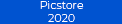Bug: Classic ASP 1 line comment highlight error
-
In an ASP file if you have a 1 line comment like this:
<% ’ some comment %>
<html><body>Then after the first line everything (<html><body>) will be highlighted incorrectly as ASP code.
So it does not recognize the %> (end of script) part.It is more annoying in inline comment situations like
<input name=“some” value=“val” <% ’ some comment here %> style=“inp”>
<input name=“some2” …Where everything after %> (next lines too) is highlighted as ASP.
-
Not very clear to me what you are actually doing.
Maybe provide some sample which you post in between three tildes like
~~~ some sample ~~~and describe in more detail what exactly you do and you have set.
In addition, in such a case it is always useful to provide the debug-info which can be found in the ? menu,
which is the last menu item. If you want to embed an uploaded image you can do so by usingsyntax. -
Sorry do not seem to be able to start a question.
Is there a way to view the contents of two tabs side by side? -
@Alan-Robbo
right-click on tab and choose move to other view -
I see now why you could not replicate the problem.
This site converted the basic ASCII apostrophe ' CHR(#27) or ALT+39 or U+0027 or &apos ;
into UTF8 apostrophe like U+2019 (RIGHT SINGLE QUOTATION MARK) .
Try it with the basic ASCII #27 apostrophe.Lets see if it converts again (in the preview not):
<% ' some comment %>
<html><body>So if you use #27 apostrophe then the %> (script end) is not recognized.
And everything is highlighted as ASP script, the <html><body> line and all other lines bellow them too.Notepad++ v7.7.1 (32-bit)
Build time : Jun 16 2019 - 21:14:50
Path : C:\Program Files (x86)\Notepad++\notepad++.exe
Admin mode : OFF
Local Conf mode : OFF
OS : Windows 8.1 (64-bit)
Plugins : DSpellCheck.dll mimeTools.dll NppConverter.dll NppExport.dll -
-
@Mr-Zed said:
This site converted
If you want help with the site’s Markdown language, see this excerpt from my boilerplate:
This forum is formatted using Markdown, with a help link buried on the little grey
?in the COMPOSE window/pane when writing your post. For more about how to use Markdown in this forum, please see @Scott-Sumner’s post in the “how to markdown code on this forum” topic, and my updates near the end. It is very important that you use these formatting tips – using single backtick marks around small snippets, and using code-quoting for pasting multiple lines from your example data files – because otherwise, the forum will change normal quotes ("") to curly “smart” quotes (“”), will change hyphens to dashes, will sometimes hide asterisks (or if your text isc:\folder\*.txt, it will show up asc:\folder*.txt, missing the backslash). If you want to clearly communicate your text data to us, you need to properly format it. That topic also explains how to embed images by uploading them to a public server like imgur.com, and embedding them using the syntax