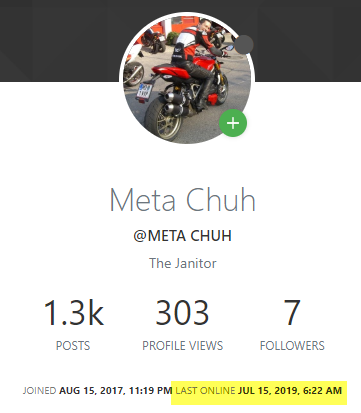XML tools
-
The dubug info:
Notepad++ v7.6.3 (32-bit)
Build time : Jan 27 2019 - 17:20:30
Path : C:\Program Files (x86)\Notepad++\notepad++.exe
Admin mode : OFF
Local Conf mode : OFF
OS : Windows 10 (64-bit)
Plugins : DSpellCheck.dll mimeTools.dll NppConverter.dll NppExport.dllDirectory of C:\Program Files (x86)\Notepad++\plugins
02/01/2019 09:03 AM <DIR> .
02/01/2019 09:03 AM <DIR> …
01/31/2019 01:56 PM <DIR> ComparePlugin
01/31/2019 01:56 PM 213,504 ComparePlugin.dll
02/01/2019 09:03 AM <DIR> Config
01/31/2019 01:58 PM <DIR> doc
02/01/2019 09:03 AM <DIR> DSpellCheck
02/01/2019 09:03 AM <DIR> mimeTools
02/01/2019 09:03 AM <DIR> NppConverter
02/01/2019 09:03 AM <DIR> NppExport
01/31/2019 01:57 PM 2,728,960 NppFTP.dll
01/31/2019 01:55 PM 497,152 PluginManager.dll
01/31/2019 01:58 PM 81,920 SpellChecker.dll
01/31/2019 01:58 PM 2,131,968 XMLTools.dll
5 File(s) 5,653,504 bytes
9 Dir(s) 275,868,667,904 bytes freeC:\Program Files (x86)\Notepad++\plugins>
-
Okay, so that says that it didn’t even try to write the XML Tools DLL.
Next experiment: follow @Meta-Chuh’s advice in https://notepad-plus-plus.org/community/topic/17030/how-to-get-a-plugin-in-notepad-v7-6/5 (hover-over shows timestamp of 2019-02-01T15:47:10.780Z) – close all instances of Notepad++; download a portable zipfile 7.6.3 32bit, unzip into a folder on your desktop (or other temporary location); run notepad++.exe from the portable directory, use Plugins > Plugins Admin to install XML Tools in your portable version; check to make sure it installed, and/or give the portable’s DebugInfo and portable directory listing for the
...\plugins\portable directory… -
thank you for taking the time to provide us with your debug data, your dir listing, and your screenshots, as well as your patience for the last 2 days, it’s much appreciated and welcome to the club of patient people 😉.
we are looking forward to read your results, after you’ve tested a portable version as suggested by @PeterJones.
direct portable download link to npp.7.6.3.bin.zipif you want to install xmltools manually right now, until we figured out how we could help to fix your specific case:
-
please download xmltools manually from here: https://github.com/morbac/xmltools/releases/download/2.4.11.0/Xml.Tools.2.4.11.0.x86.Unicode.zip
-
extract Xml.Tools.2.4.11.0.x86.Unicode.zip anywhere to a temporary location
-
create a folder
XMLToolsinside ofC:\Program Files (x86)\Notepad++\plugins\ -
copy the files
XMLTools.dllandchange.logas well as the whole folderlibsfrom the extracted Xml.Tools.2.4.11.0.x86.Unicode folder to:C:\Program Files (x86)\Notepad++\plugins\XMLTools -
restart notepad++ (only necessary if it was opened while copying the xmltools plugin to it’s folder destination)
if you are interested on some tech info (reading can be skipped freely, as it does not contain any solutions):
01/31/2019 01:58 PM 2,131,968 XMLTools.dll
this looks very strange and i don’t fully understand it yet:
the
xmltools.dllis inside the plugins folder, but outside of it’s (missing) xmltools sub folder.
it has been “created” yesterday, so it is definitively downloaded either by plugins admin or plugins manager, and not manually, put there as both do not preserve the original dll creation time (when extracted by gpup.exe or gup.exe), reflecting only the installation date.now if it would have been extracted by the new plugins admin, it would have created the libs folder as well, and that one is also missing.
if it would have been installed by the old plugin manager, you would find zlib1.dll directly inside of C:\Program Files (x86)\Notepad++\ with the same creation date as your XMLTools.dll.
-
-
I followed the instructions in the other thread where I deleted everything N++ from my the hard drive and registry (there was over 100 + in there due to all the manual file extension settings I had put in the past 7 years).
I also tried the test temp location stand alone on a desktop folder, same issue.The only way I was able to make it work was via Manually copying the files in the XMLTools folder I created in Plugins. That worked, thank!
It could be because I am on a corp latop behind a corp firewall too?
-
thanks @Gabriel-Poulin for reporting back.
we’re glad to hear that you got it running with a manual install. 👍It could be because I am on a corp latop behind a corp firewall too?
o.m.g… yes, i am so sorry, this time i completely forgot to ask if you are behind a corporate proxy or firewall. 😳 my sincere apologies.
if you are behind a proxy, you can set it at the notepad++ menu
? > set updater proxyas seen at the screenshot below, as long as you know the proxy server address and port.note: usually you can find the proxy settings at the connection settings of your browser.

enter your company’s proxy server ip address and port number here as seen at the next screenshot.
(note: do not use the example ip and port, they will not work, except if your company uses the same values by coincidence)
note: currently notepad++ does not support proxy authentication (user name and password), so it will not work, if your corporate proxy/firewall needs user credentials.
-
that won’t work as my proxy does require login creds.
I will leave it as it is for the manual installation, at least that got me going and I can stop pulling any hairs I may have left :)Thanks all for your help
-
Hey guys, can I thread hijack (as I am having the exact same issue, except for me the manual method doesn’t work as well)?
I’m also behind a corporate firewall, except I don’t even know what my proxy server IP address is (it’s configured via a script).
Debug info:
Notepad++ v7.7.1 (32-bit)
Build time : Jun 16 2019 - 21:14:50
Path : C:\Program Files (x86)\Notepad++\notepad++.exe
Admin mode : OFF
Local Conf mode : OFF
OS : Windows 7 (64-bit)
Plugins : mimeTools.dll NppConverter.dll NppExport.dllDir:
Directory of C:\Program Files (x86)\Notepad++\plugins\XML Tools11/07/2019 07:32 PM <DIR> .
11/07/2019 07:32 PM <DIR> …
21/11/2018 08:02 AM 9,116 change.log
21/11/2018 08:02 AM <DIR> libs
22/11/2018 06:47 AM 2,131,968 XMLTools.dll
2 File(s) 2,141,084 bytesDirectory of C:\Program Files (x86)\Notepad++\plugins\XML Tools\libs
21/11/2018 08:02 AM <DIR> .
21/11/2018 08:02 AM <DIR> …
19/03/2015 09:56 PM 1,281,639 libiconv-2.dll
19/03/2015 09:56 PM 75,496 libwinpthread-1.dll
19/03/2015 09:56 PM 4,535,910 libxml2-2.dll
19/03/2015 09:56 PM 941,389 libxslt-1.dll
19/03/2015 09:56 PM 103,424 zlib1.dll
5 File(s) 6,937,858 bytesTotal Files Listed: 7 File(s) 9,078,942 bytesThanks!
-
-
@Ekopalypse said:
as you have Local Conf mode : OFF I would have expected that your plugins
get loaded from appdata directory instead of the installation directory.Uhm, I think that was the case back in the days of Npp v7.6 …
The plugin directory is namd
XML Tools(note the space character between them) but it should beXMLTools(exactly like the plugin DLL name without the.dllextension). -
Uhm, I think that was the case back in the days of Npp v7.6 …
Are you sure? I’m somehow reluctant to install npp to test.
The plugin directory is named XML Tools
looks like it is, if we can take the directory listing as granted
Directory of C:\Program Files (x86)\Notepad++\plugins\XML Tools\libs
-
@Ekopalypse said:
Are you sure?
Yes, of course. Local installations of Notepad++ (created by installer) since v7.6.3 store plugins in
%ProgramFiles%\Notepad++\plugins\<Plugin name>(32 bit OS)%ProgramFiles(x86)%\Notepad++\plugins\<Plugin name>(64 bit OS, 32 bit Npp)%ProgramFiles%\Notepad++\plugins\<Plugin name>(64 bit OS, 64 bit Npp)
-
@dinkumoil said:
The plugin directory is namd
XML Tools(note the space character between them) but it should beXMLTools(exactly like the plugin DLL name without the.dllextension).I think this was it! I actually ended up resolving the issue by disconnecting from the work VPN (I was at home) and then the Plugin Admin worked… You are right it installed the plugin in :
%ProgramFiles(x86)%\Notepad++\plugins\XMLTools\ [NO SPACE] (64 bit OS, 32 bit Npp)It would be nice if NPP Plugin Admin would notify the user when it fails to connect to the plugin repository.
Hopefully this would help others trying to install the plugin manually.
Thanks for the help!
-
-
Hi,
I also have XMLTools folder under plugin Folder
%ProgramFiles(x86)%\Notepad++\plugins\XMLTools\Content :
change.log
libiconv-2.dll
libwinpthread-1.dll
libxml2-2.dll
libxslt-1.dll
XMLTooIs.dIl
zlib1.dllWhen I start NPP I see “XML Tools” under Plugins but behind i got entry “How to install”
*
*XML Tools
Unable to load IibXML and/or IibXSLT.Please install extern DLLs into NPP root directory
(same directory than Notepad++.exe) or in
‘%appdata%\Notepad++’ folder and restart NPP.These libraries are available in the sublolder
“ext_libs” of xmltools zip archive.*
*
I put the dlls also on %appdata%\Notepad++ and C:\Program Files (x86)\Notepad++
Can someone help me please! -
If you use Notepad++ v7.5.9 or older, all the companion DLL files have to be stored under
%ProgramFiles(x86)%\Notepad++.If you use Notepad++ v7.6.3 or newer, all the companion DLL files have to be stored under
%ProgramFiles(x86)%\Notepad++\plugins\XMLTools\libs. -
Running Notepad++ v7.7.1 (64-bit) I used the plugin manager to download the Xml Tools and the full menu comes up but the Tag auto-close fails to work. I have tried numerous of the ‘fixes’ to no avail.
-
looks like it suffers from the same issues other 64bit plugins do, namely, using
the outdated notification structure.
Fastest workaround, use a 32bit npp together with xml tools.
(Portable aka zipped version can run together with an installed version)
Report an issue here. -
@Meta-Chuh said in XML tools:
thanks @Gabriel-Poulin for reporting back.
we’re glad to hear that you got it running with a manual install. 👍It could be because I am on a corp latop behind a corp firewall too?
o.m.g… yes, i am so sorry, this time i completely forgot to ask if you are behind a corporate proxy or firewall. 😳 my sincere apologies.
if you are behind a proxy, you can set it at the notepad++ menu
? > set updater proxyas seen at the screenshot below, as long as you know the proxy server address and port.note: usually you can find the proxy settings at the connection settings of your browser.

enter your company’s proxy server ip address and port number here as seen at the next screenshot.
(note: do not use the example ip and port, they will not work, except if your company uses the same values by coincidence)
note: currently notepad++ does not support proxy authentication (user name and password), so it will not work, if your corporate proxy/firewall needs user credentials.
" if you are behind a proxy, you can set it at the notepad++ menu
? > set updater proxyas seen at the screenshot below, as long as you know the proxy server address and port."I never would have noticed the ? menu… it was staring me right in the face. BAM now I can install stuff over the proxy. +1 from the graveyard of a year old post.
-
An important addition to your information is that you’d want to do this (adjust Proxy Settings) while running Notepad++ in Administrator mode.
-
I think this Community web site is still somewhat buggy. The posting of mine immediately above has been upvoted by @Meta-Chuh roughly 5 minutes ago, but the member page shows that he hasn’t been logged on for many months (and we miss you Meta!):