Find & Replace Enhancement Suggestion
-
In all Find & Replace operations: anywhere there is a “Find what:” or a “Replace with:” fill-in:
Put in a little [GET] button next to both the Find what: and Replace with: lines, which, when pressed would clear out the current expression and substitute with what is currently highlighted in a file.
This is to avoid having to close dialog, re-select text and re-open the dialog, or to avoid typing new expression in, or copy from file then paste the expression into box. Makes it a little faster changing expressions.
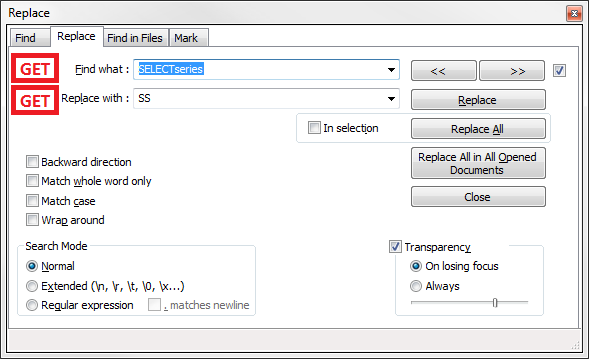
Alternatively, instead of adding a GET button, each existing drop-down could have the first (or last) selection to do the same thing. I prefer a button to reduce confusion, with maybe a tool-tip explanation.
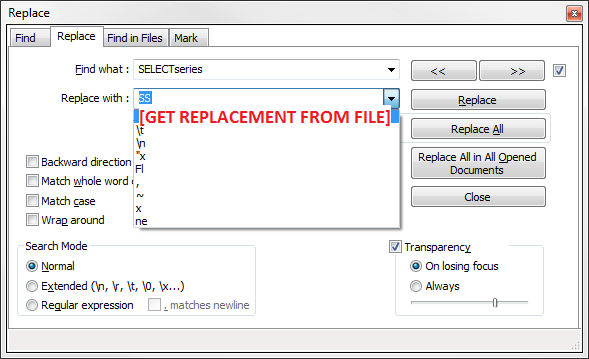
For what it’s worth,
Pat -
There is a resistance to adding new controls to the UI. Or at least their seems to be. I can understand it; they take screen real-estate, and anything that is added with text on it has to be made translatable into dozens of languages. Oh, and maybe “Get” doesn’t translate to something short-and-sweet in Italian, for example, so the button has to be a certain size (bigger!). So it all gets burdensome quickly.
It might be cool to have a double-click on the Find-what label do your “get” functionality, but UI purists will bash me for endorsing such a hidden and easter-eggish thing. But, with that there would be no screen real estate consumed, and no variable-sized text to translate into many languages.
But maybe I’m missing something about your scenario. If you have some selected text in your document, if you press ctrl+f then that selected text is transferred to the Find-what box in the Find window, automagically. There is no “close dialog, re-select text and re-open the dialog” steps needed. Or perhaps I misunderstand. If so, please enlighten me.
There was a similar request recently for a button to swap the text of the Find-what and Replace-with boxes. I think it just had a symbol in it (nothing to translate) and the button itself was quite small. This request gained no traction.