Macro Sidebar
-
Hello.
I have a request for a sort of Macro Sidebar.
What i really need is a Sidebar which shows your Macros. Right now i have my Macros all configured in the Context Menu. But i believe, and many Users probably too, that it would be much more convenient if you just have all your Macros on a Sidebar showing all the time.
It would save so much clicks. I don´t like the way for having hotkeys for your macros. So this would be the excellent Alternative to that.
It would look like the Workspace Sidebar, but instead with the Macros listed.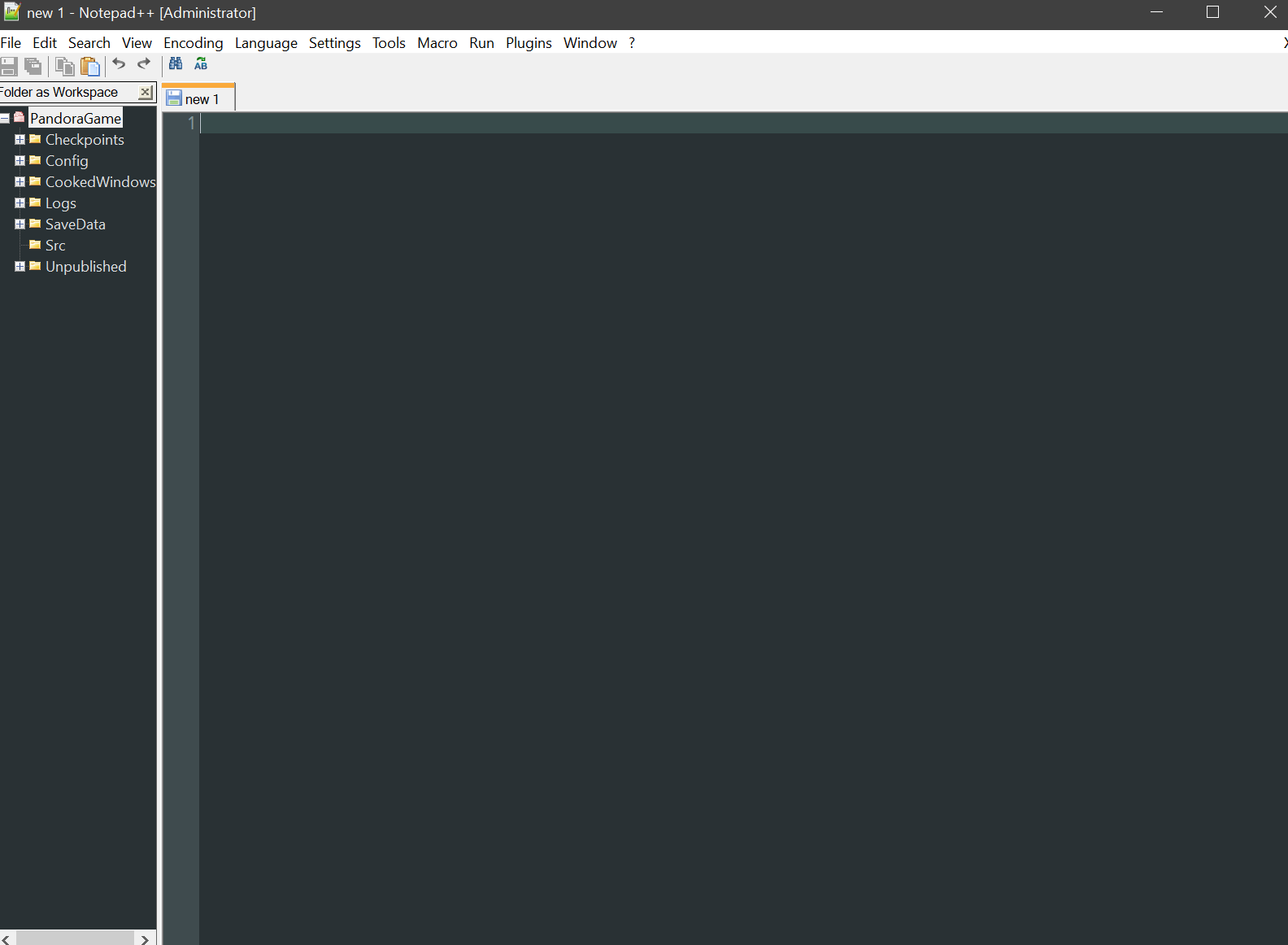
If there is nothing what can be acomplish here or it would be too hard to create, does maybe anyone about an alternative for this for us "Non"Hotkey Users?
Thank you. -
An interesting idea. It would be really nice to be able to organize macros into collapsible groups too, like hinted at in your “Folder as Workspace” model.
Maybe someone reading this will have an idea how to accomplish it currently. If not, you may want to make a new feature request at the official place for making such requests, and that is linked-to here: https://community.notepad-plus-plus.org/topic/15741/faq-desk-feature-request-or-bug-report
-
@YouPoop said in Macro Sidebar:
Macros on a Sidebar showing all the time.
It would save so much clicksI don’t really create Macros or use them the way others may, but isn’t that what the “Macros” menu is for? It has it’s own menu which would be one click to drop down the menu and one click to activate the macro. Which would be the same if you had multiple docking panes up - one click to activate the “New Macro Dockable” and one click to select the macro.
I use NppExec which allows you to create scripts and have those scripts populate the Macros menu item, so I’m using the Macro menu quite a bit and I do add shortcuts to the most used ones. But I don’t think I’ve ever created, saved and playback a Macro through the Macros => “Start Recording” option; don’t know how that works differently if / when populating the Macro menu.
Just some thoughts.
Cheers.
-
@Michael-Vincent said in Macro Sidebar:
I don’t really create Macros or use them the way others may, but isn’t that what the “Macros” menu is for? It has it’s own menu which would be one click to drop down the menu and one click to activate the macro. Which would be the same if you had multiple docking panes up - one click to activate the “New Macro Dockable” and one click to select the macro.
No, if it would be a sidebar it means it would be always visible.
So this would be only 1 single click.
I have seen this in many other Programs and once you use it, you don´t go back. -
@YouPoop said in Macro Sidebar:
So this would be only 1 single click.
Actually, one single click is a dangerous thing. It is easy to get an errant mouse click. It would be better if any “sidebar window” had an initial click to activate the window, then something else (double-click?) to “run” an item. Which makes it really no better than the Macro menu, and probably worse at it is always taking up space if always visible.
-
This is great idea. In mean time, does anyone know Windows tool that would allow me to enter text snippets which I can later simply copy paste to Notepad++? I would just save most common things I need again and again when programming.
-
@maxitrol said in Macro Sidebar:
This is great idea.
Hmm. :-)
Windows tool that would allow me to enter text snippets which I can later simply copy paste
Well, Notepad++ offers some text snippet plugins…
At the Windows level, maybe what you want is a clipboard utility? There’s a good one called Ditto out there.