Files of type:
-
Hi,
A two-pronged question:
Is it possible to remove the numerous Files of type: types from the open / save screen, and;
How do I create a custom file extension to add to the list?
Thanks in advance.
S
-
Unfortunately, those are hardcoded in source code, and not user-configurable
-
Ok, thanks.
-
Hello, @Scott-Bolton
Follow these steps,To create custom extension in notepad++:
In Notepad++ navigate to Settings > Style Configurator
step 1 :- Choose a language on the left side that you want your own extension to match.
step 2 :- In the User ext. field near the bottom, enter in your custom user extension without the
dot in front of it.
step 3 :- Now restart Notepad++ and it will map that new extension to the style you’ve chosen.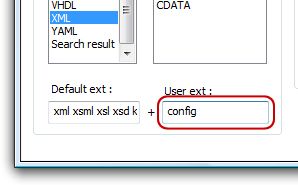
I hope above information will be useful for you.
Thank you.
-
While I applaud your desire to help, the question @Scott-Bolton asked was about the file type extension lists in the File > Open and File > Save dialog boxes. The changes to lexer syntax highlighting settings will not affect the Open or Save dialogs at all.