Localize Notepad++ context menu items
-
I’d like to localize in Italian also context menu items:
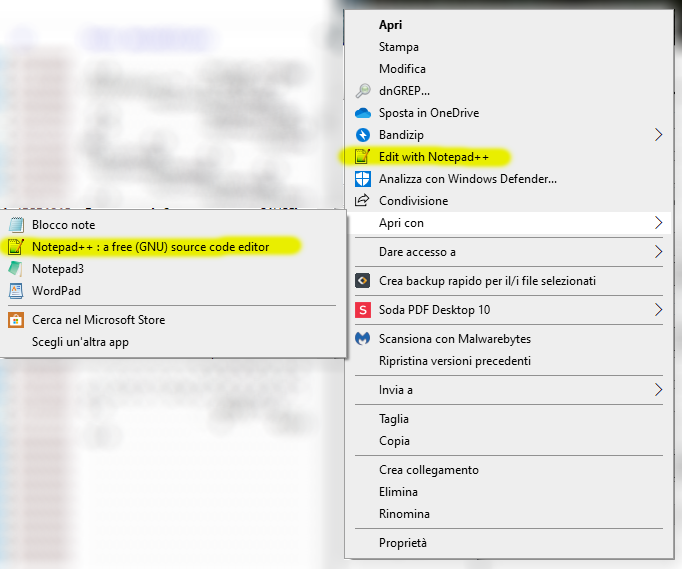
How can I do this? I can’t see the string in “\Notepad++\localization\italian.xml”
Is it missing or are them hard-coded? Can you change this please in case and make it use strings taken from \localization\ files?
-
@Luca-L-0 said in Localize Notepad++ context menu items:
I’d like to localize in Italian also context menu items:
The Notepad++ context-menu uses the contextMenu.xml config file. Unfortunately, it doesn’t currently use localization variables. If you want to manually edit that file, you can change the shortcut.
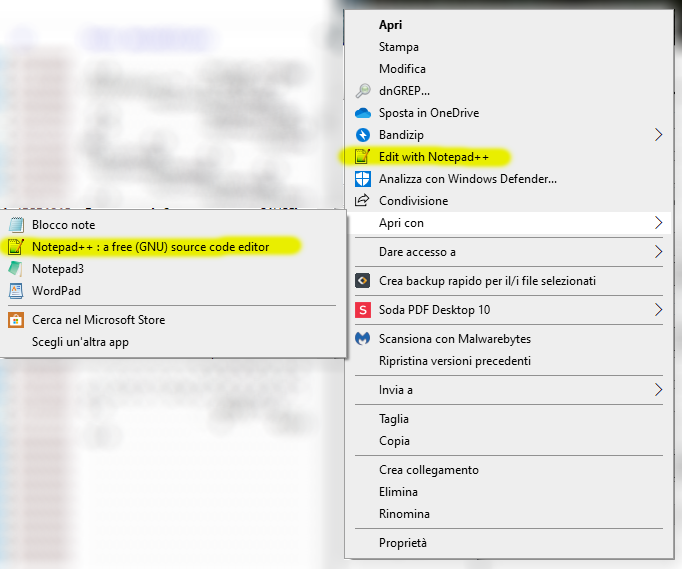
Oh, wait, you are referring to the Windows Explorer context menu. That is set by the installer, which I think just inserts the raw text, rather than using a locale-ized variable from inside the Notepad executable – I know that the registry has ways of accessing localization-based data for its strings, but I don’t know how much effort it would take to make the “Edit with Notepad++” or “Notepad++: a free (GNU) source code editor” strings based on localization data. See the feature request FAQ for instructions on where to make the request for coding effort. -
The Notepad++ author has recently declined to implement this. See https://github.com/notepad-plus-plus/notepad-plus-plus/issues/7747.
-
This post is deleted! -
@Alan-Kilborn
I’ve found a workaround anyway (I put npp in ‘C:\Users\<user-name>\Util\npp’ in my case) :Windows Registry Editor Version 5.00 [HKEY_CLASSES_ROOT\Local Settings\Software\Microsoft\Windows\Shell\MuiCache] "C:\\Users\\<user-name>\\Util\\npp\\notepad++.exe.FriendlyAppName"="Notepad++"