Notepad++ v7.8.6 Release Candidate 3
-
Here is 7.8.6 Release Candidate the 3rd try:
http://download.notepad-plus-plus.org/repository/7.x/786rc3/Notepad++ v7.8.6 Enhancement & bug-fixes:
- Add multi-column marker (multi-line edge) feature.
- Add dynamical sorting feature for Folder as Workspace.
- Make MRU tab activate instead of rightmost tab while tab closure (if MRU enabled).
- Fix folding state lost on the next startup issue.
- Make Replace-in-Files confirmation dialog modal to prevent from crashing.
- Add support of smart-indenting for Perl and Rust.
- Make recorded macro (IDC_FINDNEXT & IDC_FINDPREV)retro-compatible up to 7.8.4.
The difference from RC2 to RC3 is fix the reported (minor) bug:
https://community.notepad-plus-plus.org/topic/19246/notepad-v7-8-6-release-candidate-2/2?_=1587209353982Please let me know if you find any regression or critical bug.
-
@donho
Could you add an option to enable/disable the vertical edge, please? -
Hello, @don-ho, @rddim and All,
Thanks, Don for fixing the non-grayed state of the
Background modeoption, in some casesNow, I think that the @rddim’s request seems interesting. Indeed, let’s suppose you previously indicate more of, let say,
3numbers. It would be better to uncheck anEnable Vertical Settngsoption than to completely erase the input field with the need of re-entering them, later !Stay healthy !
Best Regards,
guy038
-
Could you add an option to enable/disable the vertical edge, please?
I will keep current state and see: if this option is demanded by a lot of people, then I will consider it.
-
@donho @rddim @guy038 Hi everyone!
@donho You can make a new option in the file menu >> view >> Clickable Link Settings (on\off)
I tried to make a macro but it does not work:
https://community.notepad-plus-plus.org/topic/19248/why-is-my-macro-not-working -
Please keep this thread only for CRITICAL ISSUES discovered with the subject RC.
If you have a feature request, as a frequent poster you should know that you need to follow what is outlined HERE for that.
-
This is what I’m asking for here https://community.notepad-plus-plus.org/post/52752 but your explanation is better, my english is not so good. Thank you for this. Yes, it is not an offer to erase an re-entering every time. Check/uncheck option is more elegant and easy for use but…
-
Just noticed that the icon of this version has been changed on my PC :
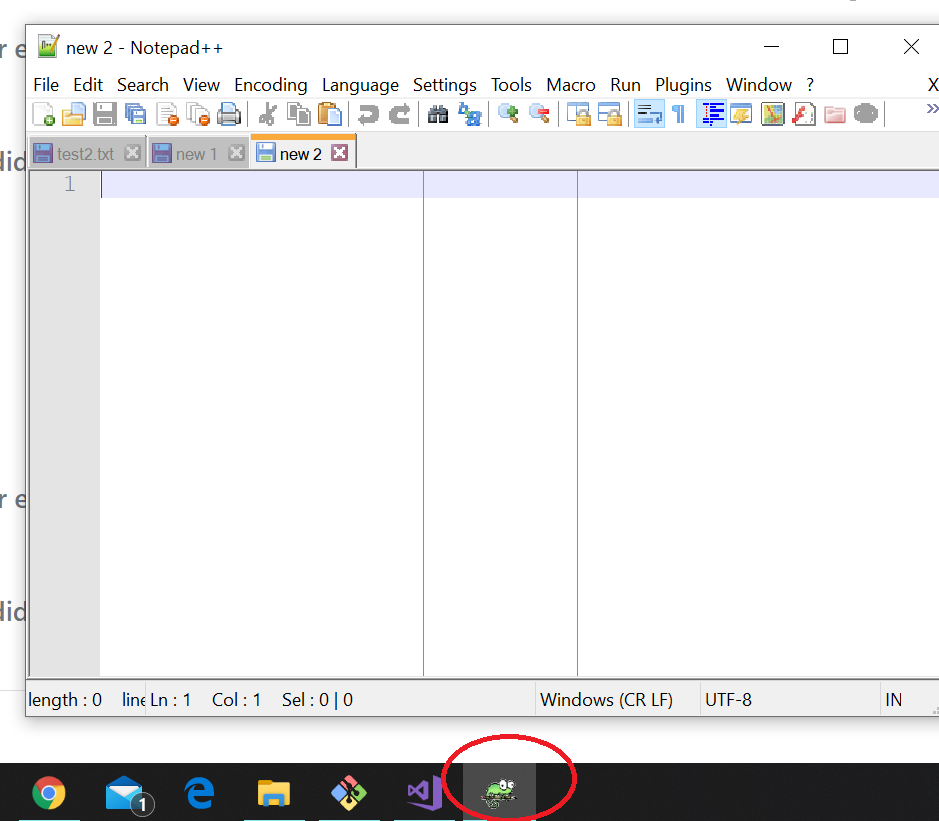
Has anyone encountered the same issue?
-
@donho said in Notepad++ v7.8.6 Release Candidate 3:
Has anyone encountered the same issue?
Not on the taskbar, but something else maybe snuck in early?:
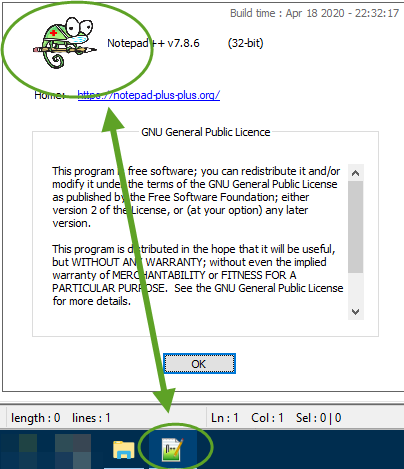
-
like @Alan-Kilborn , I get the masked chameleon in the About box, but the normal Paper+Pencil in the task bar (I tried both small-icons and large-icons for taskbar). But I do see that I get a chameleon as the executable icon on 7.8.6rc3 binary as well:
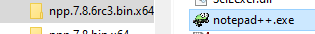
compared to v7.8.5, which had the paper+pencil for the executable icon as expected:
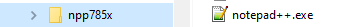
-
Thank you @Alan-Kilborn & @PeterJones .
I’ll fix it ASAP.