Code Completion doesn't work in notepad++ . Help!!!!
-
I was trying to code in java on notepad++ and i couldn’t find any auto completion for it.
For example :i used
Scanner scan = new Scanner(System.in); int cal = scan.after i press scan. it should show me the available methods in Scanner class , but it doesn’t do that. What can i do.
Here is the picture
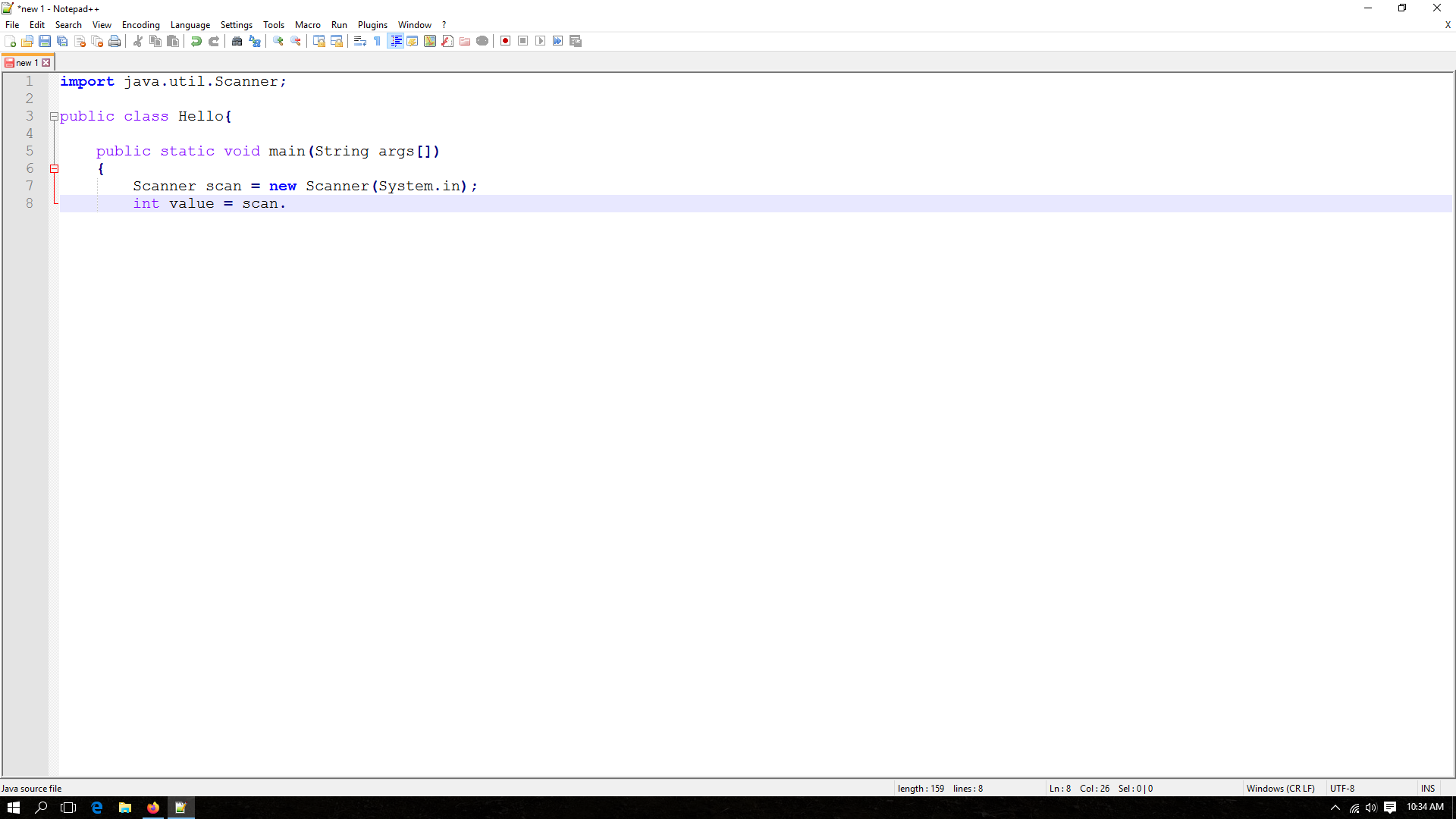
-
Make sure its configuration was set
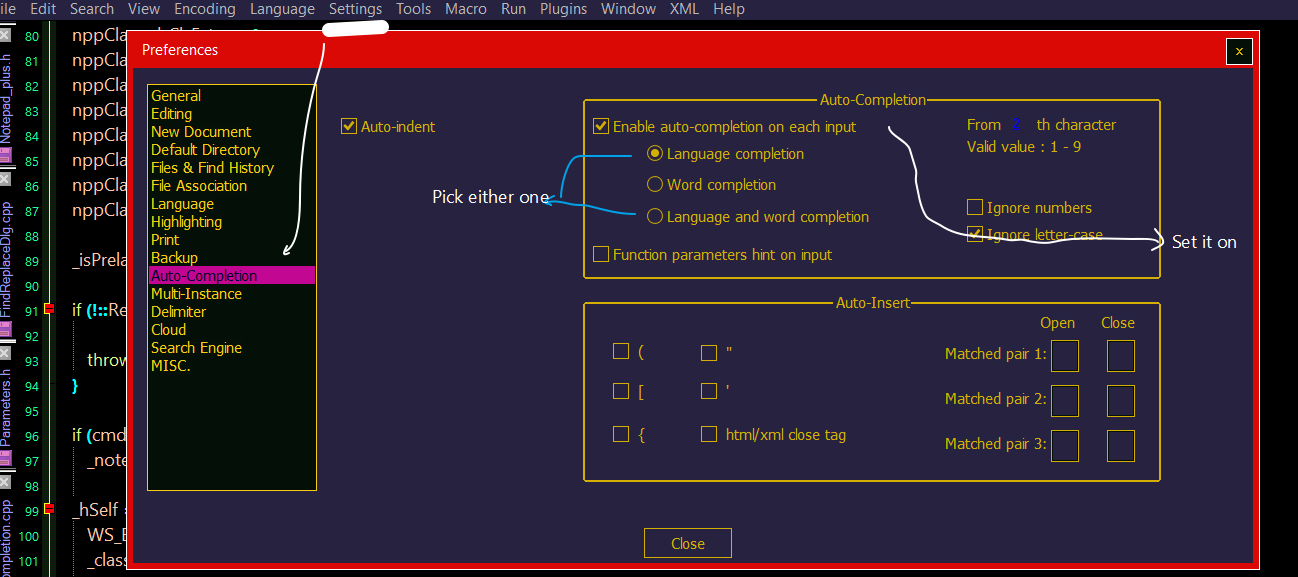
-
Apologize me as above is:
https://github.com/abdulbadii/notepad-plus-minusDon’t be confused as It has “Language completion” instead of “Function completion” and
an extra “ignore letter-case” option for auto completion response. -
Please don’t discuss or advertise your forked version here!!
Haven’t you been asked to NOT do this before? -
That said, other than the wording on the preferences screen, the official Notepad++ v7.8.5 Settings > Preferences > Auto-Completion does have those options:
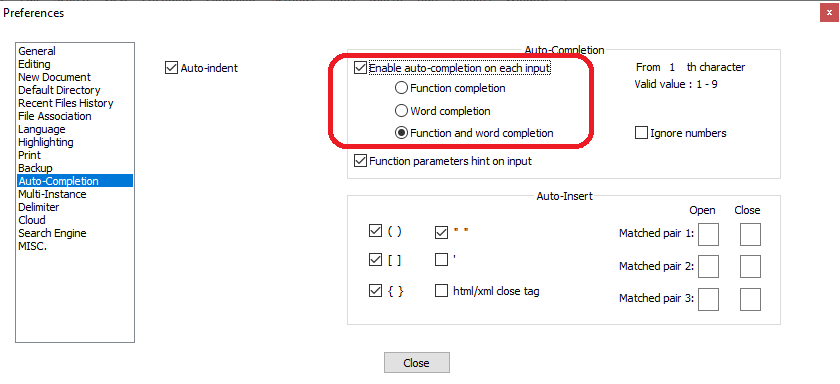
Unfortunately, I’m not sure it will do completely what @Gourav-Das wants. It has function completion for known functions (and word completion for words found elsewhere in your document); and it has Function parameters hint on input for helping you input the arguments/parameters to known functions. But I don’t know if the
<installdir>\autoCompletion\java.xmlhas all (or even any) of thejava.util.Scannermethods in the auto-completion list.And the more I think about it, even if it did, Notepad++ doesn’t have the necessary language-awareness to be able to see that you’ve declared
scanas aScannerinstance, and to thus later be able to tell “if the user wants to autocomplete on methods available toscan, I can remember thatscanis aScannerand supply onlyScannermethods”. I know there are editors out there that can do such – but from the ones I’ve seen(*), it’s generally only for one or a limited set of languages; Notepad++ has syntax highlighters for dozens of languages, and the development team cannot be expected to be expert enough in all of those languages to build in that level of language-awareness. It might be possible to add that level of awareness using a plugin, but I don’t know whether such a plugin exists for Java-awareness or not.(*: For example: the Visual Basic for Applications GUI, and thus the VBA macro-editors for MS Office products, can do that… but it’s for just the one VBA language. And I think Microsoft Visual Studio has some of that… but from what I understand, you have to install each language separately into VS, and you tend to get the whole benefit of the paid MS staff behind such feature sets. There may be custom-purpose Java editors/IDE out there that bring that level of Java-awareness; but I don’t know of any general-purpose editors like Notepad++ that can track a specific variable’s class in whatever programming language you happen to have chosen, and can autocomplete appropriately for that language and class.)