7.8.7 Release Candidate 4
-
7.8.7 RC4:
Add an non-UI option to allow regEx backward search
SetregexBackward4PowerUserto yes in config.xml to eanable this option.<FindHistory nbMaxFindHistoryPath="10" nbMaxFindHistoryFilter="10" nbMaxFindHistoryFind="10" nbMaxFindHistoryReplace="10" matchWord="no" matchCase="no" wrap="yes" directionDown="yes" fifRecuisive="yes" fifInHiddenFolder="no" dlgAlwaysVisible="no" fifFilterFollowsDoc="no" fifFolderFollowsDoc="no" searchMode="0" transparencyMode="1" transparency="150" dotMatchesNewline="no" isSearch2ButtonsMode="yes" "regexBackward4PowerUser"="yes">Please test it carefully and confirm me if it works as expected:
http://download.notepad-plus-plus.org/repository/7.x/7.8.7.RC4/Notepad++ v7.8.7 Enhancements & bug-fixes:
- Fix new style save dialog by selecting right file filter and adding extension automatically.
- Add right-click context menu to bookmark margin.
- Add sub-menu bullets for cascaded Encoding and Language menus.
- Display file name as root of workspace instead of “Workspace”.
- Add file extension automatically for session files and workspace files while saving in new style dialog.
- Fix file reading failure (network problem) not detected issue.
- Improve Document Map precision.
- Fix clickable links break syntax highlighting issue.
- Fix current range detached from Document Map issue.
- Disallow backward regex searches due to sometimes surprising results (an non-UI option is available to enable it).
- Fix wrong project panel at start by opening a project via command line.
- Allow user to skip
*.*when adding only excluding Filters for Find/Replace In Files. - Fix Doc switcher icon state update issue for cloned documents.
- Assign CTRL-M as default shortcut for invoking mark dialog.
- Fix also a folding visual glitch in Find result.
- Add count of files searched to ‘Find result’ output.
- Fix Find/Replace history lost issue.
- Fix bug of Mark clearing in selection mode.
- Fix auto-completion suggest the same word while the word being modified.
-
Hi, @don-ho and All,
Yes, I know, : I should sleep right now ! Anyway, I did a quick test and comparing with N++
v7.8.5everything works fine !I can use, again, the
Shift+ F3shortcut ;-))I did not expect such a quick response from you to my request. Thank you very much from the bottom of my heart !
Cheers,
guy038
-
Wow, fantastic! Now I can go to sleep…
-
Is there any list with listing all such no-UI options? I’m asking because I have seen such hidding settings somewhere but I cannot locate them. It would be good to make and put such a list somewhere.
-
Maybe this could be an option in Preferences / Misc. under the other find options (Don’t fill… / Monospaced …).
-
@donho said in 7.8.7 Release Candidate 4:
- Add count of files searched to ‘Find result’ output.
So in looking at that, I must say the “…of X searched” is a nice addition.
And I hesitate to call this a critical bug, but I noticed that the singular has now become plural:
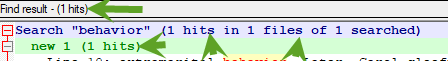
It sure seems like
1 hitsshould be1 hit.
And1 filesshould be1 file.
Indeed, checking 7.8.6 it IS the singular form for this case.What happened?
Did the addition of “…of X searched” mess this up somehow? -
@Alan-Kilborn
I just tested:
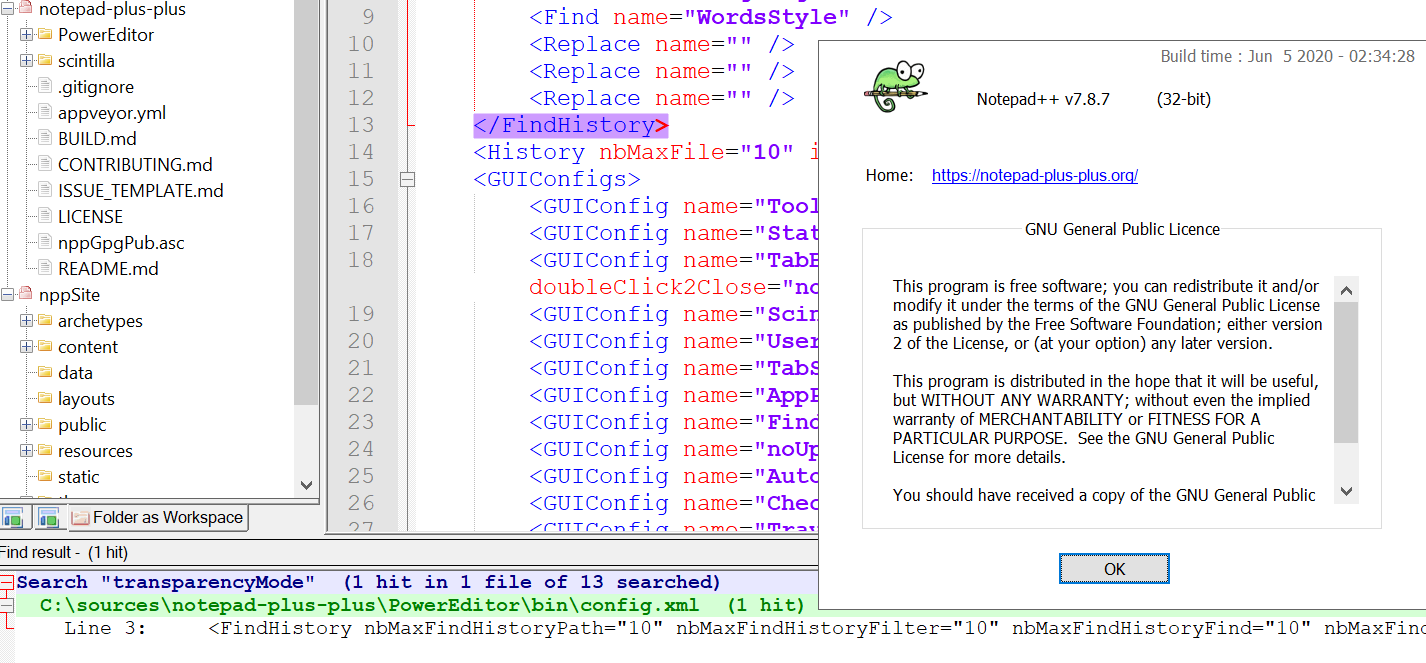
Do you use custom english.xml for changing some labels?
If yes, it’s normal - there’s no way to manage it correctly in all supported languages. -
@donho said in 7.8.7 Release Candidate 4:
Do you use custom english.xml for changing some labels?
If yes, it’s normal - there’s no way to manage it correctly in all supported languages.Yes.
It’s okay; I understand.
I think simply by removing the relevant lines entirely fromenglish_customizable.xmlI can go back to the way it was.
For English that should work. -
I think simply by removing the relevant lines entirely from english_customizable.xml I can go back to the way it was.
Or you can just remove this entry from english_customizable.xml - the default one will be used.
-
Yes, I think we just said the same thing in 2 different ways. :-)
-
@ArkadiuszMichalski said in 7.8.7 Release Candidate 4:
Is there any list with listing all such no-UI options? I’m asking because I have seen such hidding settings somewhere but I cannot locate them. It would be good to make and put such a list somewhere.
Good idea.
I’ll find time to create an entry in https://npp-user-manual.org/docs/preferences/ -
I have version 7.8.6 64-bit on Win7.
If I check auto-completion for words only for C keywords the completion is not working. If I check for functions and words, words completion is working.
I’m missing something? -
from my understanding function refers to language keywords and methods where as words refers to what has been already typed.
Example:int Foo() { return 1; }if having Function completion you would get a completion
for int, return or long but not for Foo, where as if you use word completion you will get completion for int and Foo because
those have been already typed but you won’t get a completion for long
Does this make sense to you? -
Please do not post in this thread.
Clearly this thread is for discussion of 7.8.7 RC4 (especially critical issues discovered). -
Is there a roadmap for Np++ 7.9 and v8?
-
Please do not post in this thread.
Clearly this thread is for discussion of 7.8.7 RC4 (especially critical issues discovered).