Forced Extension
-
The latest versions are forcing an extension. The option to not use an extension changed and is not working any more. I have had to regress to an older version as I rarely use extensions. I hope this will be repaired in the future. The newest versions have eliminated the option in “Default Directory” to select “without file extension”.
-
see here for your solution.
-
Since v7.8.7, even the new-style applies an extension based on the selected file type in the save/save-as dialog. If you type no extension, it will take the first extension from the Save as type box:
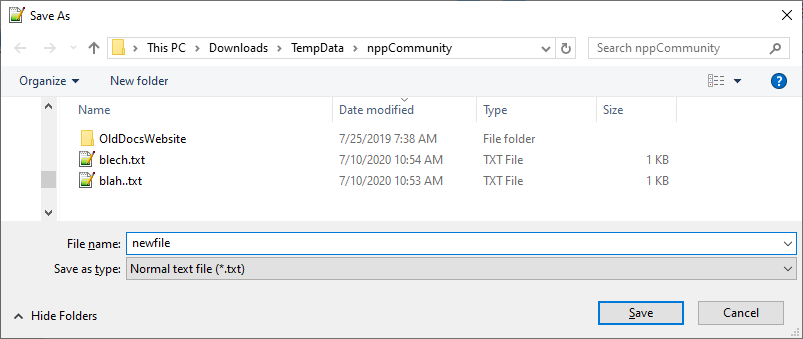
Knowing that typing your own extension (like
blah.ext) will override the auto-extension, I tried a trick of typingblah.to try to convince it to use an empty extension: as shown in the screenshot above, it still appended.txtto the filename, making itblah..txt, which isn’t what I wanted. However, if you then change Save as type toAll types (*.*), and don’t type an extension, it will save the file with no extension.
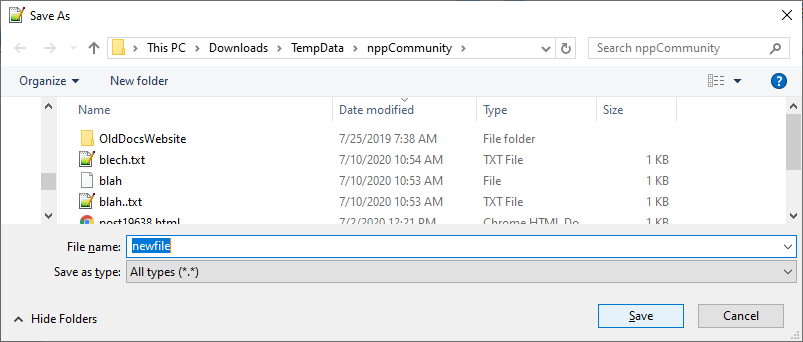
It’s a little extra work, but that will enable you to save a file with no extension. (Alternately, change your workflow slightly: create the file in Windows Explorer with no extension, then right click and open-with Notepad++ or drag the file into the open Notepad++.)Unfortunately, we’re finding that no matter how the save-options are defined, someone will think that NPP has done it completely wrong and not given the option they want.