Parentheses/brackets/braces turn bold on current line? Intentional?
-
Hey guys,
This is a pretty small problem in the grand scheme of things, but I thought I’d ask anyway. :?)
I do some coding, but I mostly use NP++ for text (and it’s great!). Whenever I move the cursor to a line with enclosure characters (parentheses, square brackets, curly braces), for some reason, NPP++ makes them bold. And if the cursor is immediately after the closing one, a space appears before it (not a real space, but what looks like one). Here’s an example:

I just find it a bit distracting when I’m going through a file and the text jumps around like that, y’know?
I already have Smart Highlighting, Highlight Matching Tags, and Auto-Completion turned off… Is there a way to turn this off too? Or maybe it’s a bug that hasn’t been fixed yet? Thanks!
-
Actually, the “space” also appears if the cursor’s right before the opening punctuation—I didn’t examine it that closely till now.
(Sorry for the extra post—I would’ve just amended my first one, but the forum allows you only 3 minutes to edit your own posts…? That seems a bit, er, strict!)
-
Put debug info here (select in Menu bar ? >> Debug Info…).
-
@Anderwriter said in Parentheses/brackets/braces turn bold on current line? Intentional?:
Is there a way to turn this off
Did you look at the Style Configurator?
Menu Settings => Style Configurator:
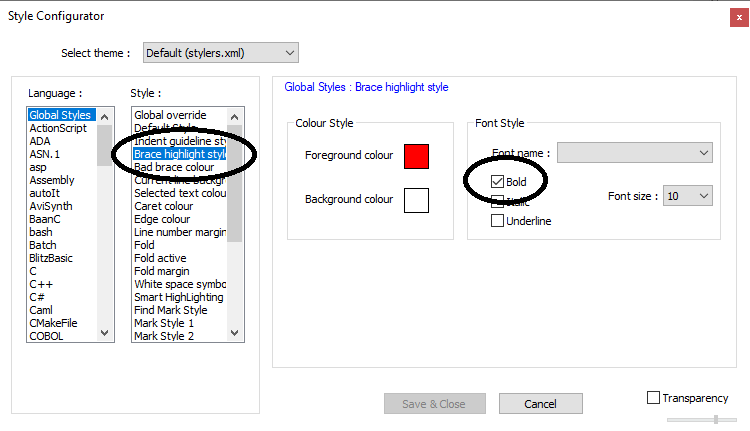
Cheers.
-
Bold is no problem, but this space…
-
My guess, similar to @Michael-Vincent , is that it’s a font problem for you, and that the BOLD version of your font has slightly more space than the non-bold version of your font.
I say this because, with my font, there is no change in spacing when I go back and forth between brace highlighting:

So, in addition to showing the Debug Info as @ArkadiuszMichalski asked for, you might also want to look at Settings > Style Configurator on both the Style:
Default Styleand Style:Brace highlighting style, and see what font/size/bold settings are enabled. (Alt+PrintScreenand paste in here, if you want us to help you evaluate that).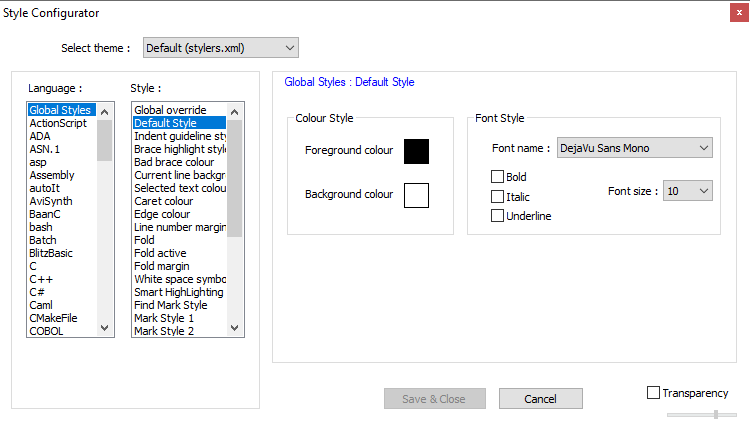
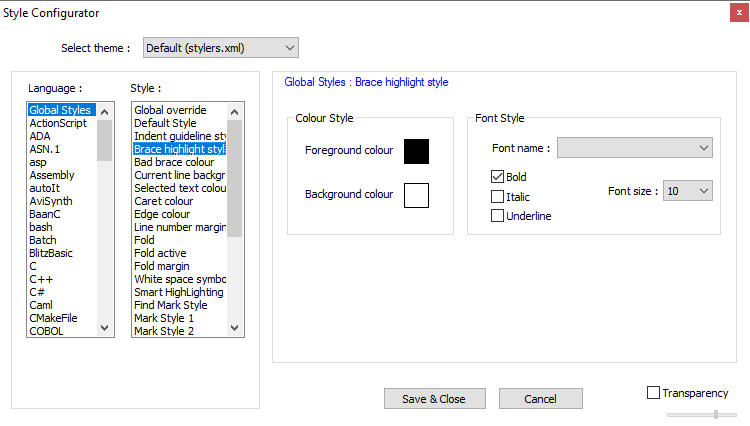
-
@PeterJones said in Parentheses/brackets/braces turn bold on current line? Intentional?:
is that it’s a font problem for you, and that the BOLD version of your font has slightly more space than the non-bold version
I was thinking that too - thank you for articulating. I use a mono-spaced font - like Courier - all characters are the same width, unlike Times Roman for example, where the “w” and “i” (again, for example) have drastically different character widths.
Bold and Italic mixed with normal may exacerbate the spacing differences as @PeterJones says.
Cheers.
-
Hey guys,
That was it! I simply had to turn off the default bracket-bolding. (What, my spell-checker doesn’t recognize “bracket-bolding”? Go figure.)
In fact, I’d figured that out years ago when I started using NP++, and added it to my long file of app-setup notes. But since NP++ implemented its internal updater, it’d been some time since I’d had to install it from scratch, and I’d forgotten this particular quirk. (Actually, most software setup notes could be considered “quirk notes”, couldn’t they?)
So yes, that fixed the problem—and yes, as far as I can tell, the space that appeared next to the bold quotes was just a quirk (there we go again, right?) of how NP++ rendered those characters in that particular font.
What my example didn’t show was how entire paragraphs of text could re-wrap themselves each time I cursored through them, just because of the extra width required by a few bold brackets. (“Ah,” I thought, “it’s probably something the coders don’t mind, because they see it only a line at a time.”)
So thanks for your help! All that remains is my puzzlement over why NP++ would default to such an odd setting.
Oh, because it helps to distinguish parts of code, right? So the shifting phenomenon must happen only with certain proportional fonts, not monospaced coding fonts. I’m slowing figuring this out.
Funny, it’s never happened with any of the other many text editors I’ve used through the years. (And the font I’m using is Calibri, which is bundled with Windows—so it’s not like it uses some amateur font designer’s well-intentioned but imperfect kerning table.)
Sorry, I’m rambling. It’s a pandemic thing. Many of us have ended up cowering at home with nothing better to do than agonize over a bit of unrequested text animation. May C-19 be vanquished soon so we can return to our roles as dynamic leaders of our communities, rock stars, and so on. (Fortunately, now that President Trump has contracted it, more people may be convinced it actually exists and isn’t a gigantic hoax perpetrated by liberals seeking to seize control of the government and make us all wear tie-dye clothing, sing peace songs, etc.) Thanks for all your help with this. Cheers, A.
-
Oops, I spoke too soon. The spaces are still appearing (with subsequent jumping and/or wrapping), even though the bolding isn’t! Any more ideas?
-
@Anderwriter said in Parentheses/brackets/braces turn bold on current line? Intentional?:
Any more ideas?
Perhaps you might check both your Font name and Font size are left blank in your
Brace highlighting style(I think blank values match whichever style you have in yourDefault style) or at least having the same font or size as the default style. Or just follow what @PeterJones wrote so they can see if there is something else going on. -
Any more ideas?
Sorry. Not until you give us the information we’ve already requested – Debug Info, screenshots of the style configurators, etc.
I can confirm that with v7.9, even if I switch to using Microsoft’s pre-installed Calibri non-propotional font, it does not add this whitespace whether the matching-braces are bold or not.

I am wondering if maybe you are on an older OS that doesn’t handle fonts as well (Win 7 maybe)? Or if you have high-DPI monitor
-
@litos81 said in Parentheses/brackets/braces turn bold on current line? Intentional?:
Perhaps you might check both your Font name and Font size are left blank in your
Brace highlighting style(I think blank values match whichever style you have in yourDefault style) or at least having the same font or size as the default style…Thanks for the idea. I checked, but I have no specific font associated with that:

@PeterJones said in Parentheses/brackets/braces turn bold on current line? Intentional?:
Sorry. Not until you give us the information we’ve already requested – Debug Info, screenshots of the style configurators, etc…
I’ll be glad to, if you’ll be more specific and tell me:
- How to obtain this “debug info” you’re referring to (I checked CPP’s menus, but didn’t see anything)
- Which Style Configurator page(s) you want screenshots of (the one I’ve just posted here, or others?)
@PeterJones said in Parentheses/brackets/braces turn bold on current line? Intentional?:
I can confirm that with v7.9, even if I switch to using Microsoft’s pre-installed Calibri non-propotional font, it does not add this whitespace whether the matching-braces are bold or not… I am wondering if maybe you are on an older OS that doesn’t handle fonts as well (Win 7 maybe)? Or if you have high-DPI monitor…
I’m using Windows 10, but I do have a high-DPI monitor (3200x1800)—why would that be a problem? Don’t lots of people have them now? (Except maybe people who are nostalgic for pixels?) Isn’t NPP designed to run on current monitors?
-
@Anderwriter said in Parentheses/brackets/braces turn bold on current line? Intentional?:
How to obtain this “debug info” you’re referring to
Nine days ago @ArkadiuszMichalski told you how to do this:
(select in Menu bar ? >> Debug Info…).
Isn’t NPP designed to run on current monitors?
Not particularly.
Notepad++ is a very old codebase.
High DPI support is one of its weaknesses because it is difficult to adapt a legacy application to it.
Not impossible, it just takes a lot of effort.
And since Notepad++ is supported purely by donated time and basically zero funding, it hasn’t been able to keep pace with certain things (fancy Windows theming is another).