ERROR Notepad++
-
@Mester-Perfect said in ERROR Notepad++:
Error in appModule notepad++
I am confused. Where is this error showing up? If this error is stopping Notepad++ from running, how were you able to give us the Debug Info? If it’s not stopping Notepad++ from running, is it preventing anything from working, or does everything still work despite the “error”?
Have you tried the 64-bit Notepad++ (if you don’t want a full installation, you can download the 64-bit portable zip edition, unzip to a folder on your desktop, and run from there)? Does it also “error” on the 64-bit, or just the 32-bit you showed above?
Do you have any other plugins that you previously installed, other than just the 3 default plugins your Debug Info shows – maybe the error is in one of the plugins, rather than in the application itself.
Unfortunately, with so little to go on, it’s rather hard to help you.
-
@PeterJones The error message does not cause Notepad ++ to stop
Everything works without a problem
I have not installed any plugins
I downloaded x64 Portable and the same error appears -
Notepad++ v7.9 (64-bit)
Build time : Sep 22 2020 - 03:19:04
Path : C:\Users\MesterPerfect\Desktop\Notepad++\notepad++.exe
Admin mode : OFF
Local Conf mode : ON
OS Name : Windows 8.1 Pro (64-bit)
OS Build : 9600.0
Current ANSI codepage : 1256
Plugins : mimeTools.dll NppConverter.dll NppExport.dll -
@Mester-Perfect said in ERROR Notepad++:
and the same error appears
Are you able to post an image of the error. Perhaps the titlebar or shape, look of it might elicit more info.
This comes from a FAQ post “…help without sufficient info to help you…”
You can provide screenshots in two ways:
Use Alt-PrintScreen on the Notepad++ to get the screenshot into your copy buffer, then Ctrl+V to paste it into your reply; the forum will embed the image automatically (which you can see in the preview window).If you like doing things manually, you can still save the screenshot file to imgur.com or similar service, and then embed the image so it’s visible in your post using the syntax
, where you need to replace the ____ with imgur’s random name for your picture (or replace the whole URL, if it’s not imgur)Terry
-
@Terry-R said in ERROR Notepad++:
@Mester-Perfect said in ERROR Notepad++:
and the same error appears
Are you able to post an image of the error. Perhaps the titlebar or shape, look of it might elicit more info.
This comes from a FAQ post “…help without sufficient info to help you…”
You can provide screenshots in two ways:
Use Alt-PrintScreen on the Notepad++ to get the screenshot into your copy buffer, then Ctrl+V to paste it into your reply; the forum will embed the image automatically (which you can see in the preview window).If you like doing things manually, you can still save the screenshot file to imgur.com or similar service, and then embed the image so it’s visible in your post using the syntax
, where you need to replace the ____ with imgur’s random name for your picture (or replace the whole URL, if it’s not imgur)Terry
I can’t see the error window
Because the error has no GUI window
All that happens is I use a screen reader
And when I open Notepad ++ the error is read by screen reader without MSGBox or any GUI -
Is there a Notepad ++ error log?
Let’s check whether the screen reader sees something fake or there is an error. -
All that happens is I use a screen reader
And when I open Notepad ++ the error is read by screen reader without MSGBox or any GUIThen my best guess right now is that your screen reader has trouble running Notepad++.
I don’t know that I’ve seen any of the regulars mention they use a screen reader, but maybe if you mention the screen reader’s name, someone with experience with that screen reader will happen to come by, or if it’s available at no cost to us, one of the regulars might be able to try out the screen reader and report back if they also have difficulty getting it to run with Notepad++…
-
@Mester-Perfect said in ERROR Notepad++:
And when I open Notepad ++ the error is read by screen reader without MSGBox or any GUI
I’m thinking the same as @PeterJones. I’d say we are looking most likely to an “environmental” issue, that is, external to Notepad++. Since you have tried a “portable” version of Notepad++ and that too has the same issue, yet most users have not seen this we have to consider something external to Notepad++. So screen reader is one. Also, what is your Anti-Virus product.?
Terry
-
@PeterJones said in ERROR Notepad++:
Then my best guess right now is that your screen reader has trouble running Notepad++.
I don’t know that I’ve seen any of the regulars mention they use a screen reader, but maybe if you mention the screen reader’s name, someone with experience with that screen reader will happen to come by, or if it’s available at no cost to us, one of the regulars might be able to try out the screen reader and report back if they also have difficulty getting it to run with Notepad++…I use a nvda screen reader
I will try experimenting with other screen readers and will write the result -
@Mester-Perfect said in ERROR Notepad++:
Is there a Notepad ++ error log?
Not that I’m aware of. However, there is the Windows Event Viewer. If I run the Windows Event Viewer, then go to Custom Views > Administrative Events
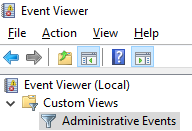
I can Right Click on Administrative Events and Find…, and search fornotepad++: it finds my most recent Notepad++ crash – it might have an entry for your error – try searching not only for notepad++, but also for your screen reader and your antivirus, because if those are the real reporter of the error, the Event Viewer may only find it under that other application. -
@Mester-Perfect said in ERROR Notepad++:
I use a nvda screen reader
I see that nvda appears to be free. Also, there appears to be an addon for NVDA to make Notepad++ more accessible; are you using that addon? If so, does the error go away if you disable that addon? If not, does using that addon make the error go away?
Given that it’s free, maybe someone will be able to try experiments with it. (I cannot on my work machine, sorry.)
-
@PeterJones said in ERROR Notepad++:
@Mester-Perfect said in ERROR Notepad++:
I use a nvda screen reader
I see that nvda appears to be free. Also, there appears to be an addon for NVDA to make Notepad++ more accessible; are you using that addon? If so, does the error go away if you disable that addon? If not, does using that addon make the error go away?
Given that it’s free, maybe someone will be able to try experiments with it. (I cannot on my work machine, sorry.)
Well, I found out where the error was
This error is caused by an nvda add-on that makes it easy to use Notepad ++ with an nvda screen reader
Because I can only take advantage of the auto-complete feature by using this add-on
Because the suggested word list shown by the code auto-complete feature is not accessible
When I disabled the add-on, the error disappeared