New copy colored text command in Notepad++ 7.9.1
-
One of the new features in 7.9.1 is the ability to copy out some text that you’ve colored with one of the 5 styling colors.
So, say you color some text (select text, right-click, Style token, choose color style):
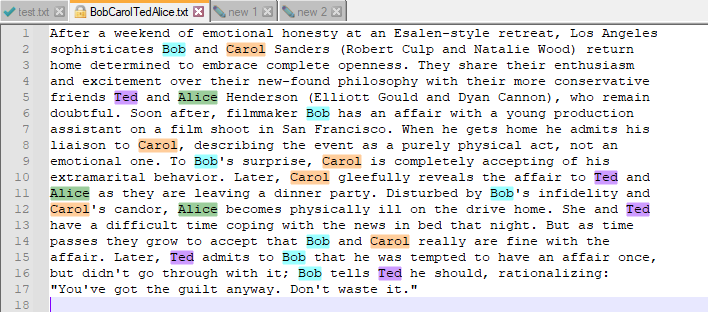
And then you execute from the Search menu, Copy Styled Text, then All styles.
Pasting the result somewhere else gives you:
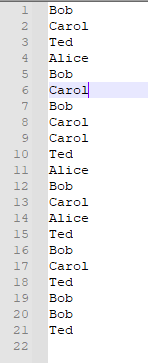
But, wait…why do I want this? I’ve got 7 copies of
Bob, 6Carols, etc. It’s, well, overwhelming with its duplication. This is just a test case, but in a real-world example I wouldn’t need all these copies of the same stuff over and over.I was going to turn this into a “complaint” posting (because we all like those!), but the it occurred to me that I could use another 7.9.1 feature to “fix” this.
I went to the Edit menu, Line Operation, Remove Duplicate Lines and I was left with what I thought I should get in the first place:
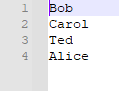
(Sorting first and then using the old Remove Consecutive Duplicate Lines works as well, but in a real situation, maybe sorting is not desired)
So, turned the “complaint” into a “success story”. :-)
-
BTW, in my poking around with other new 7.9.1 features, I just noticed that the above screenshot shows another one:
Arguably better tab icons for the different “conditions” files can be in:
- green check mark: file is saved to disk
- yellow pencil: file has edits and is different from its disk version, or has never been saved
- golden lock: file is readonly
- eyeball (not shown): when a file is “monitored” via View menu’s Monitoring (tail -f) (this is unchanged by 7.9.1)
These new icons can be turned on in Settings (menu) > Preferences > General > Tab Bar > Alternate icons
So my technique shown HERE for hacking the tab icons is now obsolete and that is probably a good thing. :-)
-
@Alan-Kilborn said in New copy colored text command in Notepad++ 7.9.1:
Arguably better tab icons for the different “conditions” files can be in
I just noticed that using these new icons can solve the ages-old problem of not being able to tell when you have an inactive, read-only tab.
With the old “diskette” icons, the dimming effect of the tab being inactive could make the user unable to tell if it was a readonly tab or not.
-
@Alan-Kilborn said in New copy colored text command in Notepad++ 7.9.1:
So my technique shown HERE for hacking the tab icons is now obsolete and that is probably a good thing
It was a great thing and I used it to change my icons. Happy it’s native to N++ now, but I’m keeping that script you provided. It’s an awesome hack to automate resource changes to an executable that I barely knew how to do - even manually.
Cheers.
-
@Alan-Kilborn Thanks a lot. Solved my problem too.