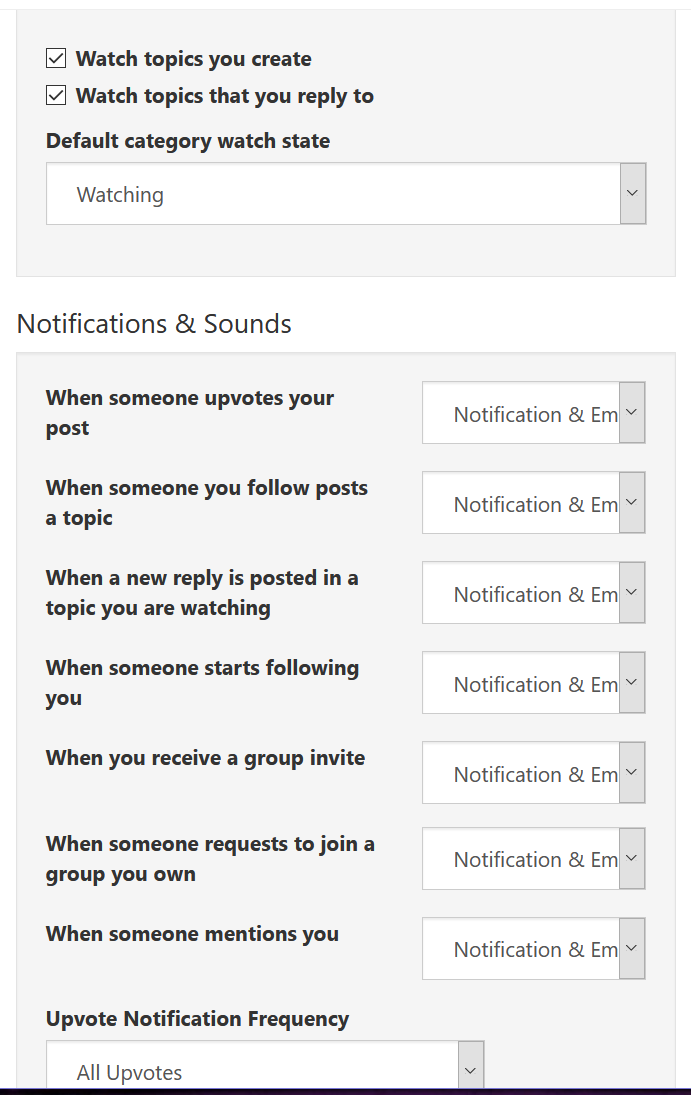Forum private message
-
As Moderator, do you have the power to enable new features on the Forum’s NodeBB software? I doubt it, but it’s worth asking. If you don’t, maybe you could pass along a couple of forum-related requests to Don.
- Is there a “private messaging” feature on NodeBB that can be enabled?
- As seen in recent Forum posts, many users expect the email notification setting in the user’s Forum settings to actually send email notification.
-
This post is deleted! -
Hi, @Michael-vincent, @peterjones and All,
First of all, I would like to test my own account ! So, I just selected the choice
Notifications & Emailfor the first question of the Notification & sounds section, that is to say :When someone upvotes your post. May be, as a moderator, I would be allowed to receive e-mail notifications ?On my old XP machine I am not notified of the arrival of a message. So, nice ! With this way, I’m sure I won’t forget any message from my mailbox ;-))
BR
guy038
-
Hi, All,
I’ve just seen that @andrecool-68 upvoted my previous post ! Alas, even with a few extra privileges, no new message received :-((
Well, it’s almost midnight ! We’ll see tomorrow, if you don’t mind !
Cheers,
guy038
-
Hi, @peterjones, @michael-vincent and All,
Indeed, I have not receive any NodeBB notifications, yet, in my mail-box !
Now, choosing the
Adminoption, in the top NodeBB toolbar, opens theDashboardwindow, below :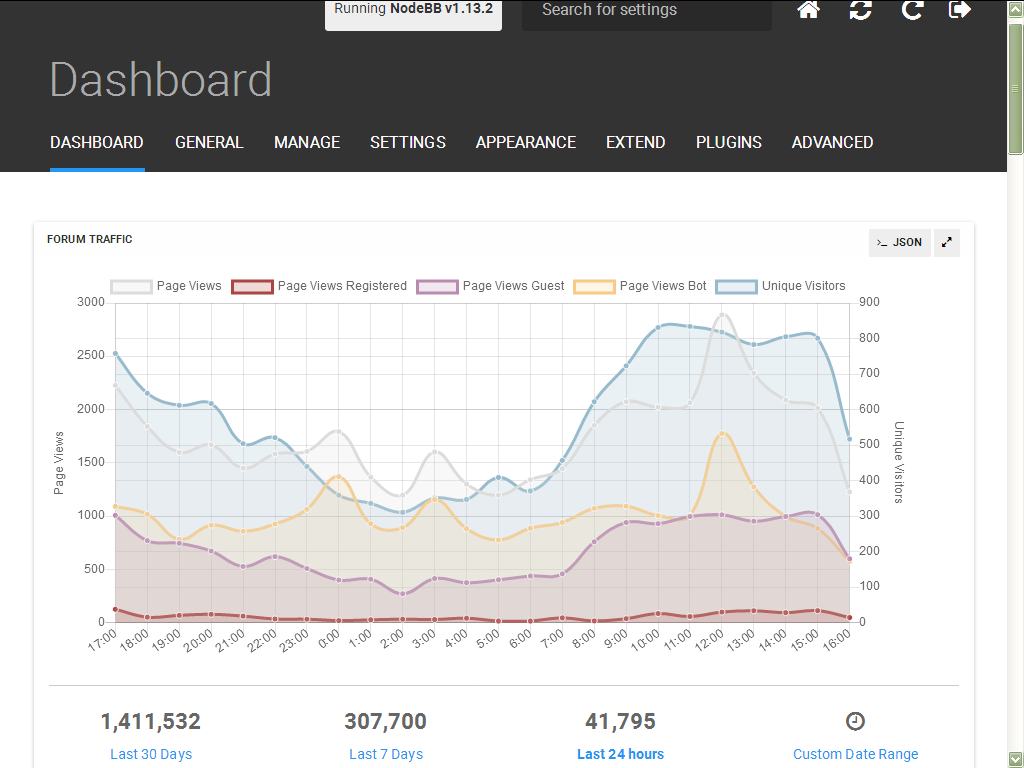
Of course, clicking on the the
settingsoption opens a sub-menu, with many options :General User Group Tags Post E-mail Reputation Guests Upload Chat Pagination Notifications Cookies Web Crawler Sockets AdvancedHowever, I don’t want to modify anything, by myself and, anyway, I don’t even know if I have the privileges to do so ! I would prefer that @Don-Ho, asks a Node-BB administrator to see how to change these options, in order to get the user’s requests !
BTW, are you able, guys, to open this
Dashboardmenu and/or one of its sub-menus ?Cheers
guy038
-
@guy038 said in Forum private message:
BTW, are you able, guys, to open this Dashboard menu and/or one of its sub-menus
Nope. The admin/dashboard isn’t even a visible option for us mere mortals. It appears to only be available to Admins/Moderators.
-
Thank you @guy038 for letting me know about this issue.
Via the admin interface, I don’t see any way to have private message among forum users. Are you sure such functionality is present in NodeBB ?
@Michael-Vincent BTW, why do we need such feature?
-
@donho said in Forum private message:
BTW, why do we need such feature?
I was just wondering if it was available. Not needed, but it would be nice to have if it was available, just not enabled.
Cheers.
-
@donho said in Forum private message:
I don’t see any way to have private message among forum users.
Don,
Doing a quick search, according to this nodebb discussion, there isn’t really a private message feature, but there is a “chat” feature, which allows directed communication and thus amounts to the same thing.
why do we need such feature?
“Need” is too strong of a word. I sometimes want to get in touch with a regular user, but they don’t have their email publicly listed on their profile page, but the message isn’t something that should really be in a post on the forum (to ask them a question based on something they said, but maybe not directly Notepad++ related).
Also, I don’t know if you saw my point #2 in the Oct 6 message – but something that comes up more often among the “normal” users of the forum, so it’s probably more important feature to enable in the forum: for a normal user who doesn’t visit the forum very often, they want email notification for forum posts to work – so that the forum will email them to let them know when they have a reply. The settings page (as screenshots above show) has that setting, claiming you can turn on and off email notification. However, no matter what that is set to, the forum never emails users when replies occur. Personally, I would want that setting off by default, but since the setting is shown, it would be nice if the forum actually emailed you if you change the setting to enable email notifications.
-
I just enabled chat and digest feature in nodeBB admin page and rebuild-restart the forum.
I still don’t see how we can have private chat.
Can you check them guys? -
@donho said in Forum private message:
I just enabled chat and digest feature in nodeBB admin page and rebuild-restart the forum.
I still don’t see how we can have private chat.
Can you check them guys?Thank you. We were able to have a chat exchange between just me and @Michael-Vincent … It appears that we can create “rooms” which are chats between two (or more) individuals. That gives me the feature I was hoping for in “private messages” or “chat feature”.
Thanks for enabling that.
-
@PeterJones said in Forum private message:
It appears that we can create “rooms” which are chats between two (or more) individuals. That gives me the feature I was hoping for in “private messages” or “chat feature”.
Could you invite me?
-
@donho said in Forum private message:
I still don’t see how we can have private chat.
There’s a new thing to click, a “speech bubble” type icon, between the notification “bell” symbol and your avatar:

I didn’t try it (by trying to chat anyone else), but that appears to be the way.
-
Cool! The chat is working.
It remains the email notification.
I need also your confirmation for the digest, but I think it depends on email settings as well.
(In my personal settings, I’ve set as following:)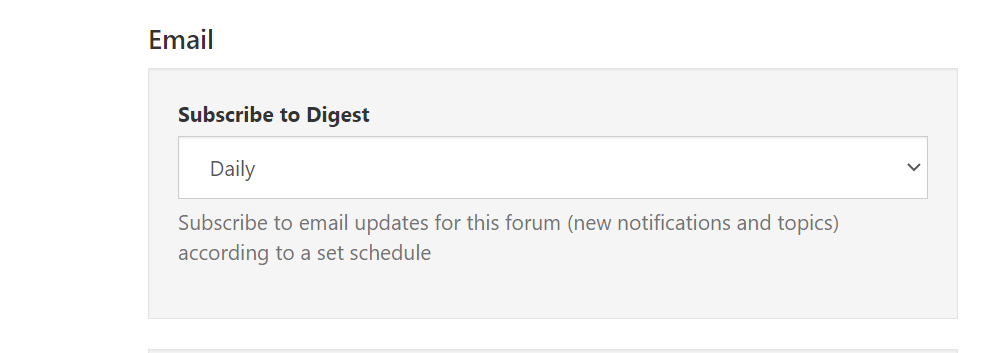
In admin page email settings, I’ve got this page:
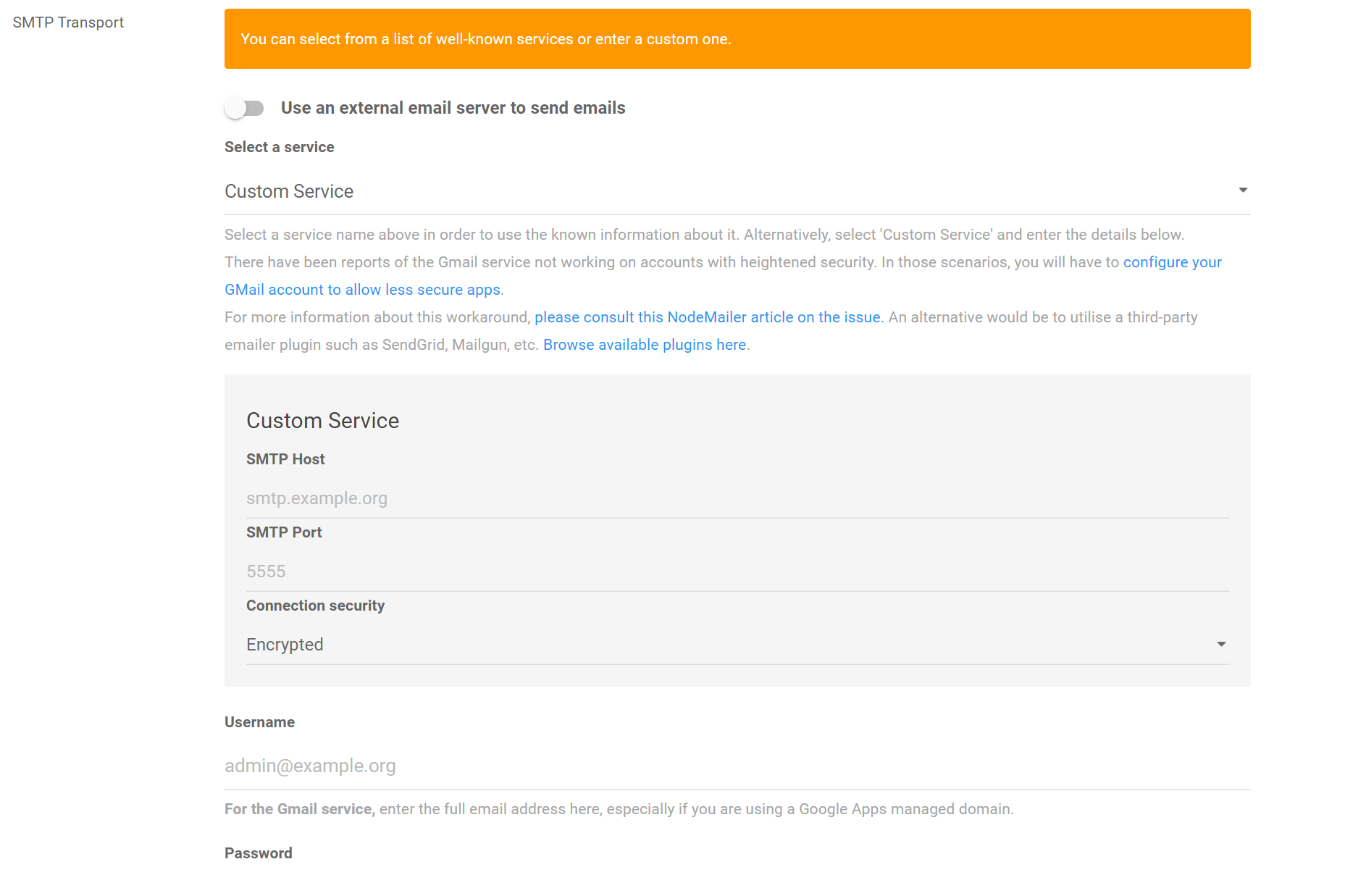
External email server is disabled, but it seems the internal email server doesn’t work. So here is my question: can we use any free external email server for that? If yes, which one?
-
@donho said in Forum private message:
External email server is disabled, but it seems the internal email server doesn’t work. So here is my question: can we use any free external email server for that? If yes, which one?
My guess would be you could use any email server for which you had an account (it gives the example of gmail/google). But I wonder if it would seem more official if you were able to set it up with the SMTP host set to
smtp.notepad-plus-plus.org– I don’t know if you have a mail server setup for the domain; if you don’t, that’s obviously not an option. ;-)If you want to use a generic public server, my suggestion would be to just set up a NotepadPlusPlusCommunity or similar login name at one of the major providers, and use that account for the outgoing SMTP.
-
Sending e-mails on the Internet is no longer a trivial matter. It used to be a wild west where anyone could send e-mails using any “from” address. Spammers took advantage of this.
To cut down in the amount of incoming spam for their users many e-mail servers now inspect incoming messages and use various techniques to figure out if the e-mail is valid or is spam.
From the screen shots I see in this forum thread it appears NodeBB was created during the wild west days. Much of what they are suggesting won’t work in today’s Internet.
While @PeterJones suggested using any major provider I suspect you will run into sending limits with most of the providers. NodeBB will be firing off batches of nearly identical e-mails to many people to alert them about updates to forum threads and/or to send them daily digests. Those batches will look like spam attempts to most of the major providers which will shut you down.
I noticed that notepad-plus-plus.org has an MX record but there’s either no inbound mail server configured or it rejected my attempt to connect to it. I’ll assume the MX record is an artifact from the hosting company and that @donho did not buy the e-mail hosting part of the package.
As I noted earlier, sending e-mails on the Internet is no longer a trivial matter. Many hosting companies don’t allow their customers to run e-mail based forums as the resulting traffic can cause the hosting company’s IP network blocks to get blacklisted. I started to look into if the company that hosts the notepad-plus-plus.org web site, https://www.hostinger.fr/ , allows e-mail forums but I don’t know French. I tried viewing the hosting site via the Google translator which worked well until the site blocked me as they did not want me to view their site via another site (google’s translator).
-
P PeterJones referenced this topic on