Selected text
-
@Ekopalypse said in Selected text:
May ask you how you installed PythonScript plugin and which
version you are using (either use about from the menu or the
output from the console)?
I remember seeing this strange path in an older version of PS,
but should be fixed already.This is how I installed Python Script :
• start Notepad++
• in menubar , click on Plugins
• in list , click on Plugins Admin…
• in list , select PythonScript
• click on Installand this is the version I’m using :
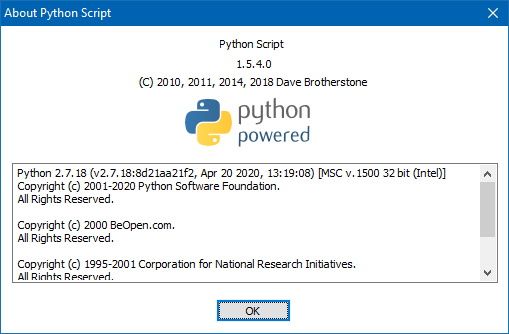
-
Thanks, yes, that is the latest stable version.
Hmm strange - I’ll have to do some tests. -
Seems to work for me.
Can you do me another favor and post your debug-info
which is available from the last menu entry, the ? menu? -
@Ekopalypse said in Selected text:
Seems to work for me.
Can you do me another favor and post your debug-info
which is available from the last menu entry, the ? menu?The requested debug-info :
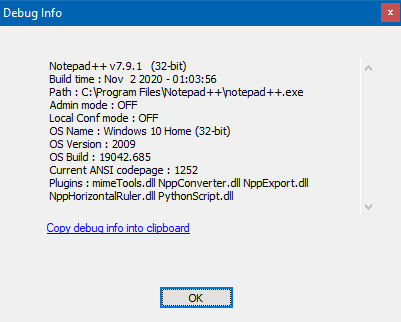
-
This post is deleted! -
@PeterJones said in Selected text:
Otherwise, you can use SCI_SETREPRESENTATION through
editor.setRepresentation(' ', 'SP'), and it will change the visual display of the space character toSPin a black box. Change the'SP'to a string containing whatever black-boxed character(s) you’d like to see. (This is technically not part of the view-whitespace setting; however, it accomplishes the goal of changing what you see instead of the dot.) If you want to undo this change, useeditor.clearRepresentation(' ')Like I wrote before , I’m looking for a way to use (a small version of) the underscore as White space symbol .
In the Python Script documentation :
file:///C:/Program%20Files/Notepad++/plugins/PythonScript/doc/scintilla.html#scintilla-methodsI found 3 promising Python Script commands to achieve this :
editor.setRepresentation(encodedCharacter, representation)
editor.setWhitespaceFore(useSetting, fore)
editor.setWhitespaceBack(useSetting, back)Then I did some testing (I used ‘-’ instead of ‘_’ for testing purposes) .
Original code :
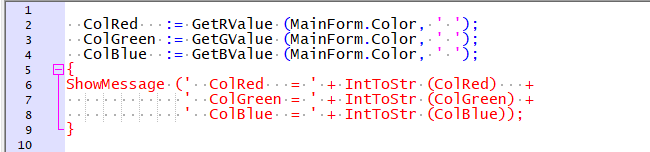
Script 1
editor.setRepresentation(’ ', ‘-’)
editor.setWhitespaceFore(1,( 64, 64, 64))
editor.setWhitespaceBack(1,(255,255,255))Result after running Script 1 :
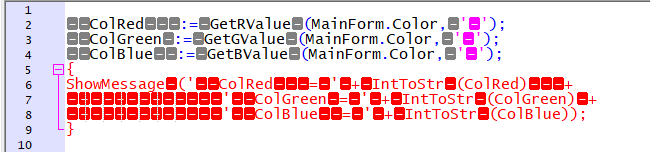
• the first command has been executed
• the second and third have been ignoredScript 2
editor.setWhitespaceFore(1,( 64, 64, 64))
editor.setWhitespaceBack(1,(224,224,224))
editor.setRepresentation(’ ', ‘-’)Result after running Script 2:
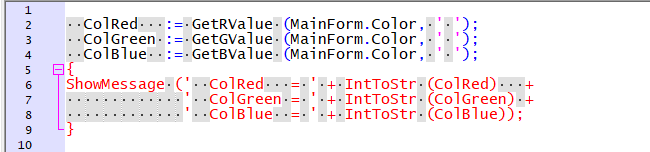
• the first and second command have been executed .
• the third has been ignored .I’m obviously doing something wrong .
Are those commands commands mutually exclusive ? -
A bit off the trail of this thread now, but when you said:
The dots in the middle of the space-character can be a bit confusing . Changing the color of the White space symbols is not always enough .
I would rather have (a small version of) the underscore as White space symbol .My reply to that is: I don’t know if you’ll be able to achieve something for this that isn’t overwhelmingly intrusive.
I thought of maybe a “squiggle” like spell-checker plugins use for misspelled words; could be the best thing (IMO) here, but it seems like that would make knowing how many whitespace characters are there a bit difficult…
-
@Ruud-Schmeitz said in Selected text:
Are those commands commands mutually exclusive ?
Effectively, yes. Because the setWhitespaceX commands affect the dot-drawing; when you have a representation for the ASCII space character, then it is not displaying the dot-drawing, it is displaying that character in the black-box reverse-video representation. I don’t think there’s a way to manually define the black-box stylings, but I could be wrong.
As to why your script 2 was still showing the whitespace dots rather than the black-box representation, I don’t know… maybe there was a typo (since you just pasted the code in the forum, rather than using the
</>button to mark the code as plain text, the forum changed ASCII single-quotes into “smart ‘quotes’” some of the time, and I don’t know – maybe you had a syntax error in script 2 that you didn’t notice the error message for.So, I think your choices are
- Use the representation to set the black-boxed hyphen or underscore as the display character of choice for the space character, but give up on independent control of the color
- Use the “dot” drawing with whatever colors you want, and maybe choosing a bigger size to make it slightly more like a small horizontal rectangle
- Apply the squiggle, like Alan suggested
- Rather than squiggle, maybe you could apply a normal underline feature to the normal space character – you can add extra highlighting to a builtin lexer or to a User Defined Language (UDL) using regexes via the script
EnhanceAnyLexer.pythat @Ekopalypse shares in his github repo. I am not sure, when using the “indicator” method that Ekopalypse shows, whether you can influence the underlining property of the match, but I would think so; if so, and you did a regex searching for the space character and applied that indicator, that might do what you want.
I don’t know whether any of these solutions are going to make you happy, but I think they are your best options.
-
@Alan-Kilborn said in Selected text:
My reply to that is: I don’t know if you’ll be able to achieve something for this that isn’t overwhelmingly intrusive.
You’re right , the character replacing the White space symbol shouldn’t be intrusive : that’s why I chose the underscore .
Back in the days , when you couldn’t use capitals in variable-names , the use of underscores was very common , and the result was quite readable .
For example :
new : ObjectPascalUserManual
old : object_pascal_user_manualI thought of maybe a “squiggle” like spell-checker plugins use for misspelled words; could be the best thing (IMO) here, but it seems like that would make knowing how many whitespace characters are there a bit difficult…
And again you’re right : being able to know the number of whitespaces is important . That’s why I wanted a small version of the underscore .
-
@Ruud-Schmeitz said in Selected text:
Back in the (old) days … old : object_pascal_user_manual
I guess I am trapped in the “old days” as this is still my preferred way to name things, in Python.
-
@PeterJones said in Selected text:
So, I think your choices are
- Use the representation to set the black-boxed hyphen or underscore as the display character of choice for the space character, but give up on independent control of the color
- Use the “dot” drawing with whatever colors you want, and maybe choosing a bigger size to make it slightly more like a small horizontal rectangle
- Apply the squiggle, like Alan suggested
- Rather than squiggle, maybe you could apply a normal underline feature to the normal space character – you can add extra highlighting to a builtin lexer or to a User Defined Language (UDL) using regexes via the script
EnhanceAnyLexer.pythat @Ekopalypse shares in his github repo. I am not sure, when using the “indicator” method that Ekopalypse shows, whether you can influence the underlining property of the match, but I would think so; if so, and you did a regex searching for the space character and applied that indicator, that might do what you want.
I don’t know whether any of these solutions are going to make you happy, but I think they are your best options.
Thanks for your suggestions , Peter .
I guess , I’ll have to do some more testing .
🙂 -
@PeterJones said in Selected text:
for.So, I think your choices are
- Use the representation to set the black-boxed hyphen or underscore as the display character of choice for the space character, but give up on independent control of the color
- Use the “dot” drawing with whatever colors you want, and maybe choosing a bigger size to make it slightly more like a small horizontal rectangle
(…)
I don’t know whether any of these solutions are going to make you happy, but I think they are your best options.
Using the representation , resulting in colour-boxed (not only black , also gray , magenta , red etc.) characters , is unacceptable because the result is way to intrusive .
So I’ve decided to go for this option :
editor.setWhitespaceSize(1)
editor.setWhitespaceFore(1,( 64, 64, 64))
editor.setWhitespaceBack(1,(255,255,255))I hope that makes me happy .
😀 -
Concerning the help page issue, I guess you suffer from this issue, don’t you?
-
@Ekopalypse said in Selected text:
Concerning the help page issue, I guess you suffer from this issue, don’t you?
You’re right .
My HTML-files are indeed associated with N++ , and I still get the error-message with Plugins > Python Script > Context-Help .
For testing purposes , I temporarily associated HTML-files with Edge (my default browser) , and then Plugins > Python Script > Context-Help correctly opens the PythonScript HTML help-files in Edge .
But I prefer HTML-files associated with NPP , so as a workaround , I opened file :
C:\Program Files\Notepad++\plugins\PythonScript\doc\index.html
in Edge , and added the opened index-file to Favorites .Because Edge is almost always open on my PCs, this works just as quick as Plugins > Python Script > Context-Help in N++ .
Perhaps even quicker ! 😄 -
@Ruud-Schmeitz said in Selected text:
So I’ve decided to go for this option :
editor.setWhitespaceSize(1)
editor.setWhitespaceFore(1,( 64, 64, 64))
editor.setWhitespaceBack(1,(255,255,255))I hope that makes me happy .
😀Actually it did not !
Selecting the 8 lines of code results in :
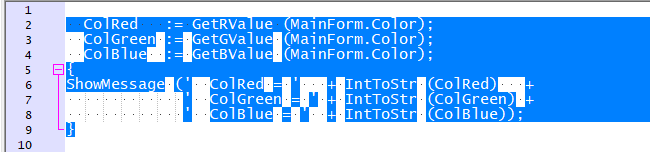
Because that’s not what I want , I deleted editor.setWhitespaceBack(1,(255,255,255)) in the startup.py file .
The remaining PythonScript commands :
editor.setWhitespaceSize(1)
editor.setWhitespaceFore(1,( 64, 64, 64))make the selected lines of code look like :
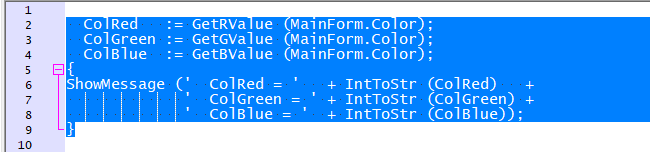
Now I’m happy .
😄