Notepad++ v7.9.2 Released
-
Notepad++ v7.9.2 Release
https://notepad-plus-plus.org/news/v792-stand-with-hong-kong/Notepad++ v7.9.2 change log:
- Fix regression of auto-Indent. (Fix #9113)
- Add custom URI schemes ability. (Fix #9155)
- Improve URL parser: fix apostrophe in an URL issue. (Fix #9031)
- Add context menu with “Copy link” ability. (Implement #2435)
- Add color samples on menu items for styling features. (Fix #8983)
- Add “-settingsDir” argument for overriding default settings path. (implement #4696)
- Fix crash while exit command issued by plugin. (Fix #9082)
- Fix several bugs of PHP parser rule for function list. (Fix #3321, #5045, #4627, #4606, #8855, #4208, #981, #2522, #1103, #4712, #3560, #5150, #4606)
- Move “Normal Text” to top in Languages Menu. (Implement #7746, #8277)
- Add new API NPPM_GETSETTINGSONCLOUDPATH for plugins. (Implement #9168)
- Add an option for displaying constant line number width. (Implement #5670)
- Fix function list is empty with new user profile in the same PC issue. (Fix #9134)
- Fix single-quoted string being badly recognized as attribute value in XML. (Fix #3403)
- Fix docked panels appear with “-nosession” cmd line parameters. (Fix #8005)
- Improve text selection after Replace All In Selection operation. (Fix #9270)
- Add the number of total documents on windows dialog’s title bar. (Implement #8338)
- Fix scroll to last line problem after main window resizing. (Fix #9123)
- Fix Plugin admin display UTF-8 issue in its description. (Fix #9266)
- Fix Search result’s text direction (RTL) not always synchronized with main edit zone’s one issue. (Fix #9241)
- Fix dockable panels display issue in RTL direction. (Fix #9241)
- Fix Search result line number highlighting inaccurate issue. (Fix #9224)
- Make “Line” preceding each line number on Search Results translatable. (Fix #9224)
- Fix menu check marks not being removed after closing “Clipboard History” and “Character Panel” panels. (Fix #9216)
- Fix command line arguments -p, -n & -c negative value’s undefined behaviour. (Fix #9146)
- Add new Margin/Border/Edge sub-page in Preferences. (Implement #8896)
- Fix find in files failure issue due to directory path with leading/trailing spaces. (Fix #9199)
- Fix folder icon display issue in “Folder as Workspace” after “Expand/Collapse All”. (Fix #8912)
- Make “Clipboard History” and “Character Panel” togglable. (Fix #9094, #9078)
- Fix Find in found results dialog launch failure after macro execution. (Fix #8199)
- Disallow Goto dlg offset option from moving to position inside multi-byte char or between CR and LF. (Fix #9101, #9125)
- Fix “Go to…” dialog wrong Offset value in empty files. (Fix #9145)
- Prevent corruption possibility when using -p command line parameter in a UTF file. (Fix #9142)
- Improve indent guidelines on non-brace control block languages. (Fix #9137)
- Prevent names of untitled tabs from duplication. (Fix #9119)
- Add tooltips for Folder as Workspace 3 commands. (Fix #8325)
- Fix “SCI_NEWLINE” inside a macro not working issue. (Fix #5571)
- Fix bug where search-results won’t open ‘new 1’ file. (Fix #8461, #9098)
- Fix tab close button remain pushed issue. (Fix #7750)
- Enhance ghost typing command line argument feature - using white space directly instead of %20. (Commit)
Enjoy!
-
Setting “Preferences - General - Localization” to “中文简体(Simplified Chinese)” cannot be saved (or enabled).
-
7.9.2 程序界面不能保存为简体中文,是有意为之?
-
After testing, it was intentional.
If your appeal is strong enough to openly treat everyone in a country as an enemy, then there is a dangerous tendency to think of terrorists, and I think you need a psychologist.
-
@linpengcheng @ufcoxd
Indeed, Chinese Simplified doesn’t work in v7.9.2.
No, it’s not intentional.
I’ll check where is the problem, then let you know what it is wrong.
Sorry for the inconvenience. -
Regarding Chinese Simplified localization issue:
It’s a regression in v7.9.2 due to the following commit:
https://github.com/notepad-plus-plus/notepad-plus-plus/commit/528712f050c2380ec84c9be0457d43eb9b9475fa#r45564456An issue report has been opened here:
https://github.com/notepad-plus-plus/notepad-plus-plus/issues/9329The issue has been fixed in this commit:
https://github.com/notepad-plus-plus/notepad-plus-plus/commit/3373756afbeb66cea8be36087538aab12a171491I opened also an feature request (TODO) in order to avoid such issue in the future:
https://github.com/notepad-plus-plus/notepad-plus-plus/issues/9330So this issue will be fixed in the next version. In the meantime, you can replace
<Item id="6235" name="无边框"/> </Scintillas>by
<Item id="6235" name="无边框"/> </MarginsBorderEdge>in
chineseSimplified.xmlto workaround this issue.Sorry again for this inconvenience.
-
@donho Sorry, thanks!
-
Hi,
I just noticed with the new 7.9.2 that I am unable to right-click copy from the search results window. All I seem to get in the clipboard buffer – that I can tell when I paste later – is a single blank line – at least I think that is what it is.Can anybody else confirm this is a regression bug? Here’s a picture which shows more detail about what I’m doing, and choosing from the menu. Sorry, for german language of the screenshot – that’s how I normally use NPP.
Kind regards,
The Raccoon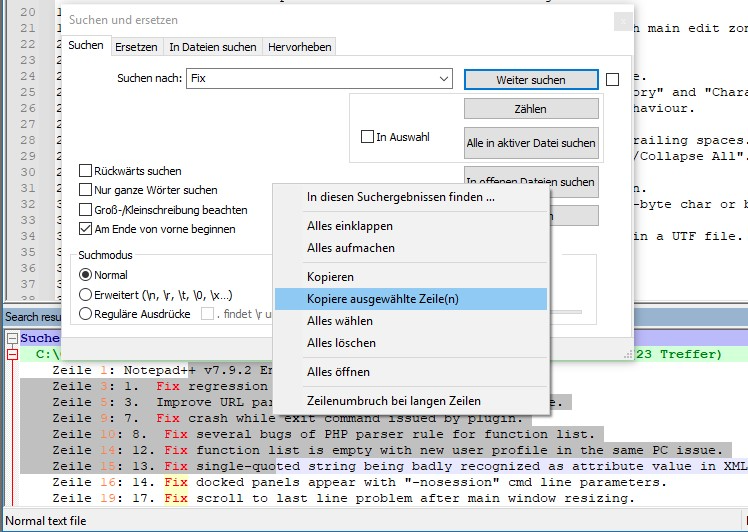
-
@Raccoon-s-Hits said in Notepad++ v7.9.2 Released:
Hi,
I just noticed with the new 7.9.2 that I am unable to right-click copy from the search results window. All I seem to get in the clipboard buffer – that I can tell when I paste later – is a single blank line – at least I think that is what it is.Can anybody else confirm this is a regression bug? Here’s a picture which shows more detail about what I’m doing, and choosing from the menu. Sorry, for german language of the screenshot – that’s how I normally use NPP.
Yes! I confirm!
OMG how i missed it in testing RC. -
@Raccoon-s-Hits @Artur-Harison
I just tested “Copy” & “Copy Selected line(s)” 2 commands, and I didn’t see any unnormal behaviour. Could you elaborate your unexpected behaviour by providing more information? -
@donho said in Notepad++ v7.9.2 Released:
@Raccoon-s-Hits @Artur-Harison
I just tested “Copy” & “Copy Selected line(s)” 2 commands, and I didn’t see any unnormal behaviour. Could you elaborate your unexpected behaviour by providing more information?Just change on Russian or German language.
I think the problem is with localization of the Search Results Window (Line .1.2.4.etc)
I will check it now! -
Ok I found the problem. As I expected this “Line” more precisely its translation.
If you change even one letter on any, it stops working.find-result-line-prefix "Line" -
Thank you @Artur-Harison
I see now where is the problem.The regression is due to:
https://github.com/notepad-plus-plus/notepad-plus-plus/commit/e3455a0f7e2e8aa2c97d1f7a6d2ddfde2d83f95eAn issue has been created by @SCOTT SUMNER :
https://github.com/notepad-plus-plus/notepad-plus-plus/issues/9334Fixed commit:
https://github.com/notepad-plus-plus/notepad-plus-plus/commit/edfd2b8a95d1e07365b35508d14ee1fe70a5b240Workaround is what @Artur-Harison has provided here:
https://community.notepad-plus-plus.org/topic/20537/notepad-v7-9-2-released/13The fix will come with the next release. Sorry for the inconvenience.
-
@donho @Artur-Harison @Raccoon-s-Hits
I see that problem, but it is fixed for the next version so I guess I am late to that particular party.
But… I noted something else because I wanted to set my “Line” text to something very different: Nothing at all.
My thinking was why have to look at LineLineLineLine… all the way down the window. I know these are lines.I tried:
<find-result-line-prefix value=""/>
and that works to eliminate the “Line” text, but I get an extra space before the actual line number, can that be eliminated for this particular case?Here I show it, where I’ve used the yellow highlighter in the screenshot utility to mark what I mean:
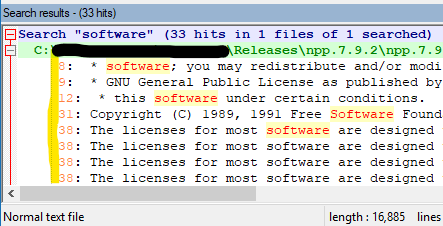
Ok, it is a small thing, and I can live with it, but just wanted to mention it. :-)
-
Ok i find one more bug.
https://github.com/notepad-plus-plus/notepad-plus-plus/issues/9341 -
@donho said in Notepad++ v7.9.2 Released:
- Add context menu with “Copy link” ability. (Implement #2435)
So, there must be some sort of super-secret way of making that work. In my slightly customized
contextMenu.xmlfile (but nothing customized with the “Copy” command), I get this result when right-clicking a link: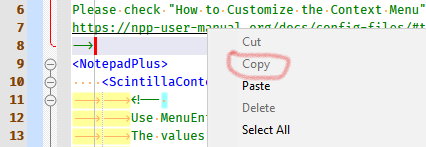
But if I unzip a fresh portable 7.9.2 and try the same test, I get:
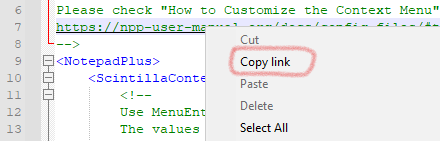
Any ideas on why there would be a difference?
And any idea on what I could do to get it enabled on my setup? -
@Alan-Kilborn said in Notepad++ v7.9.2 Released:
So, there must be some sort of super-secret way of making that work. In my slightly customized contextMenu.xml file (but nothing customized with the “Copy” command), I get this result when right-clicking a link:
It’s done in source code and it’s a neat feature IMO.
And any idea on what I could do to get it enabled on my setup?
What are you trying to do exactly?
-
@donho said in Notepad++ v7.9.2 Released:
It’s done in source code and it’s a neat feature IMO.
Yes, I agree, and I’d like to be able to use it.
What are you trying to do exactly?
Ummm, I’m trying to use the “Copy Link” feature to copy some link text to the clipboard without having to select it first.
In my screenshots the upper left corner of the popup menu boxes are the point at which I right-clicked on a link in the
contextMenu.xmlfile; same spot in each screenshot, same file in each screenshot; different copies of N++ 7.9.2 in each screenshot:- The top screenshot is my normal portable N++, recently updated to 7.9.2.
- The bottom screenshot is a freshly unzipped 7.9.2.
I guess the answer could be: “it works fine since it works in the freshly unzipped portable”.
But that doesn’t help me, and potentially others that don’t “start over” every time a new release happens.The question in shortest form is “When I right-click on a link, I don’t get the ability to ‘Copy link’ – what can I do, if anything, to make it a present and enabled context menu option?”
-
@Alan-Kilborn said in Notepad++ v7.9.2 Released:
The top screenshot is my normal portable N++, recently updated to 7.9.2.
Hmm… it should work.
How did you upgrade your portable version to v7.9.2 then? From which version? -
The following valid PowerShell statement doesn’t correctly match the parentheses. It can also mess up other valid bracket matching, but I haven’t figured out the right pattern yet.
“$($s.replace(”‘“,”’'“))”
$s can be any valid string, with or without imbedded single quotes.