Context menu entry in the potable version of Notepad++
-
Yes, I need it. It was written that it is a separate program, where can I find and install it?
-
@J4NY4R
Did you read the link I’ve provided?? regsvr32 is the answer.
-
Would you please be more in detail? What should I do exactly?
-
@J4NY4R
Hmm, reading the post from the link I gave I guess.
To quote from itIf you issue the install command for the dll, which is regsvr32 /i NppShell_01.dll, a dialog box will pop up from which various details of the behaviour of the extension can be tweaked. The trailing number will increase as versions go.
Is that unclear? If so, what should be changed here?
-
@Ekopalypse said in Context menu entry in the potable version of Notepad++:
Is that unclear? If so, what should be changed here?
Perhaps for complete noobs the fact that you’d need to do this from a command prompt in the same folder is a point of confusion.
Also, would the command prompt need to be an “admin” one?
Not sure as I don’t use this extension, I just add my “Edit with Notepad++” thingy to the registry manually (and I have my own notes on how I do this in case I ever need to set it up again).
-
@Alan-Kilborn said in Context menu entry in the potable version of Notepad++:
Also, would the command prompt need to be an “admin” one?
I suppose it depends on where it writes its data.
Since I don’t use it either, I can only speculate. -
@Ekopalypse said in Context menu entry in the potable version of Notepad++:
Is that unclear? If so, what should be changed here?
Perhaps where to get ‘NppShell_01.dll’ - it is not available in the portable ZIP download the OP references.
Cheers.
-
@Michael-Vincent said in Context menu entry in the potable version of Notepad++:
Perhaps where to get ‘NppShell_01.dll’ - it is not available in the portable ZIP download the OP references.
That makes sense. I thought it was included, but obviously it is not.
-
@Michael-Vincent said in Context menu entry in the potable version of Notepad++:
Perhaps where to get ‘NppShell_01.dll’ - it is not available in the portable ZIP download
Where DOES one obtain it?
-
If I’m correct, the only way currently is to download an installer package and extract it from there using tools like 7z.
-
But I think this should also ship with the portable version.
What do you think, worth opening an FR? -
I found the last version of the .dll “NppShell_06.dll” from the installer package. Tried regsvr32 /i NppShell_06.dll by the CMD Prompt (Adminstrator) but encountered an error:
The module “NppShell_06.dll” was loaded but the call to DLLRegisterServer failed with error code 0x80004005.
Any hint?
-
This post is deleted! -
@J4NY4R said in Context menu entry in the potable version of Notepad++:
0x80004005.
Can you post the debug-info from npp? Is available from the last menu, the ? menu?
-
Notepad++ v7.9.2 (32-bit)
Build time : Dec 31 2020 - 03:58:36
Path : D:\Portable Programs\Notepad++\notepad++.exe
Admin mode : ON
Local Conf mode : ON
OS Name : Windows 10 Enterprise LTSC 2019 (64-bit)
OS Version : 1809
OS Build : 17763.1637
Current ANSI codepage : 1252
Plugins : mimeTools.dll NppConverter.dll NppExport.dll -
@J4NY4R said in Context menu entry in the potable version of Notepad++:
v7.9.2 (32-bit)
Did you use the file from the 32bit installation package or the one from the 64bit package?
-
@Ekopalypse said in Context menu entry in the potable version of Notepad++:
@J4NY4R said in Context menu entry in the potable version of Notepad++:
v7.9.2 (32-bit)
Did you use the file from the 32bit installation package or the one from the 64bit package?
32 bit one.
-
@J4NY4R
Ok, give me a few minutes, I will start my virtualbox and try to see what the problem is. It’s the least I can do after pointing you to this solution.
-
@J4NY4R
Are you sure you used an elevated command prompt?
When I open a cmd (using Run as administrator), change to the directory where the NppShell file is located and run the above command, I get a new window asking for the settings.
I set them and it’s done.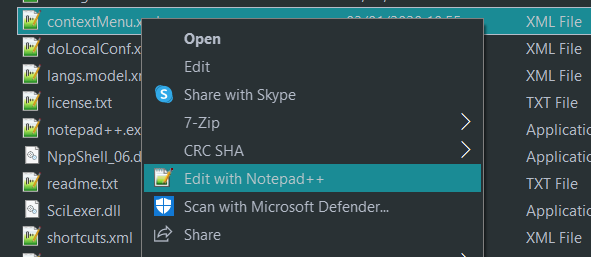
Notepad++ v7.9.2 (32-bit) Build time : Dec 31 2020 - 03:58:36 Path : C:\Portable Programs\Notepad++\notepad++.exe Admin mode : OFF Local Conf mode : ON OS Name : Windows 10 Enterprise (64-bit) OS Version : 2004 OS Build : 19041.388 Current ANSI codepage : 1252 Plugins : mimeTools.dll NppConverter.dll NppExport.dll -
@Ekopalypse
Don’t know what wrong was on my side but at last I managed to solve it. Thanks for your time and help.