I cannot save Language: Global Styles Default Style font name
-
I don’t know why I cannot save Language: Global Styles > font name.
When I change the font name and click “Save & Close”. And close the notepad++ . Open again, the font name will auto rollback to default “Courier New”.Settings > Style Configurator > Language: Global Styles > Style: Default Style > Font name.
Windows 10 (64 bit) , notepad ++ v7.9.1 (32 bit)
-
@R-Y ,
I cannot replicate.
When I set the font, exit, and reload, it saves the font.
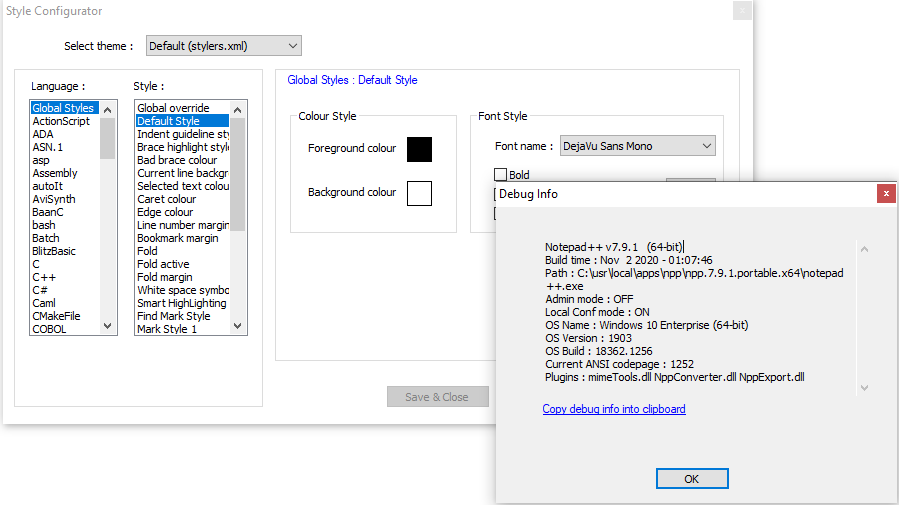
Don’t forget to go back to Default style, not the Global override when you re-open Notepad++ to verify whether it stuck.
My best guess is that you are having write permission issues on
stylers.xml. To point you to the right location for that file, you’d have to give us the Debug Info (? menu’s Debug Info entry – shown in my screenshot, but you can just copy the text and paste it here if you want). But it’s probably%AppData%\Notepad++\stylers.xml: if you verify your Debug Info says “Local conf mode: OFF”, and if you don’t have Cloud settings turned on, then that will be the location. If that’s the case, open Windows Explorer, and paste in%AppData%\Notepad++\and make sure that you have write permission to all the files in there. -
@PeterJones
Hello, I am using the portable.x64 version of Notepad++. I have extracted the downloaded file “npp. 8.7.9. portable.x64.7z” into the NPP folder on drive D (D: \ NPP).
And set the permissions for the D: \ NPP folder and its files to ‘everyone has full control’.
I want to set the font to: FiraCode-Light.ttf, But I found that it couldn’t take effect no matter what - including setting both Default style and Global override at the same time.
May I ask where I made the mistake in setting it up?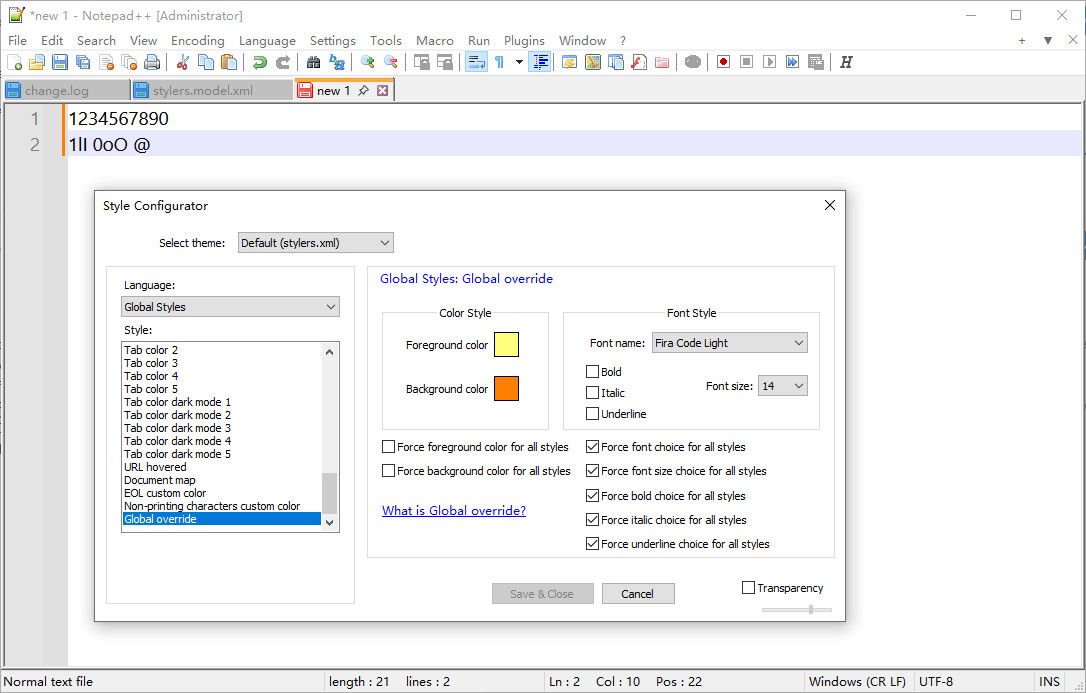
-
@jmwjy ,
The issue four years ago was that the change wasn’t being saved, which is why my debug hints were focused on permissions. Yours is that you aren’t seeing the font change at all, even though it’s been updated.
First, you do not need to use the Global Override. Turn that all back off.
My guess is that it’s because you’ve chosen “Fira Code Light”. If you choose “Fira Code” or “Consolas” as the Default font (not the Global Override), does it show up? If so, then you might want to read this post and what it links to: essentially, depending on what your DirectWrite mode is set to in the MISC settings, it can change whether or not Notepad++ can display fonts with “Light” or “SemiBold” or similar in the name; since you are in v8.7.9, you should have 5 different DirectWrite choices – my guess is that
GDI (most compatible)is the one that will work for you and “Fira Code Light”, based on what was said in the other discussion. -
@PeterJones, I noticed in @jmwjy’s screen shot that npp is being run in Administrator mode though don’t know if that’s relevant.
-
@PeterJones
This is simply amazing!
As you said, as long as I set it to “Settings>Preference>MISC>rendering mode=GDI (most compatible)”, all font display issues will be solved!
In addition, I would like to reply to your two conjectures - both of which are correct: I have chosen these two fonts: Fira Code, Consolas, and Notepad++can all be displayed normally! But switching to ‘Fira Code Light’ won’t display properly!You know what? This is crazy: I am Chinese, and this is the first time that I feel the help from foreign friends and solve the problems that have puzzled me for a long time!
A Chinese song for you: You are electricity, you are light, you are my only myth
【SUPER STAR - S.H.E】 -
@mkupper
My issue has been resolved and is not related to the advanced administrator mode.