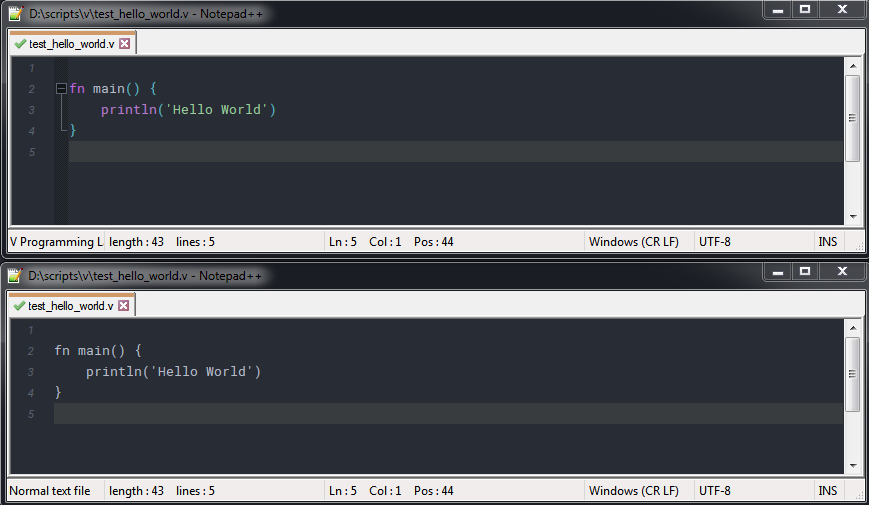Notepad++ 7.9.3 RC
-
You may want to replace the first change-log item with a more fitting description:
- Discontinued support for Windows XP due to technical reasons. NP++ 7.9.2 is the last version to run on Windows XP.
-
@deus-ex said in Notepad++ 7.9.3 RC:
Discontinued support for Windows XP due to technical reasons. NP++ 7.9.2 is the last version to run on Windows XP.
A little bit long but it’s more clear.
OK, it’ll be in thechange.logwhich comes with the new release. -
Could you create an issue in this repository ?
This is not necessary, since old problem with the Admin mode is gone!
-
@donho said in Notepad++ 7.9.3 RC:
@deus-ex said in Notepad++ 7.9.3 RC:
Discontinued support for Windows XP due to technical reasons. NP++ 7.9.2 is the last version to run on Windows XP.
A little bit long but it’s more clear.
OK, it’ll be in thechange.logwhich comes with the new release.Hi Don, my post is just meant as a suggestion, you can modify it to suit your needs of course. The fact that the previous version 7.9.2 does run on Windows XP is quite obvious, so that bit of information could be scrapped.
Shorter alternative:
- Discontinued support for Windows XP due to technical reasons.
Even shorter, but comes off a little rude:
- Discontinued support for Windows XP.
-
@deus-ex said in Notepad++ 7.9.3 RC:
you can modify it to suit your needs of course. The fact that the previous version 7.9.2 does run on Windows XP is quite obvious, so that bit of information could be scrapped.
Yes, of course - but it’s good because “7.9.2 is the last version to run on Windows XP” is said explicitly.
“due to technical reasons” is well said also so people won’t ask why. -
@donho said in Notepad++ 7.9.3 RC:
“7.9.2 is the last version to run on Windows XP” is said explicitly.
There’s also this new thing: https://github.com/notepad-plus-plus/notepad-plus-plus/blob/master/SUPPORTED_SYSTEM.md
-
@Alan-Kilborn said in Notepad++ 7.9.3 RC:
There’s also this new thing: https://github.com/notepad-plus-plus/notepad-plus-plus/blob/master/SUPPORTED_SYSTEM.md
Yes. But once the sentence
Notepad++ 7.9.2 is the last version to run on Windows XPis in change log of download page, users search with keywords “notepad++” & “XP” will find “Notepad++ 7.9.2 is the last version to run on Windows XP”, which is a direct information.I did
SUPPORTED_SYSTEM.mdbecause people ask me all the time about Notepad++ OS support table. It will contain more detail information. -
Ok, so the installer indeed shows an error on Windows XP (I had only Russian version):
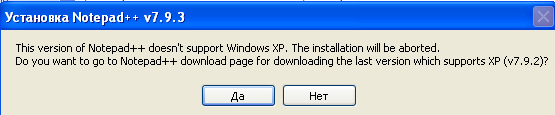
The updater won’t run on XP as well:
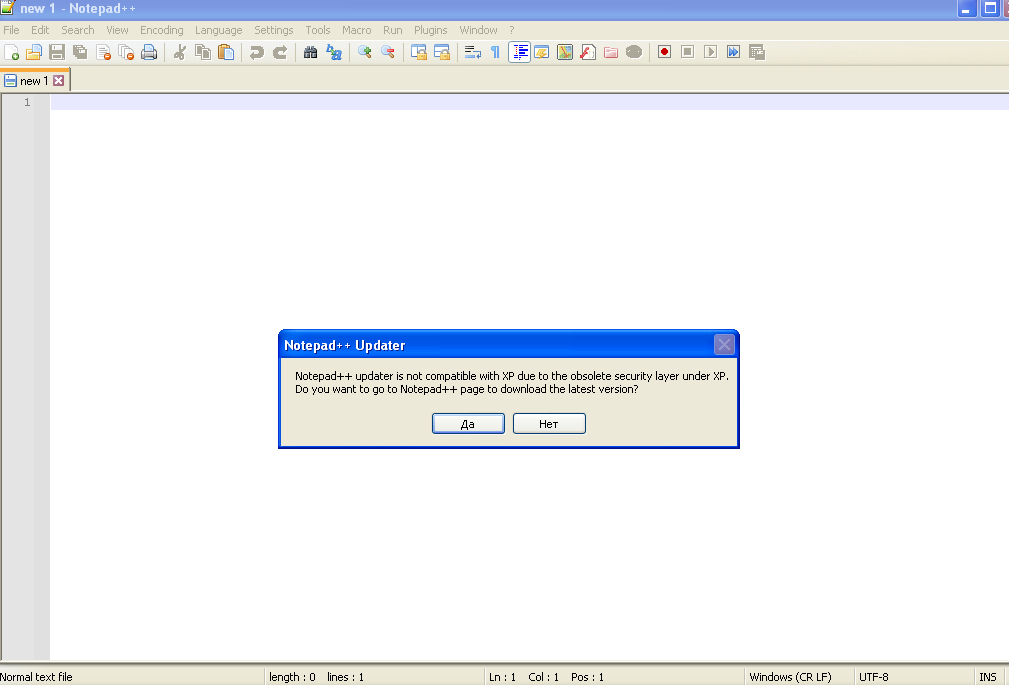
Also, there is a new “No update” dialog with a link that can be added to the changelog:
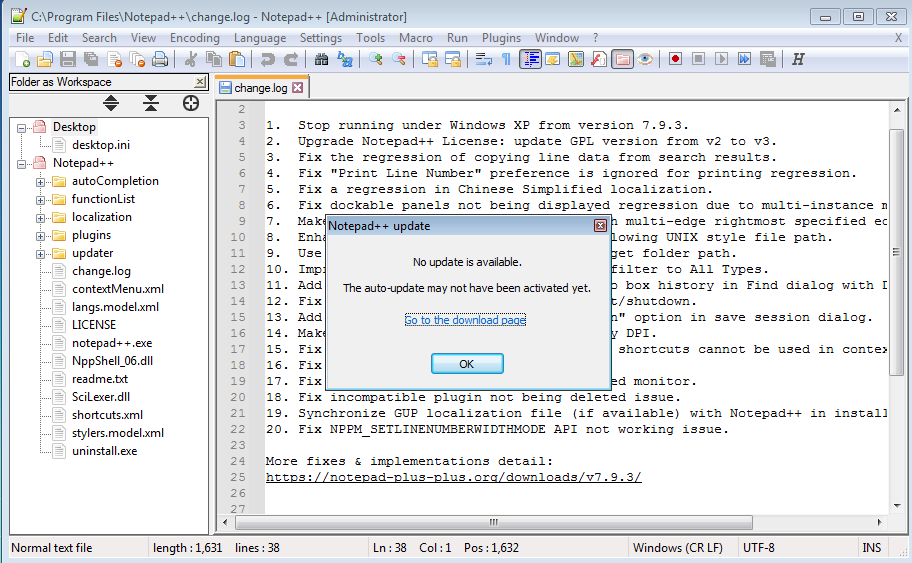
-
When using 7.9.3 and a Lexer plugin I wrote, the styling does not work, 7.9.2 works.
With 7.9.3 the lexer is not selected at all, instead the “normal text” lexer is used.
Do you have any idea what changes were made in 7.9.3 that might be worth investigating to understand what is going on? -
@Ekopalypse said in Notepad++ 7.9.3 RC:
Do you have any idea what changes were made in 7.9.3 that might be worth investigating to understand what is going on?
Not yet.
Could you pass your lexer plugin URL and example code please ? -
-
@donho
Damn it, sorry, I 've found it. There is was a hanging 7.9.3 process, once I killed it 7.9.3 behaves the same way as 7.9.2 -
@donho said in Notepad++ 7.9.3 RC:
Upgrade Notepad++ License: update GPL version from v2 to v3.
At least in npp.7.9.3.portable.x64.zip, the license.txt still lists GPL version 2.
-
@PeterJones said in Notepad++ 7.9.3 RC:
At least in npp.7.9.3.portable.x64.zip, the license.txt still lists GPL version 2.
Updated:
http://download.notepad-plus-plus.org/repository/7.x/7.9.3.RC -
I just realized I’ve forgotten to include the last version of Notepad++ plugin list into RC.
The binaries are updated in the same URL now:
http://download.notepad-plus-plus.org/repository/7.x/7.9.3.RC -
Also, there is a new “No update” dialog with a link that can be added to the changelog:
Sorry I didn’t read it. Indeed, it’ll be added in the change log of release.
-
I can’t believe I can’t find bugs! )))
-
@Artur-Harison said in Notepad++ 7.9.3 RC:
I can’t believe I can’t find bugs! )))
Fortunately :)
Thank people who have tested 7.9.3 RC.
The release will be available in a couple of hours.