UDL and Styles
-
Hello
I have a UDL for Oracle PL/SQL and I want to make use of a Dark mode theme. If I simply choose a dark theme such as Obsidian, the font colours selected in the UDL take precedence over the style - I totally get that. The result is I have a back window background with a which font background colour which makes my eyes explode.
I can see there is an option to configure the style for specific languages but the UDL isn’t available in the list.
Is there a way to add my UDL to the list of available languages for a style so I can customise it further, or do I need to handle that all in the UDL definition - effectively create one ULD definition for each style I want to work with? Or is there another way I’m not aware of?
Appreciate any suggestions
Cheers
David
-
Not sure I understand correctly, but if it is about making
your UDL available to other themes then you can define
a color style.Here you see this (hatched??) color box which means
it will take what the theme is using. A right-click on it makes this work.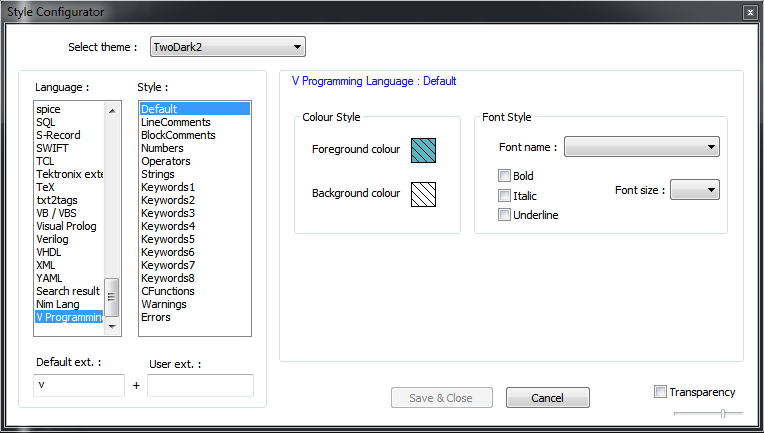
-
Thank you for the link, that explains things.
I can see I’ve worded my question in a way that’s not too clear.
Essentailly I found a nice dark theme which looks good with most of the built in languages. When I downloaded a new UDL for Oracle PLSQL, it’s overriding the font background and foreground colours in the theme so it ends up looking awful.
Your suggestion of the colour style attribute makes a lot of sense so I’ll have a play with that and see if I can get what I need.
Much appreciated
David