Changing context menu text in a language.xml
-
@Alan-Kilborn said in Changing context menu text in a language.xml:
you can actually see the color sample, which is much better than any text.
Interestingly, if you have more than one instance of that style entry in the contextMenu, only the first instance will have the color box:
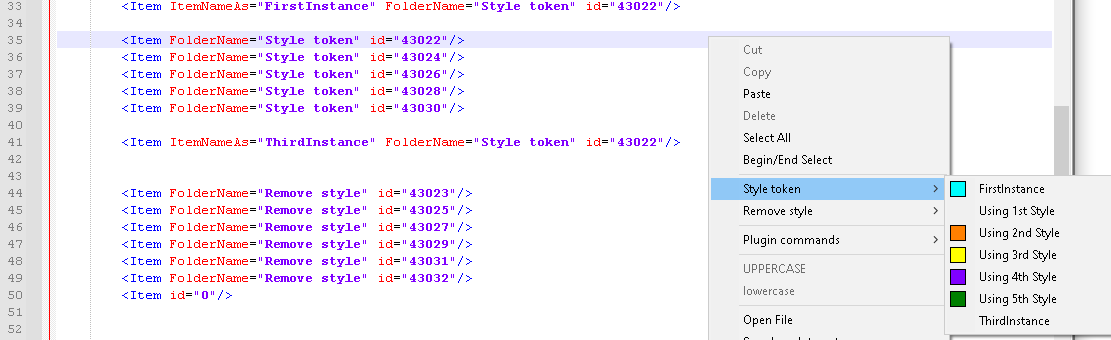
Maybe @Peter-Greistorfer was adding another instance of the style token entry somewhere below the Style token folder (either because of not liking it in a separate folder, or not knowing it already existed in the default contextMenu), and it thus the second copy didn’t have the color box next to it.
-
Hello, @peter-greistorfer, @Alan-kilborn, @peterjones and All,
In addition to the coloured boxes, with the new versions, it also follows any change of colour, just done in
Settings > Style Configurator... > Global Styles > Style Mark Style 1 to 5, even without restarting N++. Whaoou ;-))BR
guy038
-
@PeterJones said in Changing context menu text in a language.xml:
Interestingly, if you have more than one instance of that style entry in the contextMenu, only the first instance will have the color box:
It begs the question: If, when doing a pointless thing, if a harmless inconsistency occurs, is it called a bug?
Or is it merely an “interestingly…” -
You guys are great, thanks a lot for your fast help!
Finally, I’m just using <Item ItemNameAs="CYAN " id=“43022”/> (of course, it’s not BLUE!), which gives me direct access to that colour. Unfortunately, the best, those coloured boxes, doesn’t appear … Does it depend on npp’s version, I’m not running the latest build …
And, if it’s allowed (<=>my problems are already solved), what’s the reason I couldn’t edit that “Using 1st style”-entry in the language-files?
-
@Peter-Greistorfer said in Changing context menu text in a language.xml:
You guys are great, thanks a lot for your fast help!
Glad it helped.
Unfortunately, the best, those coloured boxes, doesn’t appear … Does it depend on npp’s version, I’m not running the latest build …
Interesting. It’s in the v7.9.2 changelog: I had forgotten that was so recent. Probably because I rarely look at the styling commands.
what’s the reason I couldn’t edit that “Using 1st style”-entry in the language-files?
I don’t know. It works for me (I still had v7.9.2 open, so that’s the version I changed).
- Set Preferences > General > Localization to
English (customizable)– this copies english_customizable.xml to nativeLang.xml - Edit nativeLang.xml, change from
<Item id="43022" name="Using 1st Style"/>
to
<Item id="43022" name="Using 1st Style [CYAN]"/>
and save - Exit Notepad++. Re-run Notepad++
- Right-click context menu:
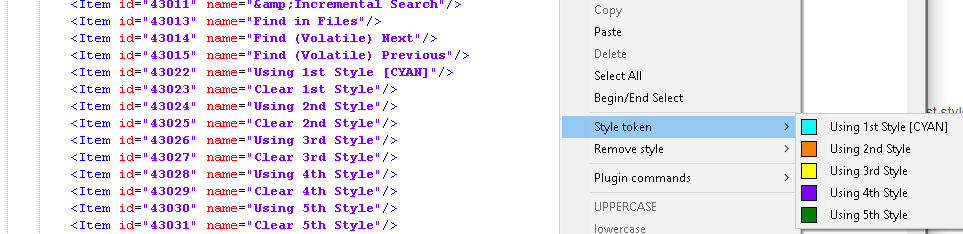
(also used that edited name in Search > Mark All)
It worked for me.
- Set Preferences > General > Localization to
-
I see, it works for you, Peter. Strange. Will re-check that issue after having installed the newest npp. But my main problem is successfully solved and that’s great!
Thanks again and have a nice day,
another Peter
-
Wait, please, just one question:
If I style, e.g., MyWord with CYAN, then all occurrences of MyWord are coloured CYAN … is there any way to style/colour only a single MyWord, I mean a type of colour formatting (I should add, I set up a python-macro, found in the net, which loads and saves styles. It works fine, but as sketched, not in the “single-mode”).
-
@Peter-Greistorfer said in Changing context menu text in a language.xml:
If I style, e.g., MyWord with CYAN, then all occurrences of MyWord are coloured CYAN …
is there any way to style/colour only a single MyWord
Nope. Currently that just isn’t how the feature works. You get ALL occurrences.
-
is there any way to style/colour only a single MyWord
Nope. Currently that just isn’t how the feature works. You get ALL occurrences.
But I did just locate this:
https://github.com/notepad-plus-plus/notepad-plus-plus/issues/9263So maybe there is hope for your desire in the future!
-
@Alan-Kilborn Exactly, thank you for the link!
-
@PeterJones said in Changing context menu text in a language.xml:
PS: I have given myself issue#180 to clarify the docs somewhat with regard to how to use ID vs MenuEntryName or PluginEntryName.
FYI: PR#181 should clarify this usage.
-
@PeterJones I see - and understand, thank you!