Adding more vertical edge columns than presently available.
-
I am working with a ragged right txt file that has up to 592 characters per line. Is there a plugin that would allow me to define a template for column widths (variable width, no delimiter) or, alternately, use the vertical edge settings that allow more column markers than presently available. I have filled up the box with position indicators before I’ve reached the end of the line. Currently there are 47 vertical lines and I need about 60. Alternately, suggest another tool I might use.
Thanks -
@Michael-Wurster said in Adding more vertical edge columns than presently available.:
I have filled up the box with position indicators before I’ve reached the end of the line. Currently there are 47 vertical lines and I need about 60.
Interesting, I just checked and it seems the text box for the edge numbers does not scroll so that’s all you get. There is no other limitation though, for example, using PerlScript I can add a bunch:
npp> editor->setEdgeMode($SC_EDGEMODE{EDGE_MULTILINE}); npp> for (1..80) { More? editor->multiEdgeAddLine($_, 65530); More? }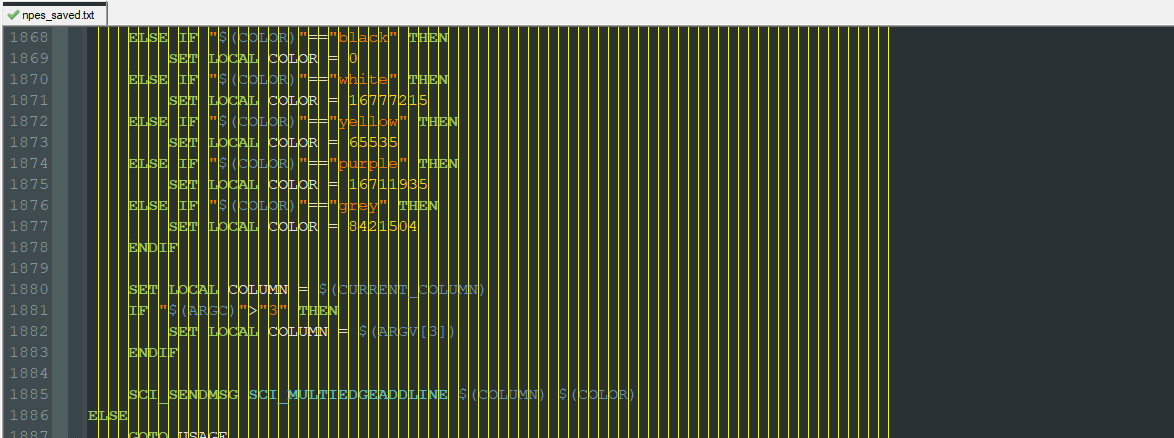
If yellow is obnoxious, just use a different number (
65530) for the color.You can do the same with the PythonScript plugin:
>>>editor.setEdgeMode(3) >>> for i in range(1,80): ... editor.multiEdgeAddLine(i, (255,255,0))Or with NppExec:
SCI_SENDMSG SCI_SETEDGEMODE EDGE_MULTILINE SET LOCAL COL = 1 :LOOP SCI_SENDMSG SCI_MULTIEDGEADDLINE $(COL) 65530 SET LOCAL COL ~ $(COL) + 1 IF $(COL)<80 GOTO LOOPCheers.
-
@Michael-Wurster Thank you for the quick reply. I’m not a developer so the solutions you provided will not be a quick fix for me but I’m not afraid to wade in “dark” waters so I’ll add one of the suggested plugins to the tool box and see what happens. Ideally, I’ll be able to figure out how to add text for column headers as well and from that point on I can have a “template” to call up when I need to edit/create one of these files for test purposes.
Thanks again.