"Keep this file in editor" - annoying.
-
The dialog which says “The file … does not exist anymore - Keep this file in editor?” is extremely annoying. I know people have complained about this before (around 5 years ago), but is there a fix for it yet?
When you just want to quickly edit a file, you don’t want to have to acknowledge such dialogs - is there anything that can be done?
-
This post is deleted! -
Are you referring to this?
https://community.notepad-plus-plus.org/topic/11548/keep-this-file-in-editor
Two workarounds have been proposed, aren’t they enough?
-
@Ams627 said in "Keep this file in editor" - annoying.:
When you just want to quickly edit a file, you don’t want to have to acknowledge such dialogs
Personally, I like that it tells me that someone/something else has deleted the file out from under me.
That way, I can choose whether to respond, “The file doesn’t exist anymore; no need to keep editing it – yay!” or “The file doesn’t exist anymore, so I’d better save it right away (and maybe to a new location).”That said, there is a way to turn off that dialog. Settings > Preferences > MISC > File Status Auto-Detection, and select Disable in the drop down. Once that’s disabled, Notepad++ will no longer poll the filesystem, looking for either file deletions or for updates to the file, and you won’t be prompted again.
And, BTW, I just checked… this feature has existed since at least Notepad++ v7.0 from Sep 2016. Going back farther, it was in v6.6.6 from June 2014… so that feature existed at least 2 years before the old question was asked – it just happened that the people who did respond didn’t realize that feature wasn’t just for the “This file has been modified by another program” dialog, but also eliminated the “This file … doesn’t exist anymore” dialog as well.
-
@kiyn Not if you are using Notepad++ at work and you don’t have rights to install external software like AHK.
-
@PeterJones Thanks for this. I simply didn’t notice it or understand what that option did. With that option clicked, it’s much easier to work with lots of log files that are regularly being deleted by the system that created them. However, that option brings with it another problem - the files in the editor are not updated from the disk. I would prefer not to be prompted but also to have the files in the editor updated silently.
-
@Ams627 said in "Keep this file in editor" - annoying.:
I would prefer not to be prompted but also to have the files in the editor updated silently.
There is literally an option for that:
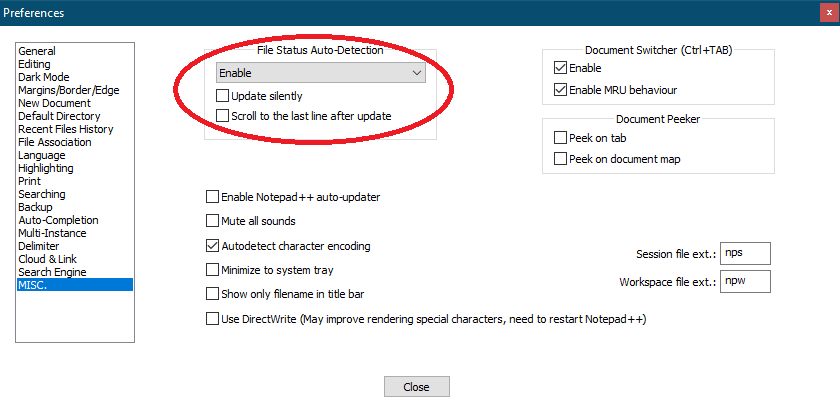
Cheers.
-
@Michael-Vincent But the problem is, update silently doesn’t work if you disable File Status auto-detection. I need to disable it because of the constant prompts about files being deleted.
-
@Ams627 said in "Keep this file in editor" - annoying.:
But the problem is, update silently doesn’t work if you disable File Status auto-detection. I need to disable it because of the constant prompts about files being deleted.
That’s the design decision that was made in Notepad++. It will update contents silently if set to silent, but a file disappearing out from under you was deemed important enough that it will warn you if auto-detection is enabled at all, regardless of the “update silently” option.
If you disagree with that design decision, you can request that a new feature be added (see the FAQ), but requesting a new feature doesn’t guarantee it will be implemented, nor how long it would take to implement it.