Search resets the colour setting for panels
-
You cannot attach files to the forum.
Use the
</>button on the toolbar for embedding text.

For files too big to be embedded, the best you can do is link to a filesharing site, and hope that the IT department of the person who knows how to help you doesn’t block that site. (Mine does block, but I’m home right now, so I was able to grab it)I didn’t install all your plugins. I tried with a fresh Notepad++ v7.9.5-32bit portable, I pasted in your theme as ModifiedZenburn.xml, and selected that theme. Then I restarted Notepad++, ran Find > [blank] > All In Current Document, and it popped open the search results, and didn’t mess up the colors.
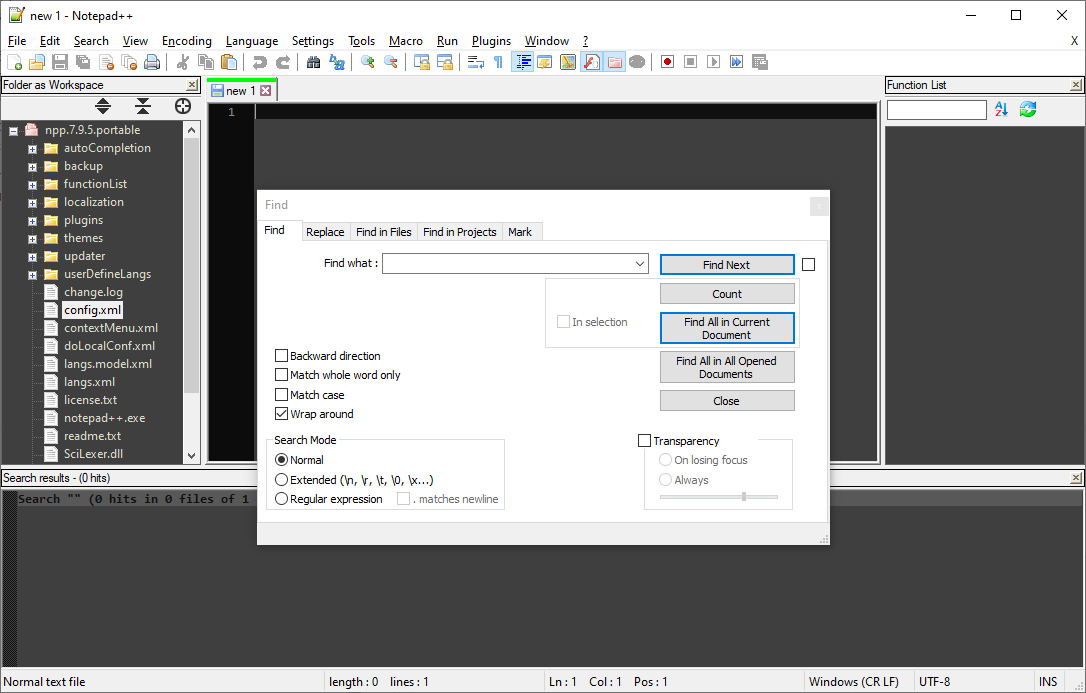
Notepad++ v7.9.5 (32-bit) Build time : Mar 21 2021 - 02:09:07 Path : C:\usr\local\apps\npp\npp.7.9.5.portable\notepad++.exe Admin mode : OFF Local Conf mode : ON OS Name : Windows 10 Home (64-bit) OS Version : 2004 OS Build : 19041.985 Current ANSI codepage : 1252 Plugins : mimeTools.dll NppConverter.dll NppExport.dllWith that, I think it’s probably one of your plugins. You can run with the
-noPluginoption to disable all plugins and see if the problem goes away, which would prove it’s a plugin. To narrow it down to a specific plugin, you could go intoC:\Program Files (x86)\Notepad++\Plugins\and rename the sub-folders one at a time and restart Notepad++ each time (thus disabling each plugin in turn), until the problem goes away; whichever was the last plugin disabled was the culprit. -
@Anthony-Blinco said in Search resets the colour setting for panels:
seems to reset the colour settings for the panels in notepad++
This happens to me on occasion but I just lived with it. I don’t think it’s your theme as I use a different theme. The plugins we have in common are:
CodeAlignmentNpp.dll DSpellCheck.dll NppExec.dll CustomizeToolbar.dllI have PythonScript.dll as well, but it’s the 3.08 pre release which I’m assuming you’re not using. Should also mention I’m on 64 bit N++.
I think code alignment and customize toolbar are less used plugins by those on this site and since I’ve seen no other complaints off this type those may be the ones to start looking at.
Cheers.
-
It appears to be NppExec.
As soon as i uninstall it the problem is gone and as soon as in re-install it the problem returns -
One thing i didn’t mention is that you have to use one of the Find ALL buttons. It doesn’t happen whith Find Next
-
@Anthony-Blinco said in Search resets the colour setting for panels:
It appears to be NppExec.
That’s unfortunate. I cannot live without NppExec so I’ll just continue to ignore this minor issue. For me it happens sometimes when I open Windows Explorer. Maybe the changes of focus causing a widow repaint?
Cheers.
-
I thinnk it’s something like that. I can live with it.
Thanks again for all your help -
@Anthony-Blinco said in Search resets the colour setting for panels:
Thanks again for all your help
I’m away from computer this weekend but I’ll experiment a bit Monday and report back.
Cheers.
-
@Anthony-Blinco said in Search resets the colour setting for panels:
I thinnk it’s something like that. I can live with it.
Running with -noPlugin and the default style, when I open Windows Explorer, it still does the weird coloring thing in Function List for me:
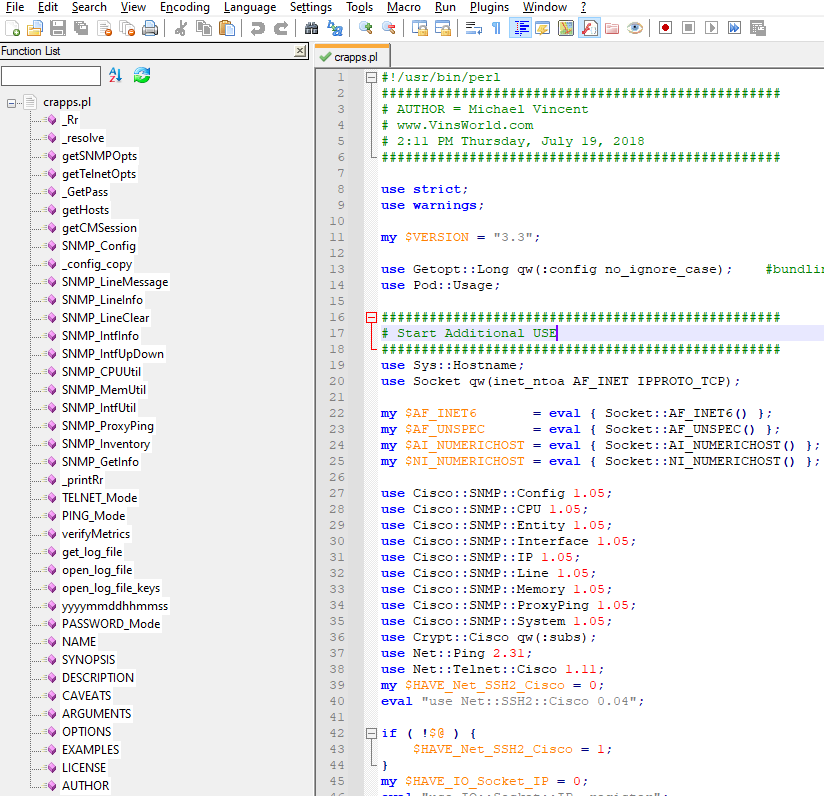
So at least in my case, it doesn’t seem to be plugin or theme related. Perhaps a Windows setting conflicting with Notepad++. This is why I never bothered to address it - switching away from Function List then back to it makes the anomaly go away.
Cheers.
-
Thanks matey.
Do you know how i can register this as a bug/change request? -
@Anthony-Blinco said in Search resets the colour setting for panels:
Do you know how i can register this as a bug/change request?
Info on that HERE
-
Thanks again for all your help.