Every since last patch, extreme slowness and "Not Responding"...
-
I found the above titled thread and thought “Hey, I am not the only one, Good!” Then I noticed that it is from 2018 and is closed. I have the same or similar issue using 7.9.5 ever since I downloaded it some time ago.
The issue started immediately upon running the new version. It runs and responds very slowly. Typically, for example, when I click the Open File or Save File menu item it takes almost 10 seconds for the menu to appear. Also, when I am two-finger typing it typically gets several characters behind <- it just took a few full seconds to catch up as I typed this. It was about 12 characters behind. [ OK, I copied this from my NotePad++ :) ]
This is with both the 32 and 64 bit versions on Windows 10. Re-installing, chosing just the basic program, no options, produces no change.
After uninstall NotePad++ and before re-install I ran ccleaner registry cleaner - there was a screenfull of items that I had not seen before so something was wrong. Here is the screen shot…
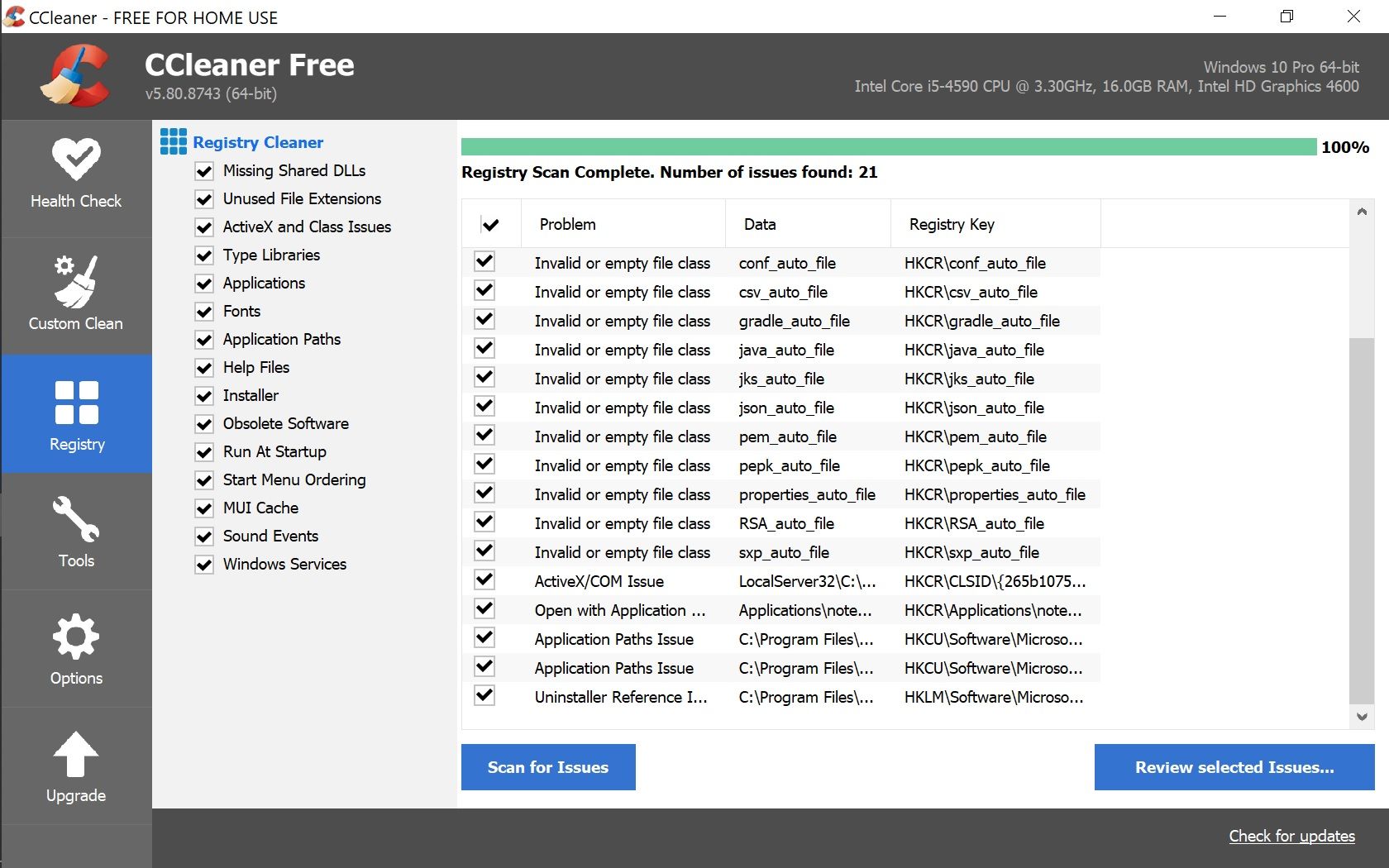
Any Help Appreciated,
Mick -
Other readers: Here’s a link to the post that @Mick-Dawdy mentioned:
The issue started immediately upon running the new version.
What version? Go to the ?-menu, Debug Info, and copy/paste that into your reply.
I don’t see what the CCleaner results have to do with it.
The issue for you might be network issues, or might be a confused plugin (and the Debug Info will list your plugins), or might be that the syntax highlighter is taking longer than you expect because you’ve got a humongous file that you’re editing, or it might be … Or it might be that your antivirus software is running a background scan at the time, or that an antimalware is scanning the new Notepad++ executable, or …