Notepad++ v8 Release Candidate 2
-
So this isn’t much of a bug report (sorry!) but I noticed it:
I did a Find All in Current Document for the text
filled(“normal” search, no checkboxes checked on Find tab). I received a report of no hits (red dot below in screenshot). But I really suspected this text existed. (At this point I should have tried a Find Next but I did not do that)I thought “strange” so I did a Find in Files in the folder tree where my original file was in the top directory (green dot below). Many hits, and the file I originally searched was listed.
Again I thought “strange” so I activated that original file and repeated the Find All in Current Document search. And this time I achieved a different result: 1 hit (blue dot below).
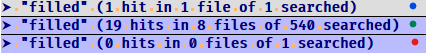
In between searches I changed nothing in the search setup or otherwise.
-
@Michael-Vincent said in Notepad++ v8 Release Candidate 2:
Small discussion on this in the RC1 thread.
Ah, ok.
I’ve changed back and my buttons returned. Whew!
But I do find it a bit disturbing that I have been using 8.0 RC* for a number of days now and never noticed that these 2 toolbar buttons that I use ALL THE TIME were missing. :-)
Thank you for the assist.
Changing over to those new icons was a good visual reminder for me that I was for sure running 8.0, so I’m sad to change back and see them no longer. :-( -
I have some time this weekend to work on things; it’s memorial day weekend in the states so I have an extra day. If there is anything you would need me to check out or work on please let me know.
I have pinged you in this PR:
https://github.com/notepad-plus-plus/notepad-plus-plus/pull/9921Thank you for checking it!
-
@Alan-Kilborn said in Notepad++ v8 Release Candidate 2:
Again I thought “strange” so I activated that original file and repeated the Find All in Current Document search. And this time I achieved a different result: 1 hit (blue dot below).
Please report this issue on Notepad++ Github page if you can reproduce it steadily. I (or other contributors) will fix it.
-
@donho said in Notepad++ v8 Release Candidate 2:
ARM64 build is available
Does this mean we may get native Notepad++ on the new M1 Macs? 🥺
-
only if Windows OS is installed on the M1 (not sure if this is even possible).
Or some software like Wine for Linux. -
@Ekopalypse oh man :(
I’d really hoped since M1 processors run on ARM architecture maybe we were finally about to get a native Notepad++ for MacOS. Oh well! -
@phenomenal11
To be honest, I don’t think this will ever happen, since npp is programmed using Windows API functions, hence the need for it. If you want to change this, npp would have to be reprogrammed from scratch and that would be a huge effort. -
There might be an issue with the new checkbox for “Append extension” in the SaveAs dialog. For details see the discussion with this posting: https://community.notepad-plus-plus.org/post/66533
-
I brought it up in the original “Append extension” PR #9732 – Scott and @mere-human have both confirmed it as well, and @mere-human is working on fixing it. (Based on their experiments, ENTER vs Alt+S/clicking-on-SAVE button have different results, which is obviously a bug.)