Copy texts of one color
-
hi, is there any way to copy only the words in quotes that are in red color in this file?
Link: https://www.mediafire.com/file/gqnych03fdr2xhc/governments.7z/file
Password: galimulator
Example:
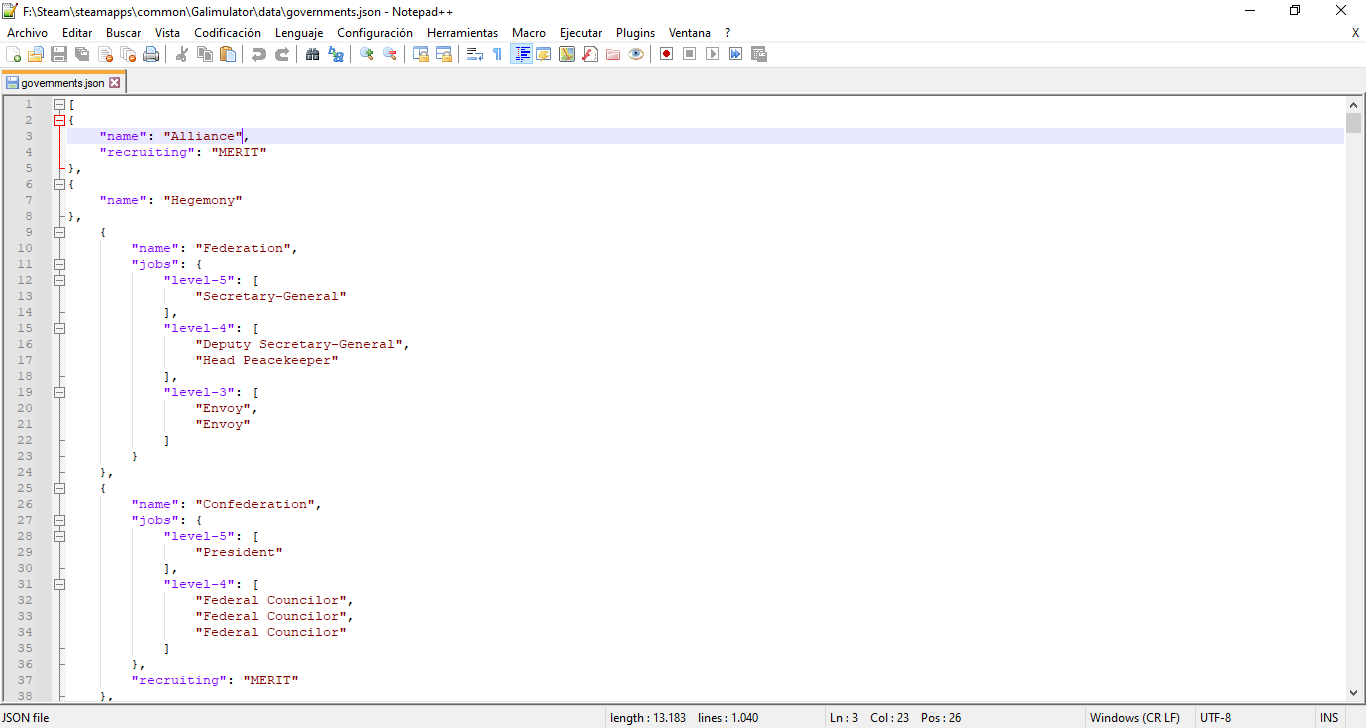
-
I don’t see how this can be accomplished without using a scripting plugin.
-
- Make a copy of your file
- Replace using regular expression find=.*": replace=nothing
- Edit/Line operations/Trim leading and trailing space
- find=^[\\]\{\}] replace=nothing
- find=\,$ replace=nothing
- Edit/Line operations/Remove Empty lines
This should leave you with a file containing the quoted red text
-
My search string was incorrect It should be
Caret Open-square-bracket Backslash Open-square-bracket Backslash Close-square-bracket Backslash Open-curley-bracket Backslash Close-curley-bracket Close-square-bracket -
@Anthony-Blinco said in Copy texts of one color:
Caret Open-square-bracket Backslash Open-square-bracket Backslash Close-square-bracket Backslash Open-curley-bracket Backslash Close-curley-bracket Close-square-bracket
LOL. That’s a lot of effort to go to.
Try typing your string here just as you want it to be, and then select its text and press the
</>button in the toolbar, this yellow “button”:
If I do it with your text I obtain this result:
^[\[\]\{\}] -
Thanks Alan
^[\[\]\{\}]Still drops the backslash before the second and third square bracket (Looks ok in preview though)
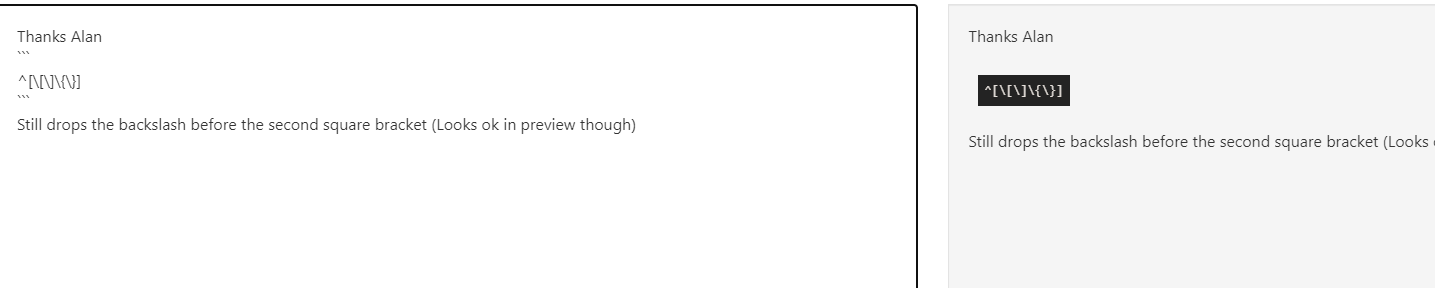
-
@Anthony-Blinco said in Copy texts of one color:
Still drops the backslash before the second and third square bracket
Oh, yea, that’s a bug in this site.
On those you have to double the backslash, which causes it NOT to look right in the preview, but to post correctly.
If you actually post, and then it looks wrong, edit it before the 3 minute timeout and add backslashes until it looks right. :-)^[\\[\\]\{\}] -
Hello, @iohiko-colina, @ekopalypse, @anthony-blinco, @alan-kilborn and All,
No problem with regexes ! It’s the @anthony-blinco’s regex attempt which gave me the idea to simplify the overall process :
I assume that your N++ version is, at least,
7.9.1-
Open the
Markdialog (Ctrl + M) -
MARK
(?-s)^(?:.+?:)?\h+\K"[^:]+?"(?=,?$) -
Tick the
Purge for each searchandWrap aroundoptions -
Un-tick all other box options
-
Select the
Regular expressionsearch mode -
Click on the
Mark Alloption ( With your providedJSONsample, it highlights400occurrences in red ! ) -
Click on the
Copy Marked Textbutton -
Open a new tab (
Ctrl + N) -
Paste the contents of the clipboard (
Ctrl + V)
Here we are !
Remark : If you prefer to get the different strings without the double-quotes
("), use that second regex :- MARK
(?-s)^(.+?:)?\h+"\K[^:]+?(?=",?$)
Notes :
-
The first regex contains an optional non-capturing group
(?:.+?:)?. So the overall regex can be decomposed into two regexes :-
The regex
(?-s)^\h+\K"[^:]+?"(?=,?$)which matches all strings contained in a"level-#": [•••••]block** -
The regex
(?-s)^.+?:\h+\K"[^:]+?"(?=,?$)which matches the second string of lines beginning with blank chars and a first"xxxxx":string
-
Best Regards,
guy038
-
-
Very nice! Well done