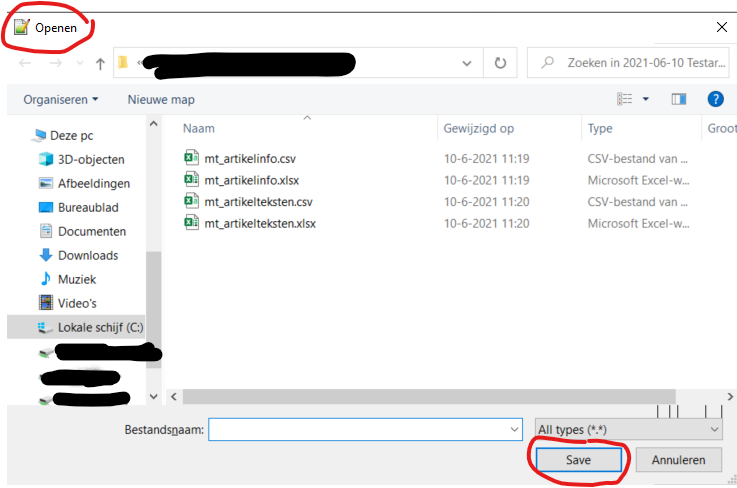Notepad++ v8
-
@mere-human said in Notepad++ v8:
Is this autocompletion problem reprodicuble with Dark Mode OFF?
Yes, I do NOT use dark mode at all and I had the same long wait result with 8.0.
-
Regarding Auto-completion performance issue in v8, I’ve created an issue here:
https://github.com/notepad-plus-plus/notepad-plus-plus/issues/9975The bug has nothing to do with dark mode, but related to the commit
One button to compile them all(with auto-completion performance issue), since the previous commitFix Copy command in Search result is available as there's no selectionhas no performance issue: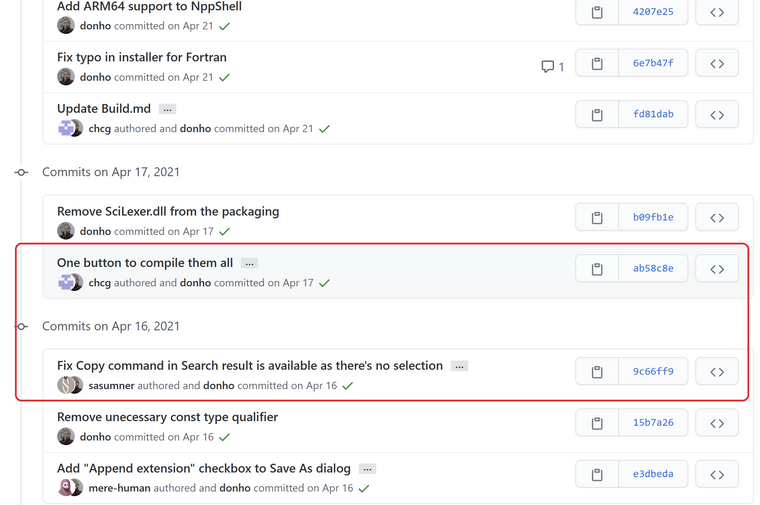
I have tried different compiling/linking optimization options with both Notepad++ project & Scilexer project in VS, but without remedying the problem.
I’ll keep looking for the solution, you’re welcome to check it as well. If there’s no solution, the following commit will be reverted :
https://github.com/notepad-plus-plus/notepad-plus-plus/commit/ab58c8ee3ed1b8f8fa84a06c0f7d304fb0f0cd76and SciLexer.dll will separate from Notepad++ as before.
-
@donho i confirm!
-
@donho but it’s new with v8, something must have been changed
-
Quickly scanning, and this may be way off, so sorry in advance, but is it possible that Scintilla is being built in debug mode even in release? I just quickly looked at some changes, and see a line was commented out so maybe %scintilla_debug% will take on whatever it was previously assigned (maybe 1)? appveyor.yml :
... (removed) - if "%configuration%"=="Unicode Debug" set scintilla_debug=DEBUG=1 ... (added - note the # at the start of the line) #- if "%configuration%"=="Unicode Debug" set scintilla_debug=DEBUG=1 ... - if "%Platform%"=="mingw-w64_810_X64" mingw32-make %scintilla_debug% -j%NUMBER_OF_PROCESSORS% ... -
Notepad v8 64-bit
Dutch language
CTRL-O / Open prompts screen with text on ‘Open button’ = “Save”
Clicking the button to open a file works fine though. -
-
@M-Verhoeven said in Notepad++ v8:
CTRL-O / Open prompts screen with text on ‘Open button’ = “Save”
Known issue: https://github.com/notepad-plus-plus/notepad-plus-plus/issues/9966
Fix is already in progress: https://github.com/notepad-plus-plus/notepad-plus-plus/pull/9973 -
@Ivan-K said in Notepad++ v8:
Quickly scanning, and this may be way off, so sorry in advance, but is it possible that Scintilla is being built in debug mode even in release?
That’s an interesting assumption. However, I rebuilt libSciLexer.lib x64 release then notepad++.exe to make sure there’s no problem of link, the result remains the same (libSciLexer.lib x64 Debug is not built therefore even absent from the disk).
-
Ah ok cool. I just looked at that commit and saw all the new build files and wondered if some debug checks were turned on, or optimizations turned off. At any rate I browsed to Github and see you guys are onto things. Thanks for the program; been using it for years.
-
Will the other icons in fluent ui also be submitted later, for example “fold” and “unfold all”?
-
FYI, the regression of auto-completion performance issue has been fixed in v8.1 RC:
https://community.notepad-plus-plus.org/topic/21335/notepad-v8-1-release-candidate -
Hi Notepad++ team
Great job, for this effort to reach a dark mode !Just a few artifacts I have seen:
-
document commutator : headers of columns haven’t switched in dark mode
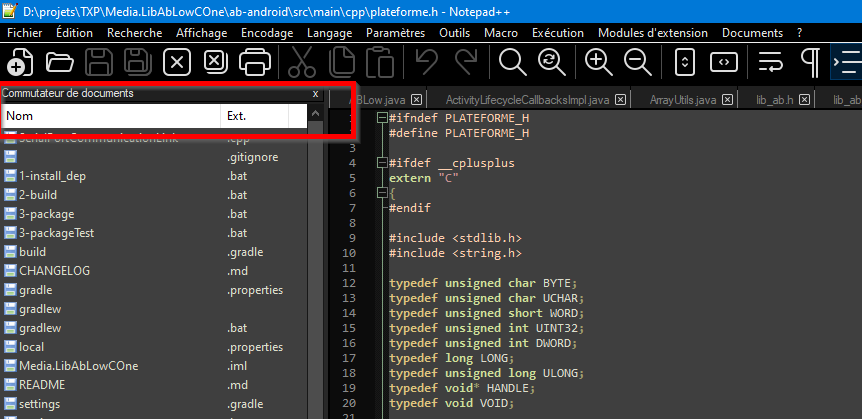
-
document commutator : the scroll bars do not switch to dark mode at first time (after reboot). In my case, I had it open with many files while in light mode. After a switch to dark mode and reboot notepad++, when it repoened, then scroll bars of document commutator were still in normal/light mode. I have to close all files (scroll bar were hidden), then reopens lot of files until scroll bar are displayed to see them in dark mode ! strange !
-
I use NppFTP extension (always opened), which do not switch to dark mode
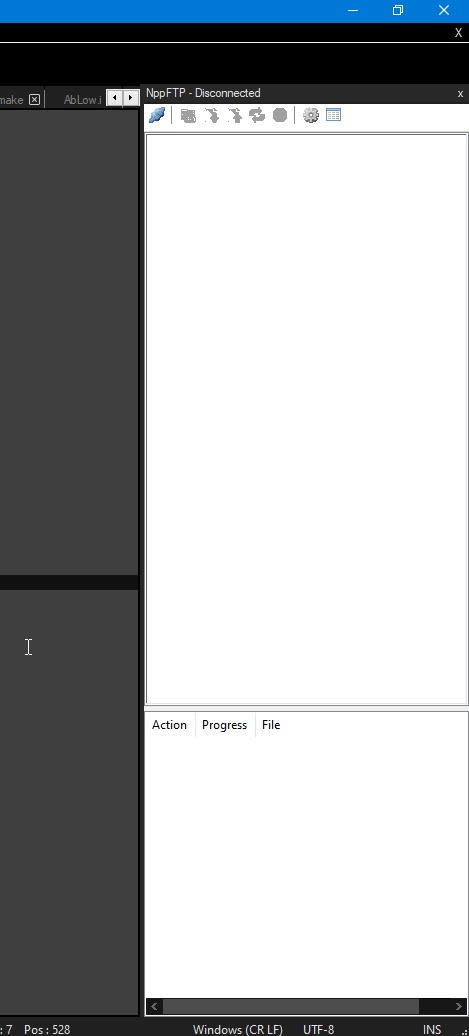
-
-
document commutator : headers of columns haven’t switched in dark mode
Yes, we are aware of this. Some parts are not yet in dark mode. We will work on them in the future version.
I use NppFTP extension (always opened), which do not switch to dark mode
Plugins should use the API
NPPM_GETEDITORDEFAULTBACKGROUNDCOLORfor getting the background color from Notepad++ then change its panel background color by using the value it’s got. I’ll try to do a demo in NppPluginDemo plugin. -
@donho said in Notepad++ v8:
Plugins should use the API
NPPM_GETEDITORDEFAULTBACKGROUNDCOLORfor getting the background color from Notepad++ then change its panel background color by using the value it’s got.That’s not sufficient. A user can also set a dark theme (e.g. Zenburn or Obsidian) but still running light mode. The main difference of dark and light mode is, from the view of a plugin developer, the style of the icons. Simply querying the editor background color says nothing about current icon style. That’s the reason why I filed issue #9809.
IMO we need a message/API that plugins can query to figure out whether dark mode is currently active or not. Additionally it would be useful to have a notification message that is fired when dark mode is activated or deactivated.
I know, the preferences dialog says that Notepad++ has to be restarted after (de-)activating dark mode but indeed it looks like this is not really neccessary - dark mode goes (in-)active instantly. Having a “dark mode switched” message would also allow plugins to instantly change their UI.
These additional messages I’m talking about in the above text would streamline Npp’s UI and would help to give it a professional look, something a fantastic software like Notepad++ highly deserves.
-
@All, thank you for enabling Dark Mode in Notepad++. It looks great. Also, the new icons are pretty slick. I have created a short video review of the Notepad++ Version 8 features, mainly with dark mode, VS2017_dark theme, fluent UI icons, distraction-free mode, and reverse line order features.
Notepad++ V8 Review - Dark Mode, Fluent UI Icons & More
I hope it is helpful to someone who is considering to update their Notepad++ to version 8.
Thank you.
Amit. -
I’ve been a Notepad++ user for a few years now and I greatly appreciate its speed and flexibility; however, I’ve just discovered some really strange behaviour that is difficult to identify and isolate and appears to be unique; any help will be gratefully received!
First, an explanation: I’m using Notepad++ as part of a multi-stage process to convert a regularly-published InDesign document into html, by creating a large number of macro steps which turn the text into consistently-formatted html which can be added to a website.
However, when trying to convert the most recent document, Notepad++ ended up crashing. After conducting some troubleshooting, I realised that the issue (whatever it is) was introduced in version 8. If I run my saved macros in v7.9.5 they work seamlessly; running them in version 8 or above (I’ve installed and tested them all) they crash the app.
While I could just reinstall v7.9.5 and be done with, this doesn’t address the issue going forward, and it’ll mean I’ll miss out on bug fixes and security updates - so I’ve tried to delve further into my macros to identify at what point they cause the app to crash.
I should point out that my macros are in-depth and complex; all rely heavily on regex to ensure the outputted html is correct. The macro that I’m testing has 52 separate find and replace actions, with some of them being pretty complex. However, despite this, it has not presented a problem so far - Notepad++ will breeze through these steps in seconds, and is one of the reasons why it works so well!
When troubleshooting, I changed these 52 stages into individual macros which I then ran separately, in order to find out the point at which the searches failed. All seemed to work up to search 28, which is as follows:
<div\sid="_idContainer\d+?"(\sclass="[^<>]+?")>\s*?<h2 class="Section"(\sid="[^<>]+?"|)>(\W|)(\w)(\w*)([^<>]?)(\s?)(\W|)(\w?)(\w*)([^<>]?)(\s?)(\W|)(\w?)(\w*)([^<>]?)(\s?)(\W|)(\w?)(\w*)([^<>]?)(\s?)(\W|)(\w?)(\w*)([^<>]?)</h2>\s*?<h2(\sid="[^<>]+?"|)>(\W|)(\w)(\w*)([^<>]?)(\s?)(\w?)(\w*)([^<>]?)(\s?)(\w?)(\w*)([^<>]?)(\s?)(\w?)(\w*)([^<>]?)(\s?)(\w?)(\w*)([^<>]?)(\s?)(\w?)(\w*)([^<>]?)(\s?)(\w?)(\w*)([^<>]?)(\s?)(\w?)(\w*)([^<>]?)(\s?)(\w?)(\w*)([^<>]?)(\s?)(\w?)(\w*)([^<>]?)(\s?)(\w?)(\w*)([^<>]?)(\s?)(\w?)(\w*)([^<>]?)(\s?)(\w?)(\w*)([^<>]?)(\s?)([^<>]*)</h2>And it replaces it with this:
<div id="ISSUE-\U$4\E\L$5\E\U$9\E\L$10\E\U$14\E\L$15\E\U$19\E\L$20\E\U$24\E\L$25\E-\U$29\E\L$30\E\U$33\E\L$34\E\U$37\E\L$38\E\U$41\E\L$42\E\U$45\E\L$46\E\U$49\E\L$50\E\U$53\E\L$54\E\U$57\E\L$58\E\U$61\E\L$62\E\U$65\E\L$66\E\U$69\E\L$70\E\U$73\E\L$74\E\U$77\E\L$78\E"$1>\n<h2 class="Section"$2>$3$4$5$6$7$8$9$10$11$12$13$14$15$16$17$18$19$20$21$22$23$24$25$26</h2>\n<h2$27>$28$29$30$31$32$33$34$35$36$37$38$39$40$41$42$43$44$45$46$47$48$49$50$51$52$53$54$55$56$57$58$59$60$61$62$63$64$65$66$67$68$69$70$71$72$73$74$75$76$77$78$79$80$81</h2>This changes an already-existing div’s id to one that is based on the contents of the following two h2s, and this is where the trouble seems to start. This is what the code looks like before running this macro:
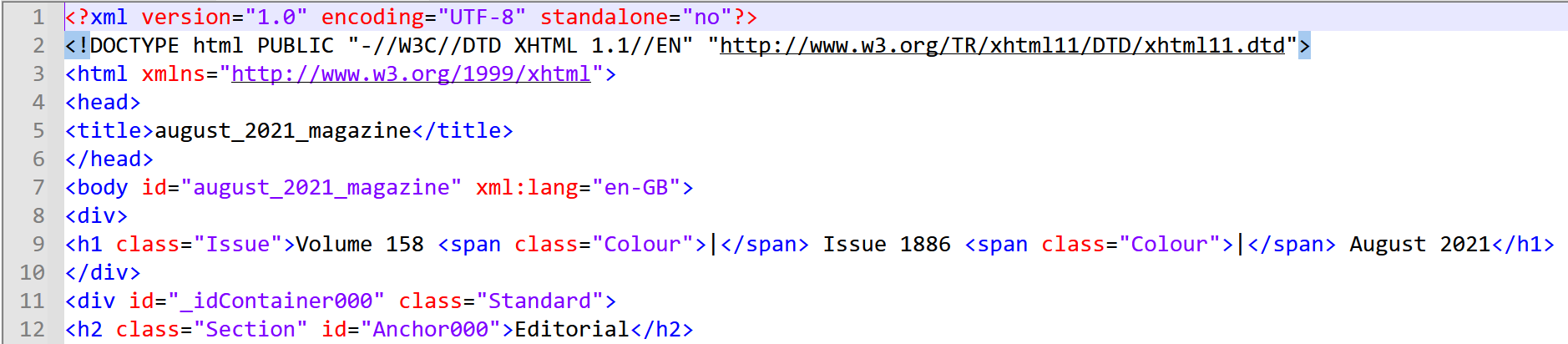
After running it, it then looks like this:
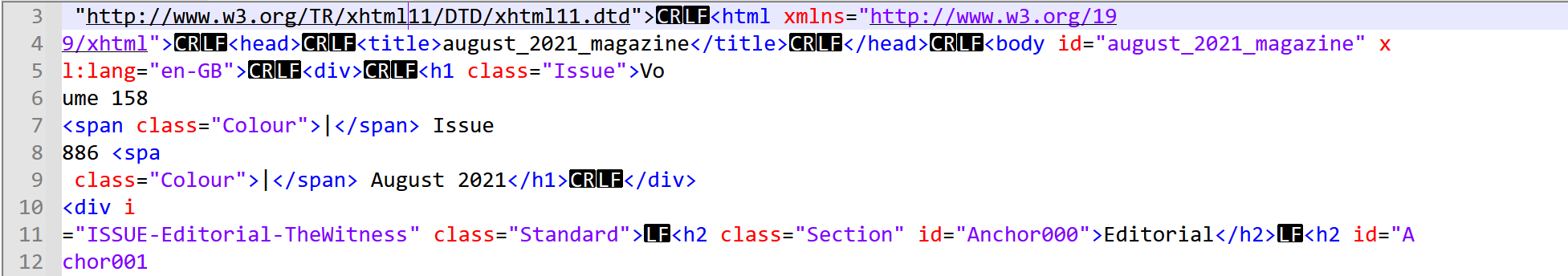
You can see that the CR/LF endings aren’t displaying correctly, and that some characters seem to be missing (the ‘l’ from volume on line 6, and the ‘d’ from id on line 10, for example)
If you then close the app and then reopen it, it then looks like it should:
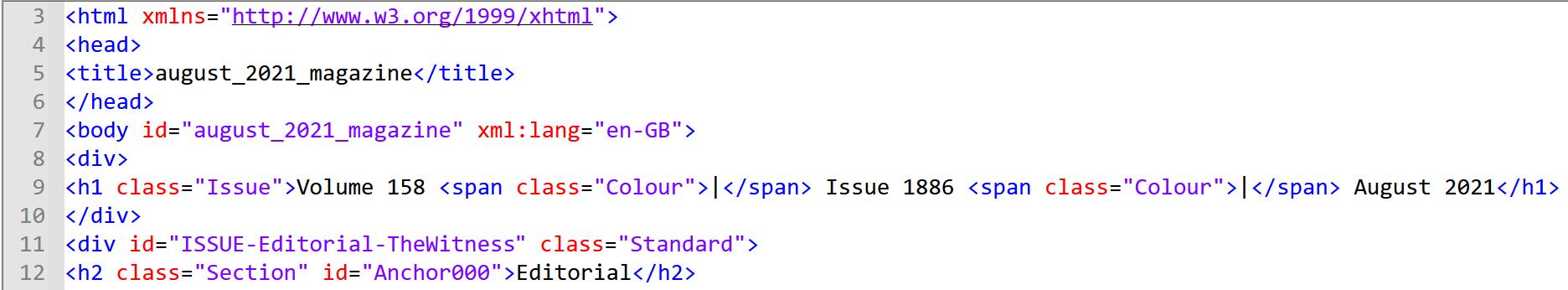
This leads me to believe that something has changed on v8 and above that is causing macro processing to break. Why are the CR/LF endings not displaying correctly after searching?I’m not sure that this is the cause of the macros failing, but I’m assuming that it’s contributing to it. Incidentally, if I add the regex into the find/replace box and run it manually, one at a time, there are no issues; but if I use the ‘replace all’ button, it displays the same as above.
Lastly, I’ve replicated this issue on two computers, with the same behaviour on both.
Does anyone have any idea what would cause this behaviour? Any help gratefully received!
-
@spiffey ,
I tried typing up lines 10-12 of your example input, because you implied that you ran macro 28’s regex on that first image’s text – and since the FIND regex that you showed started with
<div\sid="_idContainer\d+?"(\sclass="[^<>]+?")>, then that’s the first place in your image that it could possibly match. Unfortunately, with those three lines, when I copy/pasted your search regex into Notepad++, it wouldn’t find anything, whether it was v7.9.5 or v8.1.2. So the text you’ve shown isn’t enough to replicate the problem or even experiment with it.Until you give us data and a regex that we can copy/paste – and preferably also grab macro28 from your shrotcuts.xml and paste it here – it’s going to be really hard to help you debug. For the “before” data, give us the minimum amount of text to be able to match your regex and show your problem.
I have never seen Notepad++ get confused like you implied, showing some CRLF as the black-boxed characters and others as standard newline sequences. I am wondering whether some other plugin that you have installed is getting in the way of proper execution of your macro, or otherwise affecting Notepad++'s behavior unexpectedly (ie, maybe it’s the plugin that isn’t compatible with NPP => v8 instead of the macro itself). Sharing the ? > Debug Info on both the working v7.9.5 and the non-working v8 will be helpful.
-
Thanks @PeterJones; I’ll post the various items you need below:
Here’s the debug from v7.9.5:
Notepad++ v7.9.5 (64-bit)
Build time : Mar 21 2021 - 02:13:17
Path : C:\Program Files\Notepad++\notepad++.exe
Admin mode : OFF
Local Conf mode : OFF
OS Name : Windows 10 Pro (64-bit)
OS Version : 2009
OS Build : 19043.1110
Current ANSI codepage : 1252
Plugins : ComparePlugin.dll mimeTools.dll NppConverter.dll NppExport.dll NppSnippets.dll XMLTools.dllAnd from v8:
Notepad++ v8 (64-bit)
Build time : Jun 6 2021 - 18:38:25
Path : C:\Program Files\Notepad++\notepad++.exe
Command Line :
Admin mode : OFF
Local Conf mode : OFF
Cloud Config : OFF
OS Name : Windows 10 Pro (64-bit)
OS Version : 2009
OS Build : 19043.1110
Current ANSI codepage : 1252
Plugins : ComparePlugin.dll mimeTools.dll NppConverter.dll NppExport.dll NppSnippets.dll XMLTools.dll(Interestingly, the OS version above is listed as 2009, but according to Windows, it’s 21H1.)
I’m not sure how to send over the xml files - there doesn’t seem to be any way to upload them (they’re around 140kb in size) but with around 900 lines they’re a bit much to copy and paste into this window …
-
You can download the two xml files from this WeTransfer link (https://we.tl/t-EFNdp95kbx - expires in 7 days). This comprises my full shortcuts file, and the text that is processed by the shortcuts (note that some sections have been removed as they contain personal information). The Macro to run is ‘Process Magazines’.