Notepad++ v8.1.2 license strange symbols
-
I got update 8.1.2 and strange symbols were in user license instead of organisation title in several places.
License was in English. Program is generally used in Russian but English is also used as one of languages. OS is Windows 7 64-bit.
Hope to contribute a little to a good project.
-
Provide screenshot and debug info, please.
-
Sadly I was not accurate with my info.
It seems there was not all title wrong but only quotation marks.
Also I found that I actually have a 32-bit version of Notepad++ on actual 64-bit Windows, that was unexpected.
P.S.
I don’t know how to get License from already installed Notepad++, so I tried to download and try installing it over existing version, I got installing to step with license showing then made a screenshot and cancelled.
(I wonder if this way may be helpful for somebody as it was not immediately obvious method). -

Those are meant to be “smart quotes” (the curly quotes).
I don’t know how to get License from already installed Notepad++
In your instance, with 32bit NPP on 64bit OS, and an installed Notepad++, if you open
c:\program files (x86)\notepad++\license.txt, you will see that Notepad++ shows those as curly quotes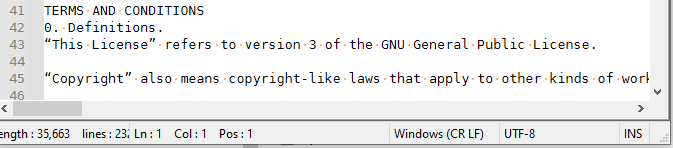
Technical details
Apparently, the installer window is displaying the License in an “ANSI encoding” (probably Windows-1252) – ie, one byte per character. Since smart quotes at U+210C and U+210D require 3 bytes,
E2and80and9Cor9D, those are getting displayed as theE2=>â,80=>€, and9C/9D=>œ/(all of which match what you showed:9Dis an undefined character in Win-1252, so might show as an unknown character indicator or might show as a zero-width character or an empty space character).The culprit was commit
ab5c1d3, which upgraded the repo’s LICENSE file from GPL v2 to GPL v3, and in the process added “smart quotes” instead of the"normal quotes"that were in the old license. (That implies that the bug has been there since v7.9.3)next steps
You could create a bug report issue (following instructions in this faq), making sure to embed the screenshot in your issue report using the markdown code
. If you include the commit IDab5c1d3in your issue report, that will give them confirmation of exactly where/when the bug showed up. The fix would be either for them to update LICENSE to use only normal quotes, or for them to upgrade the dialog box in the installer to properly display a UTF-8-encoded license file. -
OK, I started issue on GitHub here